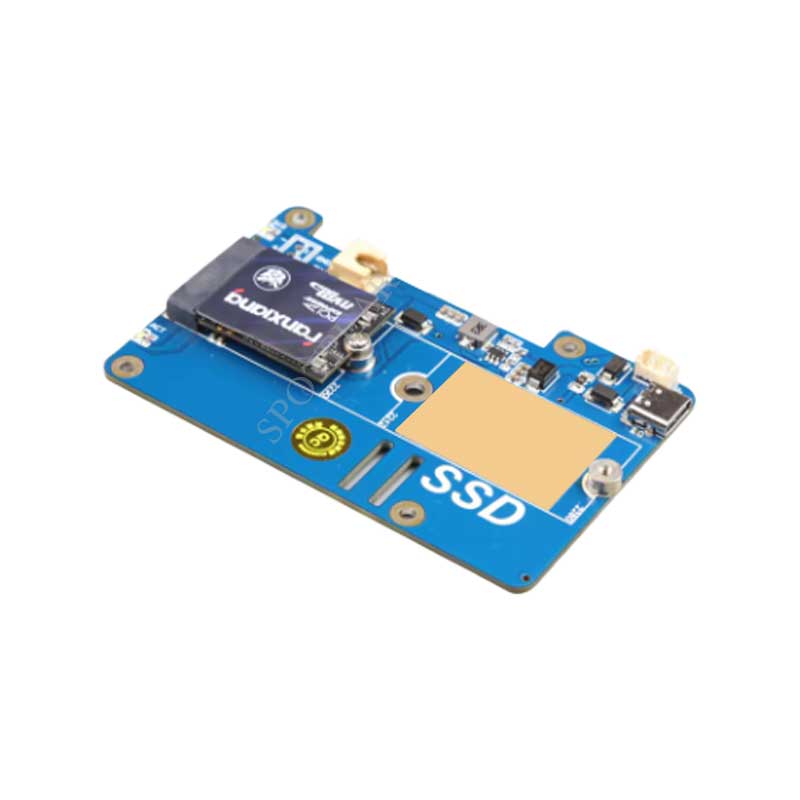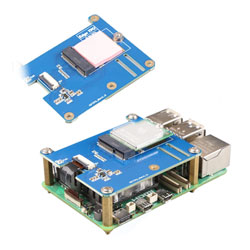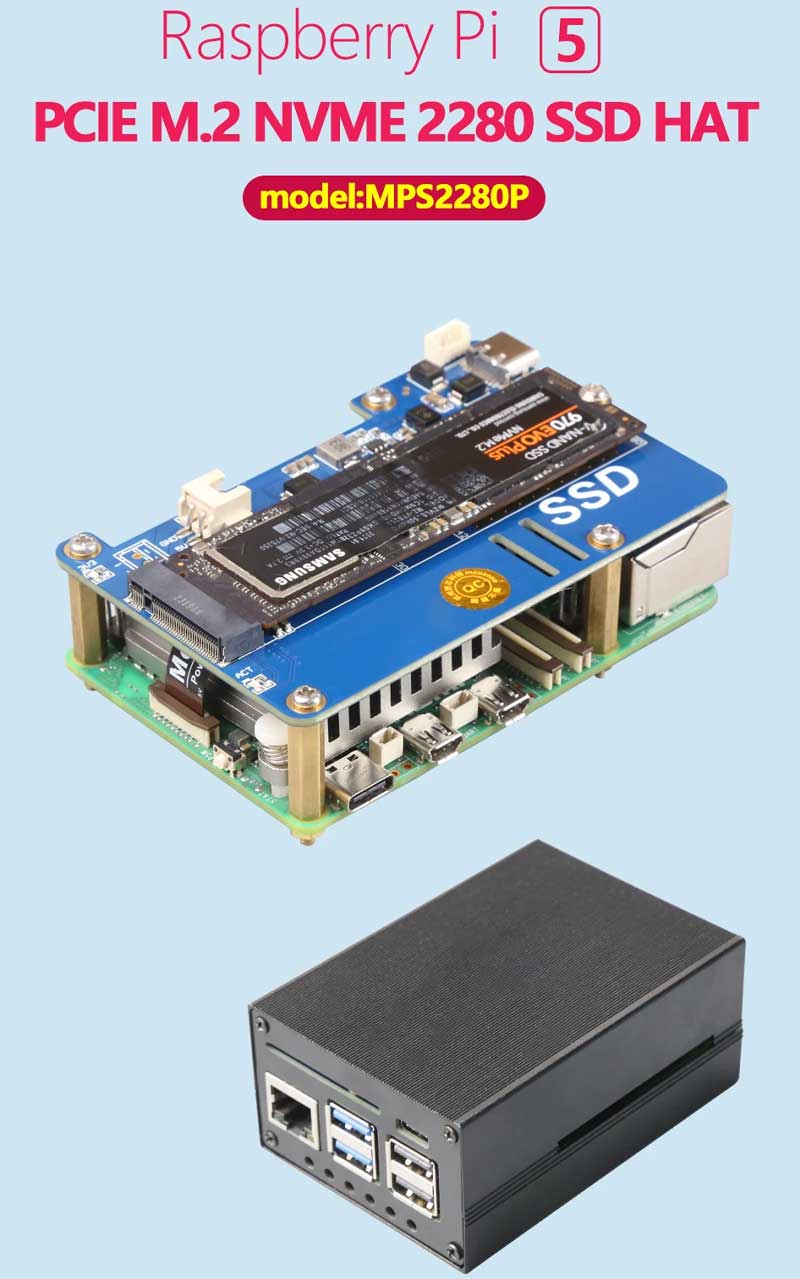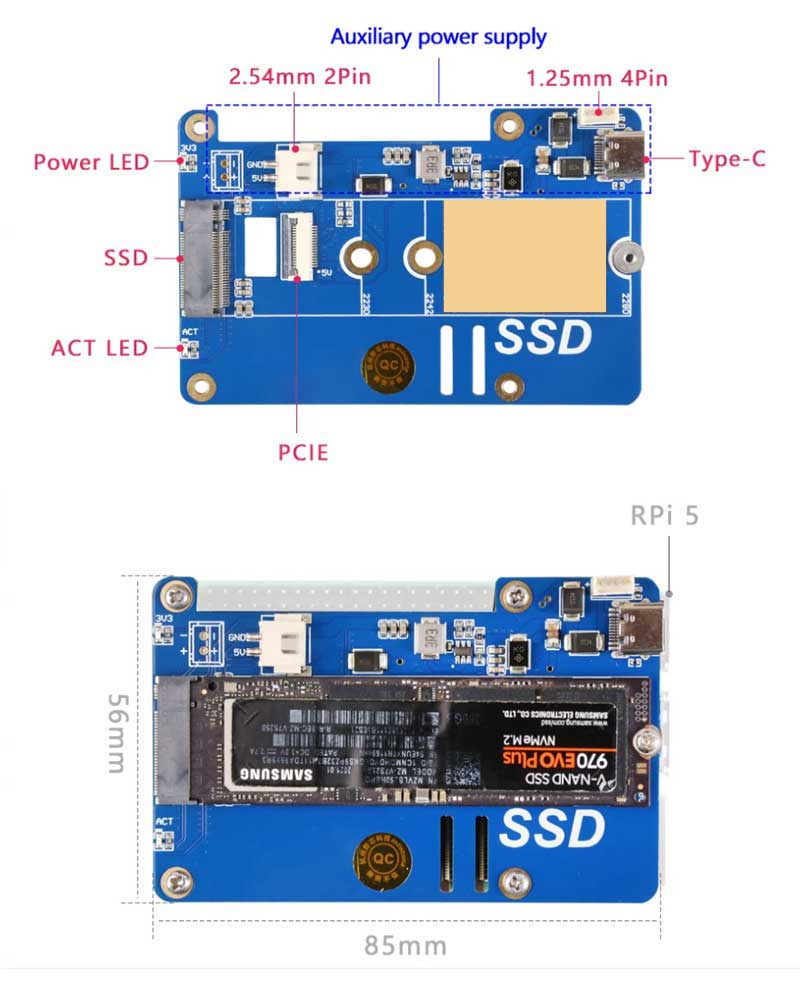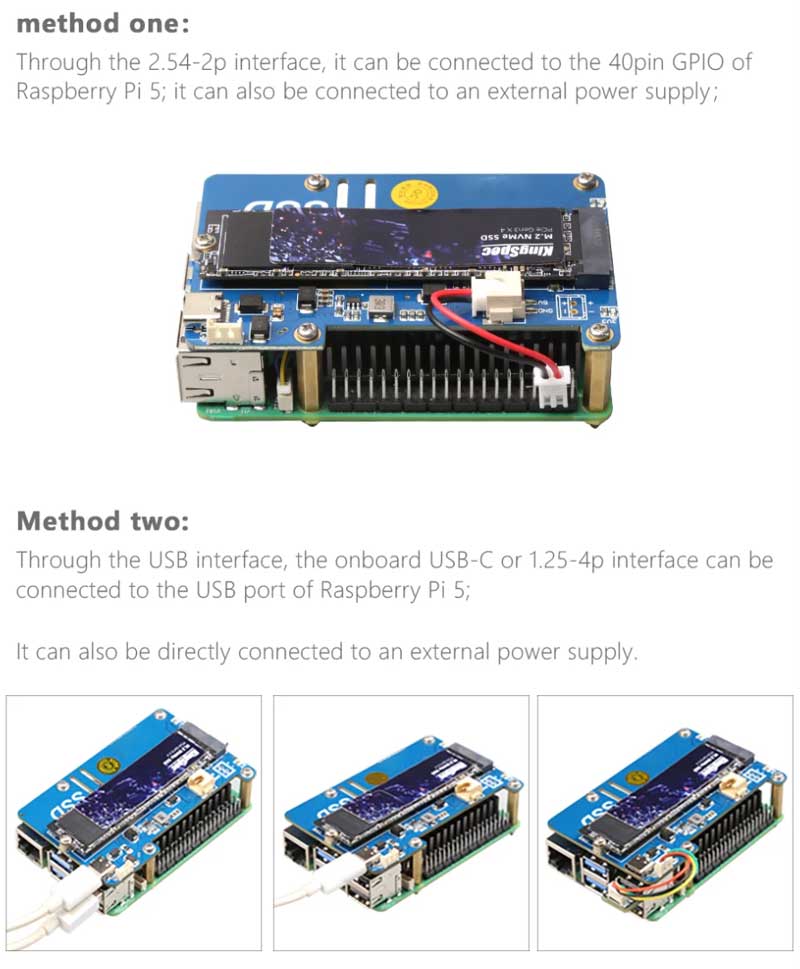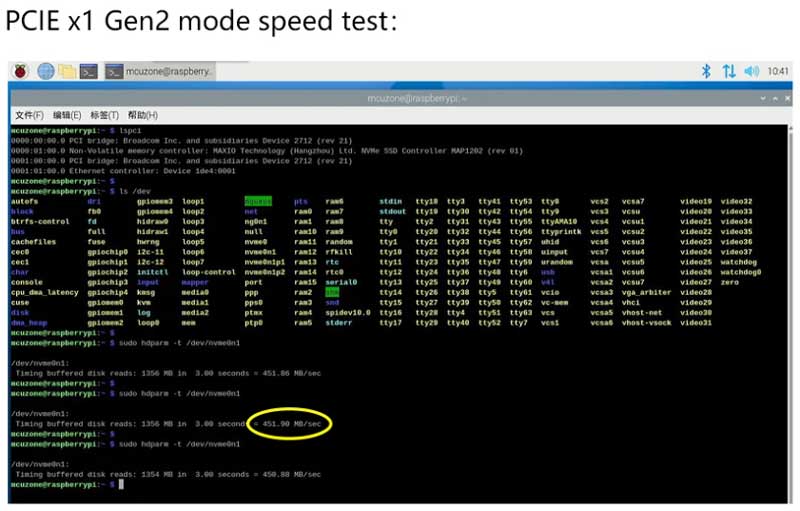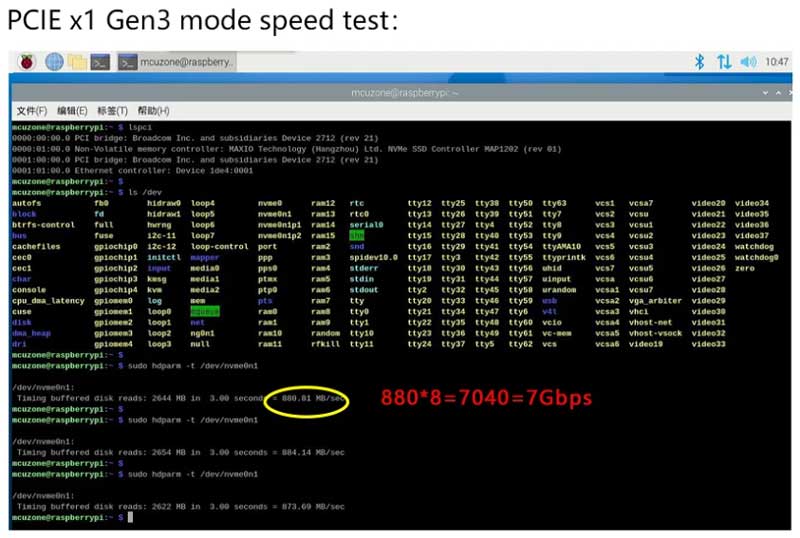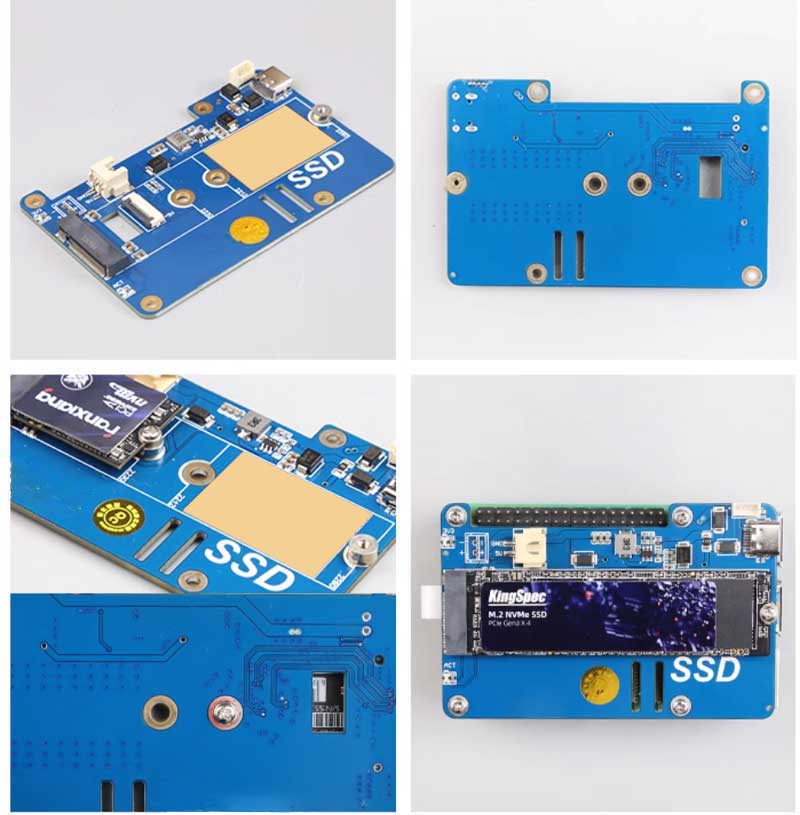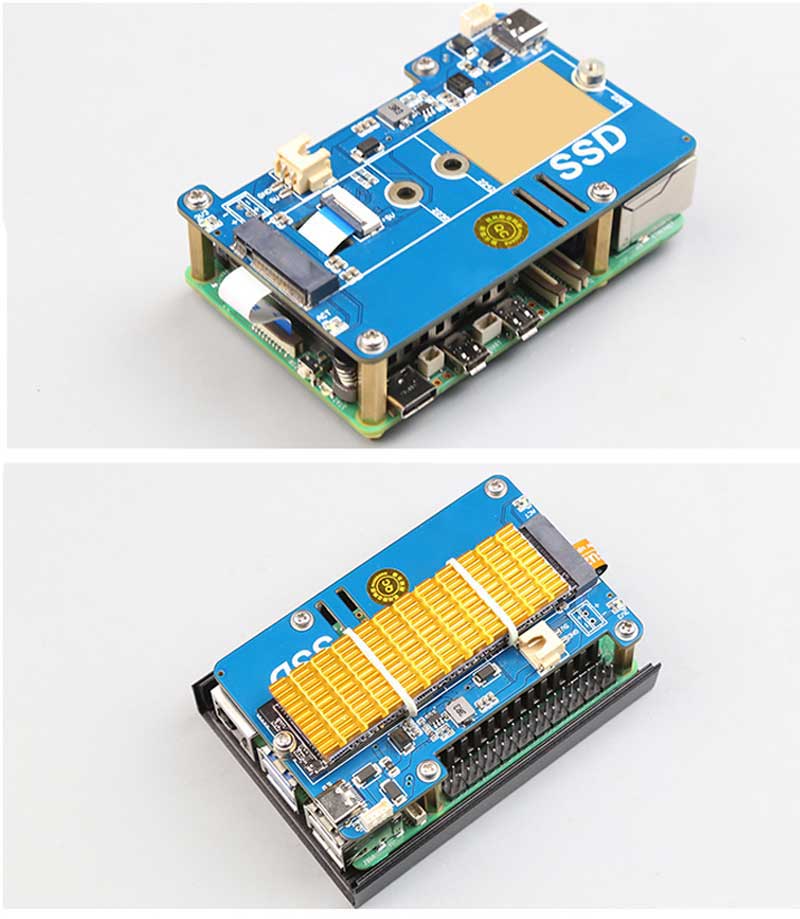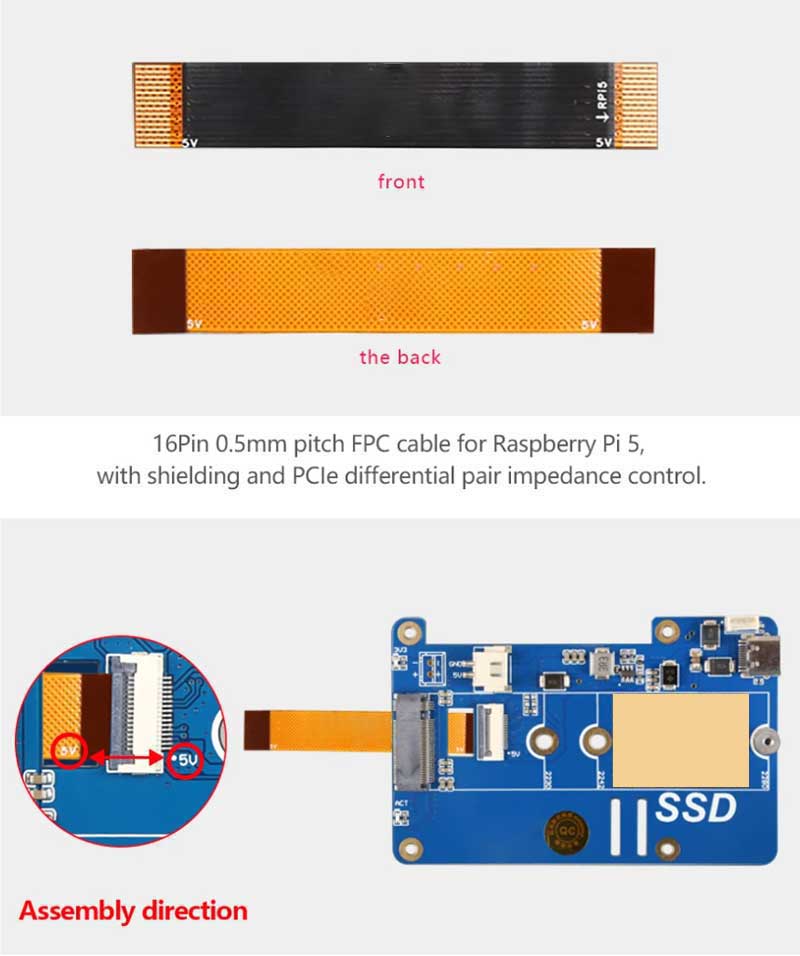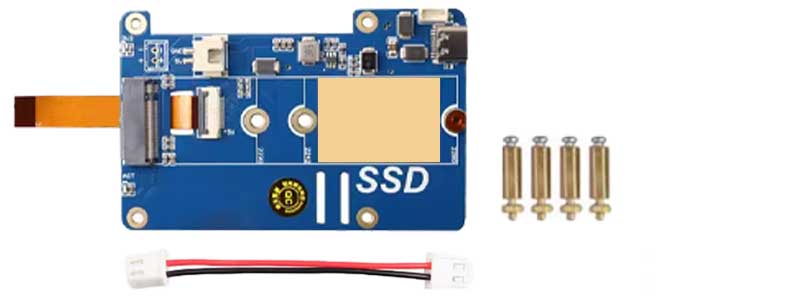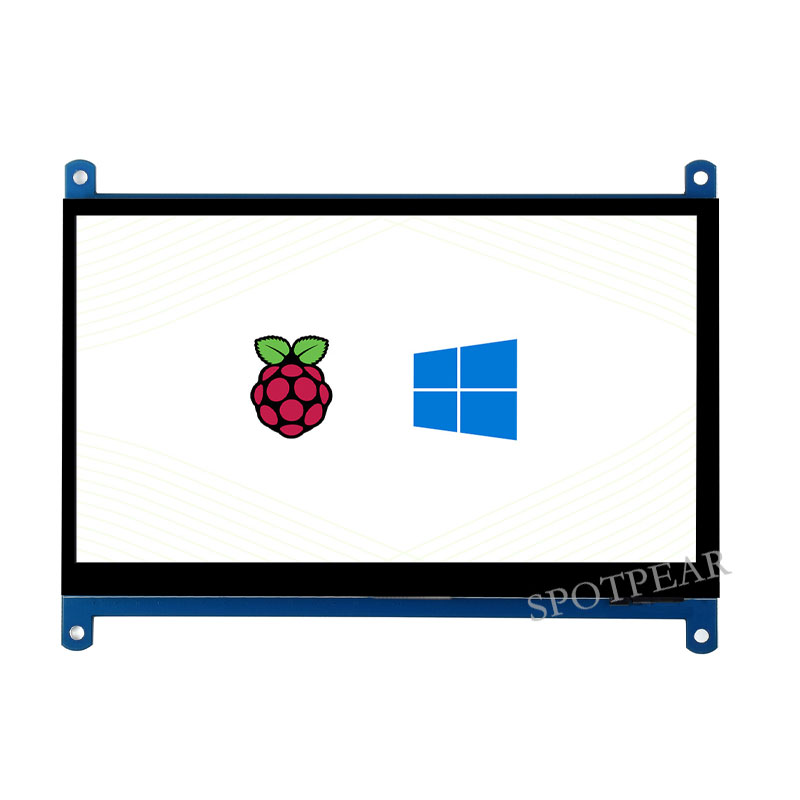- sales/support
Google Chat:---
- sales
+86-0755-88291180
- sales01
sales@spotpear.com
- sales02
dragon_manager@163.com
- support
tech-support@spotpear.com
- CEO-Complaints
zhoujie@spotpear.com
- sales/support
WhatsApp:13246739196
MPS2280P Raspberry Pi 5 PCIe to M.2 NVMe SSD Board With Extra Power Support Port
$7.9
Brand:Spotpear
SKU:0101040
Date:2024-08-15 15:20
Part Number:
MPS2280P Raspberry Pi 5 PCIe to M.2 NVMe SSD Board With Extra Power Support Port
Raspberry Pi 5 M Series Recommend
【Product Introduction】
[] TMPS2280P Raspberry Pi 5 PCIe to M.2 NVMe SSD Board With Extra Power Support Port
【Product Details】
【Feature】
Supprots PCle
[] Raspberry Pi 5 only supports PCle x1, with Gen2 and Gen3 modes.
M.2 M-key, supports NVMe SSD
[] Supports 2280/2242/2230 size SSD (only 2280 copper pillars are welded by default).
SSD booting system
[] Supports booting the system from the NVME SSD hard disk and storage expansion.
[] The SSD can also be used for storage only and the system boots from TF.
M.2 power supply
[] The power supply circuit of the adapter board has a 2A design, which is limited by the current limit of the PCIE interface of Raspberry Pi 5 (5V1A).It can provide output capability of more than 3.3V 1.5A to the SSD.
[] Generally, the rated current marked on a SSD may be 2.5A, 2.7A or even 3A, but this current corresponds toto the value of PCle x4 mode, and Raspberry Pi 5 only supports PCle x1 mode, so the actual current used is higher than the rated currentmuch smaller, our design meets the needs of most SSD.
[] The newly designed hard disk auxiliary power supply interface on the board can ensure 3A power supply to the hard disk. Various power supply interfaces:lt can be auxiliary powered from 40Pin or external power supply through the 2.54mm 2Pin interface;lt can also be auxiliary powered from the USB port of Raspberry Pi 5 or an external power supply through the USB-C port or 1.25 4p port.
Dual LED
[] Dual LED indicators on-board: power indicator ("PWR") and M.2 activation indicator ("ACT").
High-quality components
[] adopt high-quality electronic components and immersion gold technology, and are produced lead free.
[] 4 M2.5 fixing holes and a concave design on the top of the board facilitate the operation and use of 40Pin GPIO.
Specially designed for RPi 5
does not affect the use of Raspberry Pi 540pin GPIO
Auxiliary power supply wiring method
(lf the power supply of the hard disk is insufficient,
you can use this interface to power the hard disk)
Speed test
[] The theoretical bandwidth of Raspberry Pi's official PCle Gen2 mode is 5Gbps, and the theoretical bandwidth of PCle Gen3 mode is 8Gbps.
[] Summary: The performance of Gen3 mode is doubled compared to Gen2 mode!
User guide
[] Follow the PCle enable process on the Raspberry Pi official website.
https://www.raspberrypi.com/documentation/computers/raspberry-pi-5.html#booting-from-pcie
[] The SSD is only used as a extra storage:
Open config.txt and add the following two lines at the end:
dtparam=nvme
dtparam=pciex1_gen=3
The second line is used to set the interface mode. The bandwidth of
gen2 mode is 5Gbps and the bandwidth of gen3 mode is 8Gbps.
If not set, it defaults to gen2.
[] How to set up for booting from SSD:
[] Set boot options:
sudo rpi-eeprom-config --edit
Modify BOOT_ORDER to:
BOOT ORDER=0xf416
Enable PCIE PROBE:
PCIE PROBE=1
Then save, exit and restart.
[] Write the system to SSD (requires a SSD card reader):
You can use tools such as Raspberry Pi lmager under Windows/Linux/Mac to write the image to SSD.
You can also use the TF card to start the Raspberry Pi system first, and then use the command line to install Imager:
sudo apt install rpi-imager
Then you can write the image to the SSD directly under the Raspberry Pi.
Gallery
TAG:
RISC V
Industrial CAN FD RS232/RS485 bidirectional converter CAN2.0A/B
IMX462
ESP32 S3
Sipeed SLogic USB Logic Analyzer 80M DAPLink CKLink Debugger Tool UART Module
SpotPear
ESP32-C6 Development Board
800x480
Raspberry Pi 5 PCIe M.2 NVMe SSD Pi5 2280-2242 2230 X1002
Rockchip
EVAL-ADXL354CZ EVAL BOARD
Raspberry Pi 5 Case
Luckfox Core3576 Rockchip RK3576
USB to JTAG
Sipeed MaixCAM Pro AI RISC-V YOLO AI Camera SG2002 Linux OpenCV
Raspberry Pi 8 inch DSI LCD Display MIPI 800×480 Capacitive TouchScreen
WiFi Wireless ESP32 DDSM Motor Driver Direct Drive Servo Hub Motors Raspberry Pi
Raspberry Pi LCD
Raspberry Pi 8inch LCD 768x1024 Capacitive TouchScreen HDMI Display
FM Radio assembly DIY kit STEM Educational soldering Project for Beginners & Adult
Forum: