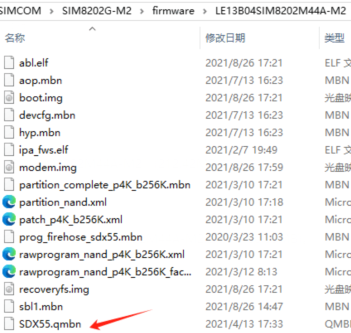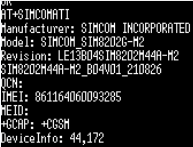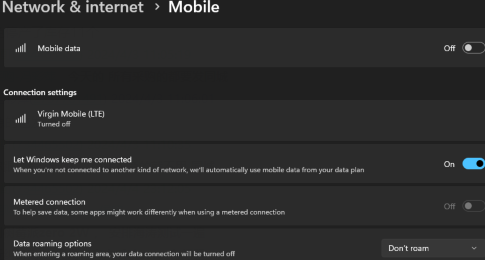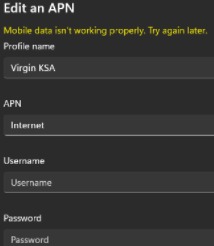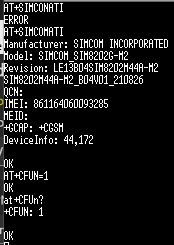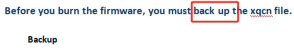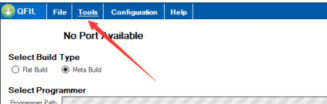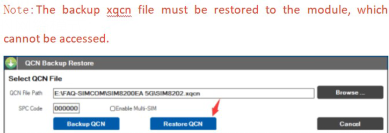I have downloaded the update file and updated the module I have .
But I guess there is a problem .
After update I am unable to connect to 5G networks.
Also in windows the data class doesn’t show that 5G is supported.
Previous to the update the device used to show as below
Manufacturer: Microsoft
Model: Generic Mobile Broadband Adapter
Firmware: SDX55.LE.1.4.r1-00056-NBOOT.CPE
Network type: 3GPP
Data class: UMTS, HSDPA, HSUPA, LTE, 5G,
IMEI: 861164060093285Post update the device shows
Manufacturer: Qualcomm
Model: 0
Firmware: MPSS.HI.2.5-01229-SDX55_CPEALL_
Network type: 3GPP
Data class: GPRS, EDGE, UMTS, HSDPA, HSUPA, LTE
IMEI: 861164060093285 As you can see the 5G data class is missing. The version of firmware was LE14B03SIM8202M44A-M2.
See if you can help me by providing the version LE13B04SIM8202M44A-M2 of the firmware or even a older version where 5G data class is supported.