- sales/support
Google Chat:---
- sales
+86-0755-88291180
- sales01
sales@spotpear.com
- sales02
dragon_manager@163.com
- support
tech-support@spotpear.com
- CEO-Complaints
zhoujie@spotpear.com
- sales/support
WhatsApp:13246739196
- HOME
- >
- ARTICLES
- >
- Common Moudle
- >
- ESP
ESP32 C3 0.42LCD WIFI
1. Open the arduino IDE
2. Select Chip
2.1. Click on tools
2.2. Click on board
2.3. Click on esp32 and select esp32-c3
3.Substitution code burning
#include<WiFi.h>
voidsetup()
{
WiFi.softAP("ESP32_AP_TEST");
}
voidloop()
{
}
3.1. Copy the code into the Arduino IDE
3.2. Use a type-c cable to connect the computer to the ESP 32-c3 development board. After successful connection, the serial port will be displayed in the computer management window
3.3Click on Tools in the Arduino IDE, then click on Port and select the serial port Adafruit QT ESP32-C3
3.4Click on Verify
3.5.Click on upload
3.6 The test results are as follows
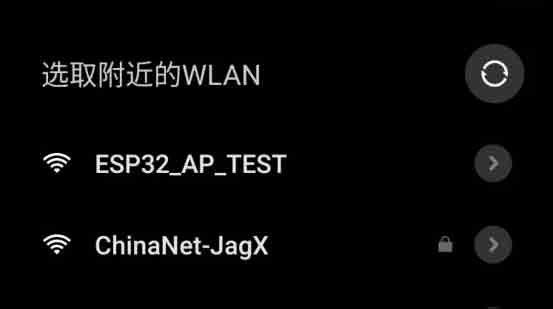
TAG:
Sipeed NanoCluster Mini Cluster Board mini data center For Raspberry Pi CM45 / Computer /LM3H /M4N
X1008 Raspberry Pi 5 PCIe to 2.5" 3.5" SATA HDD/SSD Dual Double-SATA (NOT BOOT From SATA/SSD
Retail electronic Tag
Raspberry Pi Camera
Attitude Sensor
LuckFox Pico UART
Raspberry Pi Screen
Raspberry Pi 500 (US) refined personal computer.built into a high-quality Keyboard
UNO Minima RA4M1 ZERO Tiny SuperMini R7FA4M1 Board Compatible With R4 For Arduino
Raspberry Pi 3.5 inch e-Paper link (G) RYBW 384x184 For Arduino / Jetson Nano / STM32
Industrial USB TO 8CH TTL Converter USB to UART Multi Protection Circuits Multi Systems
Wiki
Industrial USB TO RS232/485 (C) UART FT232RNL 2m For 3.3V / 5V For Switchable RS232/RS485
ESP32-S3
Raspberry Pi IR Thermal Imagi
Pi5 Heatsink
Raspberry Pi RTC WatchDog HAT (B)
Raspberry Pi Pico Screen
RS422 to CAN
RM520N GL 5G/4G/3G M.2 Moudle IoT EMBB For LTE-A/NSA/SA And GNSS For DFOTA /VoLTE For Quectel
TAG:
X872 Raspberry Pi 4 USB M.2 NVMe SSD NAS
Raspberry Pi 5 Case
XIAO-nRF52840 BLE Antenna SeeedStudio Arduino Tiny SuperMini
Raspberry Pi Pico 2 1.28 inch Round LCD 240x240 Display Screen RP2350 QMI8658
FT232RNL USB TO TTL Industrial UART (C)
Raspberry Pi
LuckFox
Raspberry Pi 5 Gigabit PoE Switch 120W High Speed 10-100-1000Mbps RJ45 PoE
D-Robotics RDK S100 Camera Expansion Board MIPI + GMSL Interface
Raspberry Pi 5 MIPI Cable
DeepSeek Chat Robot ESP32-S3 1.54 inch LCD N16R8 MUMA Development Board Display Screen Wifi Weather Station TimeClock
Raspberry Pi Pico 2 RP2350 Pico2 ARM Cortex-M33 RISC-V Hazard3
Raspberry Pi 5 PCIe WIFI7
DeepSeek ESP32-S3 Voice Chat Robot 0.85 inch LCD
Raspberry Pi 3 display HAT
SpotPear
Raspberry Pi 4.3 inch DSI LCD With case Display MIPI 800x480Capacitive TouchScreen
Tuya AI Voice Robot T5-E1 1.75 inch Round AMOLED TouchScreen GPS For XiaoZhi Development Board
ESP32-S3 1.28inch
Radio Assembly DIY kit (B) STEM Educational Project for Beginners & Adult




