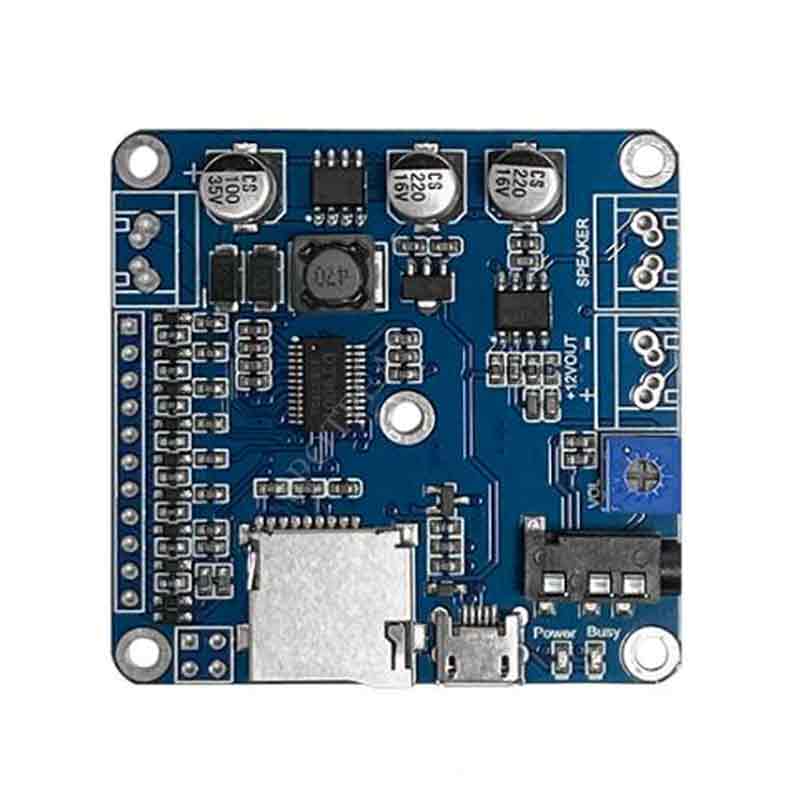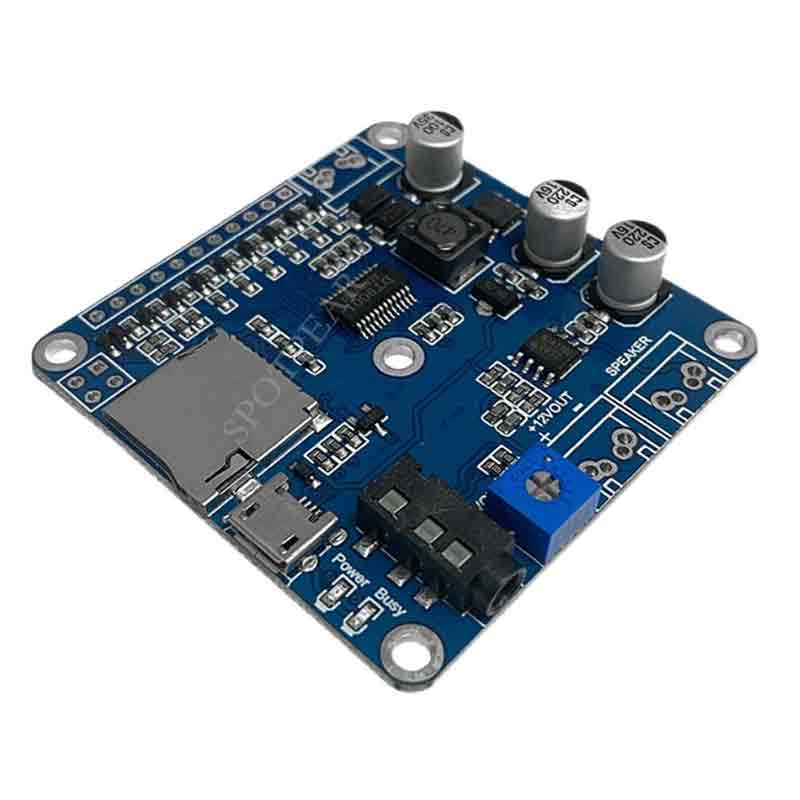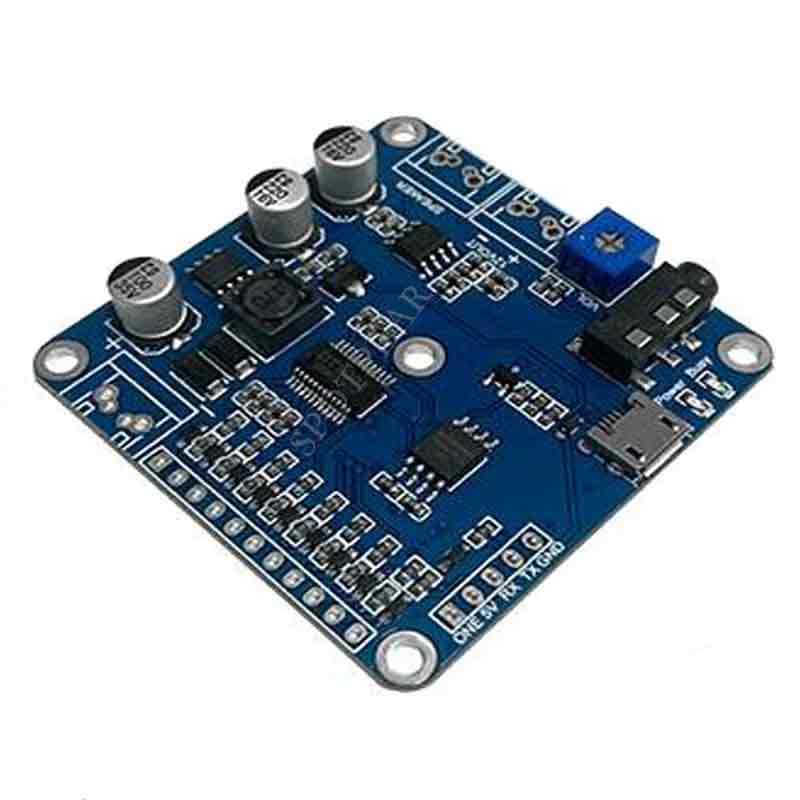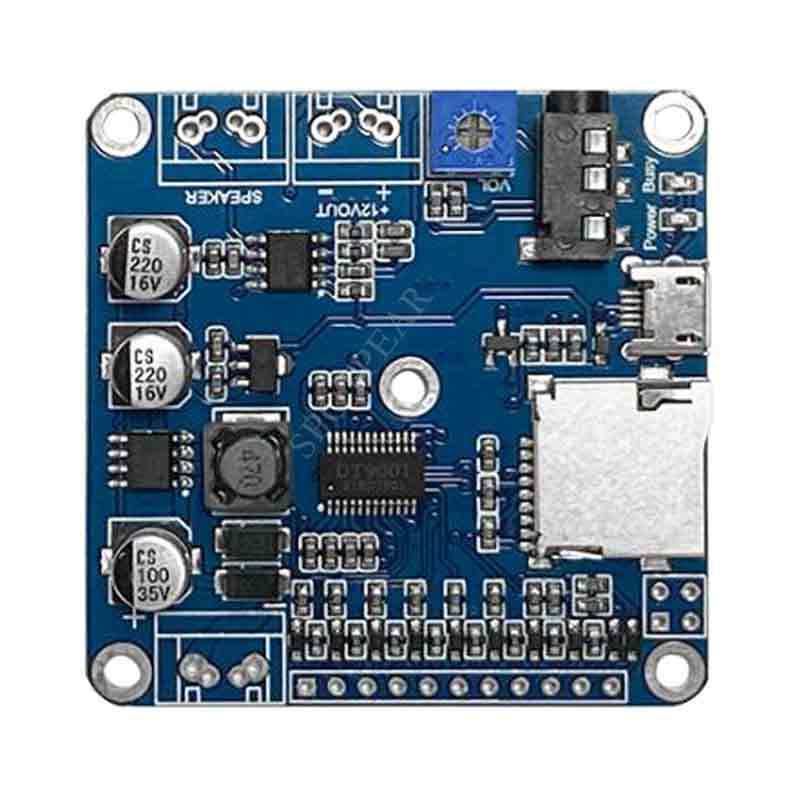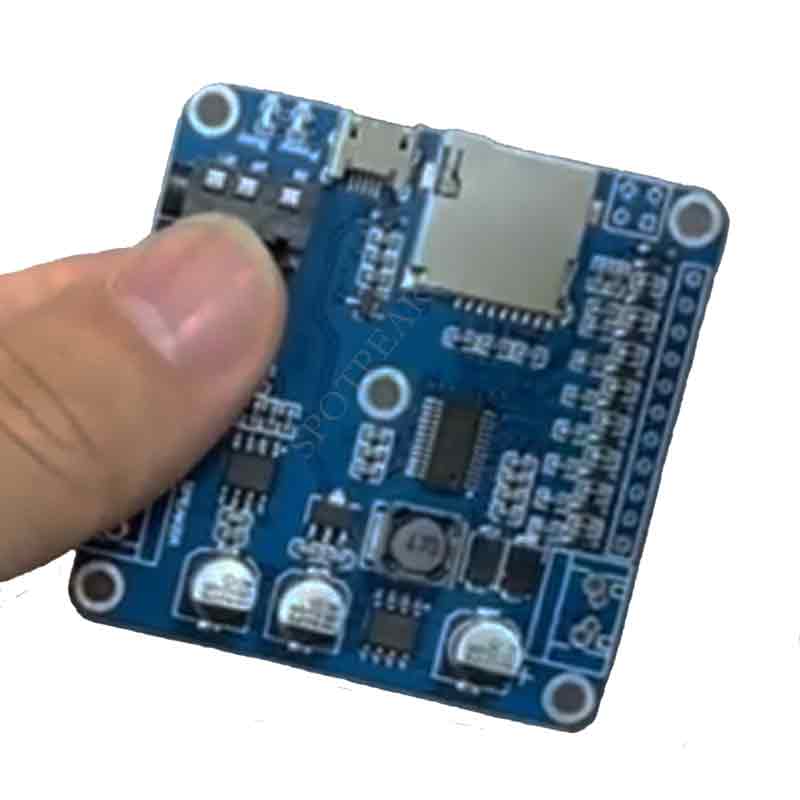- sales/support
Google Chat:---
- sales
+86-0755-88291180
- sales01
sales@spotpear.com
- sales02
dragon_manager@163.com
- support
tech-support@spotpear.com
- CEO-Complaints
zhoujie@spotpear.com
- sales/support
WhatsApp:13246739196
- HOME
- >
- PRODUCTS
- >
- Common Module
- >
- Audio
DTM3202 voice module Identification chip serial port control combined playback high power
$5.9
DTM3202 voice module Identification chip serial port control combined playback high-power, Directly update the voice content with USB, and the volume can be adjusted, Support memory cards within 32G.
【Product Features】
[] Directly update the voice content with USB,and the volume can be adjusted.
[] Support memory cards within 32G.
[] with 12V output voltage, in the process of playing sound, output 12V voltage.
[] 10-way one-to-one control of voice playback (can trigger 10 different voices).
[] Support single chip microcomputer serial port control, TTL serial port communication, first-line serial port communication.
[] The playback mode of each voice can be set separately for 10 channels of voice (pulse can be repeated, level Keep recyclable, etc.
[] The product can set the power-on to automatically play all sounds in a loop.
【Product Parameters】
[] Operating voltage: DC6V ~ 35V
[] Rated output power: 20W/8Ω
[] Audio format: MP3
[] Maximum working Current: 1000MA
[] Working environment temperature:-40 ~ + 85# industrial standard
[] Working environment humidity: 10% ~ 98%
【Description of 1-10 audio playback modes】
[] If the 1-10 audio playback mode is not configured, the default is pulse repeatable mode.
[] Other playback modes can be configured through the "I0 port function configuration software" provided by our company.
[] As shown in the following fig-ure
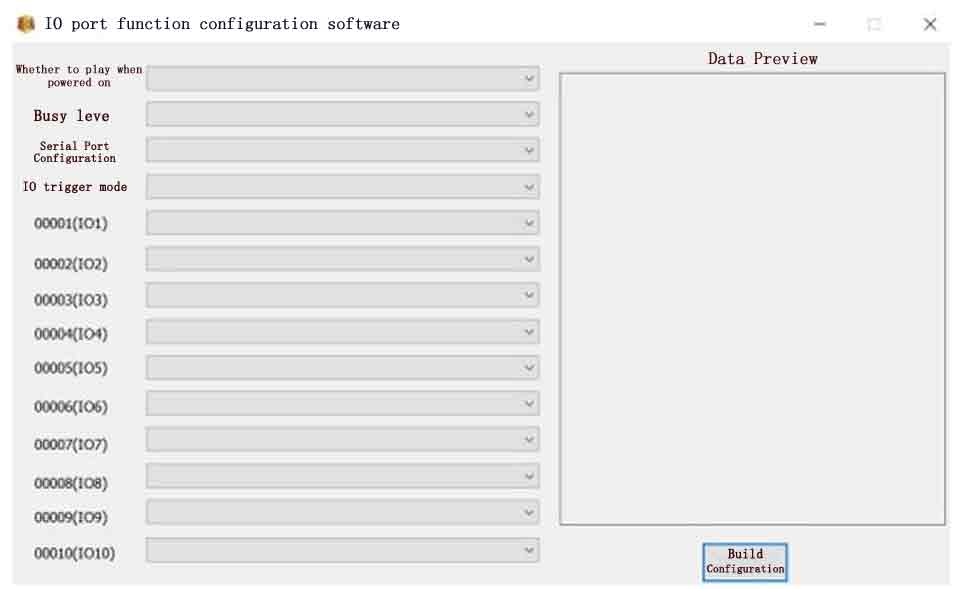
[] After configuring each I0 port, click generate configuration, and then save the configuration file to the desktop file named CONFIG.BIN. Then copy the CONFIG. Bin file to the DTM 3201 player board.
[] IO9、IO10 are controlled by serial port by default. If these two ports are to be set to 10 to trigger playback, you need to set the mode as shown in the following figure under the "serial port configuration" column on the software:
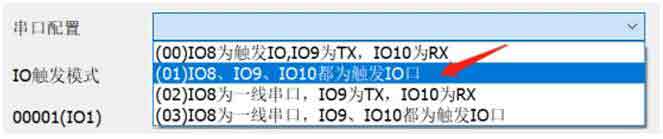
[] Take the IO port connected to the ground with a touch button as an example to facilitate understanding. The corresponding functions of each mode are described in the following table:
[] Repeatable pulse: press the key to start playback, no matter how long it is pressed, it will only be played once. During playback, pressing the key will interrupt the currently played voice and execute a new command.
[] Pulse cannot be repeated: press the key to start playing, no matter how long it is pressed, it will only be played once. Pressing the key in the process of playing is invalid, and it will only be effective after playing.
[] Single loop: press the key to play the current voice in a loop until there are other new instructions.
[] Level can be kept circulating: press the key to start playing, keep pressing it to keep playing circularly, and release it to stop playing immediately.
[] Level is not recyclable: press the key to start playing, keep pressing it and keep playing circularly, and then stop playing after releasing the current voice.
[] Previous song: press the key to play the previous song, and so on.
[] Next song: Click the key to put down a song, and so on.
[] Volume plus: press the key to add volume.
[] Volume reduction: press the key to reduce the volume.
[] ON/OFF mode: press the key once to play, then press stop, and so on.
[] Play/Pause: Press the key to play, then press Pause, and then press Play from breakpoint.
【IO combined playback】
[] The combined playback through the I0 port supports a maximum of 1,023 audio segments. You can set it to "stop playback once" or "loop playback" through the upper computer software"
[] If the IO port is suspended (not connected), it means "1", and connecting GND means "0".
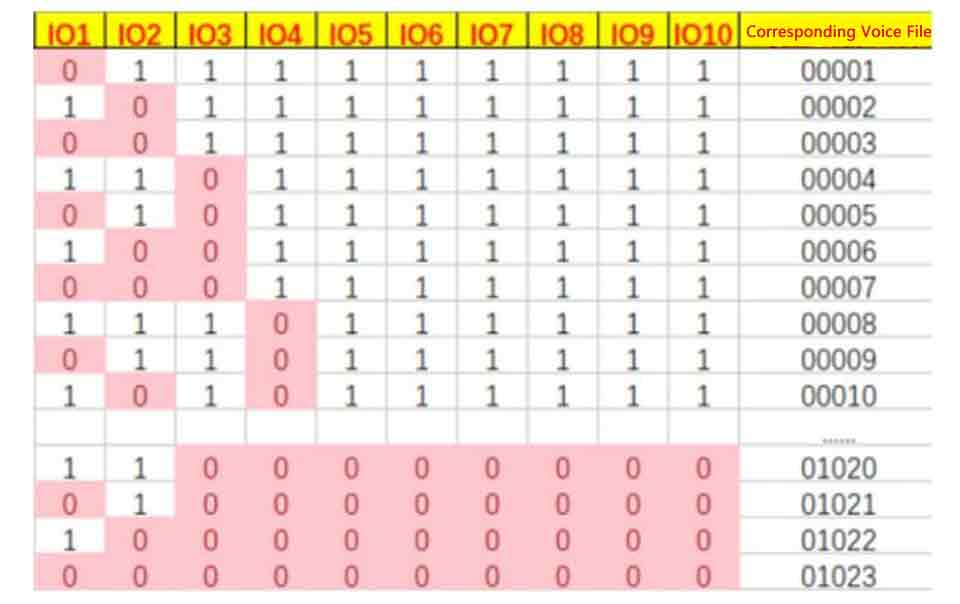
[] For more combined segments, please see the IO Combined Playback Query Table.
【Serial port control description】
[] The module supports front-line serial port and TTL serial port control.
1、One line serial port, control port needs to configure IO8 as a "one line serial port"
Firstly, use the "I0 Port Function Configuration Software" to set IO8 as a first line serial port, and follow the default settings for everything else, as shown in the following figure
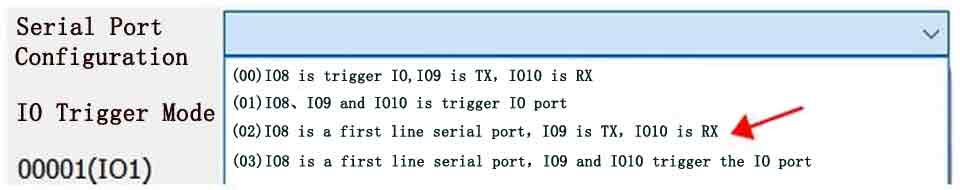
[] Click "Generate Configuration", and then save the configuration file to the desktop with the file name CON-FIG.BIN Then copy the CONFIG.BIN file to the DTM3201 Playboard. The control foot of the first-line serial port is on the "ONE" interface on the board, as shown in the following figure.
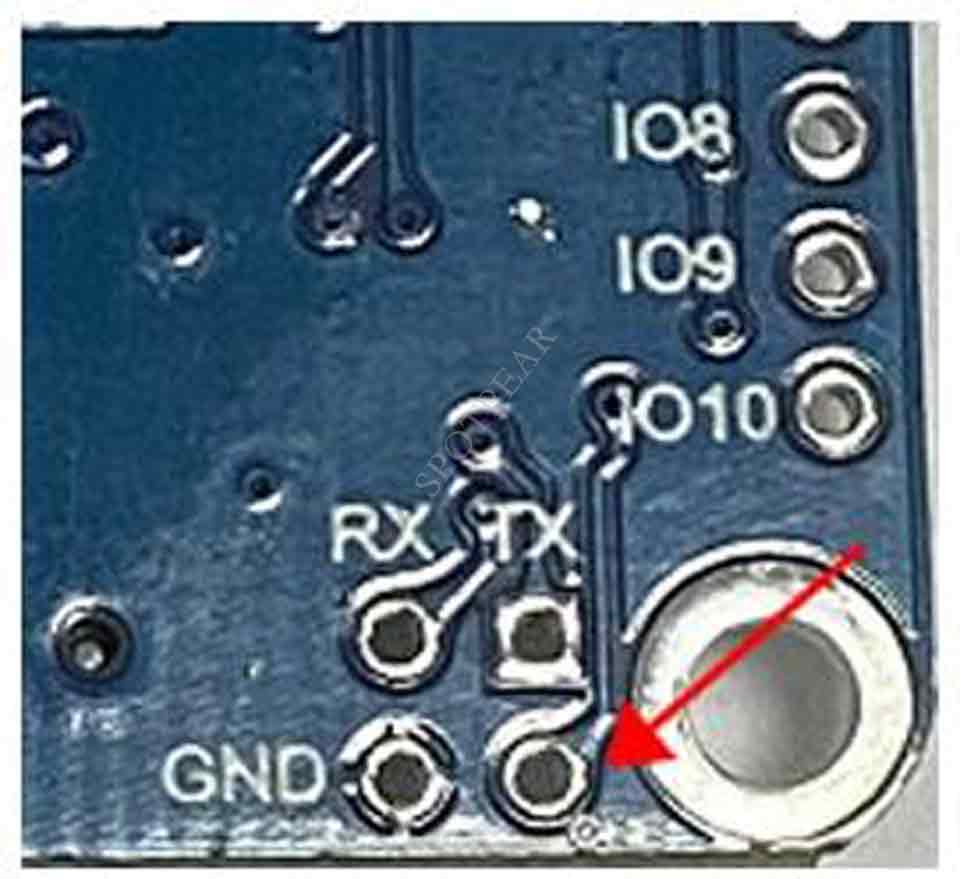
2、TTL two line serial port control
The "RX, TX" interface of the TTL two line serial port control pin on the board is shown in the following figure
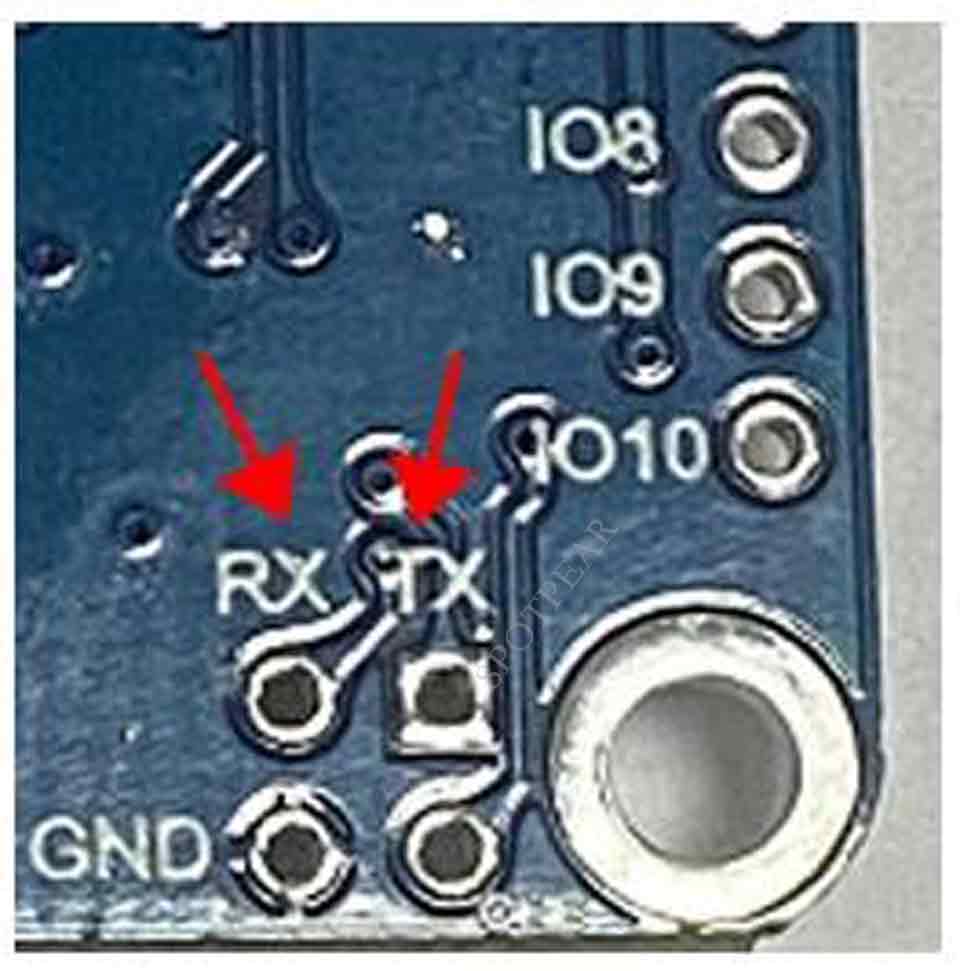
【Interface description】
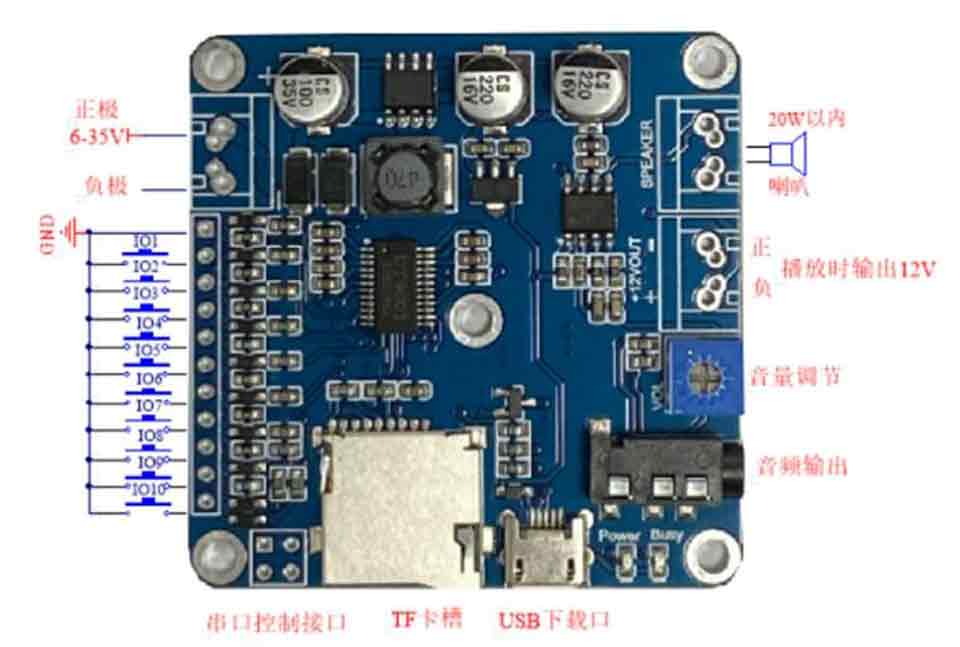
【Outline Dimensions】
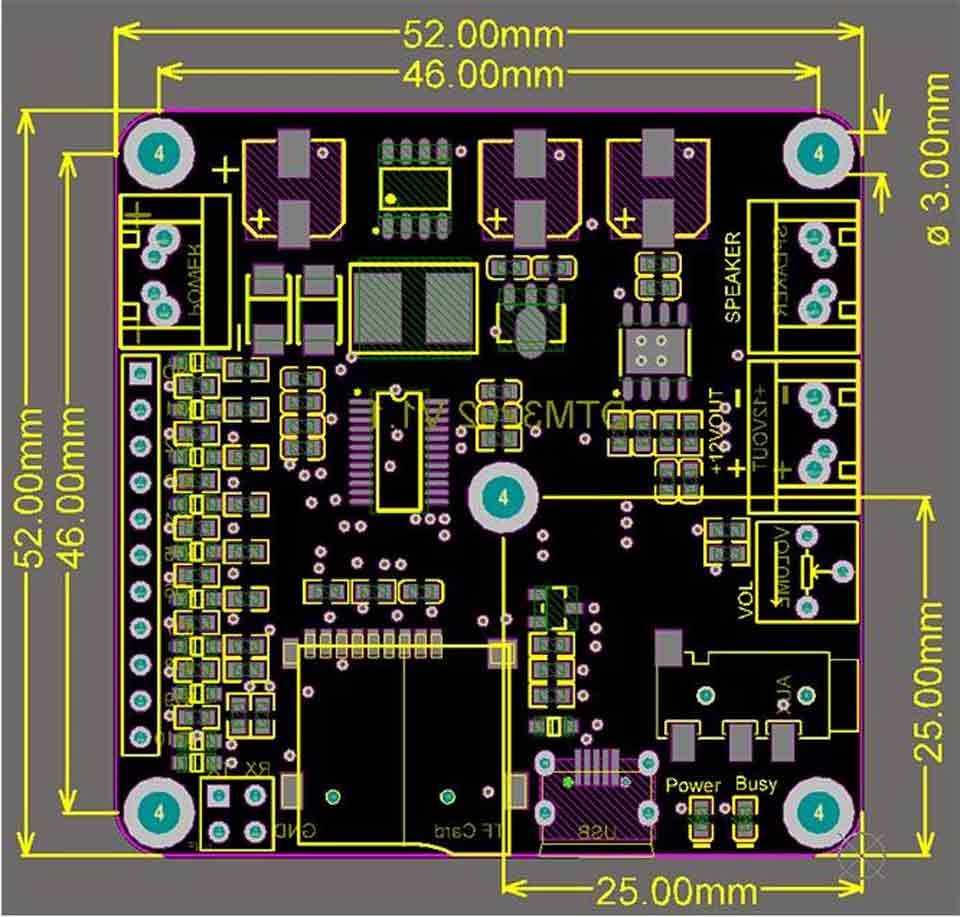
【Video】