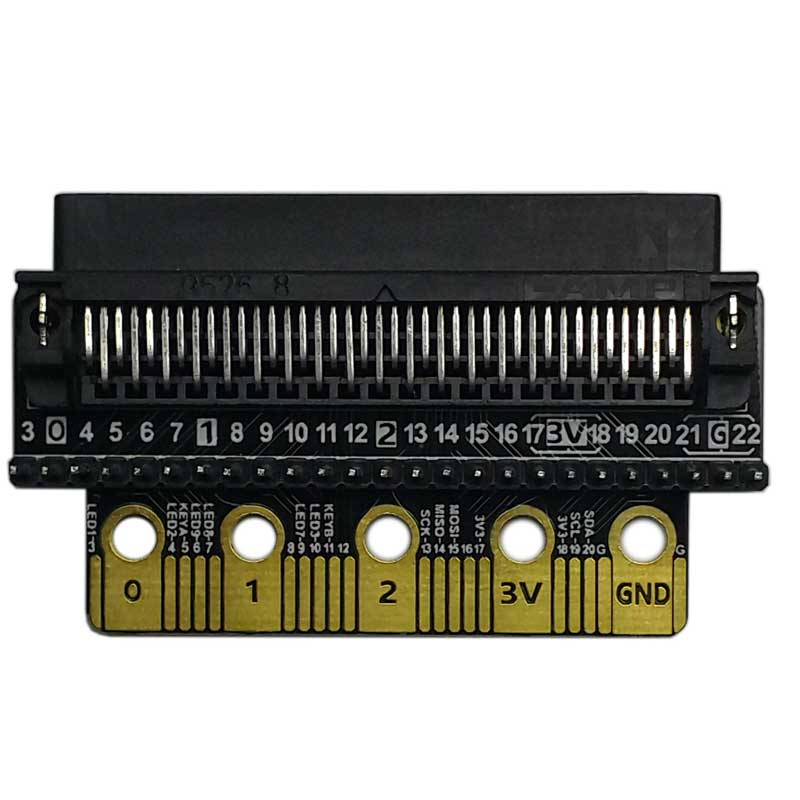- sales/support
Google Chat: zj734465502@gmail.com
- sales
+86-0755-88291180
- sales01
sales@spotpear.com
- sales02
dragon_manager@163.com
- support
tech-support@spotpear.com
- CEO-Complaints
zhoujie@spotpear.com
- sales/support
WhatsApp:13246739196
Wrote Image for Compute Module Boards Lite version
If your CM4 board is Lite version without eMMC, Micro SD card is required, we recommend you to write image with SD card reader.
- Download the newest Raspberry Pi image from Raspberry Pi Website
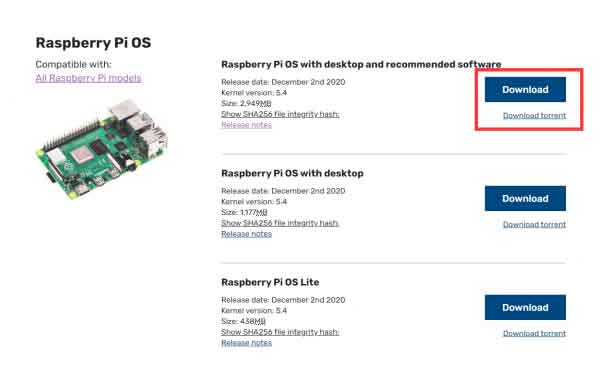
- Connect your Micro SD card to the host PC by the card reader.
- Format the Micro SD card (the portable disk) by SDFormatter.exe software
- Write the Raspberry Pi image to the Sd card by Win32DiskImager.exe software, Choose the image file and click "Write" to start. It may prompt to format the CM4 again after writing, just ignore it.
- After writing, a disk named BOOT is recognized, go into the disk and modify the config.txt file. Add the line to the file: dtoverlay=dwc2,dr_mode=host
- To finish, eject the BOOT disk from the host PC. Disconnect the USB cable and power adapter, disconnect the BOOT, and set the switch into OFF. restart the board and go ahead with the examples.
- If you do not have a card reader, you can insert the SD card to the carrier board and write it just like the eMMC version.
TAG:
Raspberry Pi 5 / 4B UPS With PD Trigger Activation Uninterruptible Power Bank Supply 9600mAh 5V/5A 25W Also For Phone/Mini Computer PC
MPW7 Raspberry Pi 5 PCIe to WIFI7 Adapter Board HAT Pi5 For Google TPU BE200 AX210 AI
Raspberry Pi 5 PCIe to M.2 NVMe SSD Adapter Board C HAT Pi5-PCIe-2280-2242-2230
Raspberry Pi LCD 3D Display
Raspberry Pi 11.6 inch LCD HDMI /Type C Display In-Cell Capacitive TouchScreen 1768x828 For Jetson Nano/mini Computer PC
Raspberry Pi Camera
X1203 Raspberry Pi 5 UPS Board Uninterruptible Power Supply For Li-Battery (NOT includ)
ADXL354CZ EVAL BOARD
Raspberry Pi 10.1 inch DSI LCD TouchScreen Display 800x1280 Also For RK3576/RK3506/ESP32-P4
Raspberry Pi Pico 2 RP2350 1.47 inch LCD Display Development board RP2350A 1.47inch Screen RGB color $8.5
Industrial UART USB TO 8CH RS485 Isolated Converter For 35mm standard rail and stacked installation
Multi Protection
Jetson Orin Nano Super AI Developer Kit Built in Jetson Orin Nano 8GB Memory Core board
SpotPear
Raspberry Pi 10.1 inch QLED Quantum Dot Display 1280x720 Capacitive Touchscreen For Computer PC/Jetson/Game
14 inch Dual LCD Computer PC Monitor Display Double Secondary Screen Type C Mini HDMI 1080P For Windows/MacOS
Jetson Orin 5G/4G/3G expansion board GNSS GPS SIM8260G-M2 SIM8262E-M2
RS485 TO ETH (B) Connect Alibaba Cloud And EMQX
Raspberry Pi LCD Display Screen 1.3inch LCD with Game Button AND Audio Buzzer For Zero 2W / 3B / 4B / PI5 / RP2040-PiZero
ESP32 IR Thermal Imaging Camera
TAG:
Raspberry Pi Pico 2 RP2350 4inch LCD CAN RS485 QMI8658 Development Board 480x480 TouchScreen Display LVGL HMI I2C Sensor
MG90S Servo Micro Metal Gear High Torque 2kg 2.8kg Rotate 180Angle
1.54 inch Passive NFC e-Paper BW Display E-ink Screen No Need Battery Wireless Powered
Slotted Optocoupler Module
35mm Telephoto CS Lens Raspberry Pi High Quality Camera Global Shutter Camera
Jetson Orin Nano 8GB AI 40Tops Embedded Edge Systems NVIDIA
Digital Photo
Milk-V Duo 256MB
Radxa-Zero
Raspberry Pi 3D Display
D-Robotics RDK X3 MD Carrier Board
RP2040
Raspberry Pi 5 Active Cooler
Raspberry Pi display
Raspberry Pi 5 PCIe to 4-CH M.2 NVMe 4-Ports SSD Board HAT Pi5 Four-Times
Raspberry Pi 4 Model B Aluminum Alloy Case Cooling Ultra Thin case for Raspberry Pi 4B
Industrial UART Converter USB RS232/485 FT232RNL Compact Size
and Audio Speaker
SIM8200EA M2 3G 4G 5G GNSS Sub-6G PCIe USB3.1 GPIO M.2 LTE-A NSA SA DFOTA VoLTE SIMCOM
Industrial-grade isolated 4-way RS485 hub repeater One RS485 TO Four RS485