- sales/support
Google Chat:---
- sales
+86-0755-88291180
- sales01
sales@spotpear.com
- sales02
dragon_manager@163.com
- support
tech-support@spotpear.com
- CEO-Complaints
zhoujie@spotpear.com
- sales/support
WhatsApp:13246739196
- HOME
- >
- ARTICLES
- >
- Common Moudle
- >
- Power
Modbus RTU IO 8CH Factory Reset Tutorial
Hardware Operation
- Open the casing, hardware connection diagram:
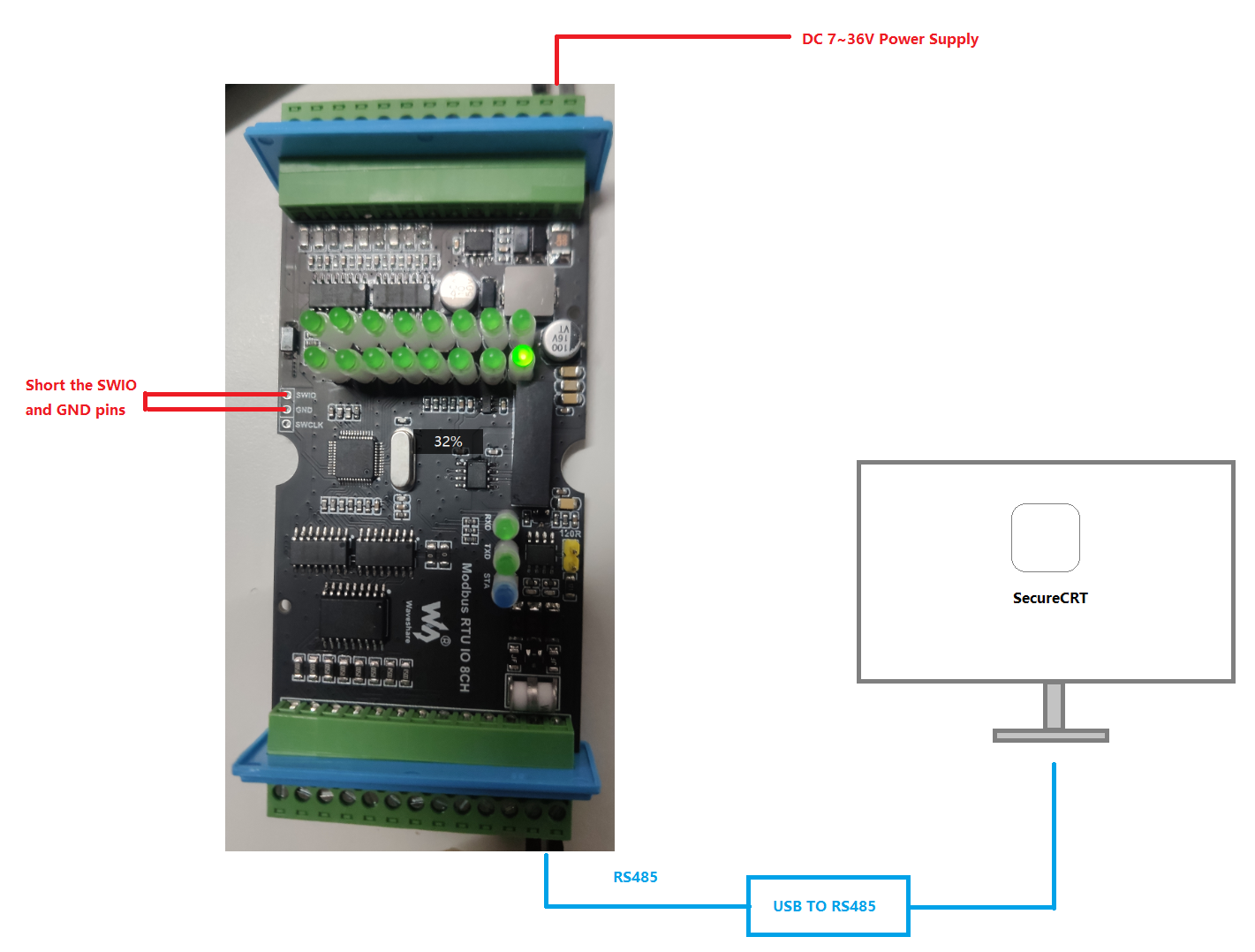
Software Operation
- Using Securecrt: (Download Link: https://www.waveshare.com/w/upload/b/b7/SecureCRT.7z)
- Use SecureCRT to connect to the serial port, with the default settings of 115200 baud rate, N, 8, 1. Make sure not to select XONXOFF, and choose a Ymodem packet size of 1024 bytes.
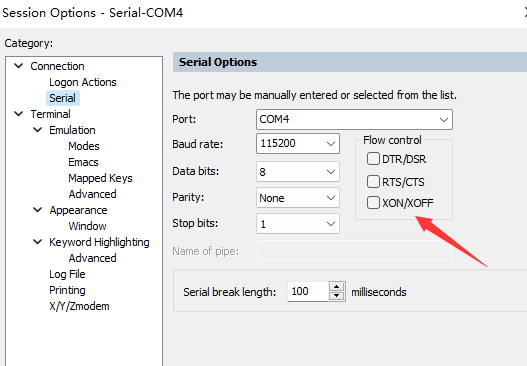
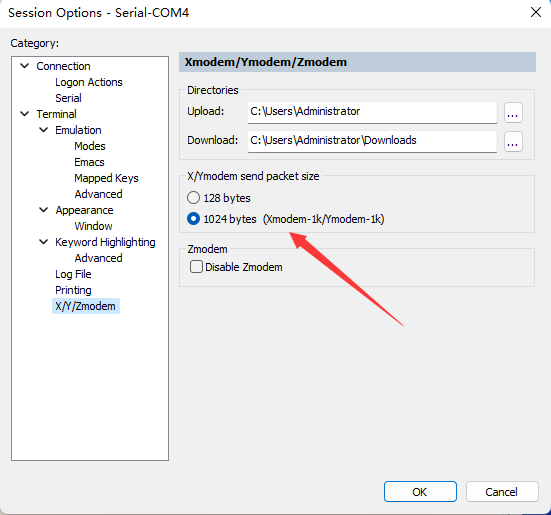
Before powering on, short the SWDIO and GND pins to enter the bootloader program.
Once the bootloader program runs, the following interface will be displayed. The program starts with the LED constantly on, detecting the SWDIO pin. If shorted, it enters the bootloader program and the LED remains constantly on. If not shorted, it jumps to the user program, and the LED slowly blinks. If the user program fails to start, the LED will blink rapidly, indicating the need to re-download the user program.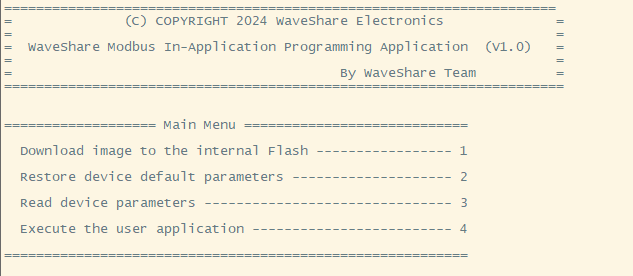
When the above interface appears, select:
- Here, we directly choose option 2 to Restore device default parameters.
TAG:
Raspberry Pi MLX90641
R7FA4 PLUS B Development Board Based on R7FA4M1AB3CFM Compatible with Arduino UNO For R4 WiFi
Changeable Photo Frames
Multi Protection
RV1103
ESP32-S3 Development Board 3.16 inch LCD display 3.16inch Screen SD slot 320x820 RGB LED ST7701
ADXL354C Development Board
waveshare
Program
E-Paper
Luckfox Pico LCD
Raspberry Pi Pico
Raspberry Pi 5 Fan
LuckFox Pico UART
Milk V Duo IO Board
X1300 X1300-A2 Raspberry Pi 5 HDMI to CSI-2 Shield 1080P@60fps & Audio & Video Also
Milk-V Duo
SpotPear
ESP32 C3
Raspberry Pi 21.5inch FHD LCD 1080x1920 Capacitive TouchScreen Display For Raspberry Pi/Jetson Nano/
TAG:
ESP32-S3 QMI8658A
Raspberry Pi 5 PCIe USB3.2 Gen1 Hub
Raspberry Pi RP2040 LoRa
Raspberry Pi Zero to Raspberry Pi 5
ESP32-S3 DeepSeek AI Box Robot Development Board N16R8 Toy Doll Option 0.71 inch Electronic Eyes
ESP32-S3 1.28inch Round LCD
Jetson Nano Development Board IO-BASE-A For JETSON NANO B01
Arduino UNO R4
Watchy
Raspberry Pi Pico
Jetson Orin NX Case
USB To RS232 485 FT232RNL
Modbus RTU CAN
4.2 inch e-Paper G
Raspberry Pi 5 Fan
Raspberry Pi AI Camera 12MP IMX500 RP2040
Raspberry Pi 12.3 inch DSI MIPI Display TouchScreen LCD 720x1920 Luckfox Lyra Omni3576 RK3576
Raspberry Pi 5
M12 High Resolution Lens 16MP 105 3.56mm Raspberry Pi High Quality HQ Camera M12
Raspberry Pi 5




