- sales/support
Google Chat:---
- sales
+86-0755-88291180
- sales01
sales@spotpear.com
- sales02
dragon_manager@163.com
- support
tech-support@spotpear.com
- CEO-Complaints
zhoujie@spotpear.com
- sales/support
WhatsApp:13246739196
- HOME
- >
- ARTICLES
- >
- For Arduino
- >
- Mother Board
Arduino UNO R4 Tutorial - WIFI Remote Control
2,Compilation and Testing of LED Example
Note: When using the Arduino UNO R4 WIFI board for the first time and there is no serial port displayed upon inserting the USB cable, please wait for a while as the computer will automatically install the Arduino UNO R4 WIFI driver.
2.1】 Open the official built-in example
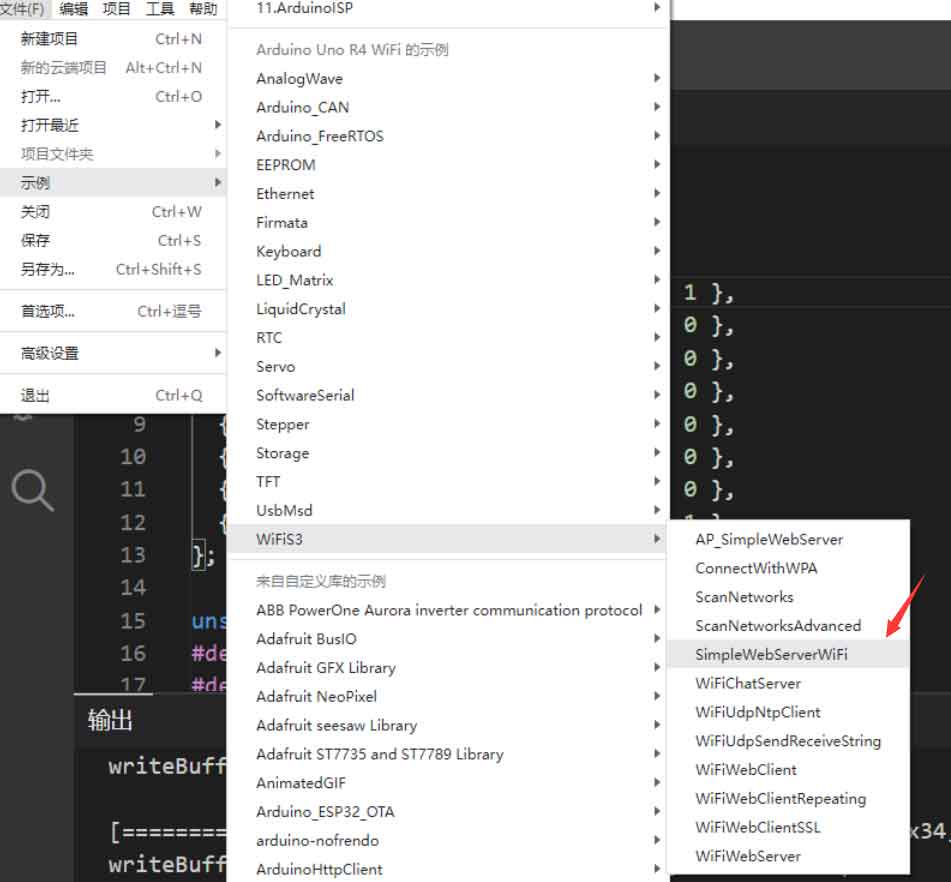
2.2】 After opening the project, modify the user’s WIFI name and password.
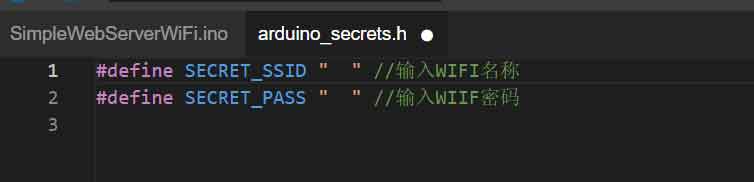
2.3】 Once the modifications are complete, you can proceed with uploading.
After a successful upload, click on the Serial Monitor. If there is no output in the Serial Monitor, press the reset button once to view the user’s WIFI address information.
Copy this link to a web page (each person’s IP address is different).
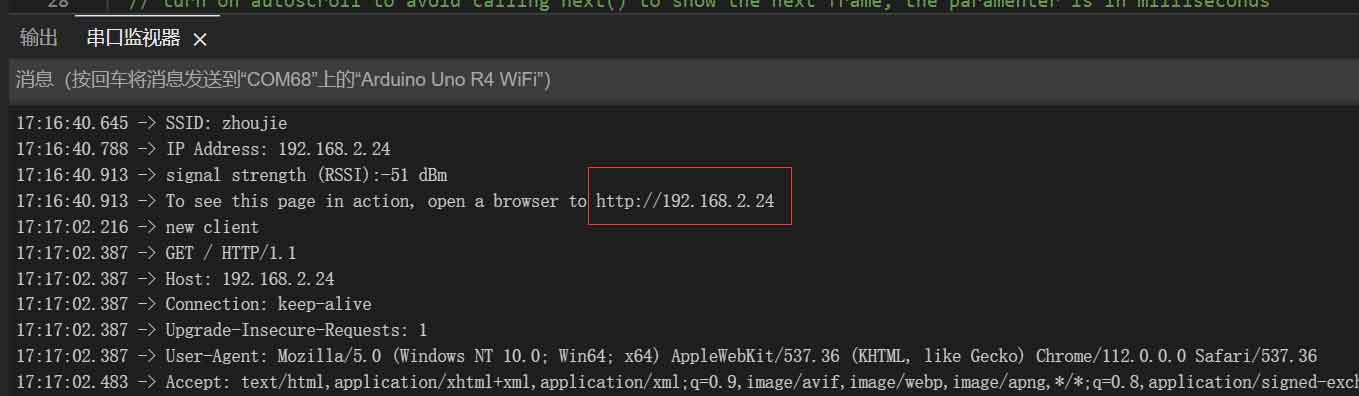
4】 Copy the link “http://192.168.2.24” to a web page. It will display the following page.
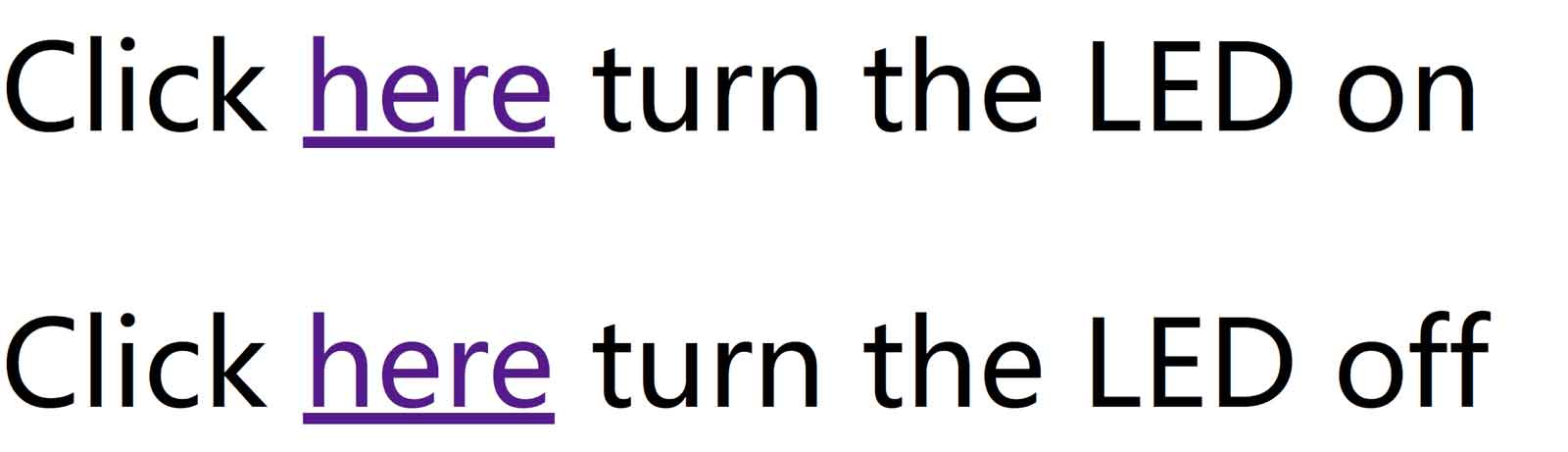
5】 Click the button to control the onboard LED lights on and off.




