- sales/support
Google Chat:---
- sales
+86-0755-88291180
- sales01
sales@spotpear.com
- sales02
dragon_manager@163.com
- support
tech-support@spotpear.com
- CEO-Complaints
zhoujie@spotpear.com
- sales/support
WhatsApp:13246739196
- HOME
- >
- ARTICLES
- >
- Common Moudle
- >
- Power
Waveshare Cloud Control
Create Device
- Register user on Waveshare Cloud
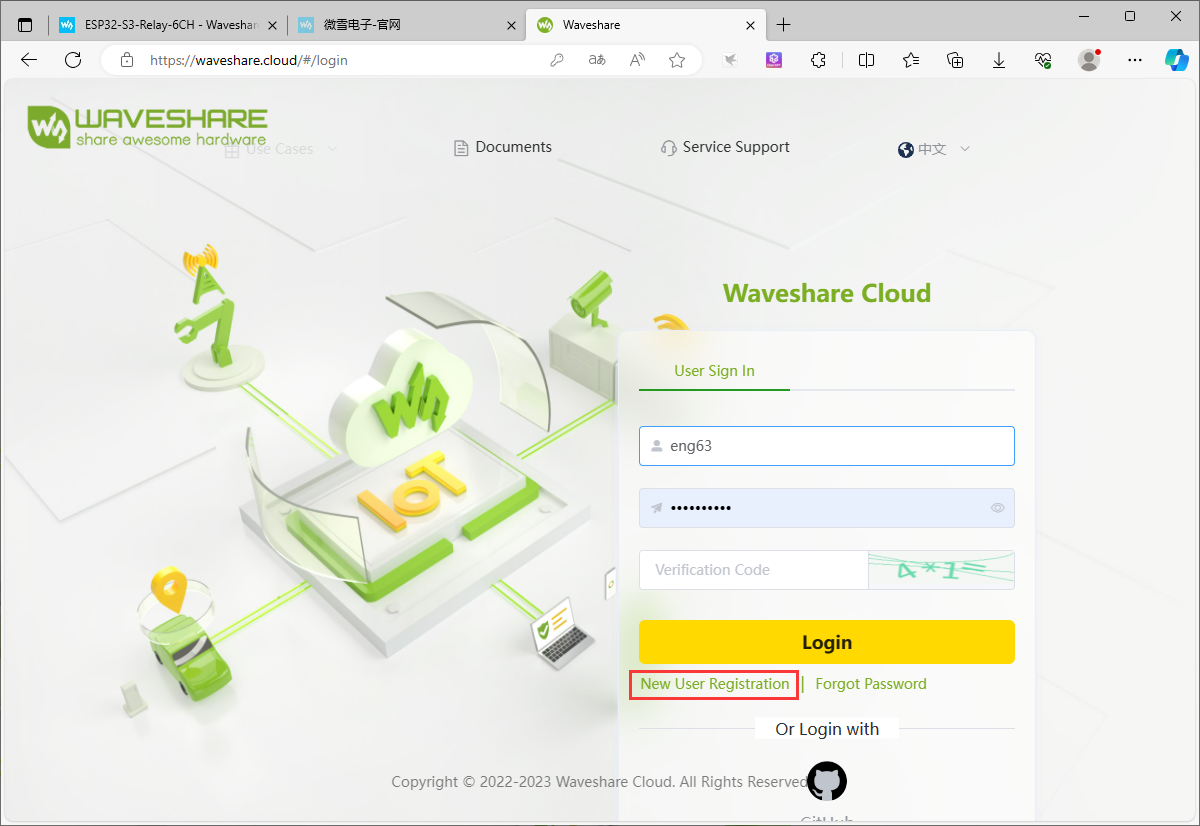
- After successful registration, go to the Devices Manager option to create a device class and fill in the name of the category
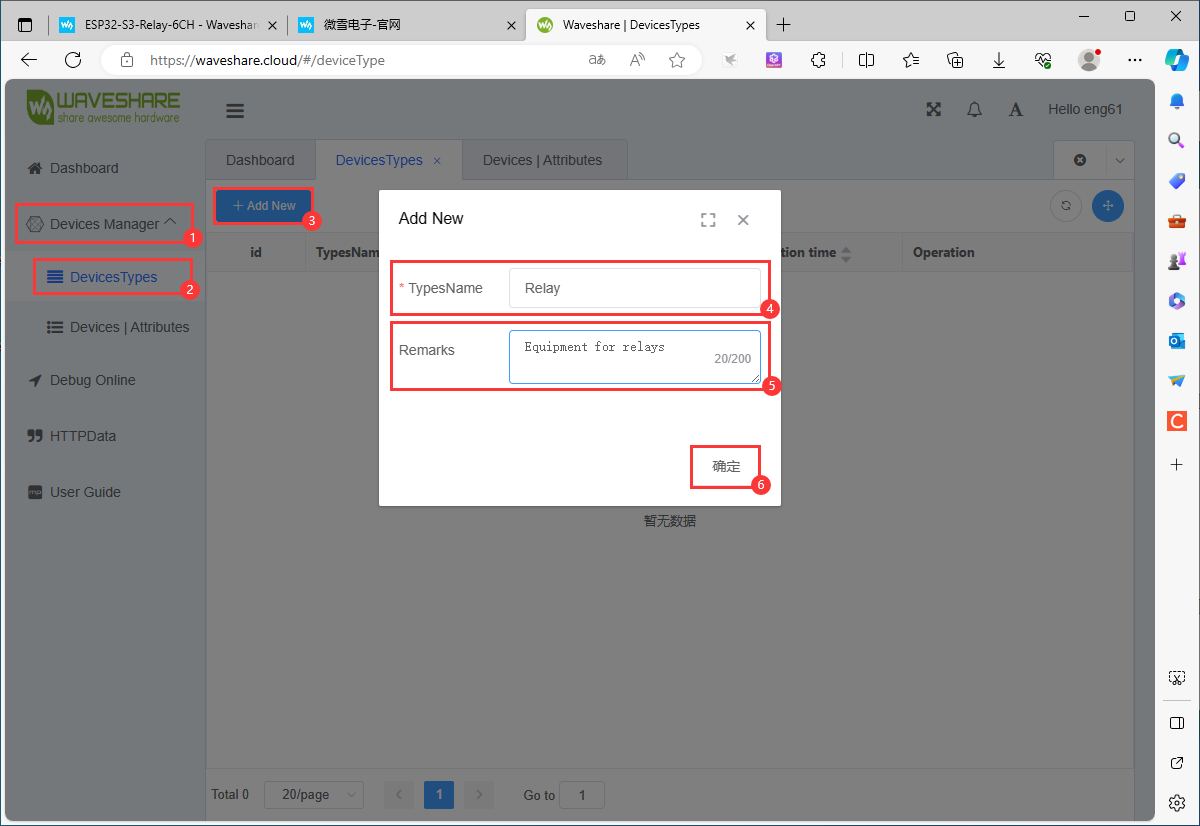
- Successfully created device class
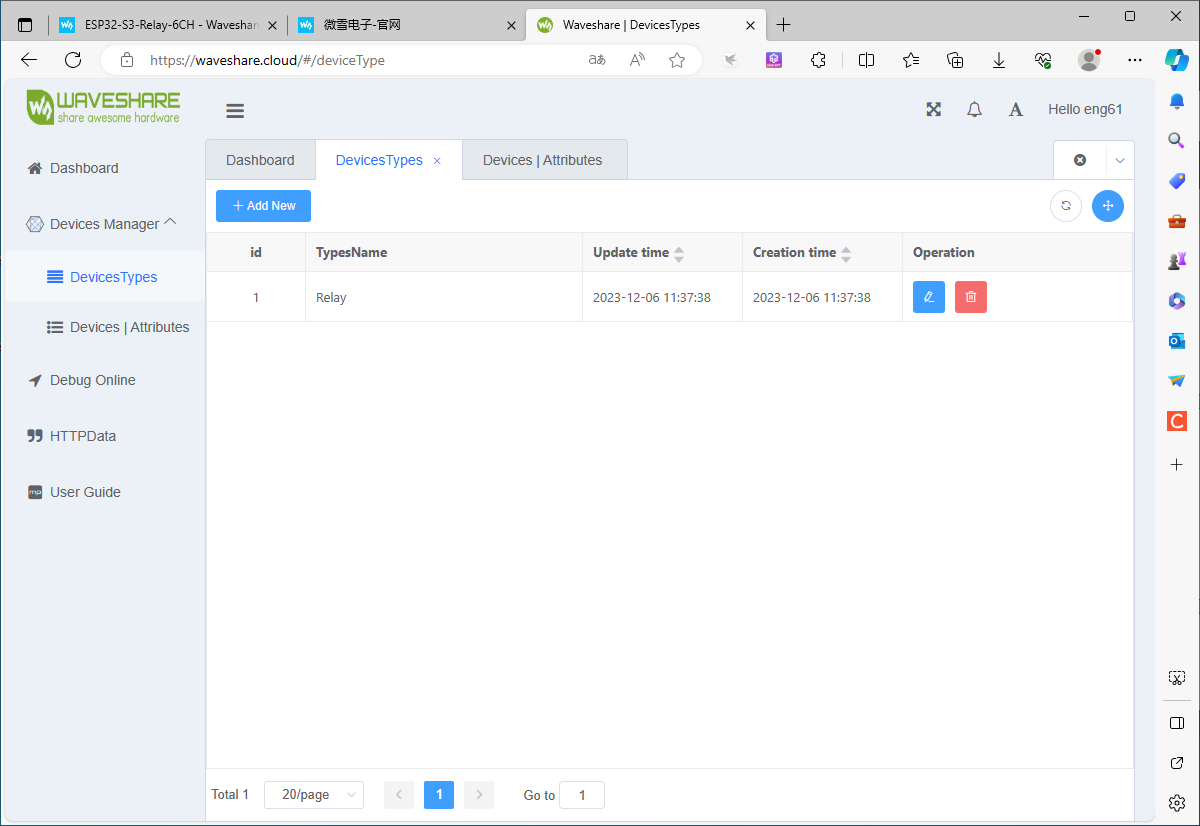
- Create a single device using a template
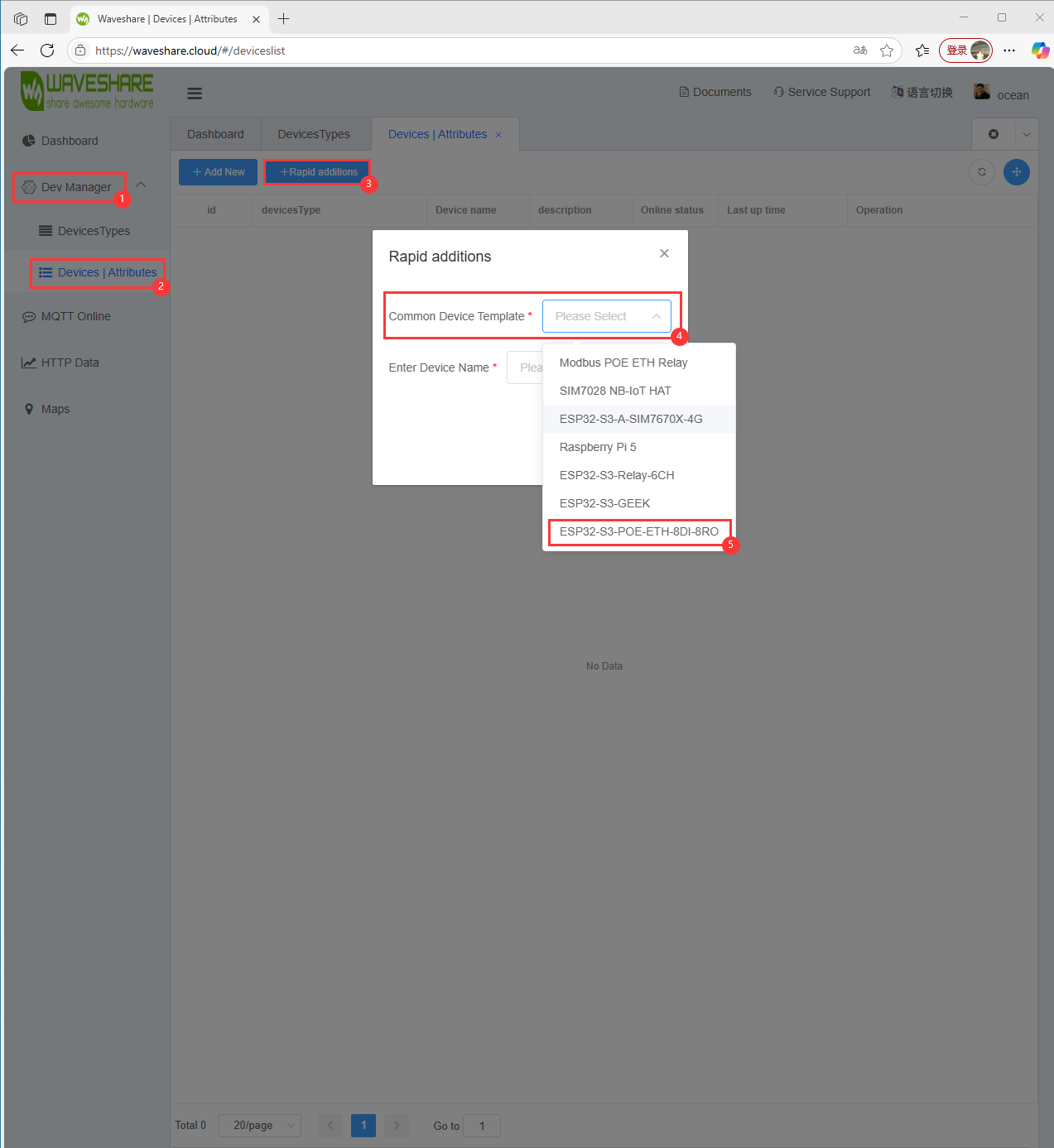
- Name the created device
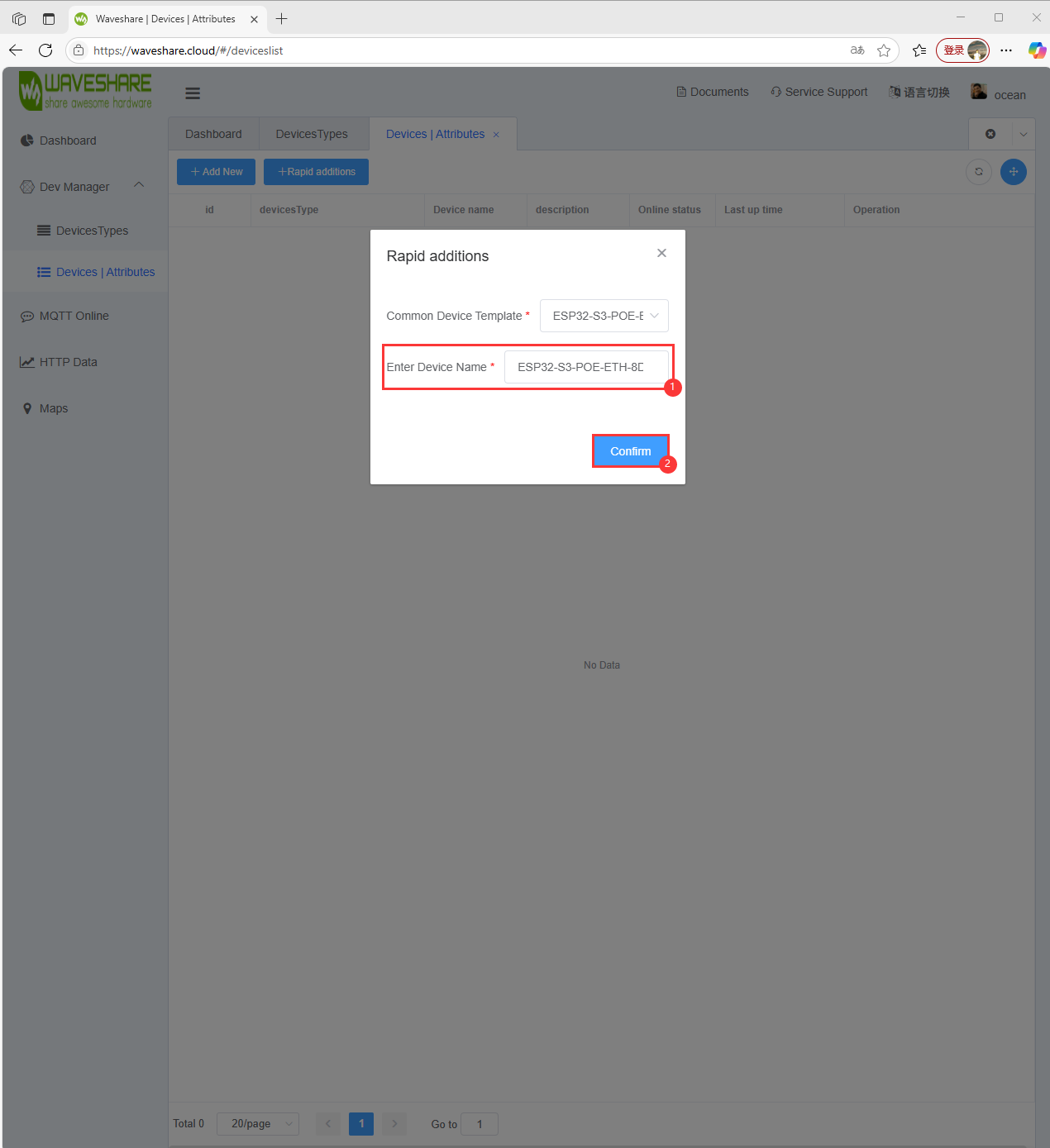
- Associate devices to device categories
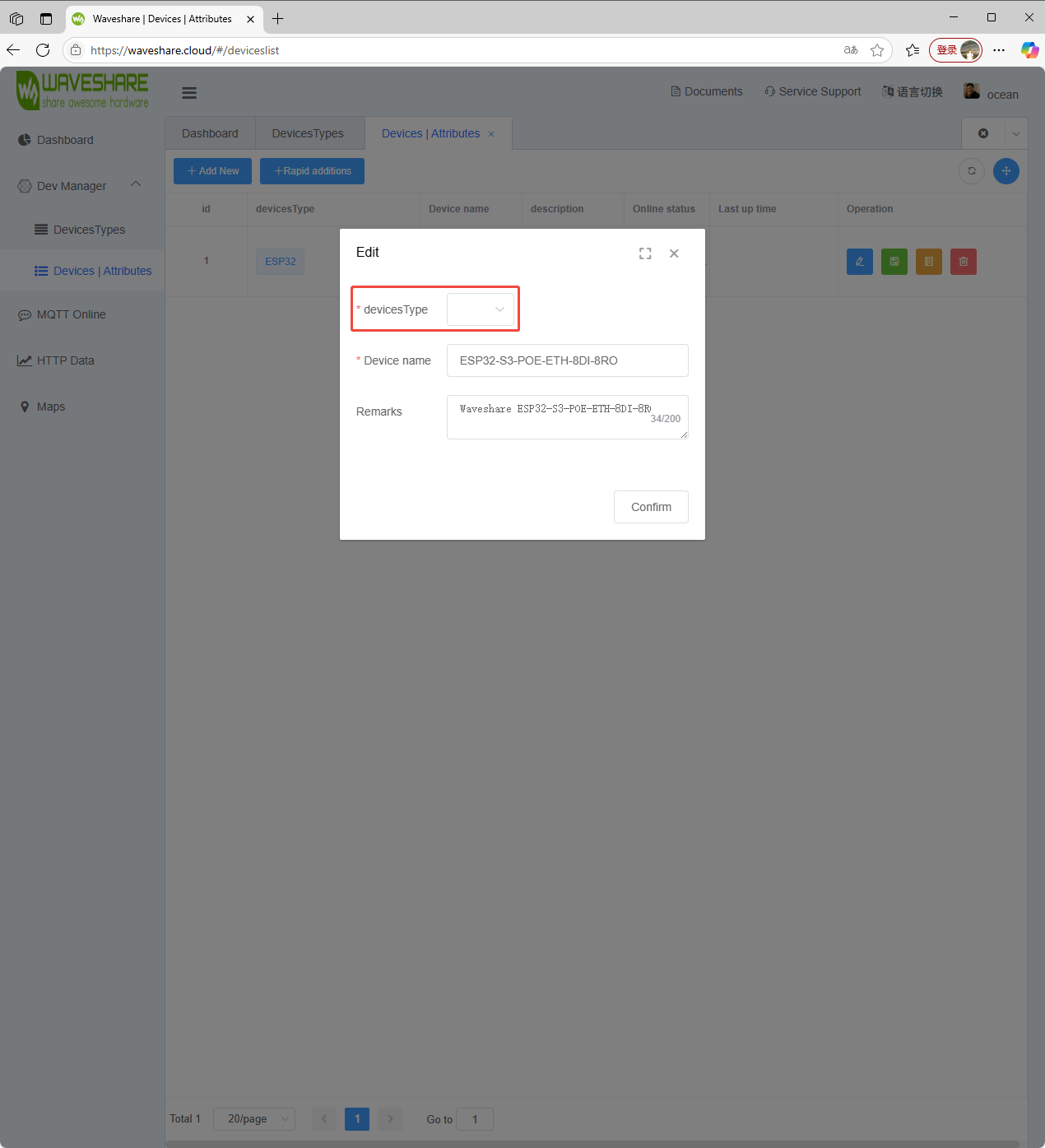
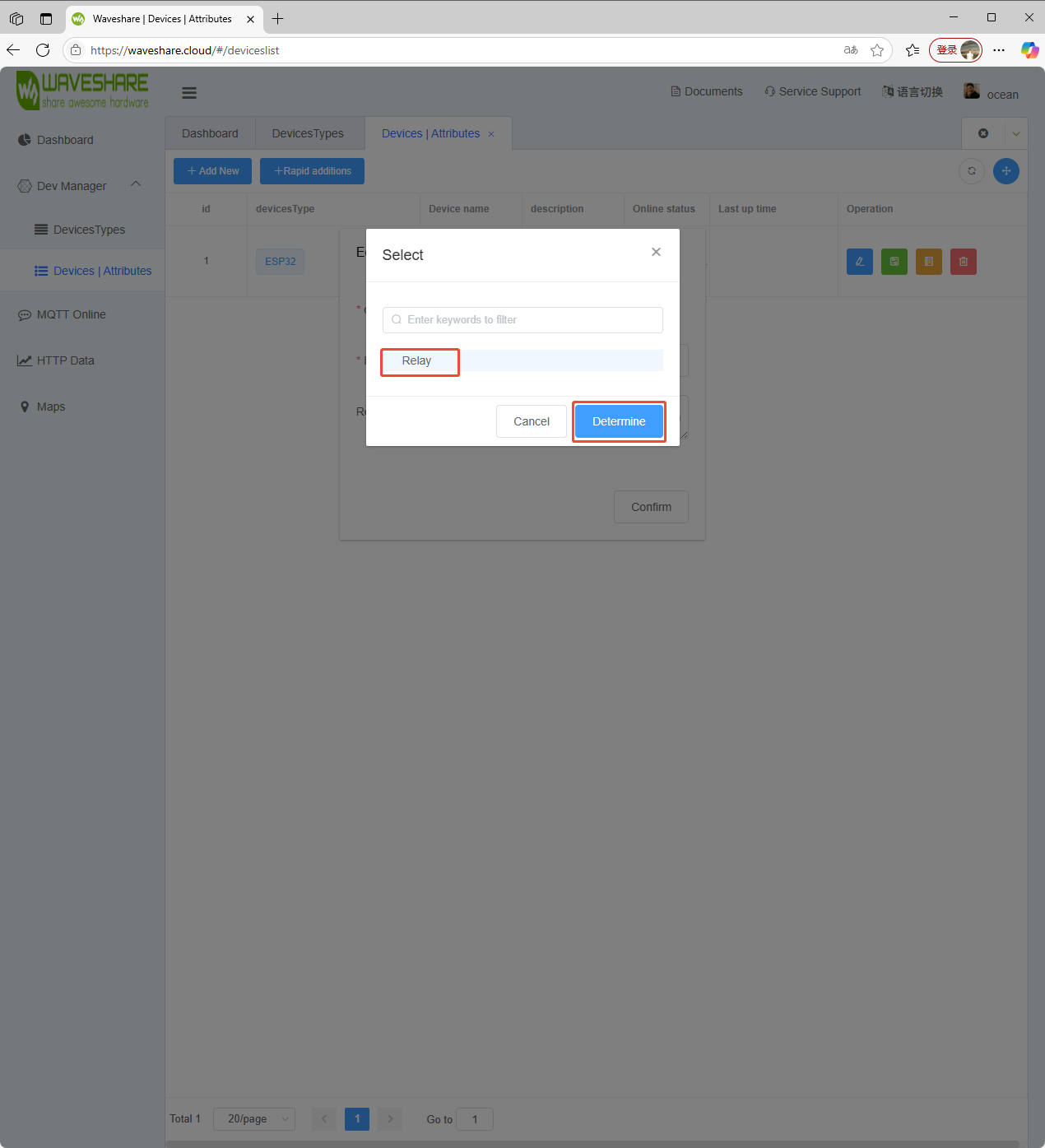
- Save operation
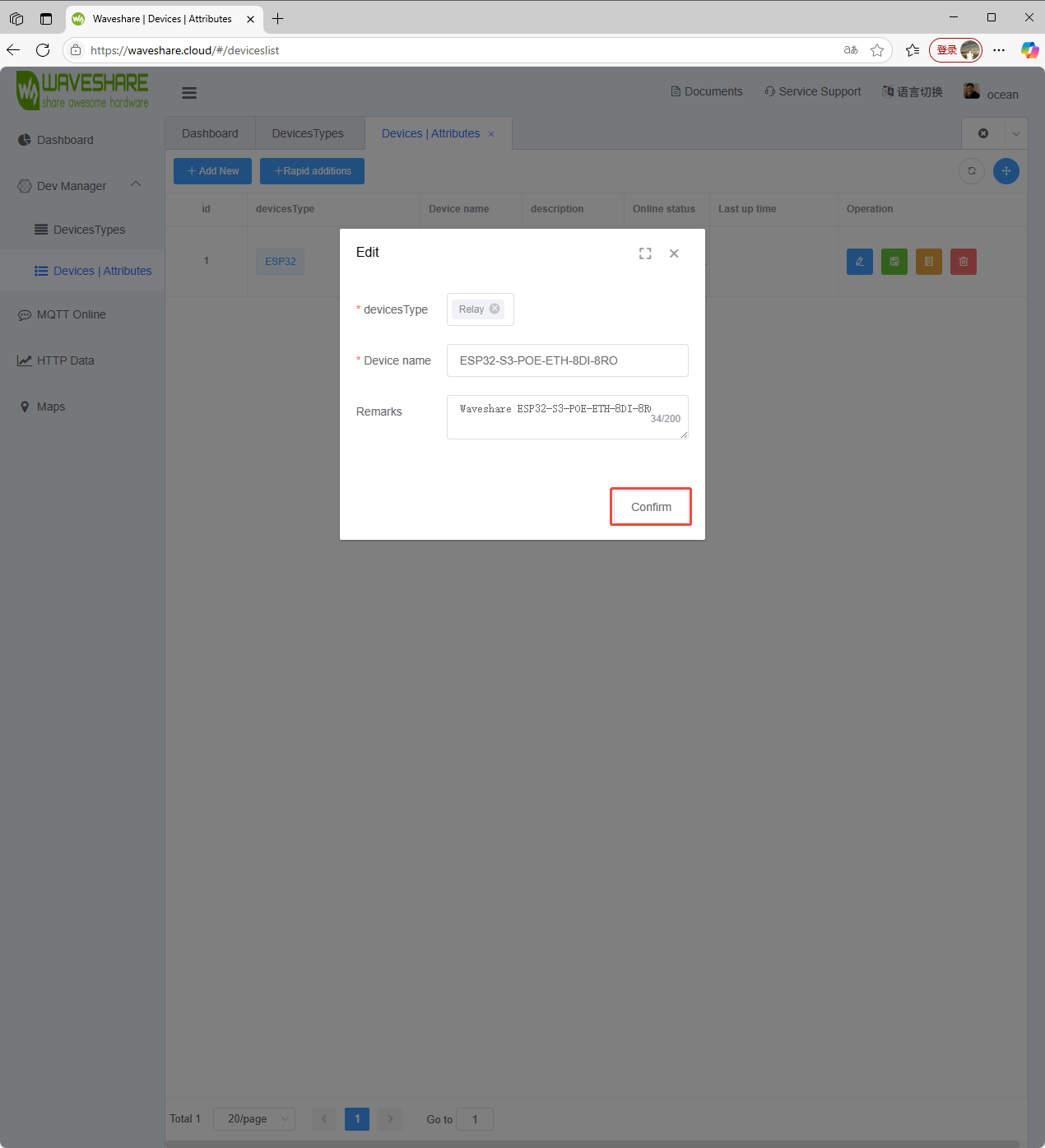
- Once created successfully, you can view the device details. Refer to this link to modify WS_Information.h file of the demo and then flash it to use the device
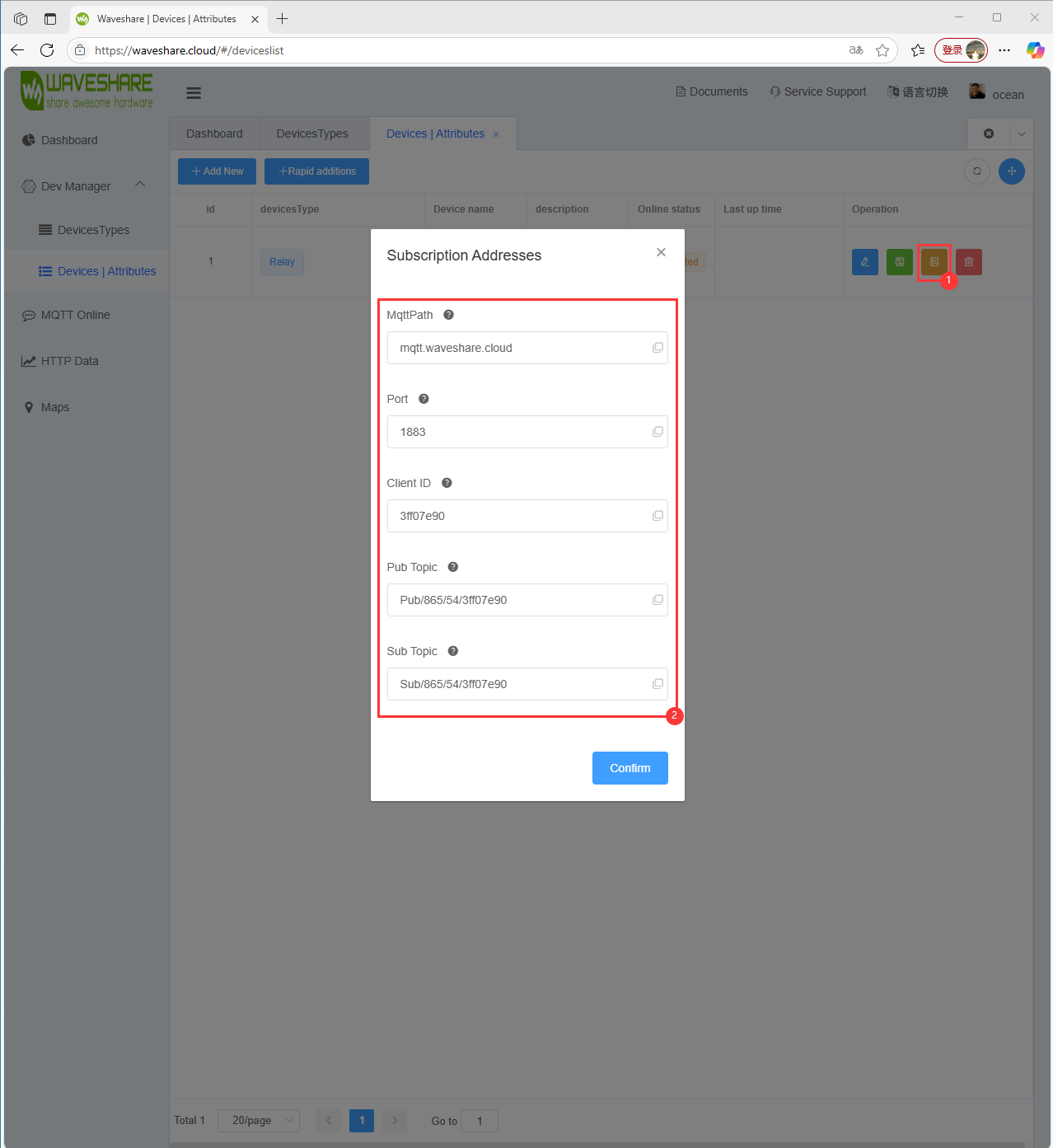
Software Operation
- Go to the official website of Waveshare and enter Waveshare Cloud
- Complete registration and Create Device
- Modify the MQTT and WIFI information corresponding to the demo
- Flash demo
- Enter the Dashboard in the Waveshare Cloud
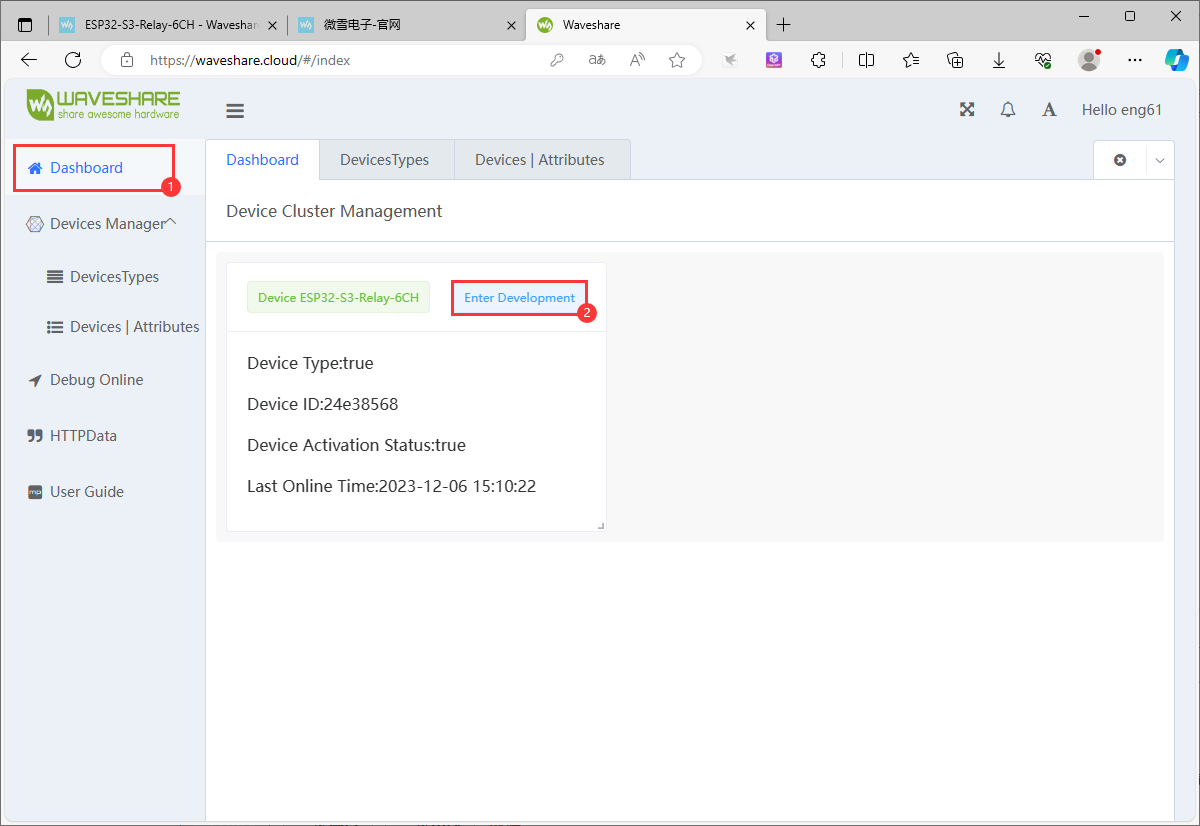
- Select the device option corresponding to this device and enter development
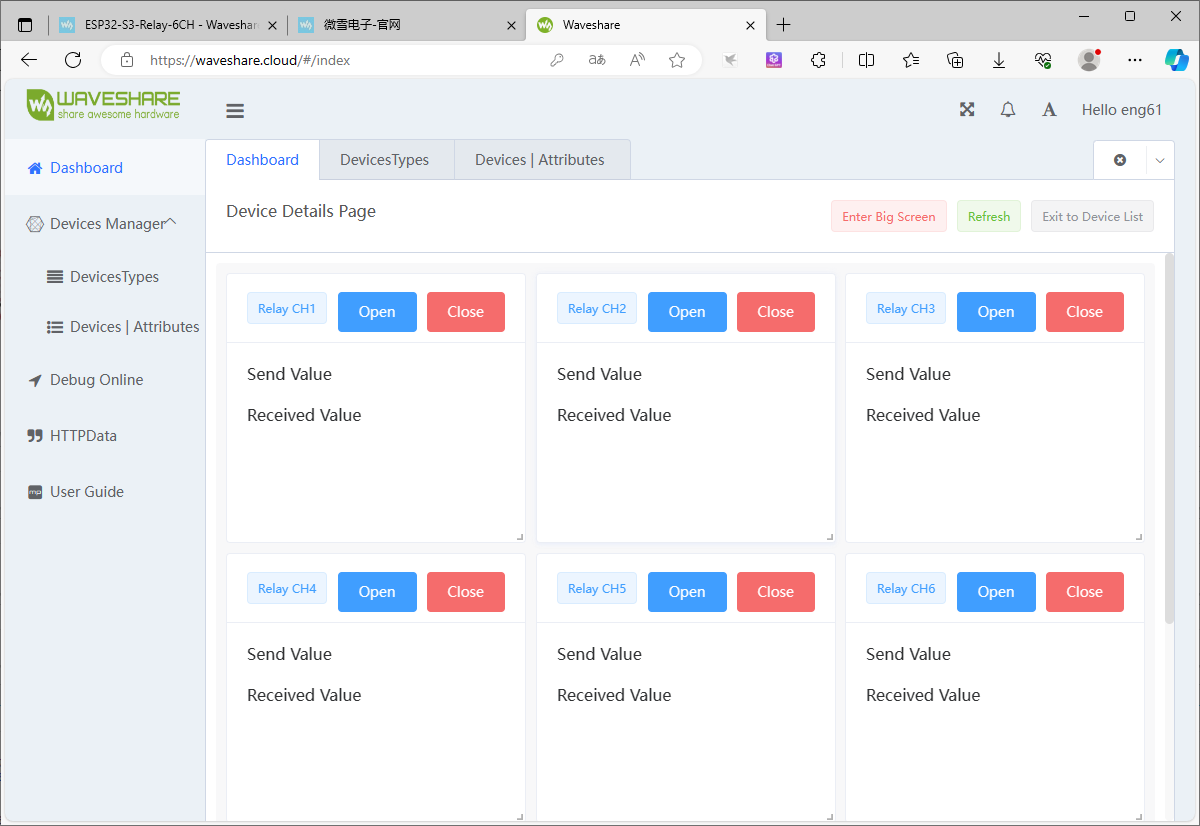
TAG:
Milk V Duo IO Board
Raspberry Pi
Industrial-grade isolated 4-way RS485 hub repeater One RS485 TO Four RS485
Raspberry Pi Pico 2 RP2350/RP2040 W5100S-EVB-Pico W6300-EVB-Pico2 Ethernet Development Board ETH RJ45
i5-1135G7
Raspberry Pi 8.8 inch DSI MIPI LCD TouchScreen Display 8.8inch 480x1920 For Luckfox Lyra RK3506/ESP32-P4/Luckfox Omni3576
Raspberry Pi 3.5 inch e-Paper link (G) RYBW 384x184 For Arduino / Jetson Nano / STM32
PoE-M.2-HAT+B User Guide
Jetson Orin 5G/4G/3G expansion board GNSS GPS SIM8260G-M2 SIM8262E-M2
CAM-GC2083
Raspberry Pi Camera Module 3 Sensor Assembly IMX708 Official Original 11.9MP Camera
0.99inch
Raspberry Pi Pico 2 RP2350 1.69 inch LCD TouchScreen Development Board 240x280 1.69inch Display QMI8658 6-Axis
Milk V Duo
CAN FD
Raspberry Pi 8.8 inch DSI MIPI Display LCD Capacitive TouchScreen 480x1920
MPS2280D Raspberry Pi 5 PCIe to M.2 NVMe Dual SSD Adapter Board HAT Pi5 Double 2280
ESP32 S3 Development Board 2.8 inch Round LCD Display 480x480 QMI8658 Sensor / SD /MP3 Audio /Battery Port LVGL/HMI For Arduino
Raspberry Pi 1.5inch LCD
Milk-V
TAG:
Grove Base IO HAT SeeedStudio-XIAO Battery Management
Raspberry Pi 5 PCIe FFC Standard PCIe Slot
EVAL-ADXL354CZ
Flexible PVC Jacket
JETSON NANO MINI Fan
AURORA AI Laser Radar Dual Eye Camera IMU Integrated Positioning Map
DeepSeek AI Voice Chat ESP32 C6 Development Board 1.83 inch TouchScreen Display 240x284
ESP32 C3 MINI TV
DDSM315 Direct Drive Servo Motor All-In-One Design Hub RS485 Motor
UNO R4 Minima
Luckfox Lyra
Round screen
Screen
Raspberry Pi Pico 1.14inch LCD
Raspberry Pi 5 PCIe to 4 Port 2.5G Gigabit Ethernet Adapter RJ45 Ports
Industrial Isolated Converter
Pi5
ESP32 IR Thermal Imaging Camera
SpotPear
FT232RNL USB TO TTL Industrial UART (C)




