- sales/support
Google Chat:---
- sales
+86-0755-88291180
- sales01
sales@spotpear.com
- sales02
dragon_manager@163.com
- support
tech-support@spotpear.com
- CEO-Complaints
zhoujie@spotpear.com
- sales/support
WhatsApp:13246739196
Image2Lcd Image Modulo
The following steps are not applicable to four-color ink screen, seven-color ink screen, and four-grayscale ink screen images.
The black and white and red ink screen is composed of two black-and-white pictures, and the modulo is taken twice.
For RGB LCD screen please choose 16-bit or other colors.
- Download Image2Lcd.7z and open the software.
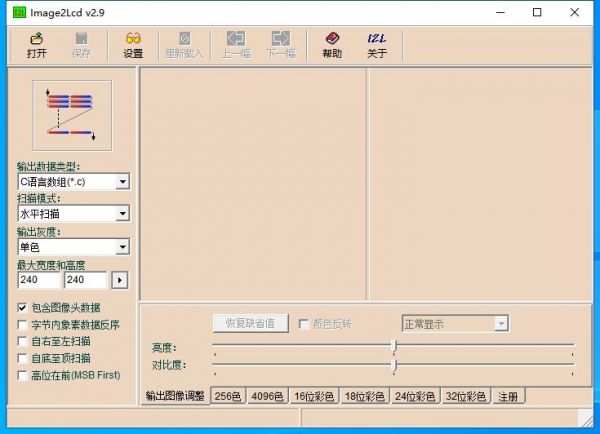
- Modify the maximum width and height, it is recommended to be consistent with the picture to be modulo next (here takes 1.54 black and white ink screen as an example).
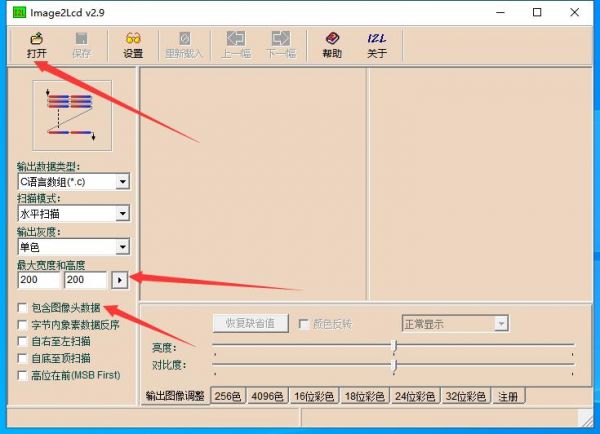
- Check if the data at the location shown in the picture is correct.
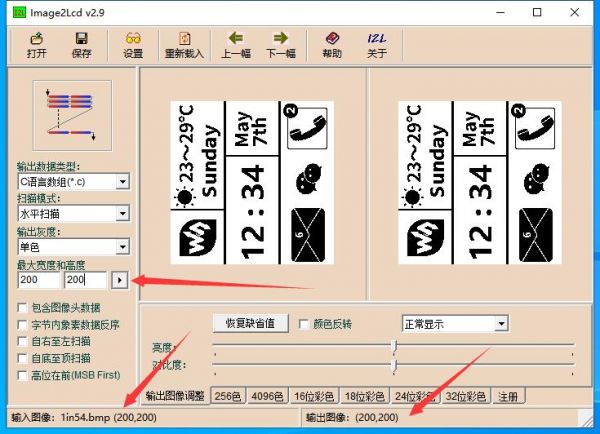
- Set each value shown in the picture according to the actual situation of the screen and picture.
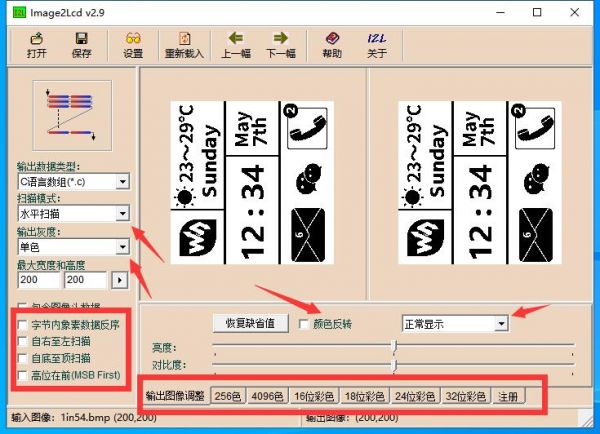
- Click to save.
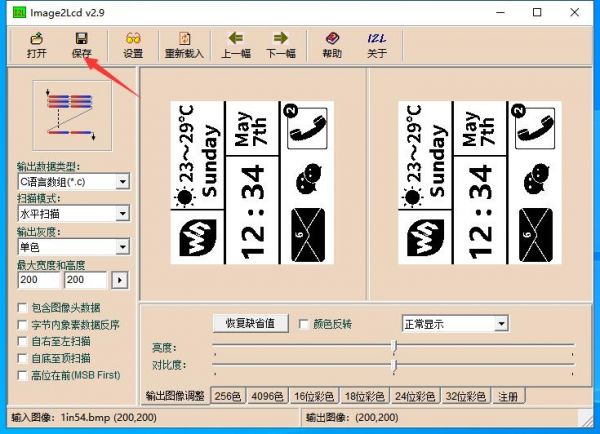
- Select a c file, it will be opened in Notepad by default.
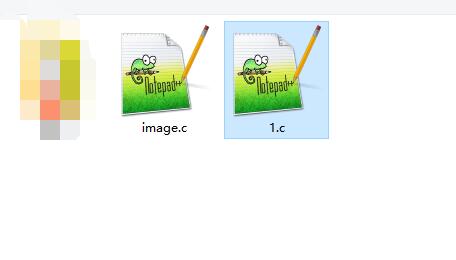
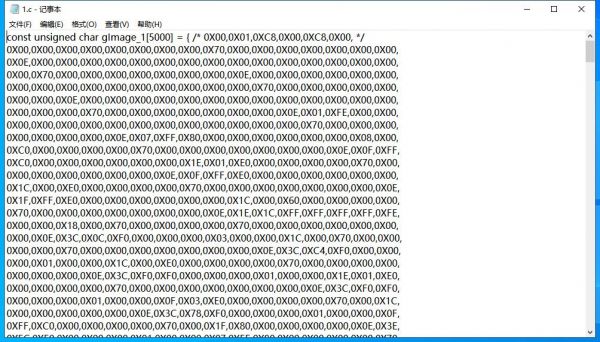
TAG:
Raspberry Pi Camera
Tang Nano FPGA Demo Code
spotpear
UART To WiFi
Raspberry Pi PICO
Raspberry Pi GPS GNSS Expansion Board L76K Beidou (BDS) GLONASS QZSS A-GNSS Also For Jeston
Raspberry Pi Pico HDMI
JETSON NANO MINI Expansion Board
Raspberry Pi 5 PCIe to M.2 NVMe SSD Adapter Board C HAT Pi5-PCIe-2280-2242-2230
RS485 to CAN
and Audio Speaker
ESP32 Development Board WiFi+Bluetooth Ultra Low Power Dual Core ESP 32S ESP 32 Similar ESP8266
Raspberry Pi 5 8mp Camera
Raspberry Pi LCD
Milk-V Duo S User Guide Total
RS232/485/422 To CAN
Pi 5 PCIe to M.2
Jetson Nano
Raspberry Pi Autofocus Camera
ESP32 LVGL
TAG:
DeepSeek ESP32-S3 Voice Chat Robot 3.13 inch LCD
ESP32 0.85inch LCD
Raspberry Pi LCD
DAPLINK
Raspberry Pi 5 Fan
Raspberry Pi 5 Speaker
13.3 inch e Paper E6 Full color Ink Screen Display Arduino Raspberry Pi STM32 ESP32
Raspberry Pi 5 10.1 inch DSI LCD Captive TouchScreen MIPI Display 1280x800
Raspberry Pi
Raspberry Pi 5 RTC
RP2040
Raspberry Pi CSI-to-HDMI
Raspberry Pi CM5 IO BOARD CASE A WIth Fan Compute Module 5 IO Board SpotPear
Intel Wireless WLAN BE200 WiFi7 Bluetooth 5.4
Raspberry Pi Camera V1
RM520N GL IoT EMBB 5G 4G 3G M.2 LTE-A/NSA SA GNSS DFOTA VoLTE Quectel
Raspberry Pi Pico 1.28inch
ESP32-S3 Industrial 8-CH Relay IOT LAN WiFi /Bluetooth /RS485 /RJ45 Ethernet /POE
Core3566002000
ESP32




