- sales/support
Google Chat:---
- sales
+86-0755-88291180
- sales01
sales@spotpear.com
- sales02
dragon_manager@163.com
- support
tech-support@spotpear.com
- CEO-Complaints
zhoujie@spotpear.com
- sales/support
WhatsApp:13246739196
- HOME
- >
- ARTICLES
- >
- Common Moudle
- >
- UART Module
RS485 TO ETH (B) Connect Alibaba Cloud And EMQX
Hardware Connection
Preparation
- PC x 1
- RS485 TO ETH(B) x 2
How To Connect
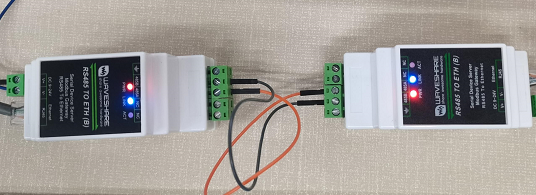
Software Preparation
Start Communication
- Open Vircom->Device Management-> Double-click the corresponding device ->Firmware Config->MQTT Config.
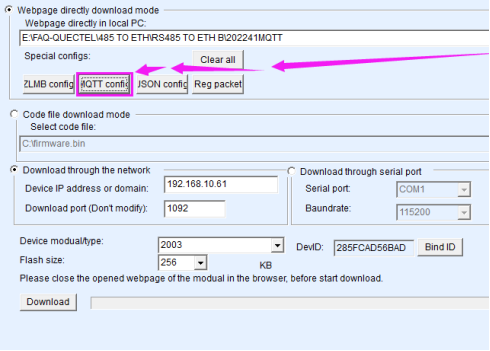
- Alibaba cloud platform -> Device -> Device Information.
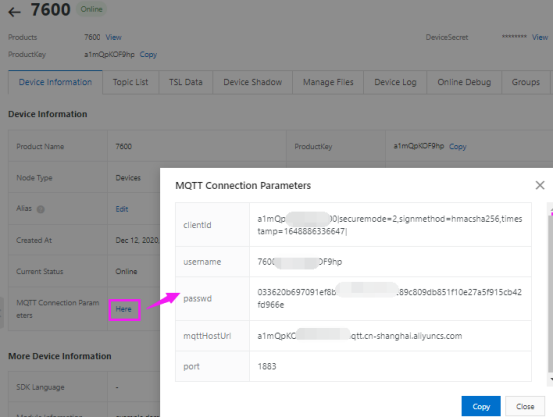
- Configure the MQTT parameters of the Alibaba Cloud IoT platform to one of the RS485 TO ETH (B).
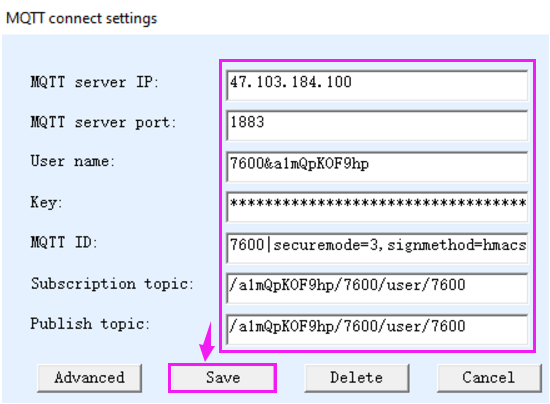
- Download MQTT parameters to RS485 TO ETH(B).
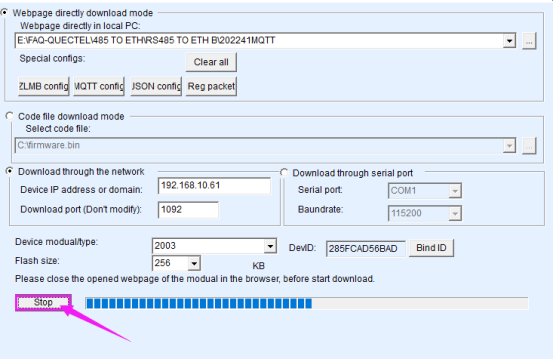
- Check the parameter of MQTT text in the corresponding file.
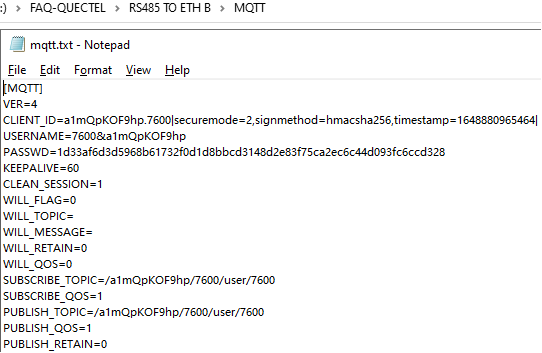
- Config MQTT parameter -> The Link light of RS485 TO ETH changes from yellow to blue -> successfully connected to the MQTT server
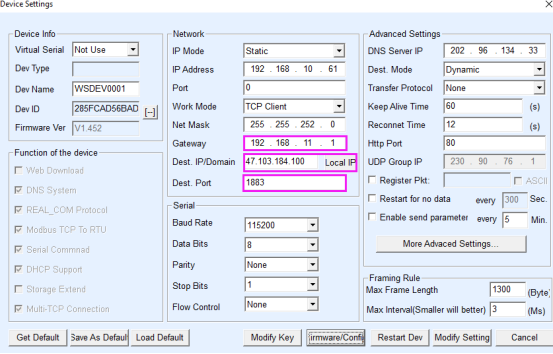
- IoT platform device display offline -> online.
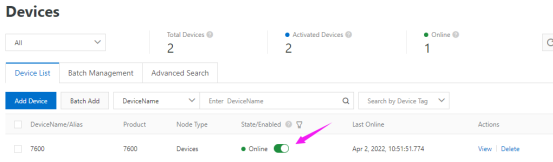
- RS485 TO ETH(B) sends data to Alibaba Cloud MQTT server.
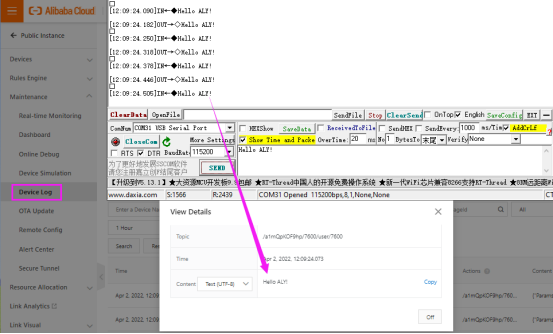
- Alibaba Cloud IoT platform sends information to RS485 TO ETH(B).
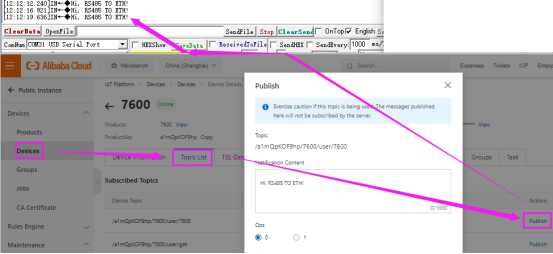
- RS485 TO ETH (B) Connect Alibaba Cloud and EMQX (optional).
Open Vircom->Device Management->Double-click the corresponding device->Firmware Config->MQTT Config.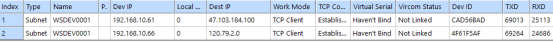
- Configure EMQX's MQTT parameters to another RS485 TO ETH(B)
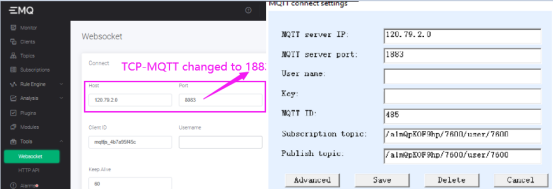
- Alibaba Cloud sends data to EMQX: Hello, EMQX!
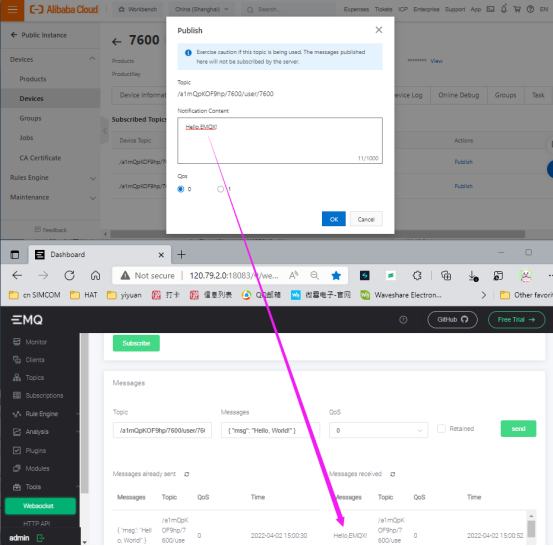
- EMQX sends data to Alibaba Cloud: Hi, ALY!
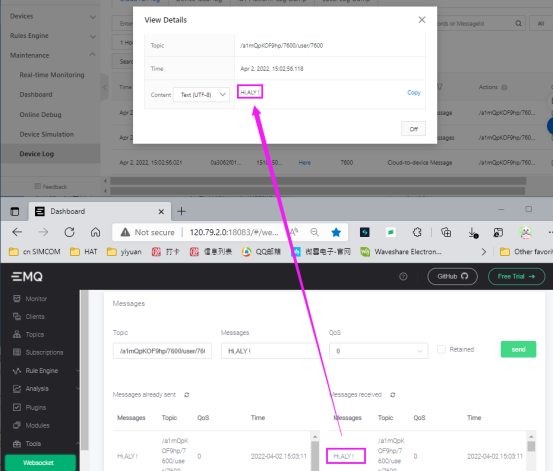
TAG:
Template: Pico-get-start
ESP32 S3 Development Board 1.85 inch Round LCD Display 360×360 QMI8658 Sensor / MIC / SD /MP3 Audio /Battery Port LVGL/HMI For Arduino
Ranging Sensor
Pi5 Pure-Copper Active Cooler
HDMI to TTL
Raspberry Pi 5 PCIe to M.2 NVMe SSD Adapter Board HAT Pi5-PCIe-MPS2242-2230-Board
Raspberry Pi 3 LCD HAT
ESP32 desktop trinket
PC USB Secondary Screen
Raspberry Pi 5 Case
Raspberry Pi DS3231
Arduino Board Managers Tutorial User Guide
Milk V Duo IO Board
Raspberry Pi
ESP32-S3 ST7789
IMX462
USB TO 2.5G Ethernet Port Converter RJ45 RTL8156B Driver-Free For Windows/macOS/Linux/Android
Raspberry Pi IR Array Thermal Imaging Camera Far infrared 80×62 Pixels 45/90 Degree FOV
TTL To CAN Mini
Raspberry Pi CM5 IO BASE A Mini Board a Base Development Platform Compute Module 5 IO Board




