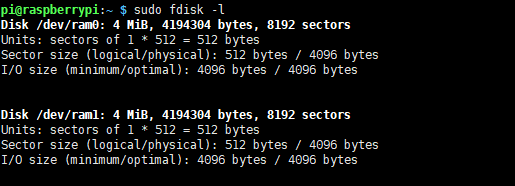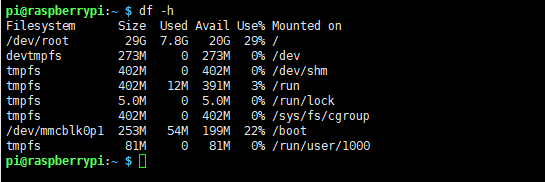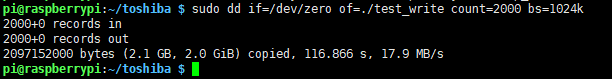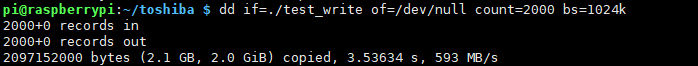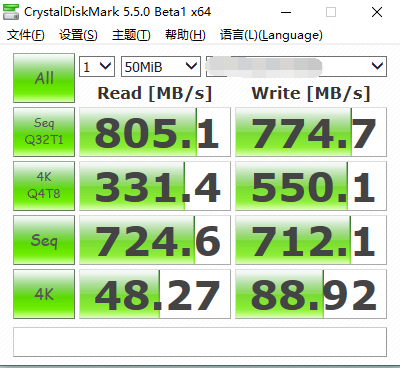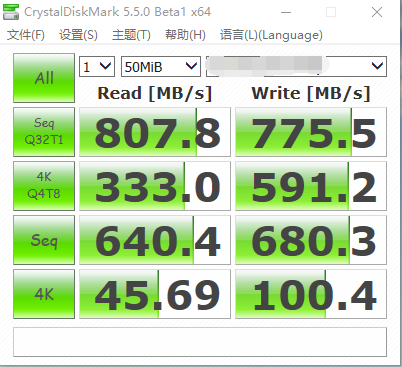- sales/support
Google Chat:---
- sales
+86-0755-88291180
- sales01
sales@spotpear.com
- sales02
dragon_manager@163.com
- support
tech-support@spotpear.com
- CEO-Complaints
zhoujie@spotpear.com
- sales/support
WhatsApp:13246739196
Raspberry Pi CM4 PCIe TO M.2 (A) User Guide
Overview
PCIe TO M.2 (A) is an adapter board for PCI-E to M.2, It is used for connecting SSD, supports Raspberry Pi Compute Module 3.
Features
- Adapter For NVMe Protocol M.2 SSD, Faster Reading/Writing, Improving Efficiency
- Supports Base Boards With PCI-E×1 / ×4 / ×8 / ×16 Socket
- Supports Raspberry Pi Compute Module 4
- Compatible With Different Sizes Of M.2 SSD
- Onboard Operating Indicator, The LED Lights Up When Power-On And Keeps Blinking While Reading/Writing
Mount the SSD to CM4
Format the SSD
- Insert the SSD to the PCI-E to M.2 adapter and fixe it with screws.
- Connect the SSD to another PC to format first. For example, we connect it to Windows PC because most of the windows PC has M.2 or PCI-E interface. Please shut down your PC before you connect the SSD and then reboot. Format the SSD after reading it.
Note: Do not use quick format mode.
Drive Detecting
Turn off the CM4, connect the adapter to CM4 and turn on.
- Check if the disk is detected
sudo fdisk -l
- Check the memory of disk
df -h
Mount the disk
- Create a new directory
sudo mkdir /home/pi/toshiba
- Mount the disk by the following command
sudo mount /dev/nvme0n1p1 /home/pi/toshiba
Check the memory again.
df -h
If you can get the information of the new disk, it means that the disk was mounted sucessfully<br\> 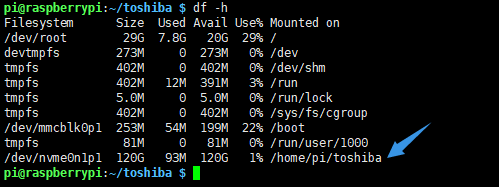
- The name should be different for different disks, here is nvme0n1p1 and it may be different in your board.
Read/write test
Enter the directory
cd /home/pi/toshiba
- Release the momory
sudo sh -c "sync && echo 3 > /proc/sys/vm/drop_caches"
- Copy the Pi to the SSD (read)
sudo dd if=/dev/zero of=./test_write count=2000 bs=1024k
- Copy the SSD to Pi (write)
sudo dd if=./test_write of=/dev/null count=2000 bs=1024k
- Note: The test result may be different with different SSD and Pi. If you want to test the SSD, you can connect it to PC.
Test in PC
TAG:
101M-8001280-IPS-CT-K User Guide
Raspberry Pi 5
Raspberry Pi Pico rp2040 Display image 1.3inch LCD ST7789 change bmp to hex
Code
Raspberry Pi Camera 12MP Sony IMX708 autofocus HDR Module 3 Sensor Assembly
Raspberry Pi CM5 Gigabit/2.5G Dual Ethernet Expansion Board with RJ45 GPIO IO Base
Raspberry Pi PICO
NVIDIA
Luckfox Pico RJ45
Spotpear
Raspberry Pi 5 5V5A Power
ESP32 C3
Milk-V Duo S Extend Partition on SD Card or eMMC
Wiki
PC Monitor LCD
ESP32-S3
UART To CAN Mini
Raspberry Pi 5 Serial
USB IR Infrared Thermal Imaging Camera C 45°/88° 160x120 For Phone/PC High Temp Warning/Take Photo /Recording video
SpotPear
TAG:
LuckFox Pico
MG90S Servo Micro Metal Gear High Torque 2kg 2.8kg Rotate 180Angle
WiFi Bluetooth
ESP32 C3 MINI TV
Raspberry Pi 1.3inch
X1200 Raspberry Pi 5 UPS
Pi4
RV1103 SC3336
Raspberry Pi 15.6 inch QLED Quantum Dot Display 1920x1080 Capacitive Touchscreen Computer PC Jetson Game
ESP32 S3 LCD Development Board 1.3 inch Display
Raspberry Pi PiKVM Type-C Power Signal Splitter With reverse power supply protection
Arduino UNO R4 Minima
Raspberry Pi 4B ABS black shell Case For Official Original 7 inch 800x480 display Touch Screen
Raspberry Pi Pico 2 RP2350 1.47 inch LCD Display Development board RP2350A 1.47inch Screen RGB color
5inch USB Monitor
1.47 inch LCD AXS5106L TouchScreen JD9853 Display 172x320 For Arduino/Raspberry Pi/Pico/ESP32
Jetson Nano
2.42inch OLED Module
Weather trinket
Raspberry Pi 5 DSI Screen