- sales/support
Google Chat:---
- sales
+86-0755-88291180
- sales01
sales@spotpear.com
- sales02
dragon_manager@163.com
- support
tech-support@spotpear.com
- CEO-Complaints
zhoujie@spotpear.com
- sales/support
WhatsApp:13246739196
- HOME
- >
- ARTICLES
- >
- Common Moudle
- >
- LCD
9. Fonts are not clear on LCD User Guide
Fonts are not clear on LCD
1. Problem phenomenon
During the experiment, it was found that some of the fonts displayed on the display screen were very dim, and some were almost white, so it was difficult to see the font.
2. The cause of the problem
In fact, it is caused by the contrast of the screen. Due to the individual differences of the products shipped from the factory, some products need to adjust contrast ratio before they can be displayed normally.
3. Solution
Open the code to initialize the LCD function. The last parameter is to set the contrast ratio. Modifying the contrast ratio appropriately can solve the problem.
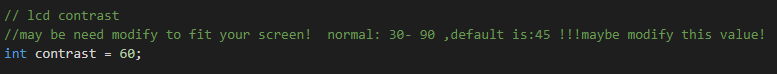

Contrast ratio is stored in the contrast variable, we can directly modify the value of the variable, the range of contrast is 30-90.
Then, re-compile the project and run the program to see the effect.




