- sales/support
Google Chat:---
- sales
+86-0755-88291180
- sales01
sales@spotpear.com
- sales02
dragon_manager@163.com
- support
tech-support@spotpear.com
- CEO-Complaints
zhoujie@spotpear.com
- sales/support
WhatsApp:13246739196
Writing-Image User Guide
Steps
Please note that the EMMC version does not support being booted from the SD card.
Image Download
- Download the latest Raspberry Pi image from Raspberry Pi Website.
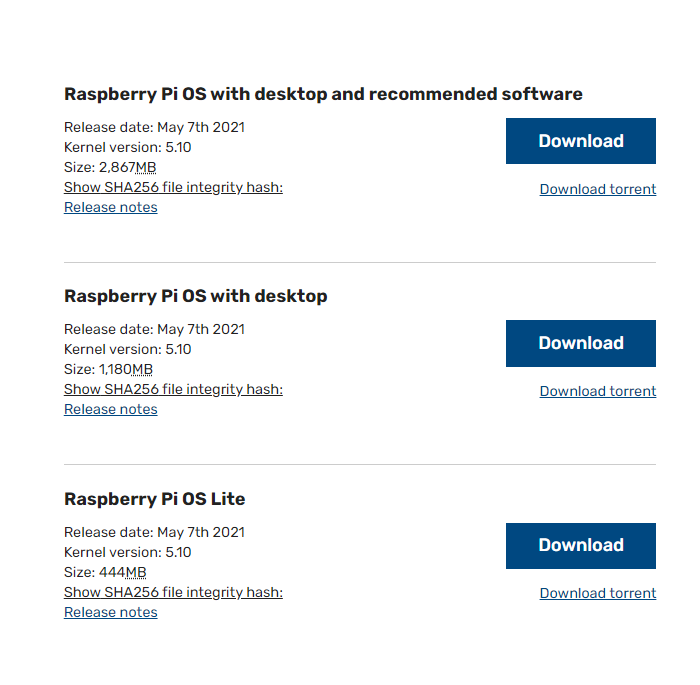
- The option "Raspberry Pi OS with desktop and recommended software" is recommended for EMMC 16G or CM4 lite 16G above memory cards.
Download rpiboot
- Download and open the rpiboot software with administrator authority to install the driver and start the tool.
- After the installation is successful, there is an application of rpiboot.exe in the installation directory.
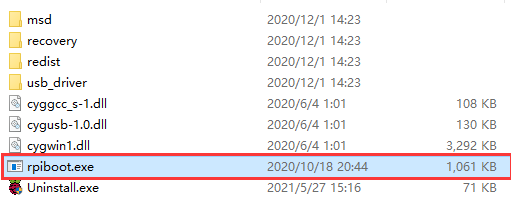
Enter Writing Mode
- Connect BOOT and GND, set the switch to ON, or just connect the USB-C port. You can check the product page to understand the location of the BOOT pin, for example:
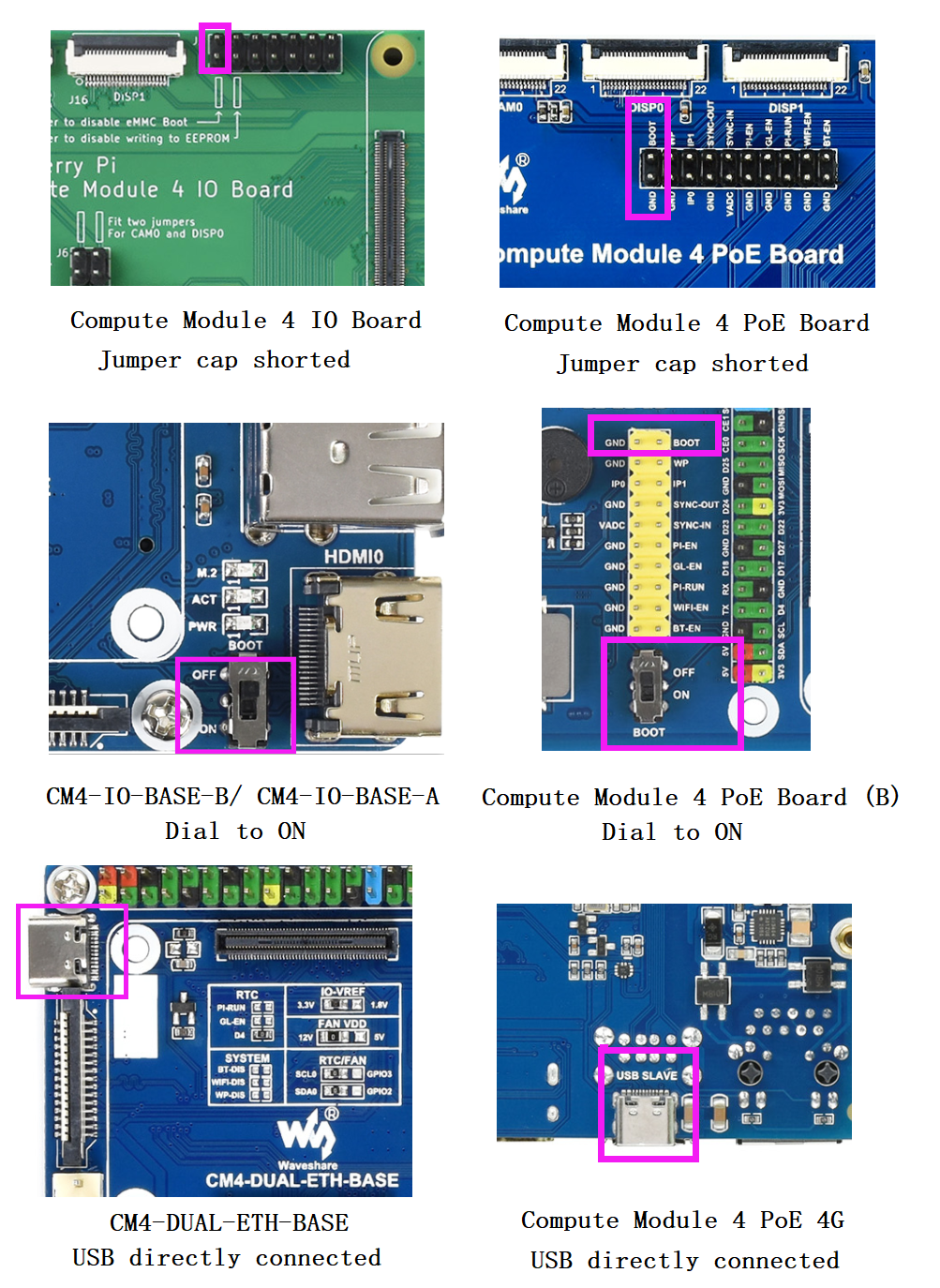
- Connect the Micro USB/Type C interface (SLAVE port) of the carrier board to the host PC, then connect a power adapter to the cattier board.
- If you use the following products, you do not need to connect the power adapter:
Compute Module 4 PoE Board Compute Module 4 IO Board CM4-DUAL-ETH-BASE Compute Module 4 PoE 4G Board
- If no need external power supply:
CM4-IO-BASE-B CM4-IO-BASE-A Compute Module 4 PoE Board (B) CM4-NANO-A CM4-NANO-B
- After connecting, the boards should be recognized as BCMxxx devices on Windows PC.
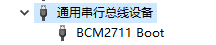
- Run the rpiboot.exe as administrator (The software in the installation directory of Step 2).
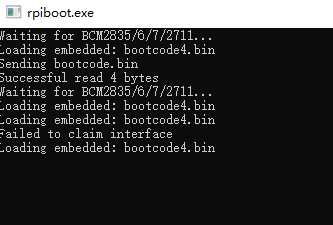
- Then the boards will be recognized as a portable disk, just format and write it with a new image.
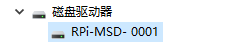
Note: If your PC doesn't recognize the BCMxxx device, please check the connection again. Note that the USB cable used should be an OTG cable. *If you cannot write the image successfully, please try:- Use Windows 10 PC instead of Windows 7 or Linux. The other two OS are unstable as feedback.
- Check if you write the eMMC version but not the Lite version. The eMMC version has one more chip than the Lite version.
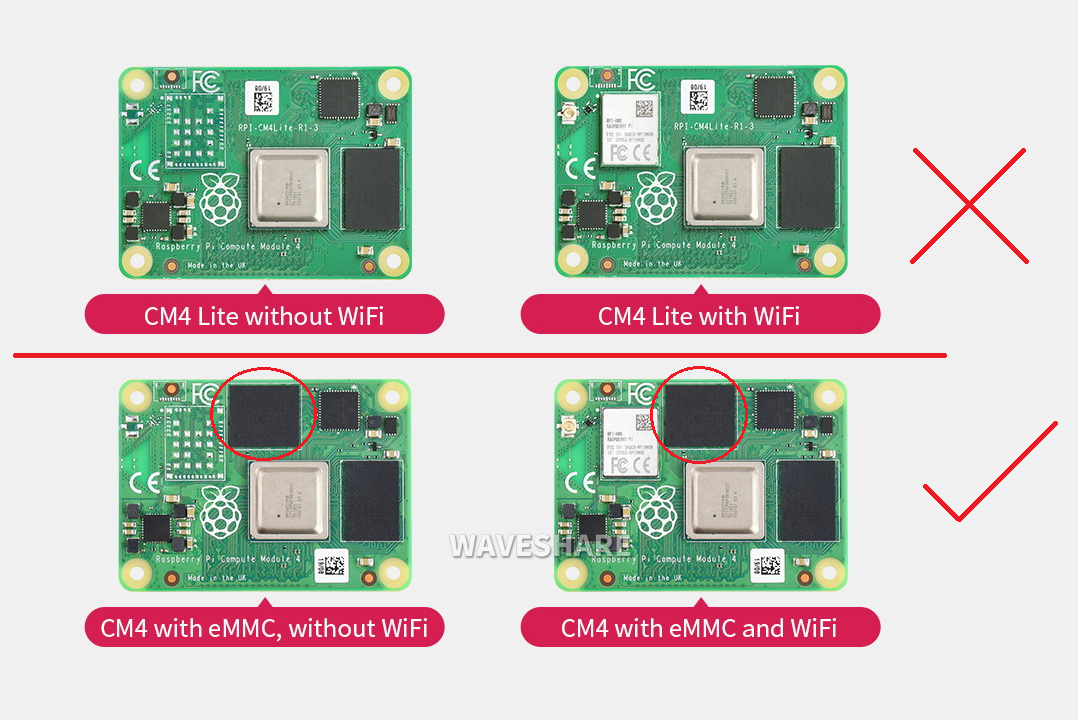
- Connect a power adapter to the Power interface.
- Change to another USB OTG cable.
- Change to another USB port of the PC.
- Try to restart your host PC.
- Remount the CM4 board and try it again.
- Try with another PC.
- Check if you write the eMMC version but not the Lite version. The eMMC version has one more chip than the Lite version.
- Use Windows 10 PC instead of Windows 7 or Linux. The other two OS are unstable as feedback.
Format EMMC
- Format the SD card by SDFormatter.exe software
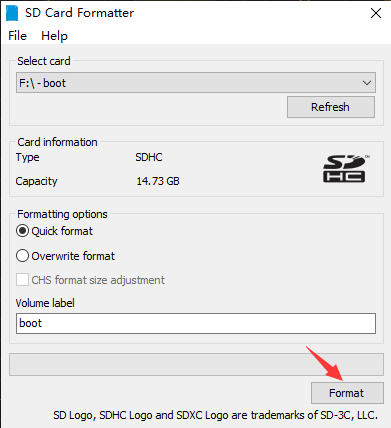
- Also, you can use the disk manager in WIN to set or delete the partition, just set the new partition after deleting the partition:
- Right-click My Computer -> Manager -> Disk Manager -> Find the new disk descriptor (Please select the correct one) -> Delete all partitions -> Create a partition (any file system) If you have programmed the system, there will be two disk descriptors, all you need to do is format it directly or delete the partition.
Write Image
- Write the Raspberry Pi image by Win32DiskImager.exe software.
- Choose the image file and click "Write" to start. It may prompt whether to format it after writing, please ignore it.
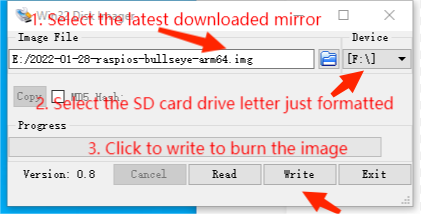
- After writing, in My Computer, a USB flash driver descriptor is recognized.
- Note:
- If you use the latest Raspberry Pi OS (image after October 30, 2021) USB2.0 is OTG mode by default, CM4 will report an error:
config failed, hub doesn't have any ports! (err -19)
- However, USB is still available. If you want to remove this error, remove "otg_mode=1" in [cm4] of config.txt, and add "dtoverlay=dwc2, dr_mode=host" (USB cannot be recognized without adding it).
dtoverlay=dwc2,dr_mode=host
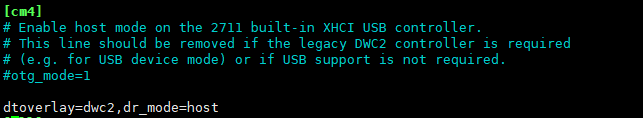
- If you use the latest Raspberry Pi OS (image after October 30, 2021) USB2.0 is OTG mode by default, CM4 will report an error:
Reboot
- Power off after writing images, just disconnect it from the computer. Turn off the BOOT key or switch it off. Then reboot it.
TAG:
Raspberry Pi 5 NVMe
Arducam 64MP Camera
ESP32
Raspberry Pi Camera OV5647 Camera (F)
Raspberry Pi 5 Official Original PCIe to M.2 HAT+ Compact Expansion Board NVMe SSD
Luckfox Pico SPI
ESP32-S3 AI Voice Images Chat Robot Electronic PhotoPainter Frame E-Paper Ink Screen 7.3-inch E6 Full-Color Deepseek Development Board
Raspberry Pi 5
Raspberry Pi Camera V2
Raspberry Pi 5 Official Case
Lazy Keyboard
Spotpear
i5-1135G7
Arduino MLX90641
USB to CAN
Raspberry Pi 5 RTC charge configuration
Xiaozhi AI video tutorial
USB Binocular Camera 2MP OS02G10 Distortion Free Binocular Synchronous Frame USB 2.0 Plug and Play
FT232RNL USB TO TTL Industrial UART (C) User Guide
Milk-V RJ45
TAG:
Raspberry Pi 7inch DSI LCD Display MIPI IPS 800x480 Capacitive TouchScreen
Raspberry Pi 5 Model - 2GB / 4GB / 8GB / 16GB RAM
Raspberry Pi 5 MIPI Cable
TTL UART To CAN
Raspberry Pi Pico
Raspberry Pi 5.83 inch e-Paper link (G) Arduino Jetson Nano STM32
All-metal compact UGV suspension Spring 7.5KG load DDSM115
Pi5 Fan
Raspberry Pi RP2040
Raspberry Pi 3.6 inch e-Paper HAT+ (E) E-Ink E6 Full color 600x400 Screen Display For Arduino /STM32 /ESP32
Raspberry Pi Pico 2 RP2350 LCD 0.96 inch Displayscreen RP2350A
Grove Base IO Expansion Board SeeedStudio-XIAO Sensor-Port Analog Digital
Arducam 64MP Camera
Raspberry Pi 11.9inch LCD
Raspberry Pi LCD Display Screen 1.3inch LCD with Game Button AND Audio Buzzer For Zero 2W / 3B / 4B / PI5 / RP2040-PiZero
Raspberry Pi Pico 2 RP2350 Core A Development Board
Raspberry Pi 7inch HDMI LCD C Display 1024x600 Capacitive TouchScreen
Wireless RTL8822CE NIC 2.4G 5GHz Dual Band WiFi High Speed Wireless Card RTL8822CE-CG core
Raspberry Pi 5 Fan
6mm Wide Angle CS Lens Raspberry Pi High Quality Camera CS Global Shutter Camera




