- sales/support
Google Chat:---
- sales
+86-0755-88291180
- sales01
sales@spotpear.com
- sales02
dragon_manager@163.com
- support
tech-support@spotpear.com
- CEO-Complaints
zhoujie@spotpear.com
- sales/support
WhatsApp:13246739196
- HOME
- >
- ARTICLES
- >
- Common Moudle
- >
- Power
Web Control Tutorial
Web Page Control
Use the Bluetooth debugging assistant on your mobile phone to connect to ESP32-S3-POE-ETH-8DI-8RO device, obtain the IP address after connecting to WIFI, and open the web page through the IP
AP Mode
- Connect the ESP32-S3-POE-ETH-8DI-8RO device to WIFI, with WIFI name ESP32-S3-POE-ETH-8DI-8RO and password waveshare
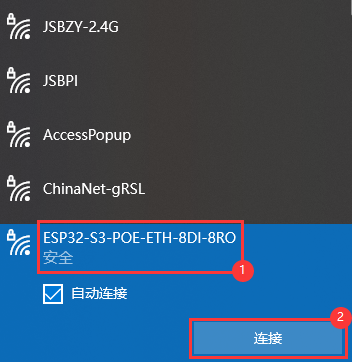
- Get the current IPvia Bluetooth debugging assistant
- Open the Web page to control the relay (it takes a short time to configure after the device is powered on, and it may be slow to open the Web page for the first time after each power-up)
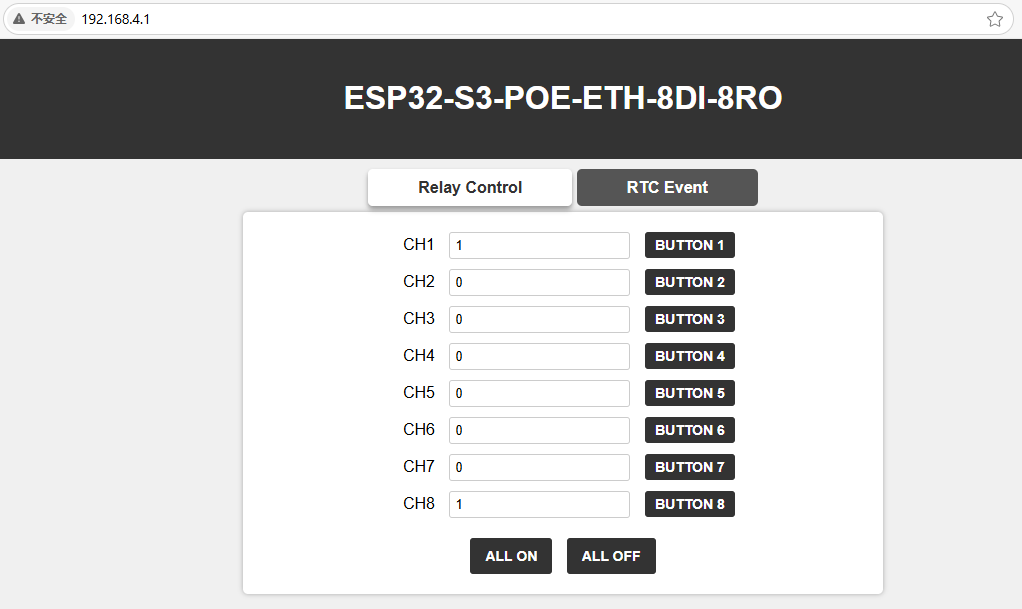
STA Mode
- After the device is powered on, it will automatically connect to the set WIFI (you need to modify the WIFI to be connected before flashing the program
- Get the current IP via Bluetooth debugging assistant
- Open the Web page to control the relay (it takes a short time to configure after the device is powered on, and it may be slow to open the Web page for the first time after each power-up)
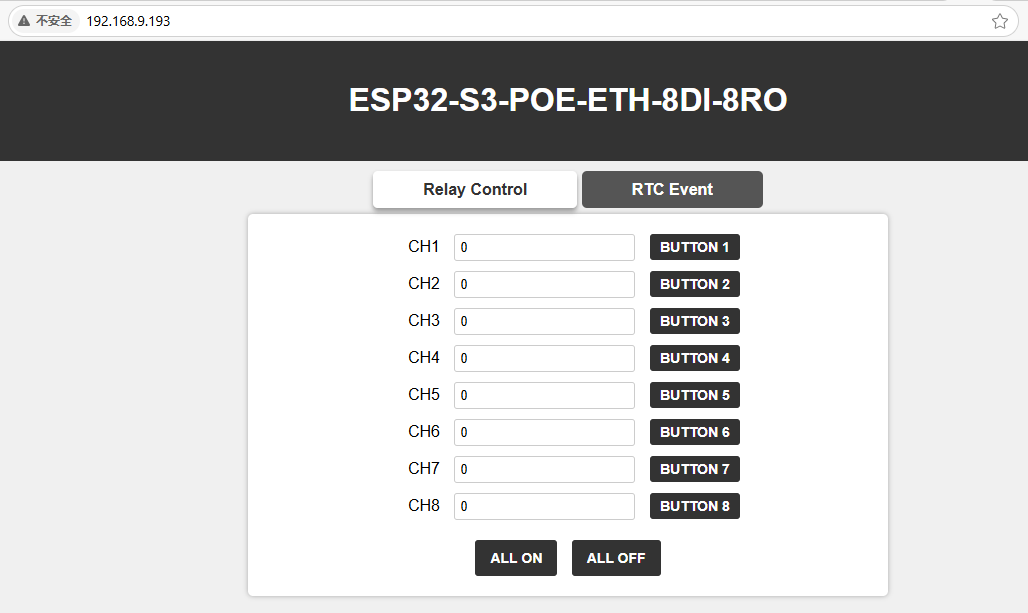
TAG:
Raspberry Pi Pico 2 RP2350B 1.46 inch Round LCD Touch Display 412x412 HMI LVGL QMI8658 6-axis 65K Colors
Jetson Orin Uninterruptible Power C For Simultaneously Charging and Discharging
X1010 Raspberry Pi 5 PCIe FFC Connector to Standard PCIe x4 Slot Expansion Board
UART Serial Server
Raspberry Pi Industrial 10.1 inch DSI LCD HMI TouchScreen MIPI Display 1280x800 10.1inch One-Body PC With Front Camera For Pi 4/5
Raspberry Pi AF Camera
800×480
RS485 Interface
RS485
Raspberry Pi RTC WatchDog HAT (B) Real time clock Onboard DS3231SN High Precision RTC Chip
Digital Input
Raspberry Pi 5 PCIe to USB3.2 Gen1 Hub 5Gbps For Raspberry Pi OS Drive free
ESP32 C6 Development Board 1.47 inch LCD Display Screen ST7789 For Arduino WiFi6/LVGL/HMI Onborad SD-Port/RGB-LED
NVIDIA
SpotPear
ESP32 ST7789 configuration
PI5 Case
Integrated capacitive fingerprint module Cortex core UART serial port High-precision fingerprint recognition
7inch Monitor LCD
Raspberry Pi Zero Pi0 2W Digital Photo Frame 7.3 inch E6 Full Color E Paper Ink Calendar Art Poster
TAG:
Raspberry Pi 5 PCIe M.2 5G 4G 3G RM530N-GL
EchoEar 1.85 inch Round TouchScreen 1.85inch QSPI LCD 360*360 CST816T ST77916
Watchy
LCD1602 I2C Arduino Raspberry Pi Pico Jetson Nano ESP32
Raspberry Pi Audio
SpotPear
LuckFox Pico max
Computer AI Deepseek Mechanical Voice Keyboard Xiaozhi LCD Screen keys Secondary Display
NVIDIA Jetson Nano Developer Kit (B01) Upgraded 2 lanes CSI
X1009 Raspberry Pi 5 PCIe To 5-Port SATA3.0
SpotPear
TTGO T-Echo NRF52840 SoftRF Meshtastic LoRa SX1262 BME280 GPS GNSS L76K E-Paper 1.54 inch NFC LILYGO
ESP32 P4 Development Board WIFI6 3.4 inch LCD Round Display 3.4inch TouchScreen 800×800 Dual Microphones
Solar
MilkV-Duo
Raspberry Pi 1.54 inch e-Paper HAT+ (G) E-Ink Red/Yellow/Black/White 200x200 Screen Display For Arduino /STM32/Jetson
Jetson Nano Development JETSON-NANO-DEV-KIT Jetson-Nano-Developer-Kit-B01
Raspberry Pi 5 MIPI Camera Cable
ESP32-S3
SP3232EEN




