- sales/support
Google Chat:---
- sales
+86-0755-88291180
- sales01
sales@spotpear.com
- sales02
dragon_manager@163.com
- support
tech-support@spotpear.com
- CEO-Complaints
zhoujie@spotpear.com
- Only Tech-Support
WhatsApp:13246739196
- sales Purchase/Shipping/Refund
WhatsApp:18740768368
PCIe-TO-2-CH-SATA-HAT+ User Guide
Overview
Introduction
PCIe to 2-channel SATA expansion card, supports PCIe Gen3 x1, with a maximum single channel speed of 6Gbps
Features
- Supports 1-ch PCI Express
- Supports L0s / L1 power saving status
- Supports Full-Speed Command Queue (NCQ) and AHCI SPEC 1.2
- Two SATA3.0 (6Gbps) ports
- Supports SATA partial/sleep power management states
- Supports 5V and 12V SATA hard drives (2.5inch and 3.5inch hard drives), does not support M.2 port
Precautions
- 1. When using the module, if the SATA hard drive does not require 12V power, there is no need for additional power supply
- 2. When using the latest Raspberry Pi OS, no driver is needed. If it is not the latest Raspberry Pi OS or another system, it is very likely that a driver needs to be added
- 3. This module is a PCIe Gen 3 × 1 expansion, supporting single SATA at 6Gbps, but the Raspberry Pi 5 has a PCIe Gen 2 limit speed of 5Gbps
- 4. The module requires 12V power supply, but it can also be used with 5V power supply when 12V power supply is not available
Usage Guide
Connect and Drive
The connection is shown in the image: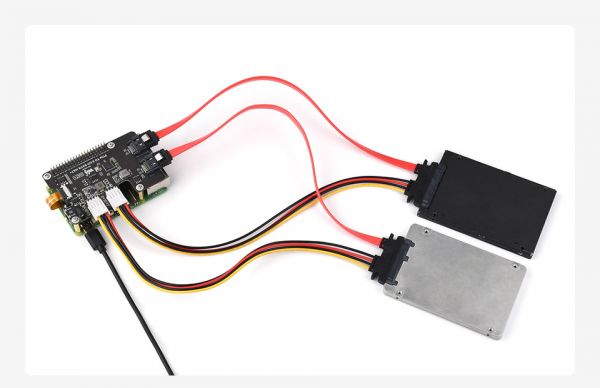
When using the latest Raspberry Pi OS, no driver is needed. If it is not the latest Raspberry Pi OS or another system, it is very likely that a driver needs to be added
Older versions of Raspberry Pi OS can perform sudo apt upgrade -y, and click here for more PCIE tests
How to Use
After connecting the SATA hard drive, you can determine if the connection is normal through the onboard LED light
When powering on, the PWR light turns on
Wait for the boot to complete and enterthe system
Disk check command:
#All the following commands are only tested on Raspberry Pi OS #Check the disk status lsblk #Disk partitioning can be done using the fdisk tool #Formatting can be done using the mkfs.xxxx tool #Mount sudo mount #Unmount sudo umount
Test tool dd
#Enter the mount directory and execute the following #Release memory sudo sh -c "sync && echo 3 > /proc/sys/vm/drop_caches" #Write dd if=/dev/zero of=./test_write count=2000 bs=1024k #Read dd if=./test_write of=/dev/null count=2000 bs=1024k
Related Applications
NAS
- Click to view Install NAS system on CM4
Support
Monday-Friday (9:30-6:30) Saturday (9:30-5:30)
Email: services01@spotpear.com




