- sales/support
Google Chat:---
- sales
+86-0755-88291180
- sales01
sales@spotpear.com
- sales02
dragon_manager@163.com
- support
tech-support@spotpear.com
- CEO-Complaints
zhoujie@spotpear.com
- sales/support
WhatsApp:13246739196
DDSM315 User Guide
Overview
Introduction
The DDSM315 direct drive servo motor is based on an integrated development concept, combining an outer rotor brushless motor, encoder, and servo drive into a highly reliable permanent magnet synchronous motor. It features a compact design, easy installation, and stable operation. Its small size and high speed are particularly suitable for the following direct drive applications: driving wheels for small AGVs, driving wheels for balance vehicles, and high-end robotics projects for developing vehicle platforms.
Through the optimization of the number of pole slots, geometry, air gap, permanent magnet materials, etc., the motor is guaranteed to have a speed of up to 315±10RPM in the no-load state, and can rotate at a rated speed of 200RPM combined with a rated torque of 0.55Nm, which can be used for robot projects that require high-speed rotation and low torque requirements, providing users with high-performance direct drive application solutions.
The motor is compatible with a driver that utilizes the Field Oriented Control (FOC) algorithm, combined with high-precision sensors integrated into the motor, achieving precise control over the motor and better noise reduction. The driver has a complete and reliable motor OBD (On-board diagnostics) monitoring mechanism and protection function to ensure the safe and reliable operation of the motor.
At the same time, we provide an open source four-wheel drive off-road vehicle structure model for this model of direct drive servo motor, you can download the model and engineering files of the open source structure in the bottom "Resources" - "Open Source Structure".
Features
- Ultra-low noise
- High precision and zero-backlash
- Fast response, direct drive without delay
- Integrated motor and driver, compact structure and high integration
- Supports RS485 communication method
- Motor feedback information such as position, speed, current, error code can be obtained through communication
- Supports Hall position detection, over-current protection and other functions
- Supports electric brakes
- No drive mechanical friction, drive efficiency close to 99.99%
Specifications
| DDSM315 Hub Motor | |||
|---|---|---|---|
| Rated voltage | 18V DC | Operating voltage | 12~24V DC |
| Rated speed | 200rpm | No-load speed | 315±10rpm |
| Rated current | 0.5A | No-load current | 0.25A |
| Stall current | 3.5A | Ambient temperature | -20~45℃ |
| Rated torque | 0.55Nm | Stall torque | 1.1Nm |
| Encoder resolution | 4096 | Relative accuracy | 1024 |
| Total weight | 349±5g | Single wheel load | 10kg |
| Speed constant | 17.5rpm/V | Noise level | ≤55dB(A) |
Precautions
1. Confirm whether the operating voltage is within the specified voltage range as listed in Specifications before use.
2. Ensure that the motor is used within the specified ambient temperature range (-20℃~45℃).
3. Please avoid soaking the motor in water, otherwise it may cause abnormal operation or damage to the motor.
4. Please ensure that the connections are correct and secure before use to avoid poor contact.
5. Please refer to the installation instructions before using the motor to ensure that the motor is installed correctly and steadily.
6. Please refer to the installation instructions before using the motor to ensure that the external output part of the motor is installed correctly and steadily.
7. Please avoid damaging the cables when using, as this may lead to abnormal operation or damage to the motor.
8. Do not touch the rotating part of the motor when using to avoid injury.
9. When the motor produces a large torque output, it may become hot. Do not touch the motor to avoid burns.
10. Do not disassemble the motor without permission, otherwise it may cause abnormal operation or damage to the motor, and may bring potential safety hazards.
Motor Interface and Wiring Description
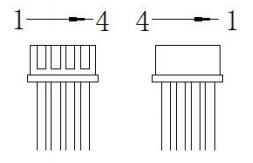
- Interface type: ZH1.5*4P
- Wiring harness number: red and black power cable – 26AWG; white and yellow signal cable – 28AWG
| No. | Name | Color | Type | Description |
|---|---|---|---|---|
| 1 | GND | Yellow | Power Negative | - |
| 2 | A | White | Signal cable | 485 bus A |
| 3 | B | Black | Signal cable | 485 bus B |
| 4 | Reserved | Red | - | Reserved |
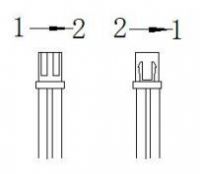
- Interface type: XH2.54*2P
| No. | Name | Color | Type | Description |
|---|---|---|---|---|
| 1 | VCC | Yellow | Power Positive | Rated 18V DC |
| 2 | GND | White | Power Negative | - |
Installation Guide
Please refer to the size and location of the motor mounting hole to install the motor to your project. You can also use our suspension component UGV Suspension (A) to install a hub motor.
- The size of the mounting hole at the mounting end of the motor is M2.1, the depth is 6mm, and the centers of the mounting holes are evenly distributed on a circle with a diameter of 15.2mm. Self-tapping screws are required during the installation process, please select the appropriate screw for installation.
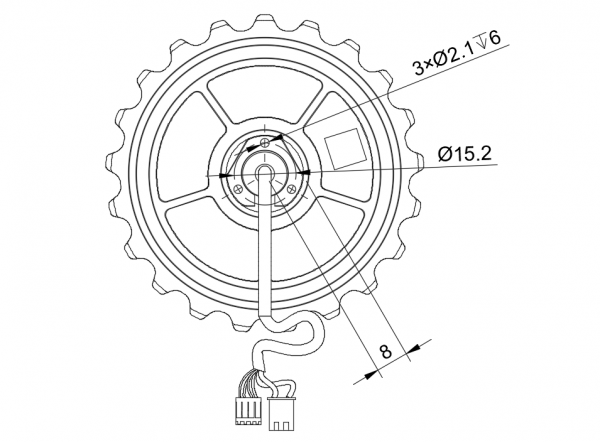
Product Use
Simple Usage
Hardware Connection
You can directly use our matching DDSM Driver HAT (A) drive board to drive this motor;
Serial Port Debugging Assistant
Serial Port Device Check
Ensure that you have correctly connected according to the content in the above hardware connection, and after plugging the USB to TTL module into the computer, search for "Device Manager" in the left lower corner of Windows to check if the serial port is connected properly.

Drive Motor
Here introduces the use of a simple serial port debugging assistant to control the hub motor. Download Serial Port Debugger Assistant, after downloading, open "cktszsss32.exe", select the correct serial port, choose a baud rate of 115200, check "HEX Display" and "HEX Send", click "Open Serial Port", as shown in the following image.
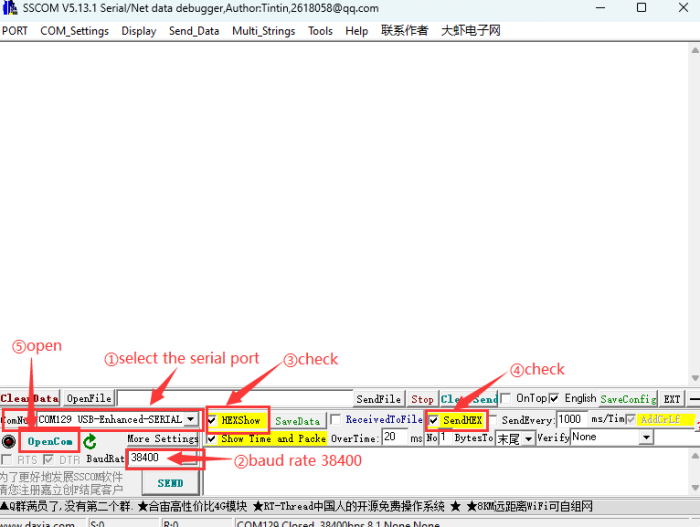
After powering on the motor, it is in a disabled state. It needs to be enabled first. After enabling, it defaults to the current loop mode. According to the communication protocol, the motor mode can be switched to the speed loop for control, as detailed in the Motor Mode Switch Transmission Protocol section of the communication protocol. The default ID of the factory motor is 1 or 2.
Example: To make the ID1 motor rotate at 30RPM, you can send the following command in the serial port assistant:
- Enable command: 01 A0 08 00 00 00 00 00 00 6F
- Switch to speed loop command: 01 A0 02 00 00 00 00 00 00 E4
- Given a 30RPM RPM command: 01 64 01 2C 00 00 00 00 00 A6
- Given a 0RPM RPM command: 01 64 00 00 00 00 00 00 00 50
Example: To make the ID2 motor rotate at 30RPM, you can send the following command in the serial port assistant:
- Enable command: 02 A0 08 00 00 00 00 00 00 9A
- Switch to speed loop command: 02 A0 02 00 00 00 00 00 00 11
- Given 30RPM RPM command: 02 64 01 2C 00 00 00 00 00 53
- Given 0RPM RPM command: 02 64 00 00 00 00 00 00 00 A5
Common Command Set
Motor Mode Switching
This command has no feedback
01 A0 00 00 00 00 00 00 00 01 (Current loop)
01 A0 00 00 00 00 00 00 00 02 (Speed loop)
01 A0 00 00 00 00 00 00 00 03 (Position loop)
The motor speed of the switching position loop needs to be less than 10rpm
Current Loop Command
Given value range: -32767~32767; corresponding range: -8A~8A
01 64 F8 30 00 00 00 00 00 08 (-2000)
01 64 EC 78 00 00 00 00 00 D3 (-5000)
01 64 D8 F0 00 00 00 00 00 78 (-10000)
01 64 00 00 00 00 00 00 00 50 (0)
01 64 07 D0 00 00 00 00 00 27 (2000)
01 64 13 88 00 00 00 00 00 A7 (5000)
01 64 27 10 00 00 00 00 00 57 (10000)
Speed Loop Command
Given value range: -330~330 rpm
01 64 FF CE 00 00 00 00 00 DA (-50rpm)
01 64 FF 9C 00 00 00 00 00 9A (-100rpm)
01 64 00 00 00 00 00 00 00 50 (0rpm)
01 64 00 32 00 00 00 00 00 D3 (50rpm)
01 64 00 64 00 00 00 00 00 4F (100rpm)
Acceleration Time
Take motor ID 1 and speed 30rpm as an example:
01 64 00 1E 00 00 00 00 00 18 (default acceleration time is 0)
01 64 00 1E 00 00 01 00 00 B3 (acceleration time set to 1)
01 64 00 1E 00 00 0A 00 00 72 (acceleration time set to 10)
Brake Command
Valid in speed loop mode:
01 64 00 00 00 00 00 FF 00 D1 (Motor 1)
02 64 00 00 00 00 00 FF 00 24 (Motor 2)
Obtain Motor Feedback
01 74 00 00 00 00 00 00 00 04 (Motor 1)
02 74 00 00 00 00 00 00 00 F1 (Motor 2)
Communication Protocol
Communication Setting
- Baud rate: 115200; Data bit: 8bit; Stop bit: 1bit; Parity bit: None
- Data length: 10 bytes
- Response format: one question, one answer
- Rate: up to 250Hz
- In current loop mode: -32767~32767 corresponds to -8A~8A (non-motor current range), the data type is signed 16-bit;
- In speed loop mode: -330~330, unit rpm, the data type is signed 16-bit;
- In position loop mode: 0~32767 corresponds to 0 °~360 °, the data type is unsigned 16-bit;
Note: The baud rate cannot be modified by command
Operation steps:
①Set the motor ID (power-off save)
②Send the enable command, default current loop when enabled
③Send the given value
CRC8 Checksum Calculation Method
- CRC8 value: The value after performing CRC8 checksum on the values DATA[0] to DATA[8].
- CRC algorithm: CRC-8/MAXIM
- Polynomial: x8 + x5 + x4 +1
In the verification product stage, the check digit can be calculated through this website: https://crccalc.com/
Example: Set the factory motor ID to 2:
Input the values of DATA[0]~DATA[8] into the input box on the above website. After inputting, select "HEX Input" and "HEX Output", choose "CRC-8", and you will see the numbers change below. Note that the result of CRC-8/MAXIM-DOW is 0x92. The command to set the motor ID to 2 is: AA 55 53 02 00 00 00 00 00 92

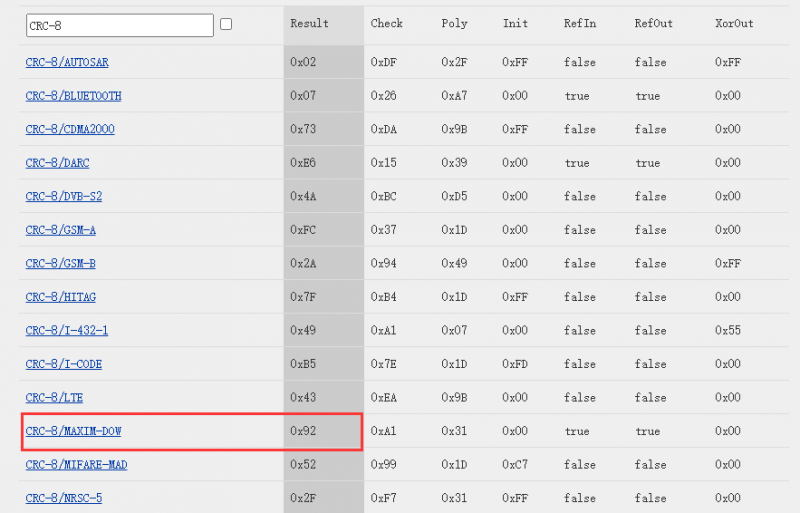
Protocol 1: Drive Motor to Rotate
| Send to the motor: | ||||||||||
| Data domain | DATA[0] | DATA[1] | DATA[2] | DATA[3] | DATA[4] | DATA[5] | DATA[6] | DATA[7] | DATA[8] | DATA[9] |
|---|---|---|---|---|---|---|---|---|---|---|
| Content | ID | 0x64 | Given high 8 bits of speed/position/current | Given low 8 bits of speed/position/current | 0 | 0 | Acceleration time | Brake | 0 | CRC8 |
| Motor feedback: | ||||||||||
| Data domain | DATA[0] | DATA[1] | DATA[2] | DATA[3] | DATA[4] | DATA[5] | DATA[6] | DATA[7] | DATA[8] | DATA[9] |
| Content | ID | Mode value | High 8 bits of torque current | Low 8 bits of torque current | High 8 bits of speed | Low 8 bits of speed | High 8 bits of position | Low 8 bits of position | Fault code | CRC8 |
- Acceleration time: Valid in speed loop mode, the acceleration time per 1rpm is 0.1ms. When set to 1, the acceleration time per 1rpm is 0.1ms. When set to 10, the acceleration time per 1rpm is 10*0.1ms=1ms. When set to 0, the default value is 1, and the acceleration time per 1rpm is 0.1ms.
- Brake: Other values of 0XFF do not brake, and are valid in speed loop mode.
Protocol 2: Obtain Other Feedback
| Send to the motor: | ||||||||||
| Data domain | DATA[0] | DATA[1] | DATA[2] | DATA[3] | DATA[4] | DATA[5] | DATA[6] | DATA[7] | DATA[8] | DATA[9] |
|---|---|---|---|---|---|---|---|---|---|---|
| Content | ID | 0x74 | 0 | 0 | 0 | 0 | 0 | 0 | 0 | CRC8 |
| Motor feedback: | ||||||||||
| Data domain | DATA[0] | DATA[1] | DATA[2] | DATA[3] | DATA[4] | DATA[5] | DATA[6] | DATA[7] | DATA[8] | DATA[9] |
| Content | ID | Mode value | High 8 bits of torque current | Low 8 bits of torque current | High 8 bits of speed | Low 8 bits of speed | Winding temperature | U8 position value | Fault code | CRC8 |
- U8 position value: 0~255 corresponds to 0~360°
- Winding temperature: unit ℃
- Fault code:
| Fault value | BIT7 | BIT6 | BIT5 | BIT4 | BIT3 | BIT2 | BIT1 | BIT0 |
|---|---|---|---|---|---|---|---|---|
| Content | Reserved | Reserved | Reserved | Overtemperature failure | Stall fault | Phase current overcurrent | Overcurrent failure | Sensor failure |
For example, the fault code is 0x02, which means 0b00000010, indicating an overcurrent fault has occurred.
Protocol 3: Motor Mode Switch Transmission Protocol
| Send to the motor: | ||||||||||
| Data domain | DATA[0] | DATA[1] | DATA[2] | DATA[3] | DATA[4] | DATA[5] | DATA[6] | DATA[7] | DATA[8] | DATA[9] |
|---|---|---|---|---|---|---|---|---|---|---|
| Content | ID | 0xA0 | 0 | 0 | 0 | 0 | 0 | 0 | 0 | Mode value |
- Mode value:
- 0x01: Set to current loop
- 0x02: Set to speed loop
- 0x03: Set to position loop
Protocol 4: Motor ID Set Transmission Protocol
| Send to the motor: | ||||||||||
| Data domain | DATA[0] | DATA[1] | DATA[2] | DATA[3] | DATA[4] | DATA[5] | DATA[6] | DATA[7] | DATA[8] | DATA[9] |
|---|---|---|---|---|---|---|---|---|---|---|
| Content | 0xAA | 0x55 | 0x53 | ID | 0 | 0 | 0 | 0 | 0 | |
Protocol 5: Motor ID Query Sending Protocol
| Send to the motor: | ||||||||||
| Data domain | DATA[0] | DATA[1] | DATA[2] | DATA[3] | DATA[4] | DATA[5] | DATA[6] | DATA[7] | DATA[8] | DATA[9] |
|---|---|---|---|---|---|---|---|---|---|---|
| Content | 0xC8 | 0x64 | 0 | 0 | 0 | 0 | 0 | 0 | 0 | CRC8 |
| Motor feedback: | ||||||||||
| Data domain | DATA[0] | DATA[1] | DATA[2] | DATA[3] | DATA[4] | DATA[5] | DATA[6] | DATA[7] | DATA[8] | DATA[9] |
| Content | ID | Mode value | High 8 bits of torque current | Low 8 bits of torque current | High 8 bits of speed | Low 8 bits of speed | High 8 bits of position | Low 8 bits of position | Fault code | CRC8 |
Note: Please make sure that there is only one motor on the bus when querying the ID.
Protection Rules
1. Bus overcurrent protection threshold: 3A. When overcurrent occurs, the shutdown protection is triggered, and it is released after 5 seconds;
2. Motor overtemperature protection threshold: 80 ℃, the protection will be released when the temperature is below the threshold of 5 ℃;
3. Phase current protection threshold: 4.6A, the shutdown protection will be triggered, and it will be released after 5 seconds;
4. Stall prevention: the protection will be triggered after the stall duration exceeds 5S, and it will be automatically released after 5S (the speed loop is effective)
Resources
3D Model
Open Source Structure
Serial Port Debugging Assistant
Support
Monday-Friday (9:30-6:30) Saturday (9:30-5:30)
Email: services01@spotpear.com
[Tutorial Navigation]
- Overview
- Introduction
- Features
- Specifications
- Precautions
- Motor Interface and Wiring Description
- Installation Guide
- Product Use
- Simple Usage
- Communication Protocol
- Communication Setting
- CRC8 Checksum Calculation Method
- Protocol 1: Drive Motor to Rotate
- Protocol 2: Obtain Other Feedback
- Protocol 3: Motor Mode Switch Transmission Protocol
- Protocol 4: Motor ID Set Transmission Protocol
- Protocol 5: Motor ID Query Sending Protocol
- Protection Rules
- Resources
- Support




