- sales/support
Google Chat:---
- sales
+86-0755-88291180
- sales01
sales@spotpear.com
- sales02
dragon_manager@163.com
- support
tech-support@spotpear.com
- CEO-Complaints
zhoujie@spotpear.com
- sales/support
WhatsApp:13246739196
- HOME
- >
- ARTICLES
- >
- Common Moudle
- >
- ESP
Install Python Environment Tutorial
Install Python Environment Tutorial
Install Python Environment
- First, go to Python official website to download Python 3.11. You can also download it from the Microsoft Store, which means you don't need to manually configure environment variables.
- You can also click on the one we have downloaded: python 3.11.9
- Check "Add python.exe to PATH" to add Python to the environment variables of the system.
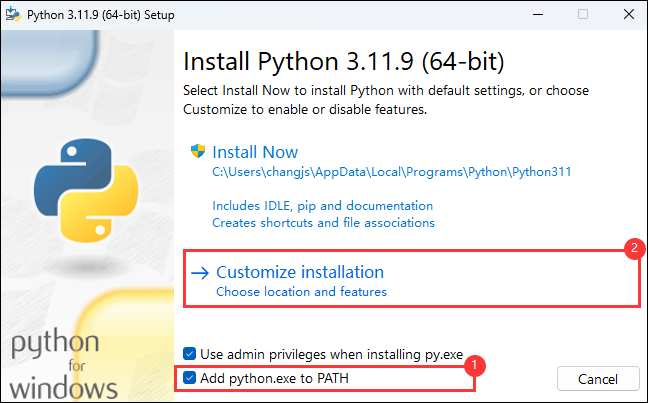
- Select the installation path you want, click "Customize installation", and refer to the following figure for other configurations:
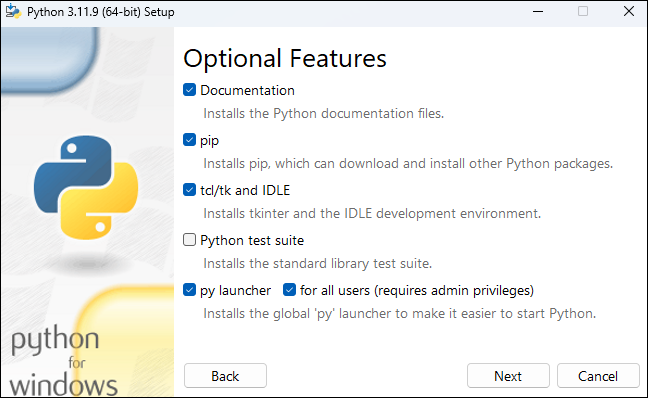
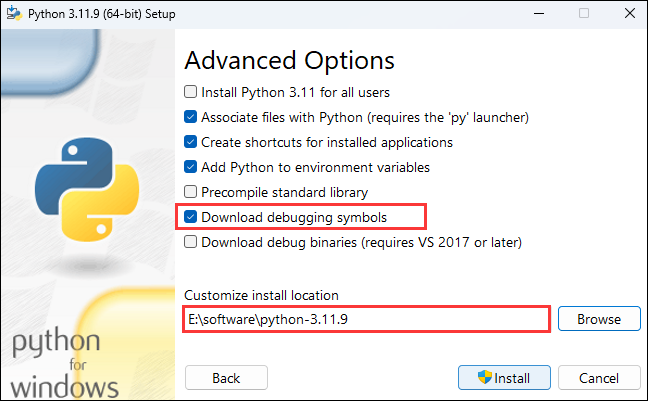
- Once the installation is complete, check if the installation is successful
Open the command line: win+r -> enter cmd
①.Enter python --version and the python version number appears, which means that the installation is successful
②.Type where python to see where python is installed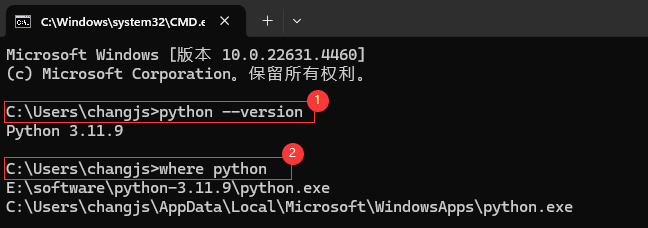
The Python environment under the C drive is the Python environment that is automatically installed when VS Code is installed;
The Python environment installed in the above steps is on the E disk
TAG:
Raspberry Pi Pico Camera
800x480
Jetson Orin 5G/4G/3G expansion board GNSS GPS RM520N-GL
RV1106 SC3336
Raspberry Pi 4B
Core3566104032
Arduino board manager tutorial User Guide
CAM-GC2083
X1015 Raspberry Pi 5 PCIe to M.2 Key-M NVMe SSD Board Pi5 2280
1.3inch LCD
Install Espressif IDF Plugin Tutorial User Guide
SpotPear
wide dynamic range
Raspberry Pi 5 PCIe to 4-CH M.2 NVMe 4-Ports SSD Board HAT Pi5 Four-Times
Raspberry Pi
ESP32 C6 Development board 1.9 inch LCD display 1.9inch Screen 172×320 With SD slot RGB LED QMI8658 6-Axis-Sensor ST7789 CST816
Tang Nano FPGA Demo Code
Argon Neo 5
Milk-V Duo
ESP32-S3 Industrial 8-CH Relay IOT LAN WiFi /Bluetooth /CAN /RJ45 Ethernet /POE
TAG:
RP2040
Raspberry Pi 5
Raspberry Pi 5 D
UART To CAN
ReSpeaker Lite Voice Assistant Kit AI For SeeedStudio XIAO ESP32 S3/S3 Sense For Arduino
CAN Bus Breakout Board SeeedStudio-XIAO QTPy MCP2515 SN65HVD230
XIAO MG24 MG24-Sense EFR32MG24 Ultra-Low-Power IMU Micphone Antenna Matter zigbee BLE Seeed Studio Arduino
SpotPear
3.52 inch e Paper HAT B E Ink 360x240 Screen Display Arduino Raspberry Pi Jetson Nano STM32
Computer Desktop Monitor Display
MAX9296 GMSL Camera 2-Ch High-Speed Low-Latency Transmission Jetson Orin Nano/NX
Luckfox Lyra Pi RK3506
Raspberry Pi 5 PCIe to SATA Expansion Board with EEPROM HAT+
White
Raspberry Pi 5 Camera
ESP32 C3 Mini
Industrial Modbus RTU RS485 8-ch 30A High Current Relay Module (E) With Digital Input
Raspberry Pi 4.3 inch DSI IPS-LCD QLED Display MIPI 800x480 Touchscreen
RS485 SeeedStudio-XIAO
Serial UART Bus Servo ESP32 OLED Dispaly Monitor WiFi Bluetooth




