- sales/support
Google Chat:---
- sales
+86-0755-88291180
- sales01
sales@spotpear.com
- sales02
dragon_manager@163.com
- support
tech-support@spotpear.com
- CEO-Complaints
zhoujie@spotpear.com
- sales/support
WhatsApp:13246739196
- HOME
- >
- ARTICLES
- >
- For Arduino
- >
- Mother Board
Arduino IDE installation steps
Install compilation software (windows tutorial)
Open the browser and visit arduinoIDE's official download page, it doesn’t matter if you are not proficient in English, you can switch to Chinese (click to enlarge):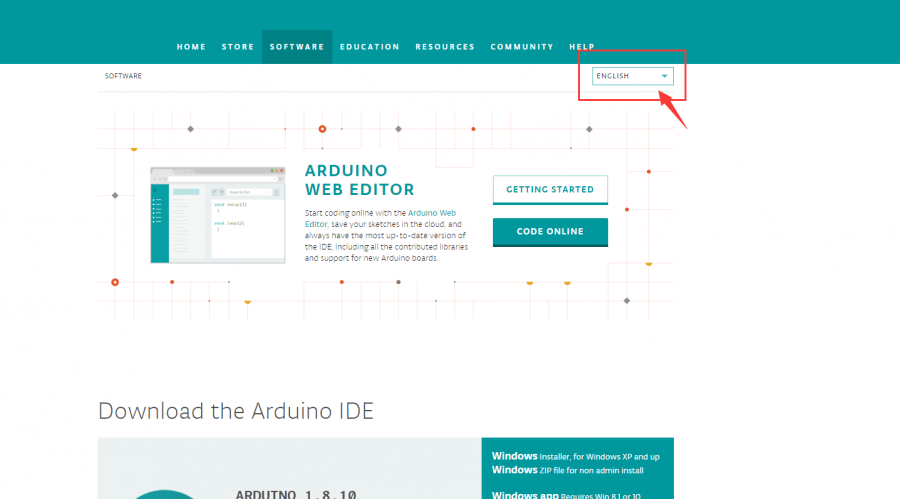
Click here to download the software
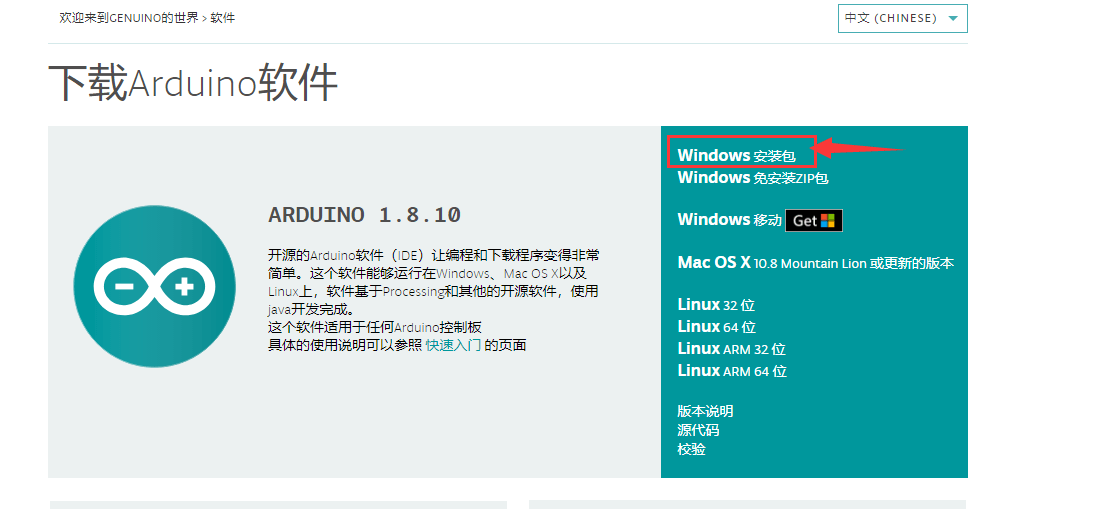
Open the installation software just downloaded, double-click to install, and click next all the way:
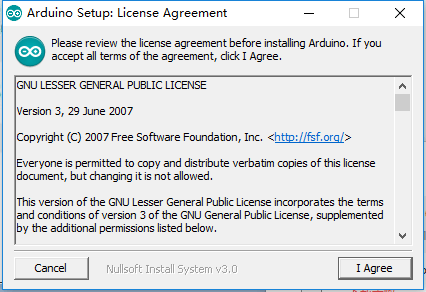
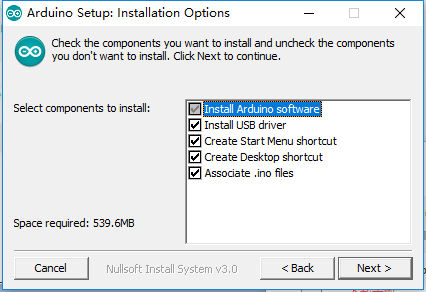
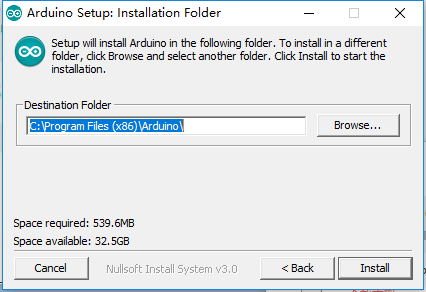
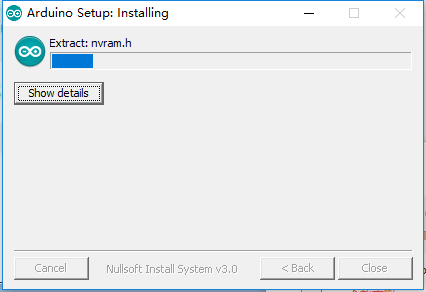
When the installation is almost complete, the USB driver will pop up to install, click to install
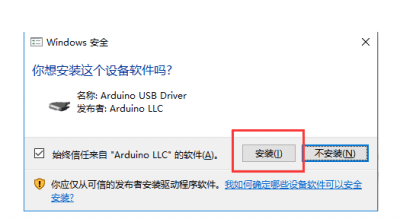
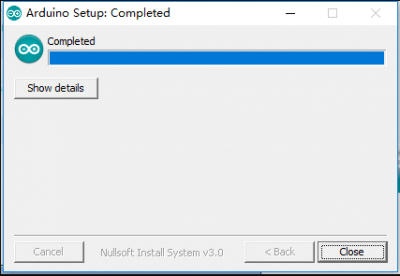
After the installation is complete, a shortcut is created on the desktop, and the arduino IDE software pops up after double-clicking to open it
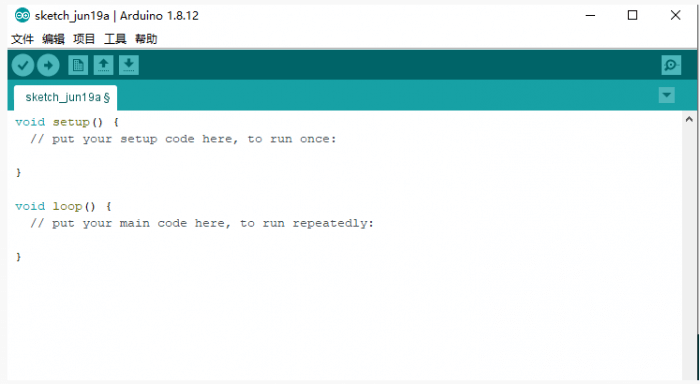
TAG:
RS232 to RS485
Raspberry Pi OpenWrt Tutorial 1
LuckFox
OPS Computer
Raspberry Pi Pico
Industrial USB TO 8CH TTL Converter USB to UART Multi Protection Circuits Multi Systems
FLASH File System Operation
Raspberry Pi
ESP32-S3 Development Board 4 inch LCD TouchScreen Display 480x480 RS485 /SHT20 /Relay For Arduino LVGL 86 TVbox
TVOC Sensor gas Sensor Expansion board UART High Sensitivity For Arduino /Raspberry Pi /Pico /ESP32
Raspberry Pi Zero 4G Cat1 With USB Hub Expansion Board LTE/GPS/EA/EU also For Zero 2W
NV3030B
RV1103
Raspberry Pi 1.3inch LCD
Raspberry Pi Pico 2 RP2350 ETH CH9120 TCP/UDP Ethernet Network For Arduino
360°
SpotPear
Spotpear
Raspberry Pi RTC
Raspberry Pi 3.5 inch LCD G Display Resistive TouchScreen 60fps ST7796 320x480 Also For Arduino/Pico2/ESP32/RP2040/RP2350
TAG:
Raspberry Pi
Raspberry Pi 3.5 inch LCD F Display Capacitance TouchScreen 60fps ST7796 GT911 320x480 Also For Arduino/Pico2/ESP32/RP2040/RP2350
SpotPear
Raspberry Pi 5 Case
ESP32-S3FH4R2 Tiny Mini WIFI Bluetooth Stamp Board
SG90 Servo Micro Metal Gear High Torque 2kg 2.2kg Rotate 180Angle
PI5 Case
ESP32 Thermal imaging
Raspberry Pi HQ High Quality Camera 12.3MP IMX477 Sensor M12 Lenses
Raspberry pi 5 Aluminum Case
Electronic EYE 0.71inch Round Double LCD Display Screen Arduino Raspberry Pi ESP32 Pico STM32
Raspberry Pi 3 LCD HAT
Raspberry Pi 4 Model B Case Kit
ESP32 S3 Development Board 1.64 inch AMOLED Display 1.64inch TouchScreen For Arduino LVGL With SD-Port/ QMI8658C 6-Axis Sensor
Raspberry Pi Pico 2 RP2350-Matrix Development Board 8×8 RGB LED Matrix QMI8658 6-Axis Sensor
Jetson Xavier TX2 NX JETSON-IO-BASE-B
Raspberry Pi Zero RJ45
Raspberry Pi 5inch Display 1024x600 HDMI Capacitive TouchScreen 5 inch LCD Mini PC Computer
Raspberry Pi 5 DSI LCD
1.69inch LCD TouchScreen Display 240×280 ST7789 Arduino Raspberry Pi ESP32S3 Pico STM32




