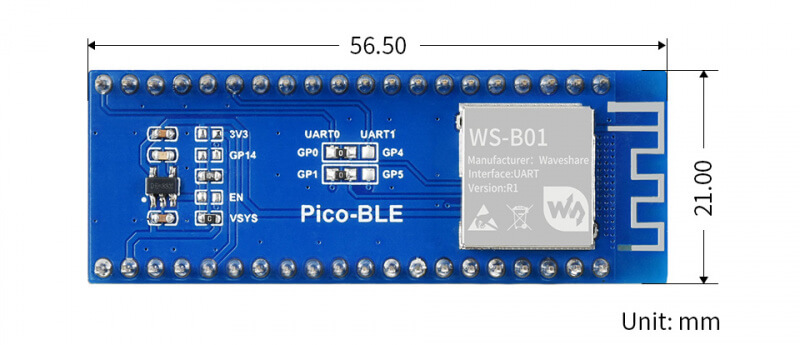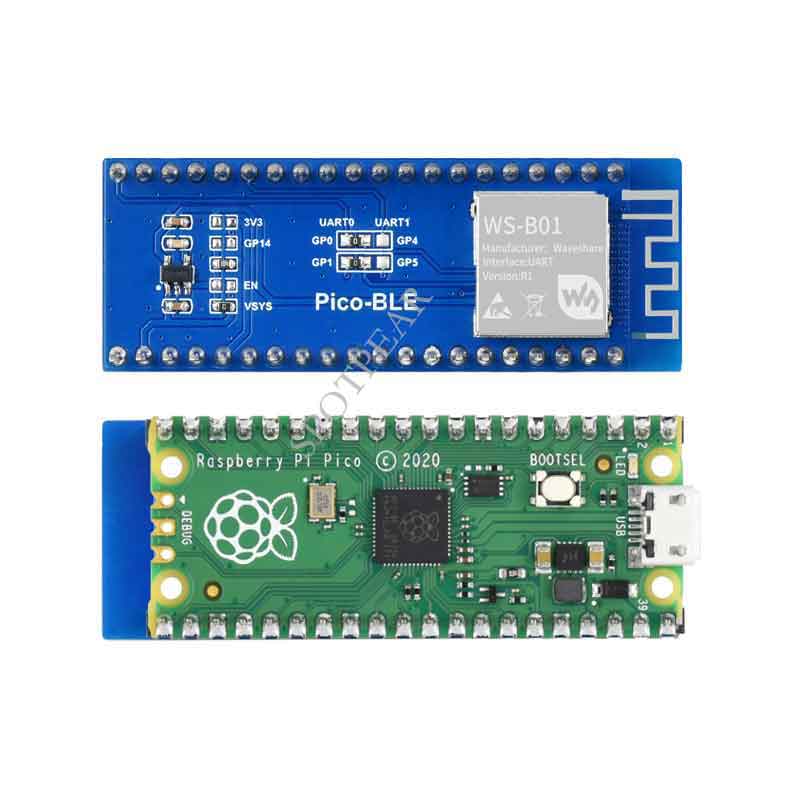- sales/support
Google Chat:---
- sales
+86-0755-88291180
- sales01
sales@spotpear.com
- sales02
dragon_manager@163.com
- support
tech-support@spotpear.com
- CEO-Complaints
zhoujie@spotpear.com
- sales/support
WhatsApp:13246739196
Raspberry Pi Pico Pico-BLE User Guide
Note
The module can only be connected to the mobile phone currently.
V1.1 (purchased after 2022/02/20), supports connection with Raspberry PI.
Product introduction
The Pico-BLE is a dual-mode Bluetooth 5.1 expansion module designed for Raspberry Pi Pico, which is controlled via UART AT commands, with SPP and BLE support. Combined with the Raspberry Pi Pico, it can be used for Bluetooth wireless communication applications.
Product Features
- Standard Raspberry Pi Pico header, supports Raspberry Pi Pico series.
- Controlled via UART AT commands, get started quickly.
- Comes with development resources and manual (Raspberry Pi Pico C/C++ and MicroPython examples).
Specifications
- Input voltage: 3.3V/5V
- Communication: UART
- Communication rate: up to 1,000,000 bps
- Dimensions: 56.5 × 21mm
Pinout
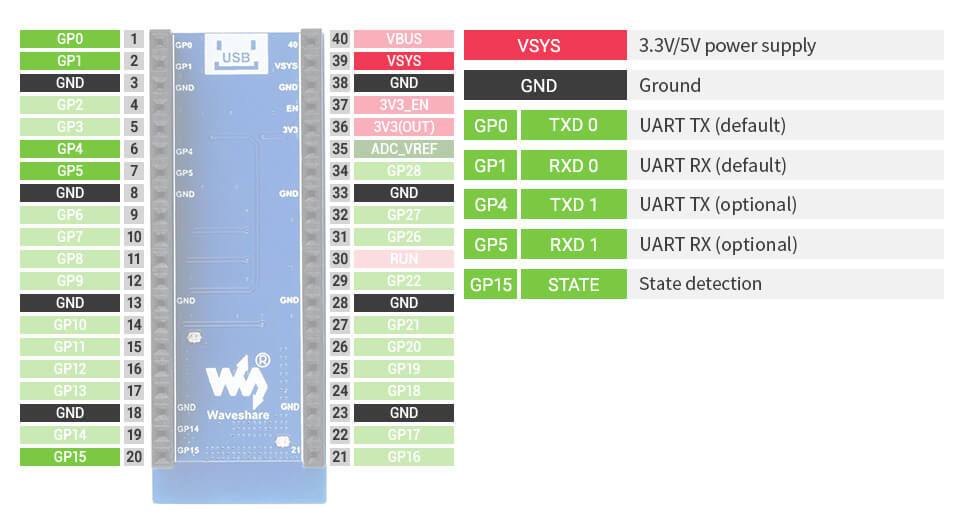
Product Size
Get Started with Pico
Firmware Download
MicroPython Firmware Download
C_Blink Download
Examples
For the Pico-BLE module, we provide an serial example. Hereby we take C codes to explain the function.
Hardware interface
BLE.c
The Bluetooth module initialization function mainly judges whether the Bluetooth module is successfully connected to the mobile phone, whether the notify function is enabled, querying the baud rate of the Bluetooth module, judges whether it is in low power mode, name, address, and modifying the name of the module.
void BLE_Init()
Execute and process BLE commands
uint8_t Cmd_Process(uint8_t *data)
data: the address of the command pointer to send
Transparent transmission receiving function, what data the mobile phone sends to the module, the module receives and returns the same data through this function
void UART_RX() Query receive void UART_RX_IRQ() Interrupt receive
Parameter modification
BLE.h
#define UART_ID uart0 Pico serial port selection #define BAUD_RATE 115200 Serial port baud rate selection #define DATA_BITS 8 Serial port data bits #define STOP_BITS 1 Serial port data stop bits #define PARITY UART_PARITY_NONE Whether the serial port performs parity check #define UART_TX_PIN 0 Pico serial port TX pin selection #define UART_RX_PIN 1 Pico serial port RX pin selection #define BLE_MODE_PIN 15 Bluetooth module status detection pin
Module command
CMD.h
For specific use, please refer to the user manual.
Demonstration
Mobile Phone APP Demo
Connect the Pico/Pico2 and Pico-BLE:
Open the Python demo and run:
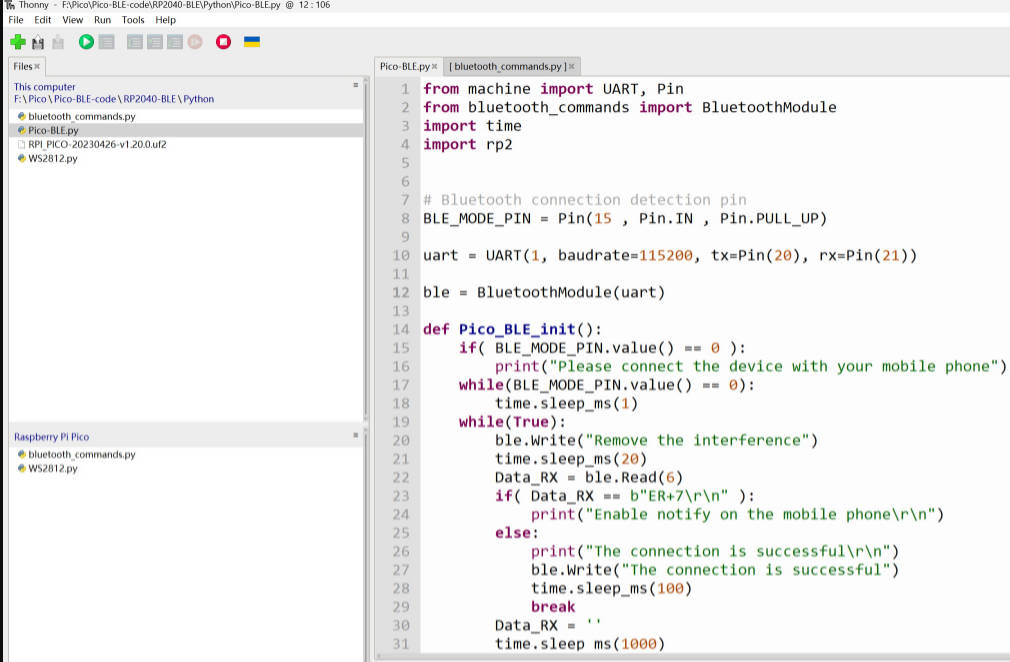
Open the software on the smartphone. (This is just a demo, you can download any Bluetooth APP from the app store.)
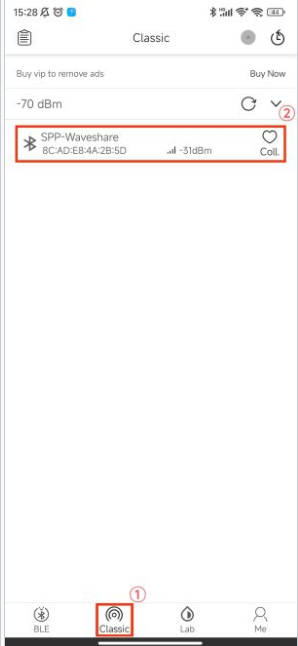
Click to pair:
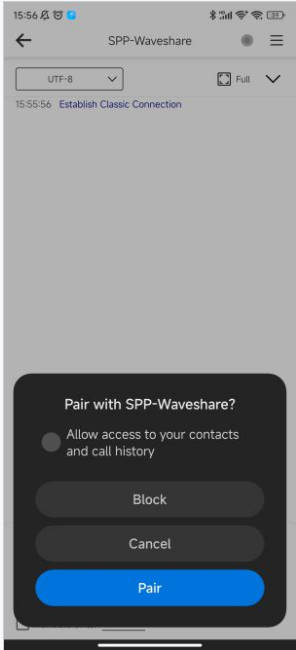
Click on Pairing and the following will appear on the computer and the phone:
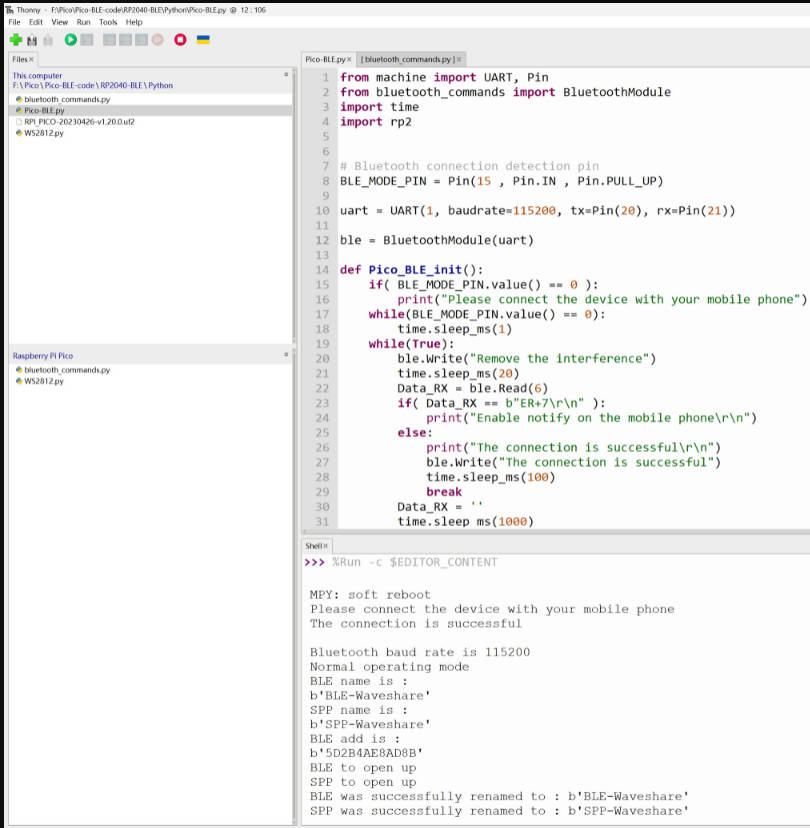
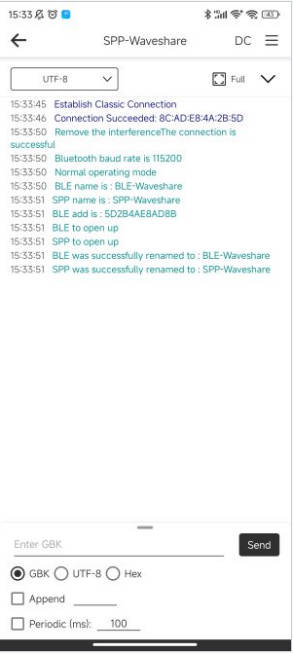
Enter the data on your cell phone and click send (your computer will show you the screen where you sent it):
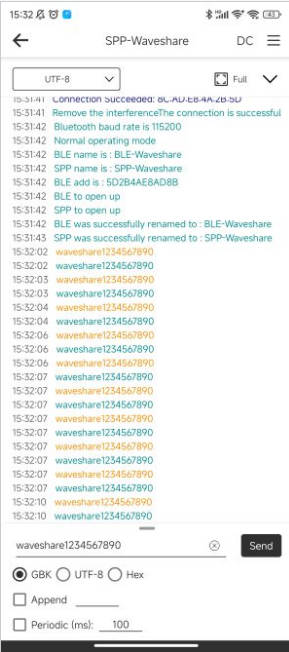
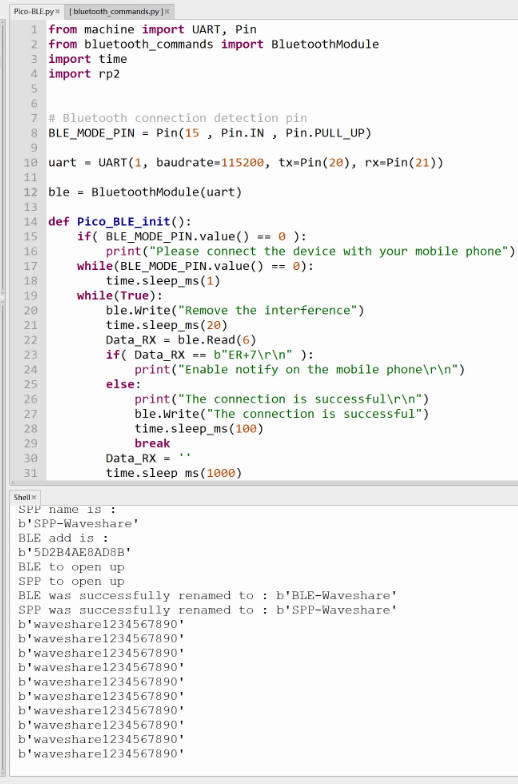
PS: Apps using the BLE protocol on the mobile side need to open the notify interface.
Computer AT command demonstration
Use the USB to the serial port module to connect the computer and Pico-BLE, open the SSCOM software, select the corresponding baud rate (the default is 115200), enter the command, and enable "carriage return and line feed" (must be, otherwise the command will be invalid).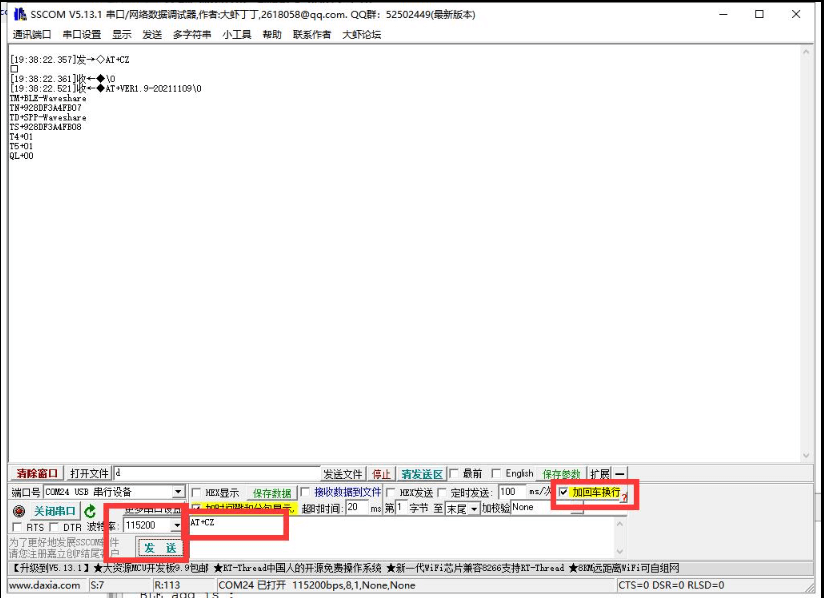
The above command is a reset command, please refer to the user manual for more commands.