- sales/support
Google Chat:---
- sales
+86-0755-88291180
- sales01
sales@spotpear.com
- sales02
dragon_manager@163.com
- support
tech-support@spotpear.com
- CEO-Complaints
zhoujie@spotpear.com
- sales/support
WhatsApp:13246739196
Raspberry Pi Pico UPS Module User Guide
Overview
The Pico-UPS-B is a dedicated UPS (Uninterruptible Power Supply) module designed for Raspberry Pi Pico. It incorporates a Li-po battery switching charger with power path management, and a voltage/current monitoring chip that allows monitoring the battery operating status via the I2C bus. What's more, the male pin header makes it possible to "stack" other modules on top.
Features
- Standard Raspberry Pi Pico header supports Raspberry Pi Pico series boards
- Incorporates Li-po battery switching charger with dynamic power path management, more stable power supply
- I2C bus communication, monitoring the battery voltage, current, power, and remaining capacity in real-time
- Multi battery protection circuits: over charge/discharge protection, over current protection, short circuit protection, and reverse protection, more safe and stable
- Onboard recharging indicator, power indicator, easy to check the battery status
Specifications
- Recharge voltage: 5V
- Control bus: I2C
- Battery support: 600mAh 3.7V Li-po battery
- Dimensions: 60 × 21mm
Pinout
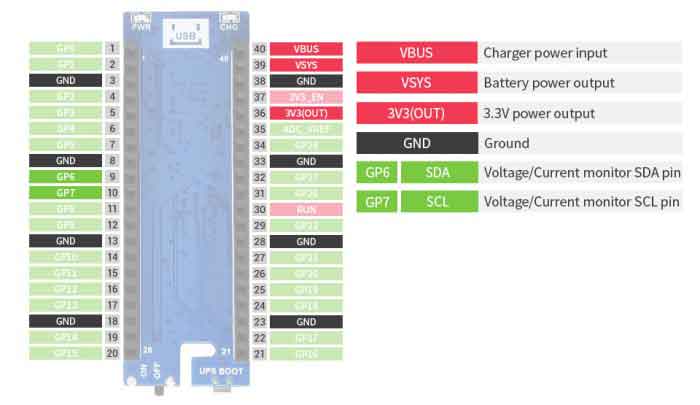
Dimension
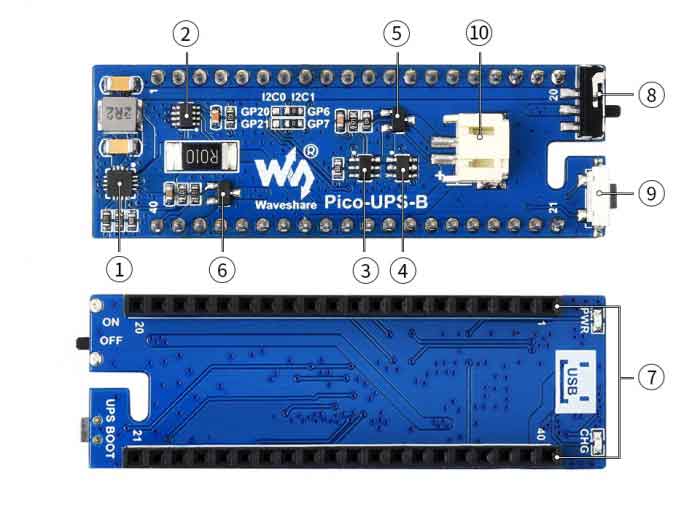
Setup Environment
You can refer to the guides of Raspberry Pi: https://www.raspberrypi.org/documentation/rp2040/getting-started/
Working with Raspberry Pi
- Access Raspberry Pi and open the terminal
- Download the download and unzip it to the Pico C/C++ directory. You need to follow the guides of Raspberry Pi to install SDK first.
wget -P ~/pico https://www.waveshare.com/w/upload/9/92/Pico-UPS-A.zip cd ~/pico unzip Pico-UPS-A.zip
C examples
- Press the BOOTSEL button of Pico and connect the Pico to your Raspberry Pi by USB cable and then release it.
- Build and run the C examples
cd ~/pico/Pico-UPS-A/c/build/ cmake .. make sudo mount /dev/sda1 /mnt && sudo cp Pico_UPS.uf2 /mnt && sudo sync && sudo umount /mnt && sleep 2 && sudo minicom -b 115200 -o -D /dev/ttyACM0
- The expected result should be as figure below:
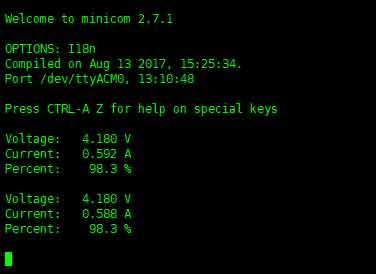
Python examples
- Access Raspberry Pi and open the Thonny.
- Open the example by the IDE and save
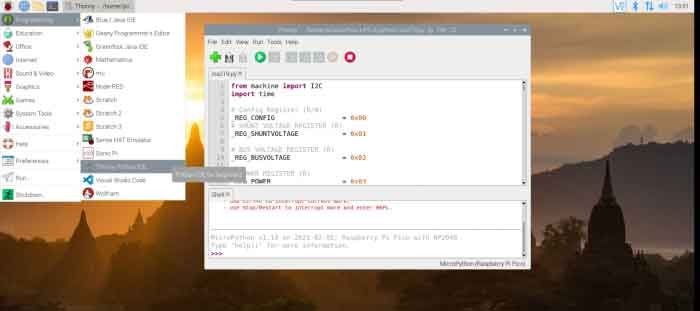
- Click the Run button to run the codes
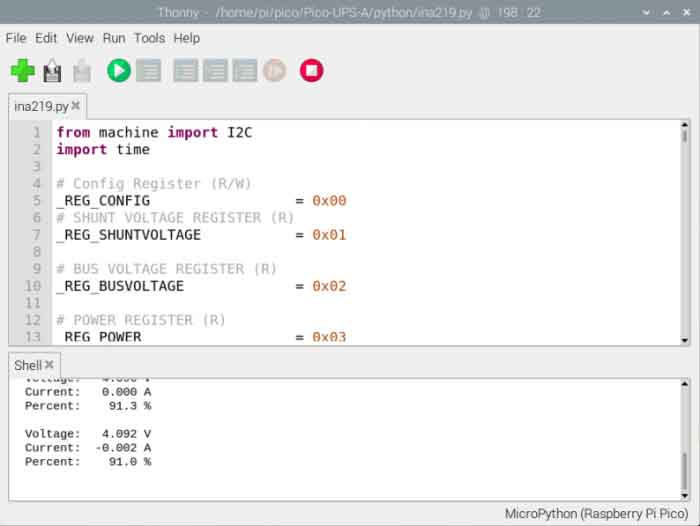
TAG:
RS232 to RJ45
Raspberry Pi 3.5 inch LCD F Display Capacitance TouchScreen 60fps ST7796 GT911 320x480 Also For Arduino/Pico2/ESP32/RP2040/RP2350
Milk V Duo UART
Luckfox Pico plus
Raspberry Pi 5 PD Power
RTL8852BE wireless network card Gigabit dual-band WiFi6 wireless module Standard Bluetooth 5.2
Raspberry Pi Camera V2
Mini TV
Raspberry Pi MIPI
Image-Modulation-Tutorial User Guide
Raspberry Pi 5 Box Case Ki-A PCIe to RJ45 Gigabit Ethernet All Ports To Pi's USB Side
Bus Servo DC-BUCK-Adapter 7.2V Voltage mini module For SC15/SC09 Servo
3.5 inch LCD Computer CPU GPU RAM Monitor PC USB Secondary Display Screen
Industrial Modbus RS485 RTU 8-ch Magnetic Latching Relay Module (C) With Digital Input
Arduino MLX90640
ESP32-S3 GEEK
Sipeed NanoCluster Mini Cluster Board mini data center For Raspberry Pi CM45 / Computer /LM3H /M4N
STM32 programmer
Raspberry Pi PICO Keyboard
Raspberry Pi 5 Cooling
TAG:
Raspberry Pi 5 Active Cooler
Core3566102000
SpotPear
Raspberry Pi
RS485 to Ethernet
GPU Monitor Screen
Raspberry Pi 10.1 inch DSI LCD TouchScreen Display 720x1280 RK3576 RK3506 ESP32-P4 Luckfox Lyra
Raspberry Pi
Jetson Nano Module
RS485 to Relay
Raspberry Pi Mini
Raspberry Pi 5 Rainbow Acrylic Case Colorful Translucent Acrylic Case Supports Installing Official Active Cooler
ESP32-S3 USB Dongle
Serial UART USB Bus Servo ST SC series bus servos Two Power Supply Methods
AS7341 Spectral Color Sensor Visible Spectrum Sensor
Raspber Pi 5
Raspberry Pi RTC
UART Serial Server
PCIE FPC Cable
Raspberry Pi 5 inch DSI Display MIPI LCD (C) Capacitive TouchScreen 1024x600




