- sales/support
Google Chat: zj734465502@gmail.com
- sales
+86-0755-88291180
- sales01
sales@spotpear.com
- sales02
dragon_manager@163.com
- support
tech-support@spotpear.com
- CEO-Complaints
zhoujie@spotpear.com
- sales/support
WhatsApp:13246739196
Raspberry Pi Pico LCD1602 User Guide
Raspberry Pi Pico LCD1602 User Guide
1. Install the Thonny IDE Please refer to the official link:
https://projects.raspberrypi.org/en/projects/getting-started-with-the-pico/2
2. Connect the hardware
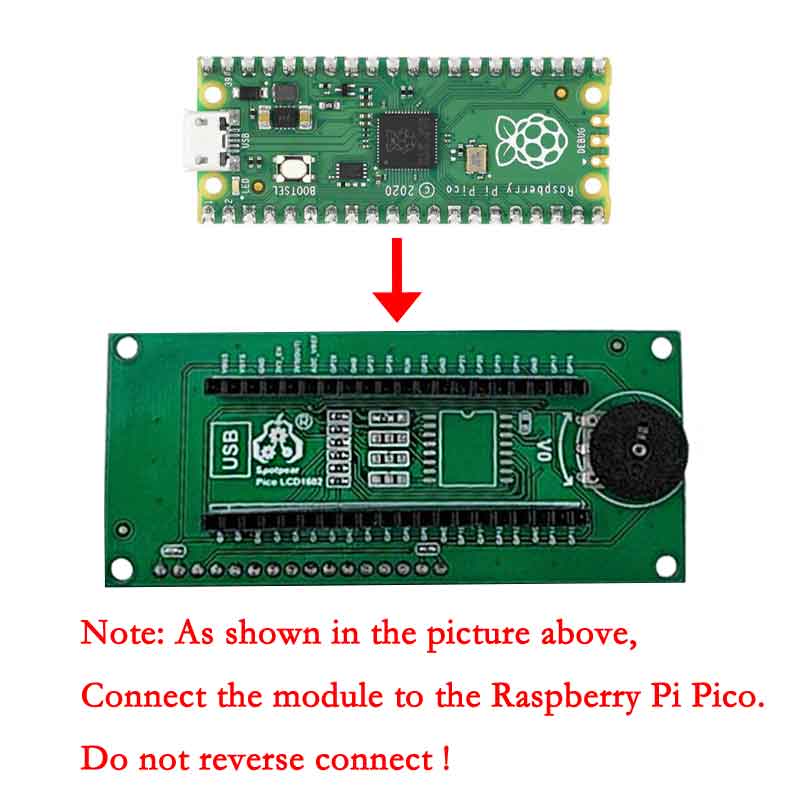

3. Run the program
Open the software to connect to Pico
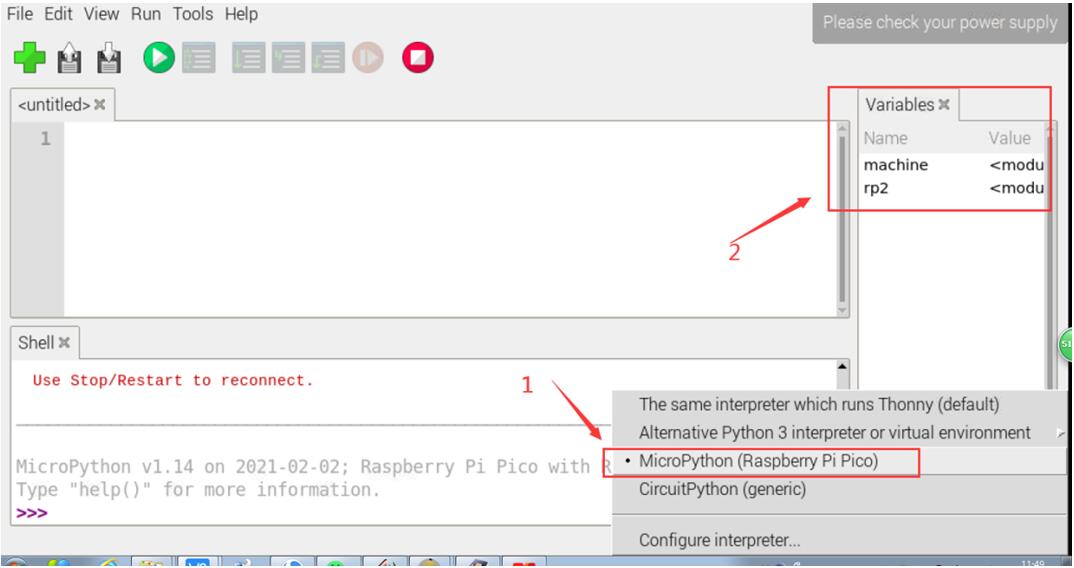
Open the corresponding program file,
I2C Port(Pico LCD1602-I2C port.py)
4Bit(Pico LCD 1602-4Bit.py)
And run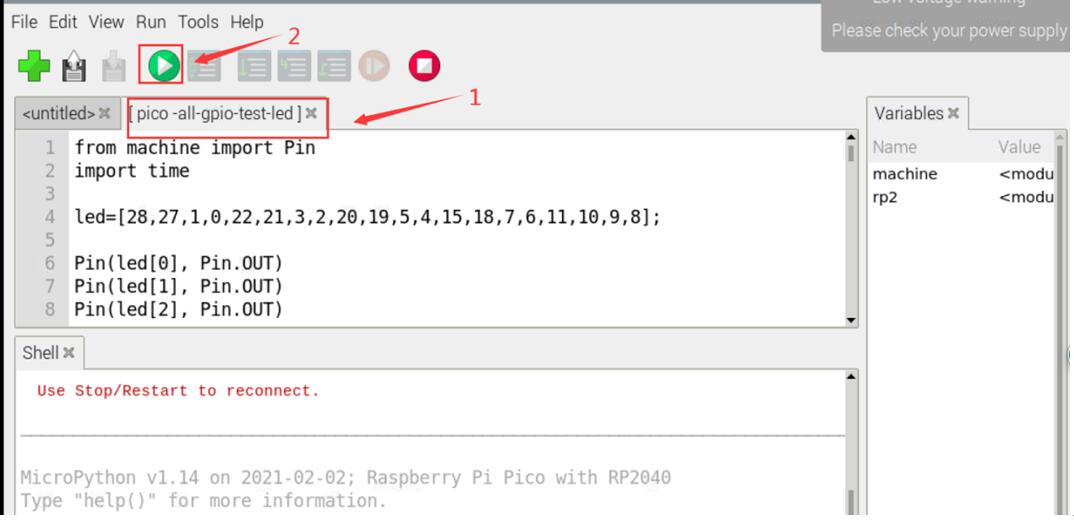
Phenomenon:
Run the screen program, the screen displays the input string.
TAG:
ESP32-S3 AI RLCD Total Reflection Screen 4.2 inch Development Board Deepseek
EchoEar ESP32 S3 AI Development Board with 1.85-inch LCD Display Cute Cat Pet Chatting Robot N32R16
JETSON NANO MINI
RV1103 SC3336
Modbus-Series-BootLoader-Description User Guide
MK20 Computer AI Deepseek Mechanical Voice Keyboard Linux 20x0.85inch LCD Screen Customize keys + 2.8 inch Secondary Display
WiFi Wireless ESP32 DDSM Motor Driver HAT For Direct Drive Servo Hub Motors For Raspberry Pi
RP204 0.85inch LCD
Raspberry Pi OpenWrt Tutorial 1
Raspberry Pi LCD
RS485 Interface
DeepSeek AI Voice Chat ESP32-S3 Box N16R8 AUDIO Board Support External LCD/Camera AI deepseek
IMX462
Raspberry Pi Compute Module 4 CM4 IO Board Dual Gigabit Ethernet Mini Router Board
X1007 Raspberry Pi 5 PCIe to Dual 2.5" SATA HDD/SSD Double-SATA (NOT BOOT From SATA/SSD
Raspberry Pi Pico 7inch DVI LCD
Image-Modulation-Tutorial User Guide
USB TO 4CH RS485 User Guide
Raspberry Pi Pico 2 RP2350-Matrix Development Board 8×8 RGB LED Matrix QMI8658 6-Axis Sensor
E-Paper Font Tutorial
TAG:
Raspberry Pi 3b+ PoE
ESP32 S3 ST7701S
Jetson Nano Heatsink
Industrial Modbus RTU Dual Ethernet RJ45 To 8ch POE ETH Relay (C) PoE Power over Ethernet
Raspberry Pi 5 27W
SeeedStudio SenseCAP Watcher Clear Enclosure Camera AI ESP32-S3 Himax WiseEye2 HX6538 AI Agent
1.69inch LCD TouchScreen Display 240×280 ST7789 Arduino Raspberry Pi ESP32S3 Pico STM32
Sipeed M2dock AI Linux V831 Python Camera AIoT
Serial UART Bus Servo ST3020 TTL 25KG.CM Magnetic-Encoder High precision and Large torque
RPi-POE-A
ESP32-C6 Geek 1.14inch Development Board with 1.14 inch 65K Color LCD
X1202 Raspberry Pi 5 UPS
RS232 to RJ45
Rockchip
4inch Round LCD HDMI Capacitive touchscreen display Raspberry Pi Jetson Nano mini PC 720x720
ESP32 1.51inch transparent OLED display Screen Car Desktop trinket Mini TV LVGL
Raspberry Pi Pico 2 RP2350 1.64 inch AMOLED Development Board Display TouchScreen 280x456 QMI8658 IMU QSPI
RV1103
WiFi6 Development Board
TOF Time-Of-Flight Laser Range Radar




