- sales/support
Google Chat:---
- sales
+86-0755-88291180
- sales01
sales@spotpear.com
- sales02
dragon_manager@163.com
- support
tech-support@spotpear.com
- CEO-Complaints
zhoujie@spotpear.com
- sales/support
WhatsApp:13246739196
- HOME
- >
- ARTICLES
- >
- Common Moudle
- >
- LCD
Arduino Guides User Guide
The examples are all tested with Arduino UNO and the instruction are based on Arduino, if you use other types, please change the connection according to the actual boards.
Hardware Connection
| LCD | UNO |
| VCC | 3.3V |
| GND | GND |
| DIN | D11 |
| CLK | D13 |
| CS | D10 |
| DC | D7 |
| RST | D8 |
| BL | D9 |
Run the dem ocodes
Download the demo codes and unzip it. The Arduino project is located in ~/Arduino/…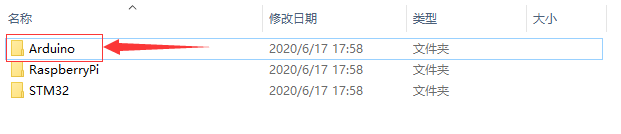
Run the project according to the actual display type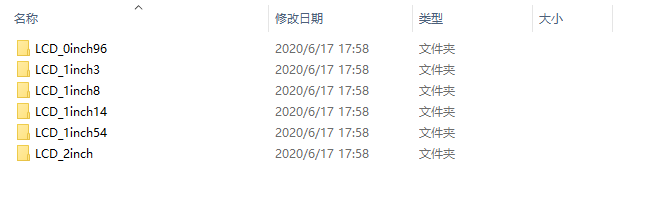
For examples: 1.54inch LCD Module. Enter the LCD_1inch54 directory and run the LCD_1inch54.ino file
Run the project and choose Arduino UNO as Board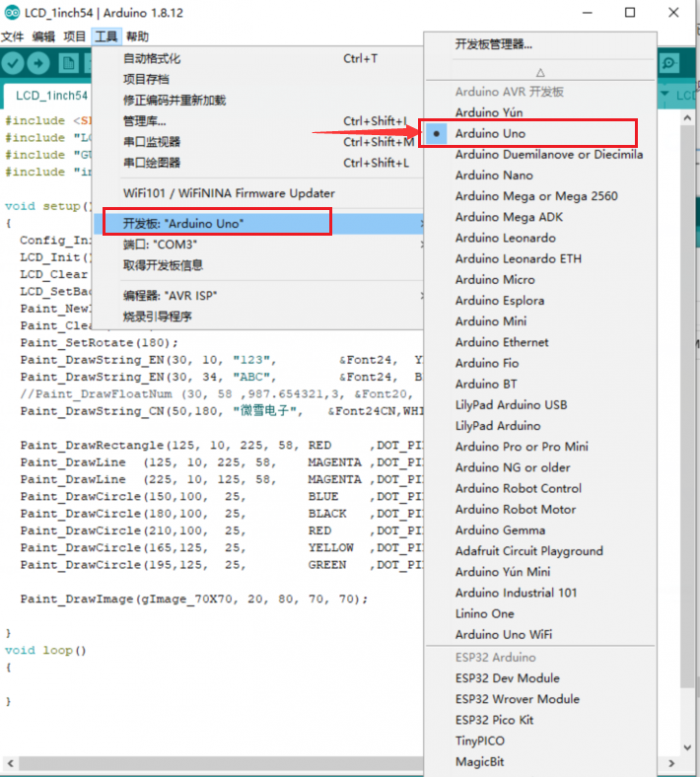
Select the COM Port according to your Device Manager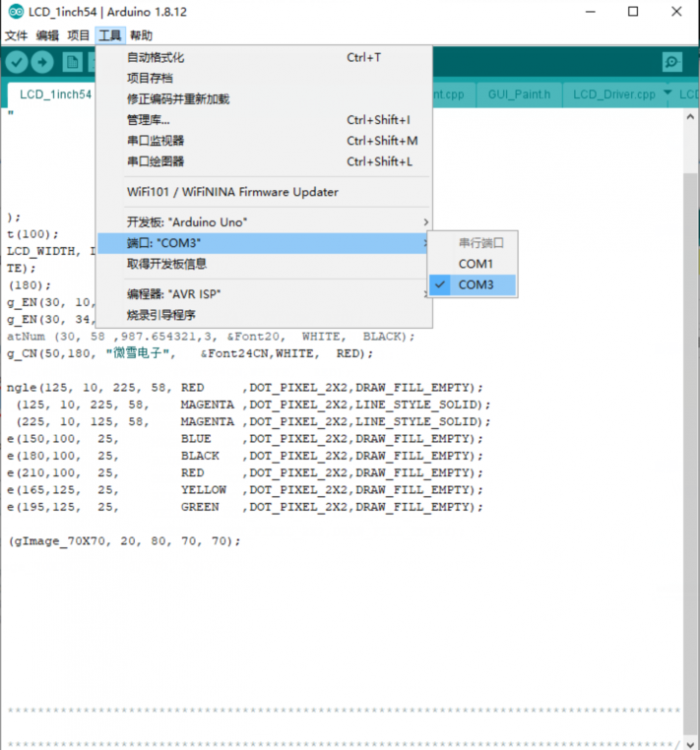
Compile and download it to your board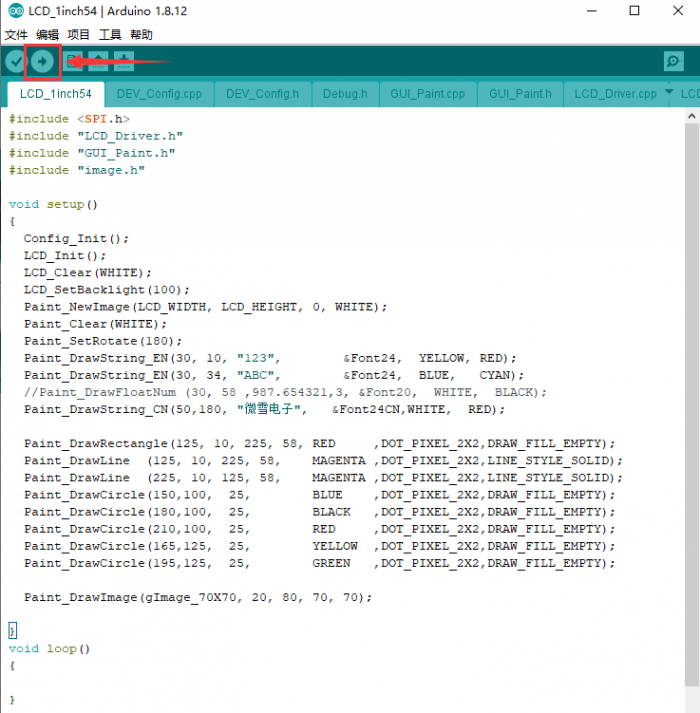
TAG:
Industrial ESP32-S3 Relay 8-Channel 8-Ch ESP32-WROOM IOT WiFi Bluetooth HAT For Arduino
14 inch Dual LCD Computer PC Monitor Display Double Secondary Screen Type C Mini HDMI 1080P For Windows/MacOS
Raspberry Pi PICO LoRa-HF
Raspberry Pi 5 PCIe to USB3 HUB Double 2.5G ETH RJ45 and M.2 NVMe SSD PI5 Expansion board HAT+
0.85inch Screen
Milk-V Duo Information
Raspberry Pi DSI
Luckfox Pico Pro
Raspberry Pi Transparent LCD
Zero LCD HAT (A) user guide
AI Machine Vision Kit OAK-D-POE JPEG Encoder 12MP IP67 Waterproof 4TOPS OpenCV Camera
Raspberry Pi 5 RTC
Desktop
Raspberry Pi 3 LCD HAT
Spotpear
Pi5
Raspberry Pi 5 Fan
WiFi Wireless ESP32 DDSM Motor Driver HAT For Direct Drive Servo Hub Motors For Raspberry Pi
Jetson Orin NX
Electronic EYE 0.71 inch Round Double LCD Display Dual Screen For Arduino Raspberry Pi ESP32 Pico ST
TAG:
Raspberry Pi 5 5V5A Power
Raspberry Pi CM5 Mini Base IO Board NANO B Development For Compute Module 5
Raspberry Pi 5 PCIe M.2 NVMe SSD Pi5 X1000 2242 2230
Radxa Penta SATA HAT For Raspberry Pi 5 Pi5
RP2040 1.5inch LCD
Magnetic Encoder Servo Motor 85KG.CM 12V 24V 360° RS485
4.26inch
Raspberry Pi Pico Camera
4inch LCD Luckfox Pico Ultra kit RGB Captive TouchScreen Display TVBOX
Raspberry Pi Pico 2 RP2350 2.8 inch LCD Capacitive TouchScreen Development Board 240x320 Display QMI8658 6-Axis /PCM5101 Audio /SD /RTC /Battery Port
EPS32 S3 1.8inch Round LCD Display Touch WIFI AIDA64 Secondary Screen Video Player Photo-Frame MP3 Arduino DeepSeek AI Voice Chat
Raspberry Pi AI HAT+2 Official Original Hailo-10H 8GBRAM 40Tops
ReSpeaker Lite Voice Assistant Kit AI For SeeedStudio XIAO ESP32 S3/S3 Sense For Arduino
Raspberry Pi Mini
ESP32 C3
Sipeed MaixCAM RISC-V YOLO AI Camera WIFI6 SG2002 Linux
Raspberry Pi PoE HAT
Raspberry Pi 5 CSI Cable
Raspberry Pi M.2 4G 5G LTE HAT GSM GPRS EDGE RM500 SIM8200 GM800 Samsung ARTIK Rock64 Asus Tinker Latte Panda
LuckFox Camera




