- sales/support
Google Chat:---
- sales
+86-0755-88291180
- sales01
sales@spotpear.com
- sales02
dragon_manager@163.com
- support
tech-support@spotpear.com
- CEO-Complaints
zhoujie@spotpear.com
- sales/support
WhatsApp:13246739196
- HOME
- >
- ARTICLES
- >
- Common Moudle
- >
- ESP
Install Espressif IDF Plugin Tutorial User Guide
nstall Online
- Open VSCode, click on Extensions on the left, search for extensions and install C/C++, ESP-IDF. Other extensions can be installed as needed
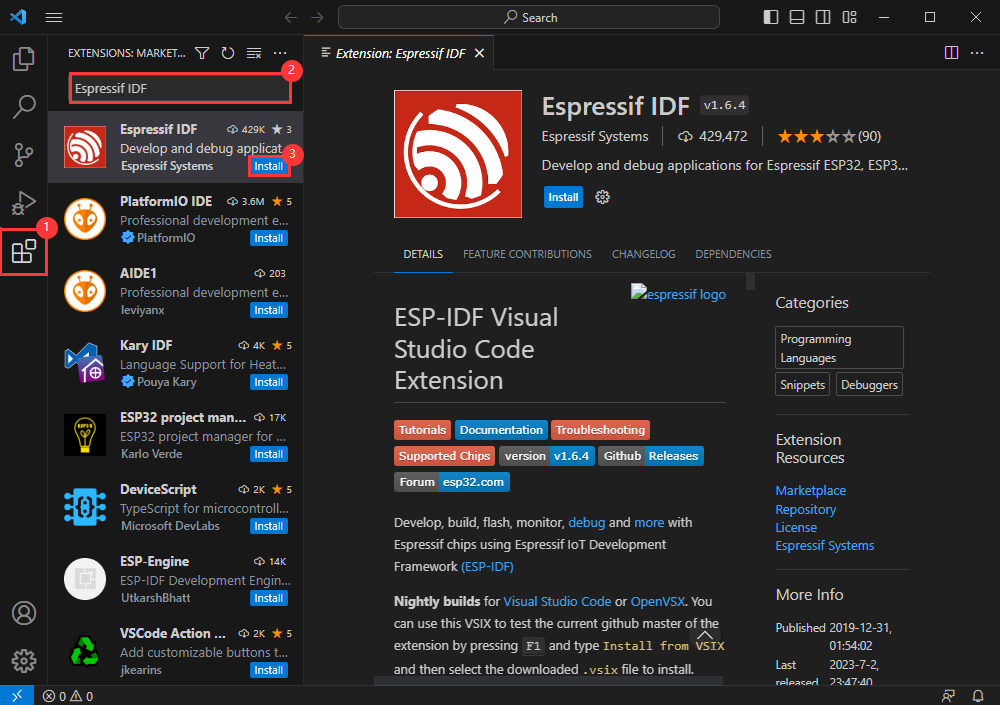
- Press shortcut key F1 to input:
esp-idf: configure esp-idf extension
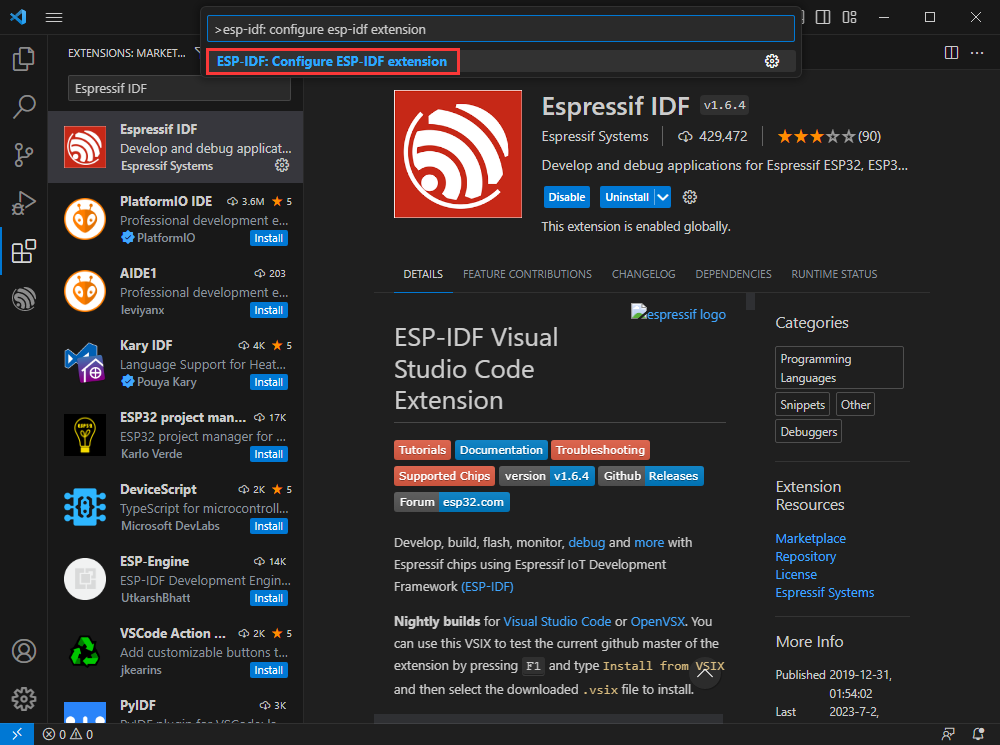
- Select express (This tutorial is intended for first-time installation users, so only the first general installation tutorial is covered)
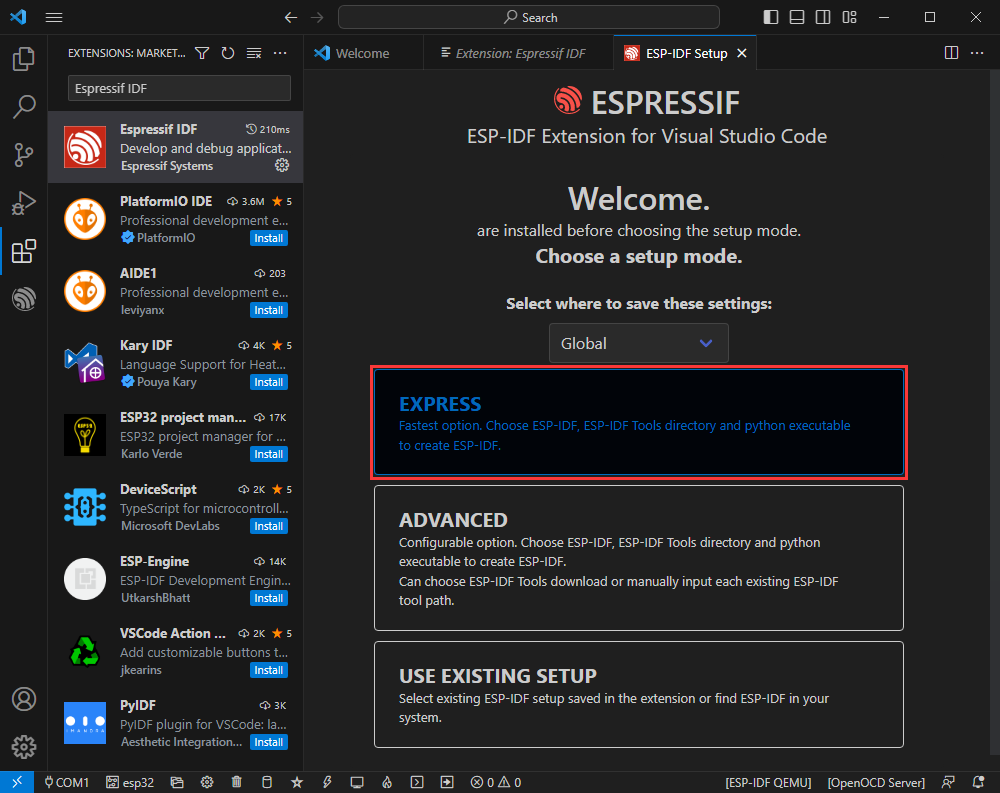
- Choose the download server, we recommend users to use Espressif as your download server
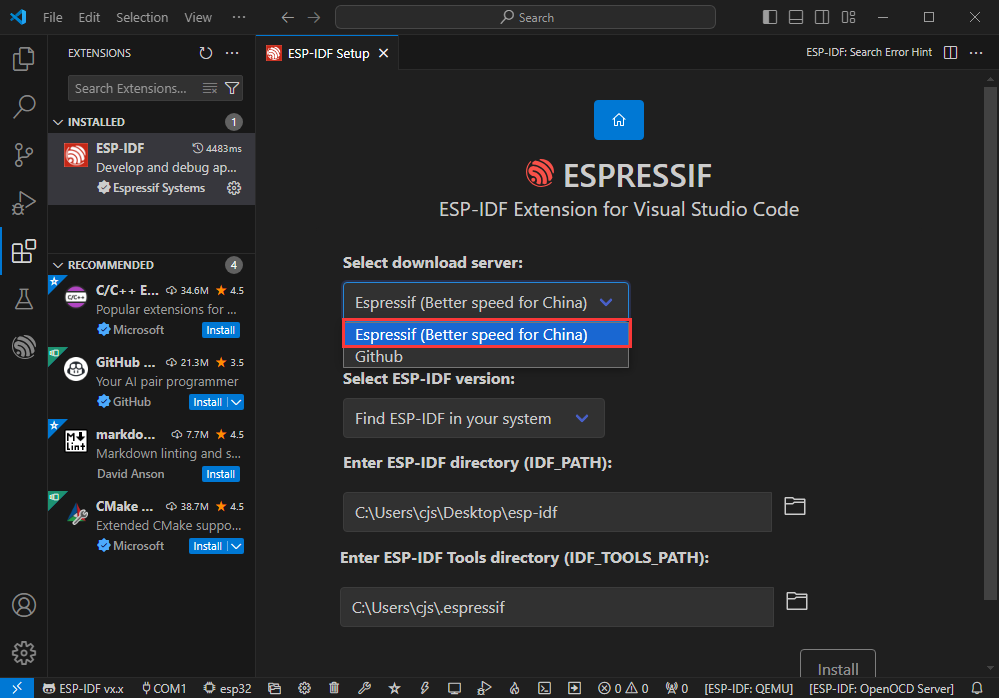
- Select the ESP-IDF version you want, generally select the supported version according to the requirements of the development board, if there is no requirement, it is recommended to use the latest release version
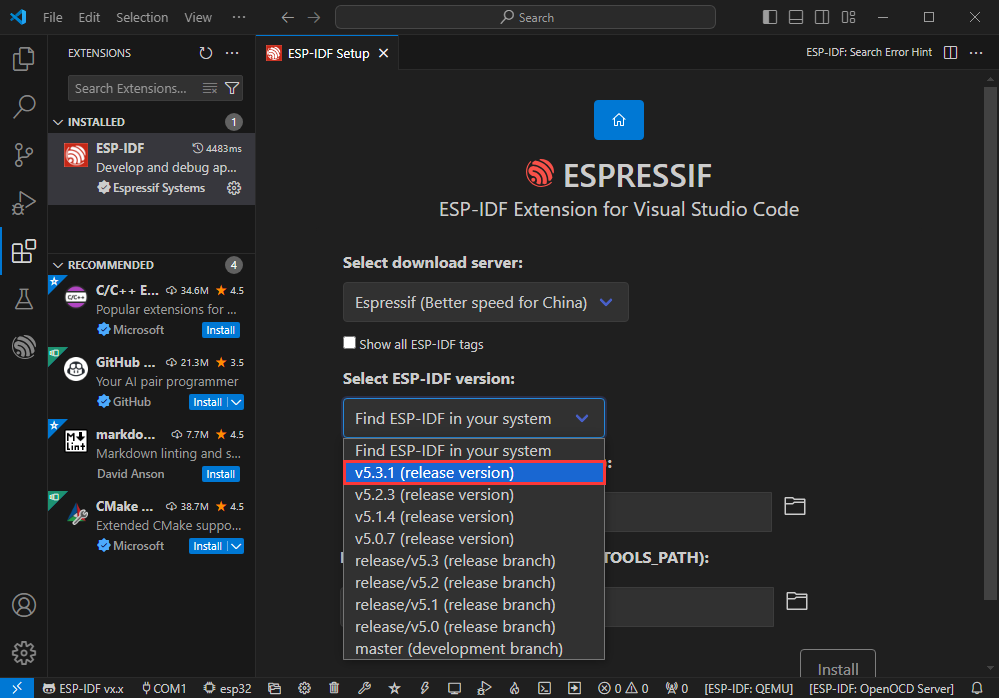
- The following two are the installation paths respectively for the ESP-IDF container directory and the ESP-IDF Tools directory
- After configuring, click Install to download
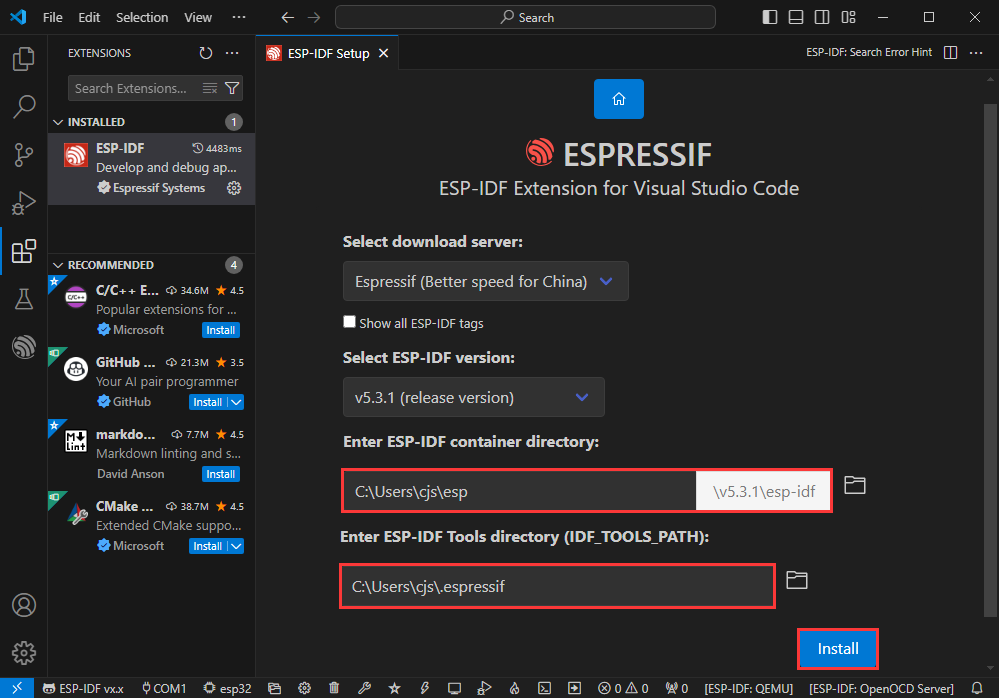
- Enter the download interface, and then it will automatically install the corresponding tools and environment, just wait for a second
- After the installation is complete, you will enter the following interface, indicating that the installation is finished
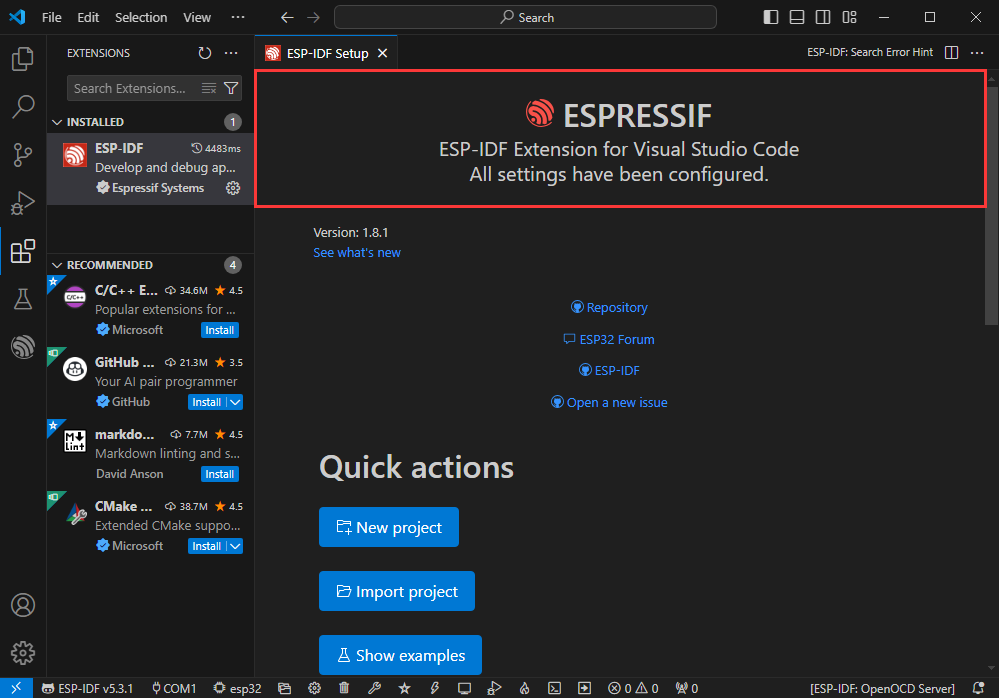
TAG:
ESP32 C3 Mini
Cortex-A7
XIAO-nRF52840 Plus 20GPIOs BLE Sense Tiny SuperMini Onboard Mic/Sensor For Arduino For SeeedStudio
Milk-V Duo
Raspberry Pi 4B/5 Industrial UART 2CH RS485 RS232 CAN FD HAT With Case For Installation of guide rails and hanging
Raspberry Pi Mini TV
OLED-LCD-HAT-A
ESP32-S3 Display
DeepSeek AI Voice Chat Robot ESP32 S3 Development Board 2.8 inch Display 2.8inch Screen
EC200U C4-P01 Development Board QuecPython LTE Cat-1 Bluetooth GNSS Positioning
USB to UART
Raspberry Pi DSI 800×480
Spotpear
Raspberry Pi WatchDog
ESP32 C6 Development Board 1.43 inch AMOLED QSPI Display 1.43inch TouchScreen Dual MIC AudioI Deepseek N16R8
WiFi6 Development Board
Attitude Sensor
ESP32-S3 Round LCD
Raspberry Pi 3 LCD HAT
Jetson Orin NX
TAG:
Raspberry Pi 5inch Display 1024x600 HDMI Resistive TouchScreen 5 inch LCD G Mini PC Computer
Arducam
Raspberry Pi Compute Module 4S High Speed EMMC CM3 CM4S CM3-Updated-Version
etc.
Milk-V Duo Linux Board
SpotPear
Raspberry Pi 1.3inch
T-QTC6 ESP32-C6 0.85 inch LCD Development Board 0.85inch TouchScreen
Raspberry Pi 5 PCM5122 I2S Audio Card DAC Also For PI4 /PI3 /Zero Series
HDMI to TTL
Raspberry Pi 4B
Raspberry Pi C792 Double HDMI to CSI-2 loop-out blikvm For pikvm Pi5 Jeston
DeepSeek AI Voice Chat Robot BOX ESP32-S3 Development Board 1.28 inch Round LCD 1.28inch TouchScreen N16R8
ESP32-P4-ETH RJ45 POE DSI/MIPI 10.1 inch LCD Display Touchscreen/CSI Camera/Audio Speaker AI Deepseek
WIFI-Kit-32
ESP32-C6 Development Board
MP2.5GD Raspberry Pi 5 PCIe Dual 2.5G Double Ethernet Pi5 RTL8125
HDMI to LVDS
Raspberry Pi 13.3 inch FHD Monitor LCD 1080P Capacitive TouchScreen Display Type-C/HDMI For Computer PC
Raspberry Pi 5




