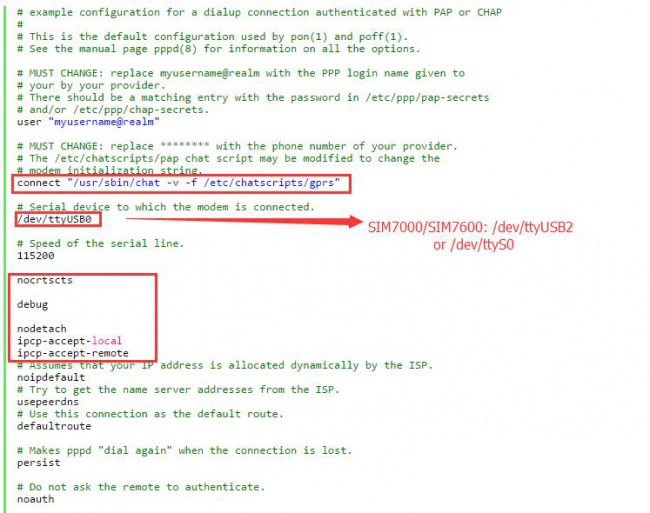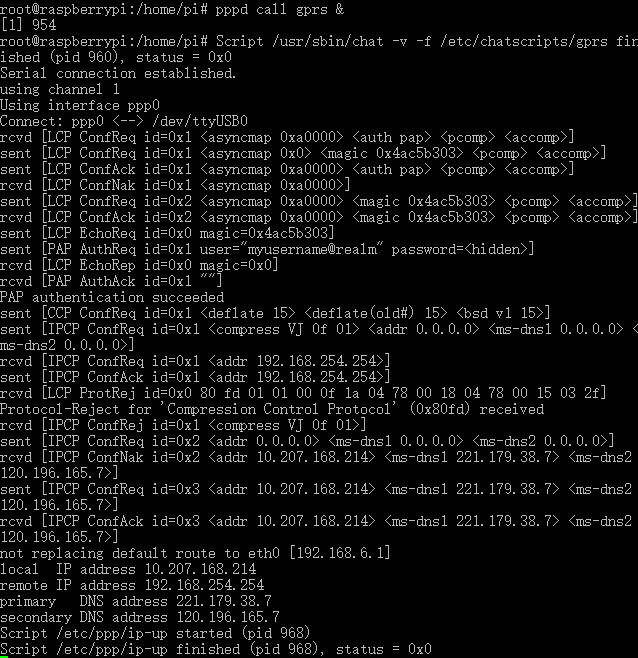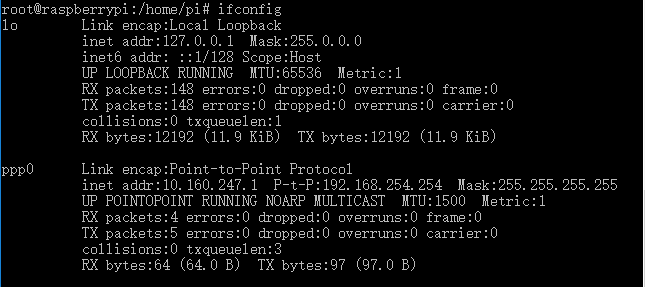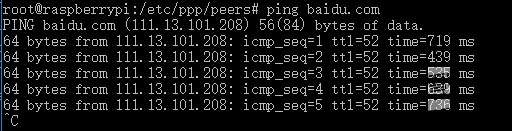- sales/support
Google Chat: zj734465502@gmail.com
- sales
+86-0755-88291180
- sales01
sales@spotpear.com
- sales02
dragon_manager@163.com
- support
tech-support@spotpear.com
- CEO-Complaints
zhoujie@spotpear.com
- sales/support
WhatsApp:13246739196
Raspberry Pi SIM868 PPP Dail-up Networking User Guide
SIM868 module features GPRS function (2G Network), so we could use SIM868 module to dial-up networking using PPP.
As we know, SIM868 module features GPRS function, however, it is controlled with AT instructions, and AT instruction is not convenient in Raspberry Pi. If the function could be operated just like operate WIFI it will be much better. In this case, we describe how to use PPP to dial-up networking.
- Fistly, we need to install PPP server
sudo apt-get install ppp
- Switch to root permission
sudo su
- Enter the directory /etc/ppp/peers, copy the file provider and name it gprs
cd /etc/ppp/peers cp provider gprs
- Open file gprs and edit it
sudo nano gprs
- Exeute the command as below to run it in the background
pppd call gprs &
- Close the network
ifconfig eth0 down ifconfig wlan0 down
route add -net 0.0.0.0 ppp0
- Then execute command ifconfig you can find the ppp0
- Finally, just try to ping one web site like google or baidu.com. If you can ping the web site successfully, it means that the setting is correct and it can network now.
TAG:
Milk-V Duo S 512MB SG2000 RISC-V
Raspberry Pi Pico 2 RP2350 1.47 inch LCD B Display Development board RP2350A 1.47inch Screen RGB color
Milk-V Duo S WIFI Configuration
Spotpear
Raspberry Pi
Raspberry Pi 7 inch CAPLCD 1280x800 Capacitive TouchScreen HDMI/Type C Display Monitor For Computer mini PC
Raspberry Pi Pico 1.54inch LCD display 240×240 IPS 1.54 inch screen
Arduino IR Thermal Imaging Camera
Ranging Sensor
Raspberry Pi Pico 2 RP2350 ETH CH9120 TCP/UDP Ethernet Network For Arduino
Sipeed MaixCAM SG2002 RISC-V AI Camera Kit with Screen Audio WIFI6 Linux Board
1.54inch OLED Display
Raspberry Pi DS3231
E-Paper Font Tutorial
Onboard ESP32-C6 Development Board
USB TO M.2 Key B 5G DONGLE For SIM8202/SIM8262/RM520/RM530
Raspberry Pi 12.3 inch HDMI LCD Captive TouchScreen Display 1920x720 For Jetson Series/Computer PC
ESP32-C6
ESP32-S3 AI RLCD Total Reflection Screen 4.2 inch Development Board Deepseek
Sipeed NanoCluster Mini Cluster Board mini data center For Raspberry Pi CM45 / Computer /LM3H /M4N
TAG:
3.5 inch Capacitive TouchScreen LCD Display ST7796 Arduino Raspberry Pi ESP32 Pico
2.1inch Rotary screen
X1009 Raspberry Pi 5 PCIe To 5-Port SATA3.0
Raspberry Pi 5 PD Induction
3key Keyboard
AI Machine Vision Kit OAK D Pro JPEG Encoder 12MP 4TOPS OpenCV Depth measurement Camera
Jetson Orin NX
Screen
Raspberry Pi Zero RJ45 HAT
ESP32-C6-MINI-1Support WiFi 6 Bluetooth 5 Zigbee Thread
5.79inch e Paper Module Black-White display 792x272 Arduino Raspberry Pi Jetson STM32
VGA to TTL
Arduino ESP32
Raspberry Pi 5
Raspberry Pi 5 Official Original PCIe to M.2 NVMe SSD HAT+ Board Pi5
Raspber Pi 5 black power
Raspberry Pi Camera 1.6MP IMX296 Global Shutter Ideal for Fast Motion Photography
Jetson Camera
CPU Monitor Display
ESP32 Ethernet