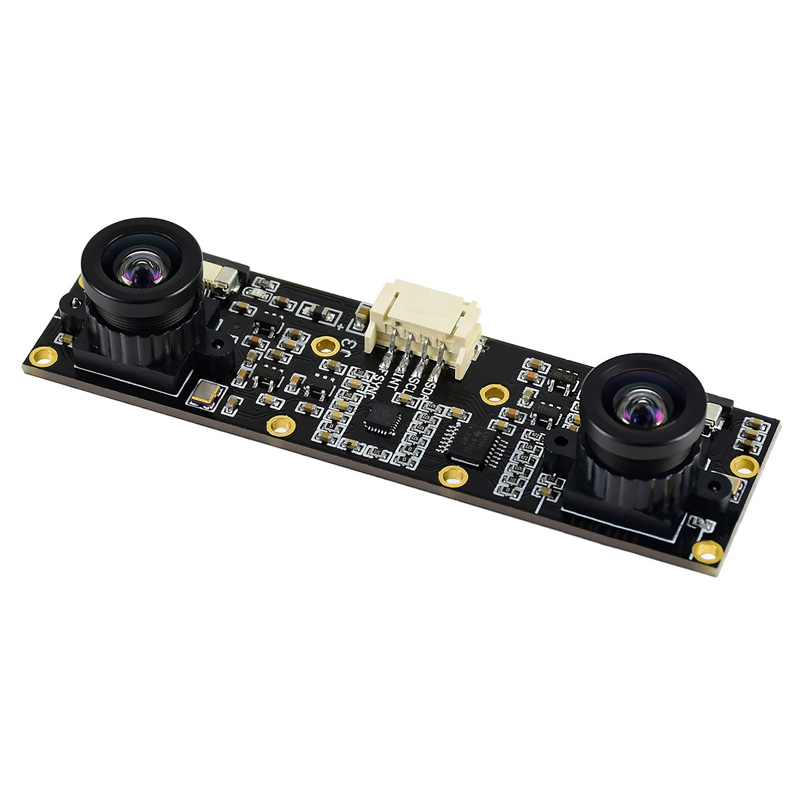- sales/support
Google Chat:---
- sales
+86-0755-88291180
- sales01
sales@spotpear.com
- sales02
dragon_manager@163.com
- support
tech-support@spotpear.com
- CEO-Complaints
zhoujie@spotpear.com
- sales/support
WhatsApp:13246739196
Jetson Nano IMX219-83 Stereo Camera User Guide
Introduction
IMX219 Camera, 800 megapixels and 83 FOV. Compatible with Jetson nano Developer Kit (B01)
Specification
- 8 Megapixels
- Sensor: Sony IMX219
- Resolution: 3280 × 2464 (per camera)
- Lens specifications:
- CMOS size: 1/4inch
- Focal Length: 2.6mm
- Angle of View: 83/73/50 degree (diagonal/horizontal/vertical)
- Distortion: <1%
- Baseline Length: 60mm
- ICM20948:
- Accelerometer:
- Resolution: 16-bit
- Measuring Range (configurable): ±2, ±4, ±8, ±16g
- Operating Current: 68.9uA
- Gyroscope:
- Resolution: 16-bit
- Measuring Range (configurable): ±250, ±500, ±1000, ±2000°/sec
- Operating Current: 1.23mA
- Magnetometer:
- Resolution: 16-bit
- Measuring Range: ±4900μT
- Operating Current: 90uA
- Accelerometer:
- Dimension: 24mm × 85mm
User Guide
Hardware connection
- Connect the camera to the CSI interfaces of Jetson Nano. Set the metal side of FFC into Heat-sink
- Connect an HDMI LCD to Jetson Nano
- Connect the I2C interface (only the SDA and SCL pins are required) of the Camera to I2C interface of the Jetson Nano Developer Kit (the Pin3, and Pin5)
Software setting
- Power on Jetson Nano and open the Terminal (Ctrl+ALT+T)
- Check the video devices with command:
ls /dev/video*
- Check if both video0 and video1 are detected
- Test video0
DISPLAY=:0.0 gst-launch-1.0 nvarguscamerasrc sensor-id=0 ! 'video/x-raw(memory:NVMM), width=3280, height=2464, format=(string)NV12, framerate=(fraction)20/1' ! nvoverlaysink -e
- Test video1
DISPLAY=:0.0 gst-launch-1.0 nvarguscamerasrc sensor-id=1 ! 'video/x-raw(memory:NVMM), width=3280, height=2464, format=(string)NV12, framerate=(fraction)20/1' ! nvoverlaysink -e
- Test the ICM20948
wget http://www.waveshare.net/w/upload/a/a4/D219-9dof.tar.gz tar zxvf D219-9dof.tar.gz cd D219-9dof/07-icm20948-demo make ./ICM20948-Demo
- If you find that the image captured is red. You can try to download .isp file and installed:
wget https://www.waveshare.com/w/upload/a/a4/D219-9dof.tar.gz tar zxvf Camera_overrides.tar.gz sudo cp camera_overrides.isp /var/nvidia/nvcam/settings/ sudo chmod 664 /var/nvidia/nvcam/settings/camera_overrides.isp sudo chown root:root /var/nvidia/nvcam/settings/camera_overrides.isp
TAG:
MPS2280D Raspberry Pi 5 PCIe to M.2 NVMe Dual SSD Adapter Board HAT Pi5 Double 2280
Argon ONE V3 Case with FAN IR For Raspberry Pi 5
Industrial CAN FD RS232/RS485 bidirectional converter CAN2.0A/B
Raspberry Pi 5 RTC
Lazy Keyboard
DDSM315 Direct Drive Servo Motor All-In-One Design Hub RS485 Motor
AI Machine Vision Kit OAK-D-POE JPEG Encoder 12MP IP67 Waterproof 4TOPS OpenCV Camera
Raspberry Pi CM5 IO BASE B Mini Board a Base Development Platform Compute Module 5 IO Board with EEPROM And Encryption chip
ESP32-S3 DeepSeek AI Box Robot Development Board N16R8 Toy Doll Option 0.71 inch Electronic Eyes
Raspberry Pi Pico 2 RP2350A Audio Box 1.85-inch LCD Round 1.85inch TouchScreen Speaker 360x360
Banana Pi
UNO Minima RA4M1 ZERO Tiny SuperMini R7FA4M1 Board Compatible With R4 For Arduino
ADXL354BEZ
Raspberry Pi PICO Keyboard
Raspberry Pi Pico
Spotpear
ESP32-C3FN4
UART Serial Server
Raspberry Pi 1.54inch OLED
ESP32 C3 MINI TV
TAG:
22Pin to 15Pin Cable
Autofocus Camera
MP1G POE RTL8111 Raspberry Pi 5 PCIe 1G Gigabit Ethernet HAT Pi5
Raspber Pi 5
ReSpeaker Lite Voice Assistant Kit AI For SeeedStudio XIAO ESP32 S3/S3 Sense For Arduino
DeepSeekAl Voice Chat EPS32 S3
Raspberry Pi 10.1 inch DSI LCD TouchScreen Display 800x1280 RK3576 RK3506 ESP32-P4 Luckfox Lyra
Raspberry Pi Pico W
LoRa32 V3 ESP32-S3 LoRa OLED SX1262 Meshtastic Arduino
EchoEar ABS Case Toy Shell For Xiaozhi AI Voice Chat Robot For 1.85 inch LCD
Modbus RTU
Pi5
MPS2242 POE Raspberry Pi 5 PCIe M.2 NVMe SSD Pi5 2242 2230
Raspberry Pi Zero USB HUB
Rounded LCD
JETSON NANO MINI
Dual-MCU-Board
Pi5 Active Cooler
Horizon Sunrise 5 D-Robotics RDK X5
ESP32 IR Thermal Imaging Camera