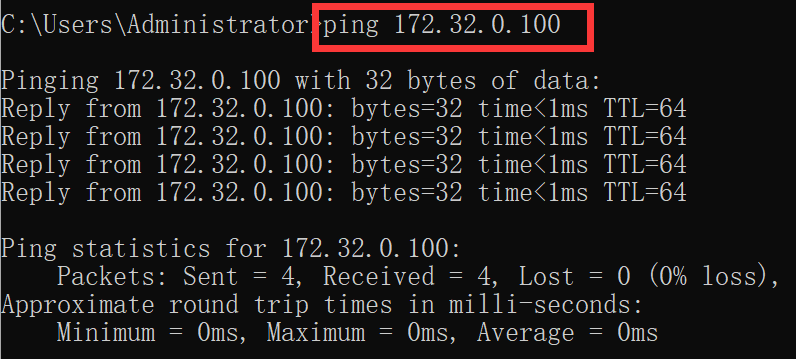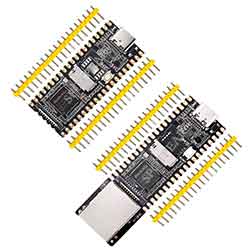- sales/support
Google Chat:---
- sales
+86-0755-88291180
- sales01
sales@spotpear.com
- sales02
dragon_manager@163.com
- support
tech-support@spotpear.com
- CEO-Complaints
zhoujie@spotpear.com
- sales/support
WhatsApp:13246739196
- HOME
- >
- ARTICLES
- >
- LuckFox
- >
- LuckFox Pico
Luckfox Pico RV1103 【Tutorial】【USB RNDIS virtual network 】
The USB virtual network card of LuckFox Pico and LuckFox Pico Plus has a static IP address of 172.32.0.93. Before using it, you need to set up the RNDIS virtual network interface. However, for the LuckFox Pico Plus development board, no configuration is required when using the Ethernet port.
1】 Disable the network firewall:
Windows Security Center --> Firewall & Network Protection --> Turn off Firewall.
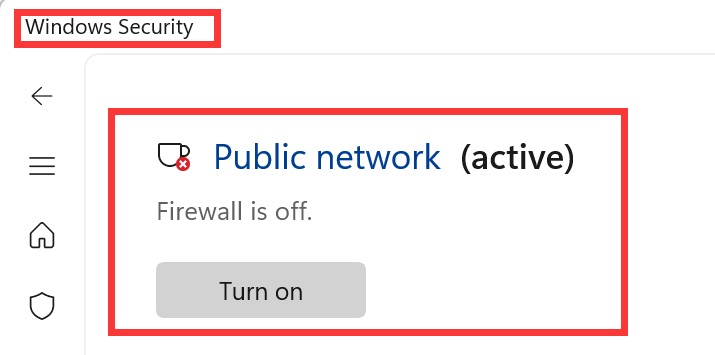
2】Configure the static IP for the RNDIS network card:
Open Settings -->; Advanced Network Settings -->; Change Adapter Options.
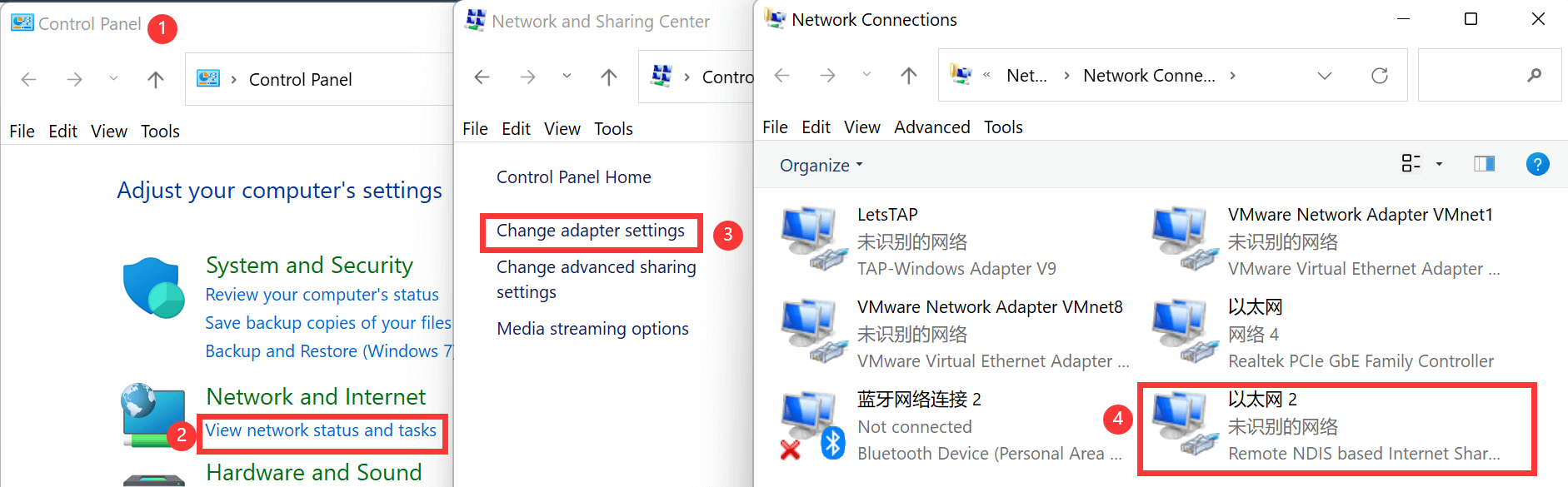
3】Set up a static IP:
The network card is usually named something like "Remote NDIS based Internet Sharing Device". Right-click and select Properties.
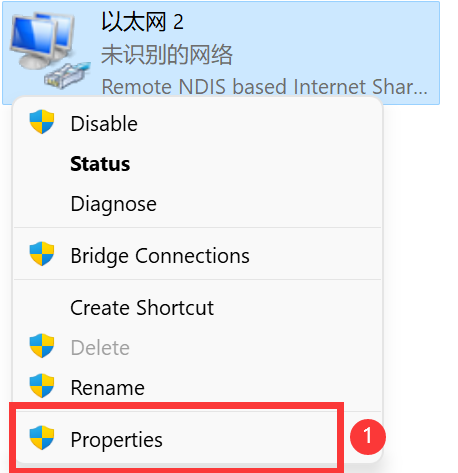
Double-click on Internet Protocol Version 4 (TCP/IPv4). Set the IPv4 address to 172.32.0.100 to avoid conflicts with other device addresses.
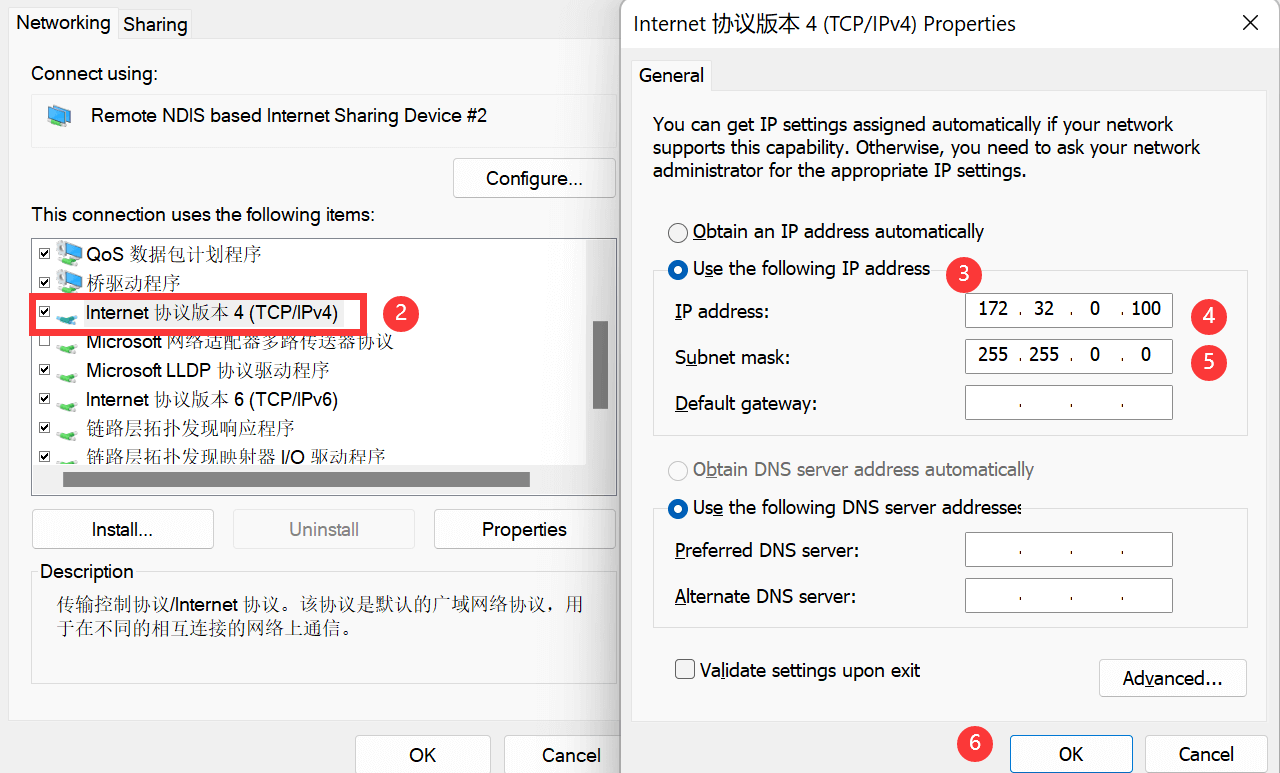
4】Verify the RNDIS static IP configuration:
In the command prompt on your local computer, enter the command "ping 172.32.0.100" to check the connectivity to the configured static IP.