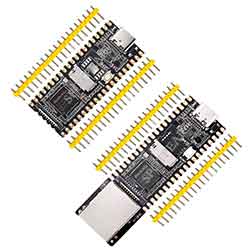- sales/support
Google Chat:---
- sales
+86-0755-88291180
- sales01
sales@spotpear.com
- sales02
dragon_manager@163.com
- support
tech-support@spotpear.com
- CEO-Complaints
zhoujie@spotpear.com
- sales/support
WhatsApp:13246739196
- HOME
- >
- ARTICLES
- >
- LuckFox
- >
- LuckFox Pico
Luckfox Pico RV1103【Burn the image onto the TF card】
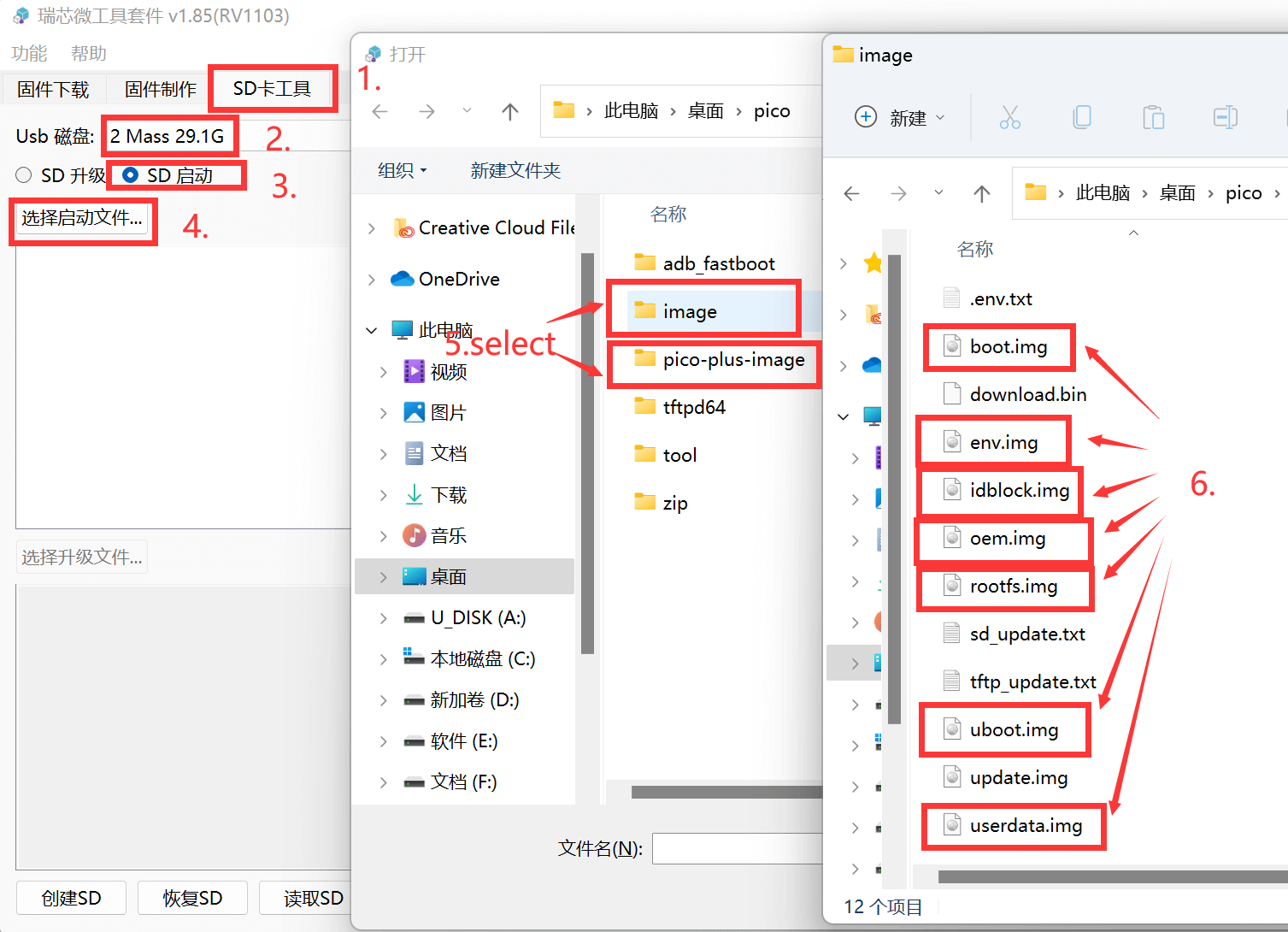 1] Download and install the USB driver:
1] Download and install the USB driver:
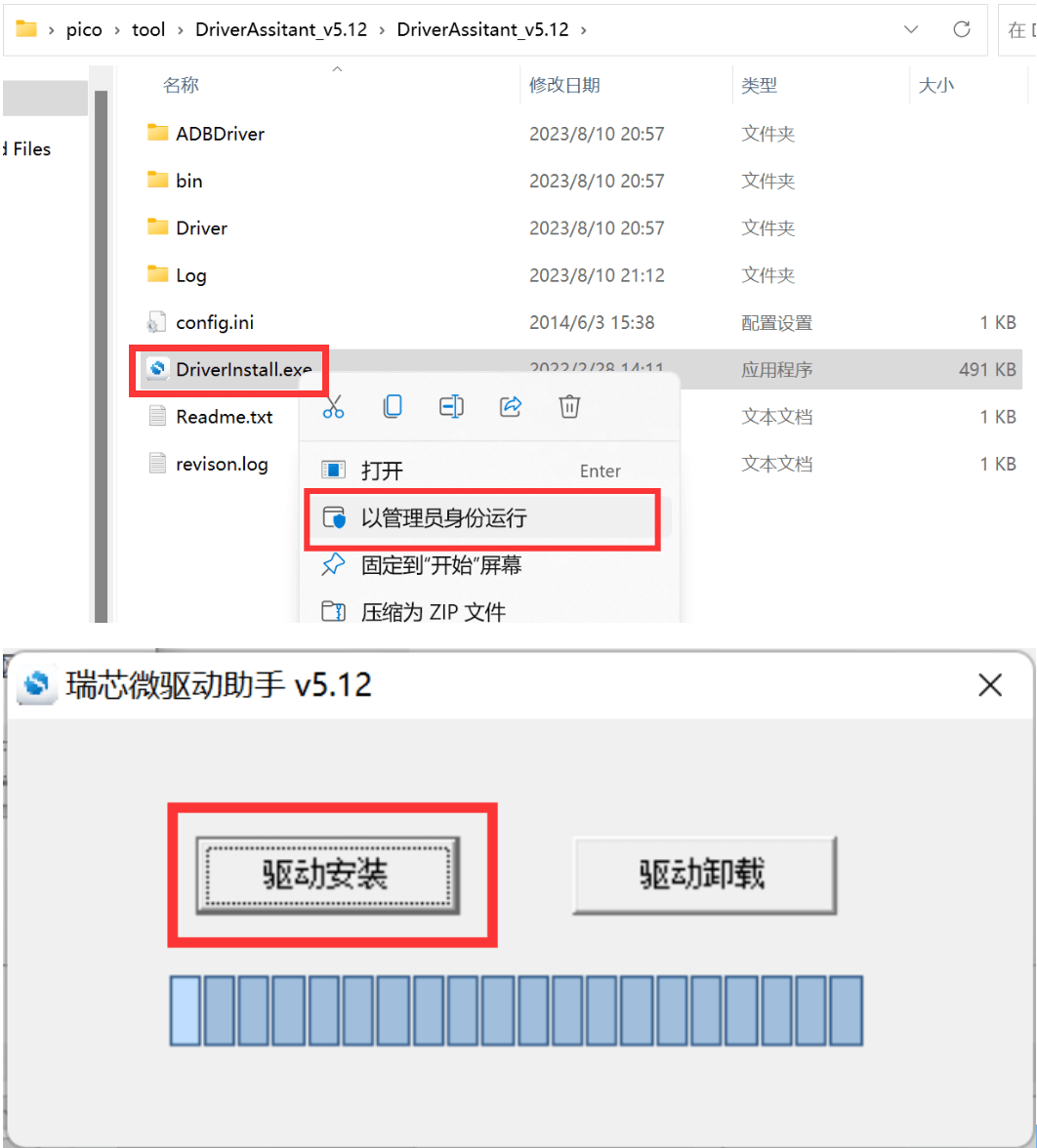
2] Download and run the SocToolKit software:
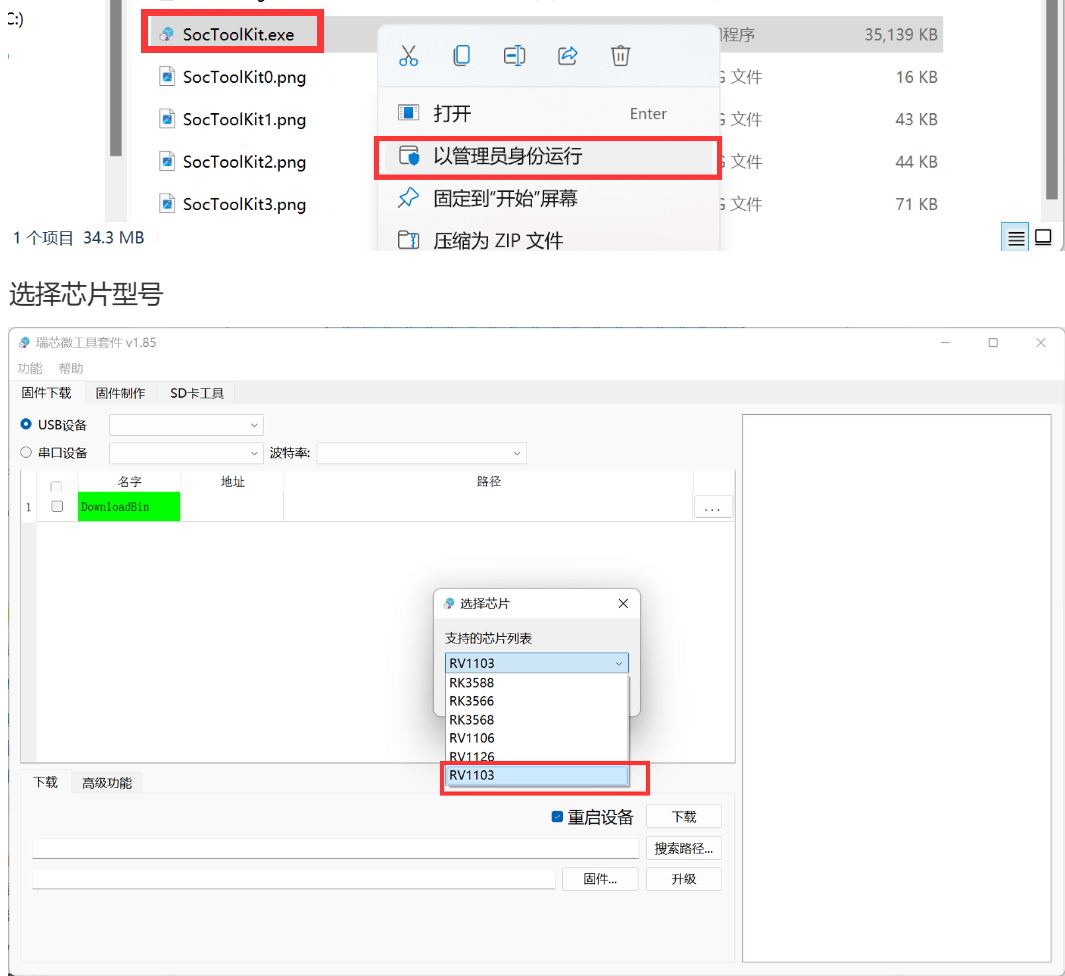
3] Use a TF card to burn the system image:
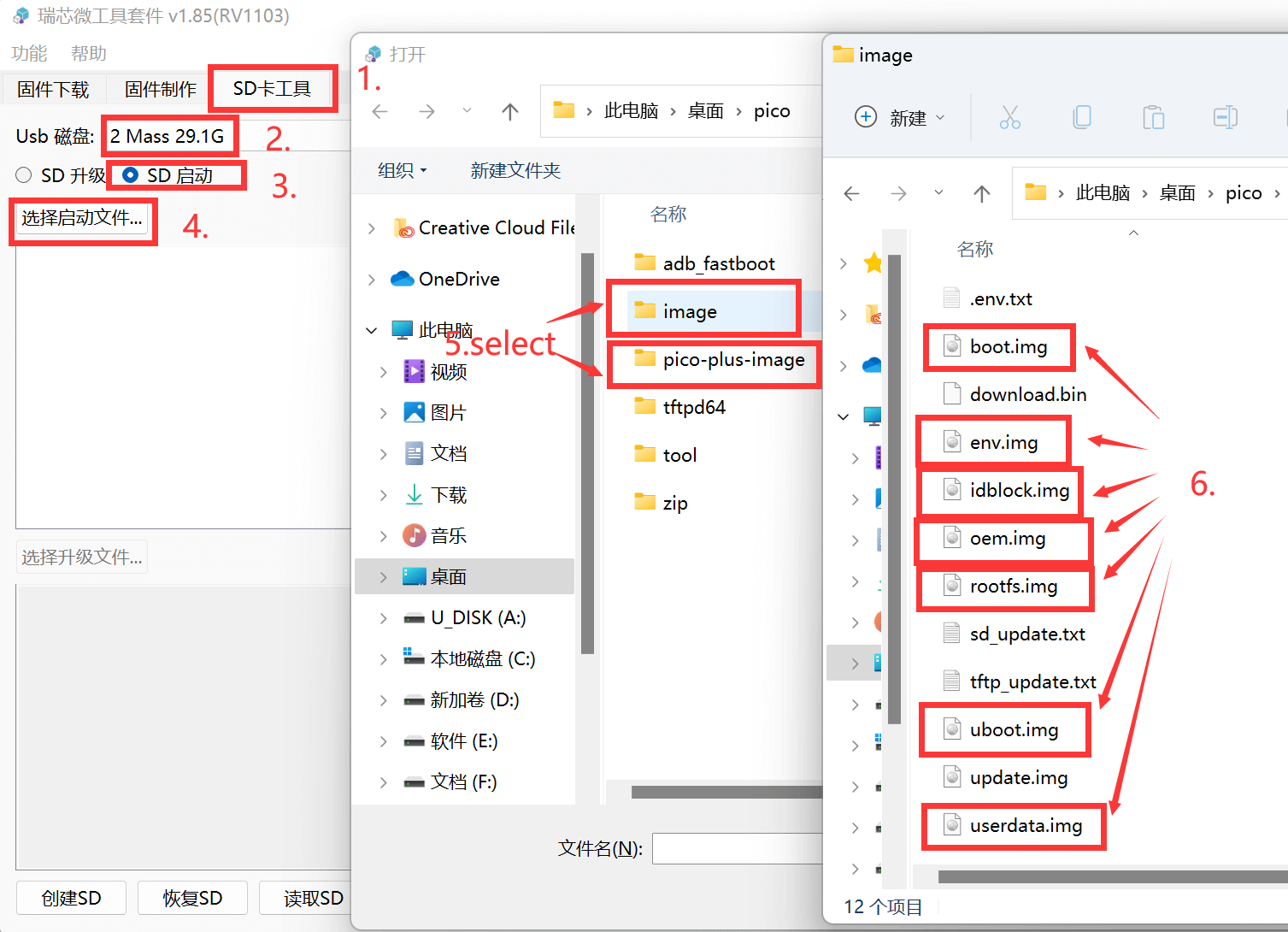
Note: In step 6,the "update.img" file is not applicable for burning the system image to the TF card.
It does not need to selected in this tutorial.
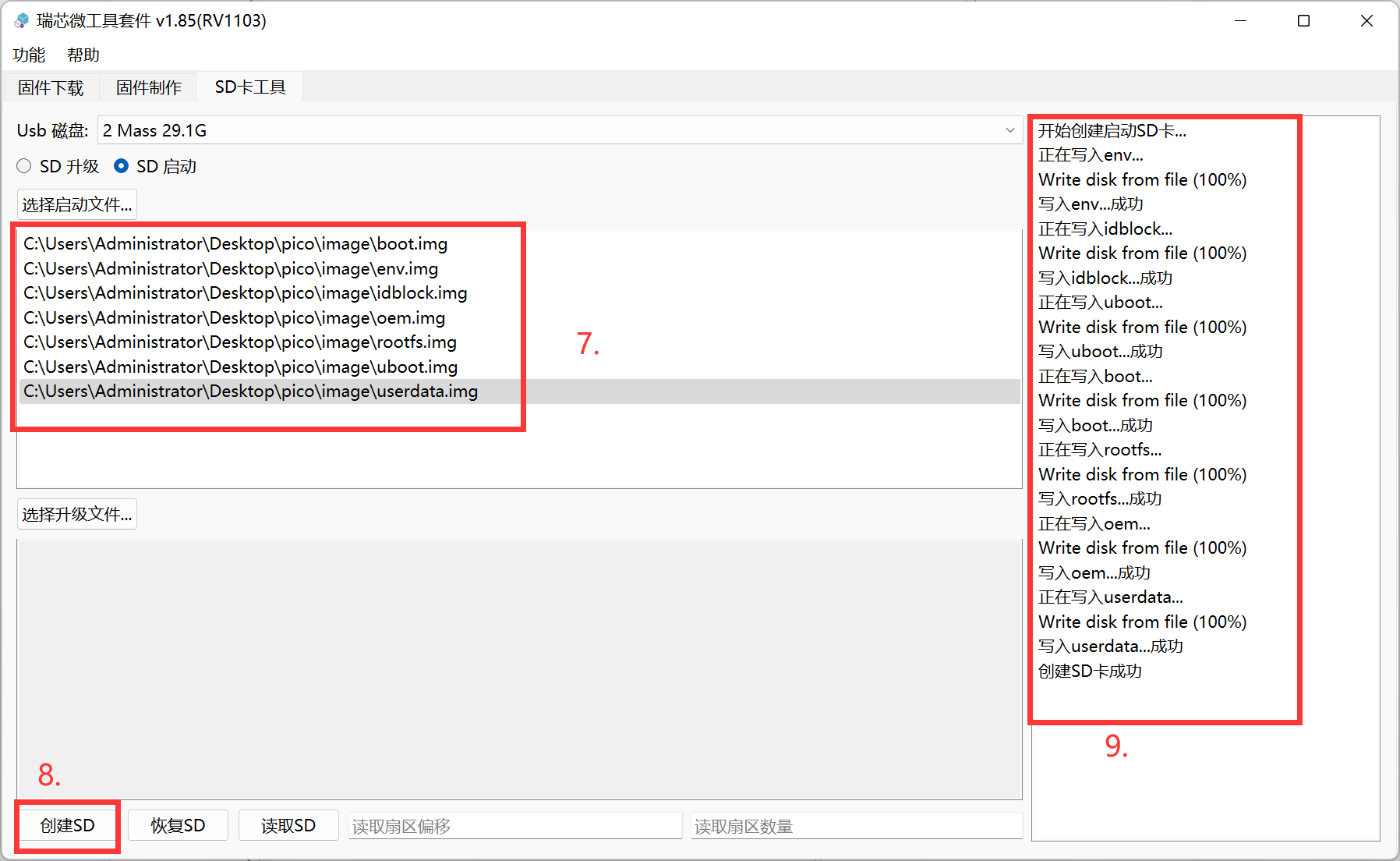
If the message "Create SD card successfully" is displayed ,it means that the image has been burned successfully.
When you power on the development board and see the system status LED flashing, it indicates thar the system is running normally.
TAG:
Raspberry Pi 5 27W
ESP32-S3 Industrial 8-Channel Controller with WiFi Bluetooth CAN IoT RS485 and RJ45 ETH POE
Raspberry Pi DSI Scr
Raspberry Pi RP2040 LoRa-HF
LuckFox
SpotPear
RS485 TO Relay
Sensor Development Board
Raspberry Pi DSI display
RP2040
Raspberry Pi 5 Terminal
Raspberry Pi Pico 10.1inch DVI LCD
CAN FD
Pi5 Case
Core3566002000
RV1103
Serial UART Bus Servo ST3020 TTL 25KG.CM Magnetic-Encoder High precision and Large torque
RS485 Interface
LoRa32-Heltec V4 ESP32-S3 LoRa SX1262 Development Board 863-928MHz Meshtastic For Arduino
Raspberry Pi Monitor Official Original DisplayScreen 15.6 inch LCD Full HD 1920x1080 15.6inch
TAG:
Raspberry Pi 5 Serial
2 inch Capacitive TouchScreen LCD Display ST7789 CST816 Arduino Raspberry Pi ESP32 Pico CST816D
UGV Beast PT AI 4G 5G OpenCV Robot Car MediaPipe Raspberry Pi4B Pi5
Raspberry Pi Pico 2 RP2350 2 inch LCD Capacitive TouchScreen Development Board 240x320 Display QMI8658 6-Axis /OV5640 Camera /SD /Battery Port
Nickel-plated Iron Shell Protection
etc.
Jetson Orin Nano 4 8GB AI 20 40Tops Lower Power Autonomous Machines For NVIDIA
DeepSeek ESP32-S3 Voice Chat Robot 1.85 inch LCD BOX
4inch Round LCD HDMI Capacitive touchscreen display Raspberry Pi Jetson Nano mini PC 720x720
Core3566004032
1.38MP Global Shutter Camera ISG1321 For Luckfox Pico Zero
Raspberry Pi 18.5-inch Type-C/HDMI touchscreen 1920×1080 computer
Raspberry Pi 5 case
Raspberry Pi Compute Module 5 CM5 PoE BASE A IO Board
Raspberry Pi 1.3inch LCD
Raspberry Pi Pico ST7789
Arduino Thermal imaging
Raspberry Pi
Raspberry Pi 5 MIPI Camera Cable
X872 Raspberry Pi 4 USB M.2 NVMe SSD NAS