- sales/support
Google Chat:---
- sales
+86-0755-88291180
- sales01
sales@spotpear.com
- sales02
dragon_manager@163.com
- support
tech-support@spotpear.com
- CEO-Complaints
zhoujie@spotpear.com
- sales/support
WhatsApp:13246739196
- HOME
- >
- ARTICLES
- >
- Raspberry Pi
Raspberry Pi 5/4B not boot To update BootLoader EEPROM Tutorial
Introduction
- The Raspberry Pi's EEPROM can store the firmware of the bootloader, ensuring that the correct firmware version can be loaded every time it starts.
- All other models of Raspberry Pi computers use files located in the boot file system. bootcode.bin
- The Raspberry Pi 4B's EEPROM can define functions, including manually updating the EEPROM configuration, modifying the bootloader, modifying the firmware release information, write protection, etc.
Steps
Use the Raspberry Pi Imager tool to update the EEPROM
You need to prepare a blank SD card
Select CHOOSE DEVICE to be burned
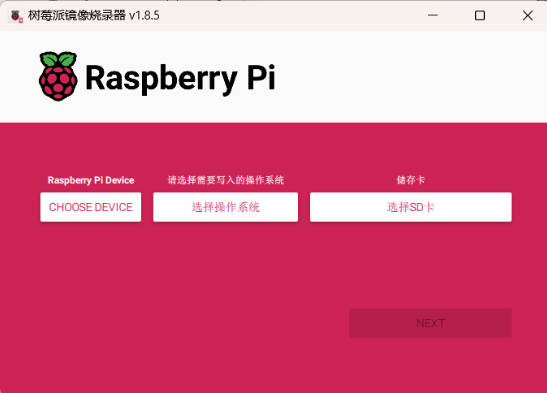
Here is an example of Raspberry Pi 5
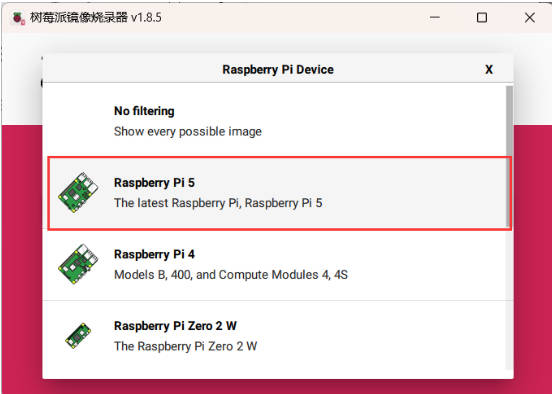
Select the operating system, pull down and select Misc utility images
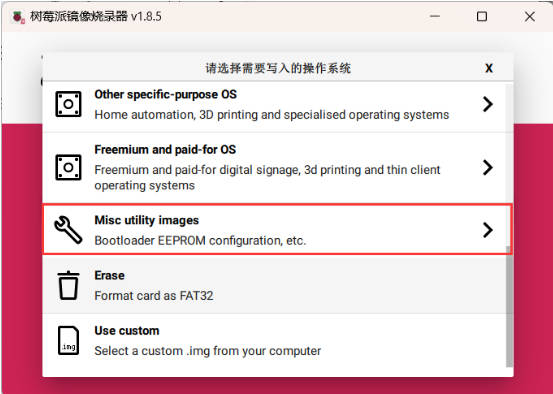
Select Bootloader (Pi 5 family)
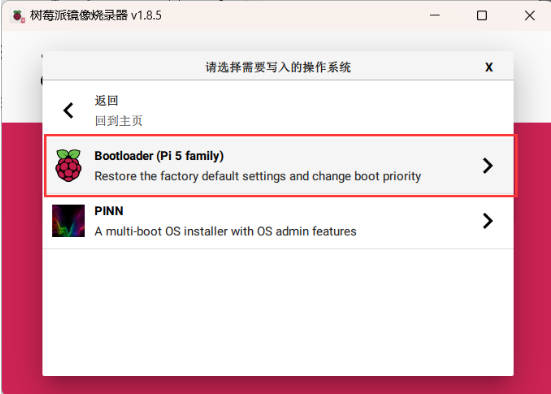
.Select SD Card Boot or USB Boot or Network Boot
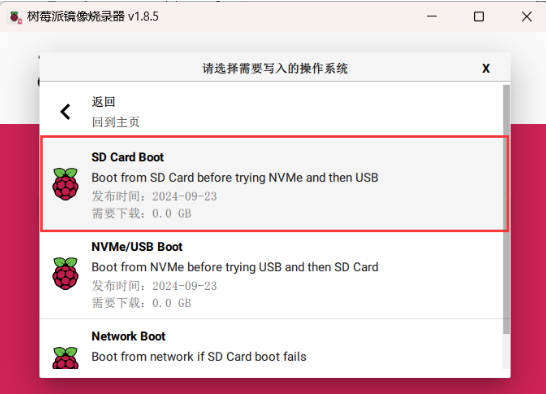
Click Next to burn the firmware
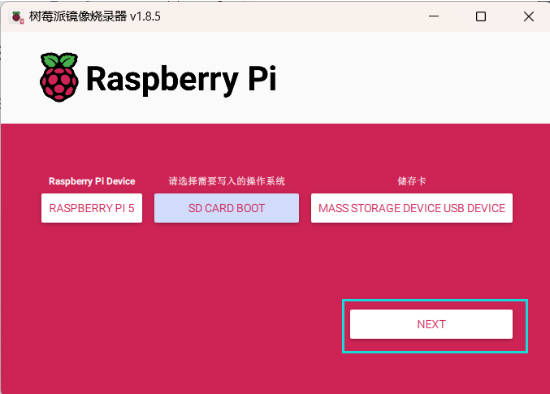


Phenomenon
- Insert the Raspberry Pi, then start it and wait for at least 10 seconds.
- The green LED light will flash in a steady pattern;
- If you have connected a display, the HDMI display will be green when successful.
At this point, the BootLoader EEPROM has been successfully updated. Finally, turn off the power of the Raspberry Pi and remove the SD card. After inserting the SD card with the Raspbian system, the Raspberry Pi can correctly boot into the operating system
Video
TAG:
Raspberry Pi 5 Power
NVIDIA
Raspberry Pi Pico 1.14inch LCD
Jetson-nano-to-boot-the-system User Guide
Raspberry Pi Camera
Luckfox Pico LCD
Intel 11th
Banana Pi
ESP32 Thermal imaging camera
Raspberry Pi 5 PD Power
Industrial USB TO RS232/485 Serial UART Converter FT232RNL Compact Size
Industrial Modbus POE ETH RJ45 To 8-Ch Relay B RTU/Modbus TCP-Ethernet For IOT
ESP32
Raspberry Pi 5 ABS Case
Raspberry Pi USB Camera 5MP OS05A10 Distortion-Free USB 2.0 For Jeston RDK
Raspberry Pi 21.5 inch Type C/HDMI Display Screen 1920x1080 Computer PC Phone Xbox/PS4/Switch
Raspberry Pi 5 PCIe to M.2 5G/4G/3G HAT With RM520N-GL
Raspberry Pi Pico RP2040 C Environment Window
Jetson Nano Fan
Pi 5 PCIe to M.2 NVMe SSD Board




