- sales/support
Google Chat:---
- sales
+86-0755-88291180
- sales01
sales@spotpear.com
- sales02
dragon_manager@163.com
- support
tech-support@spotpear.com
- CEO-Complaints
zhoujie@spotpear.com
- sales/support
WhatsApp:13246739196
- HOME
- >
- ARTICLES
- >
- Common Moudle
- >
- LCD
Arduino board manager tutorial User Guide
Install Arduino-ESP32 board
Install Online
- The board management URL is used to index the development board information of a specified platform. Select
File-->Preferencesfrom the Arduino IDE menu bar
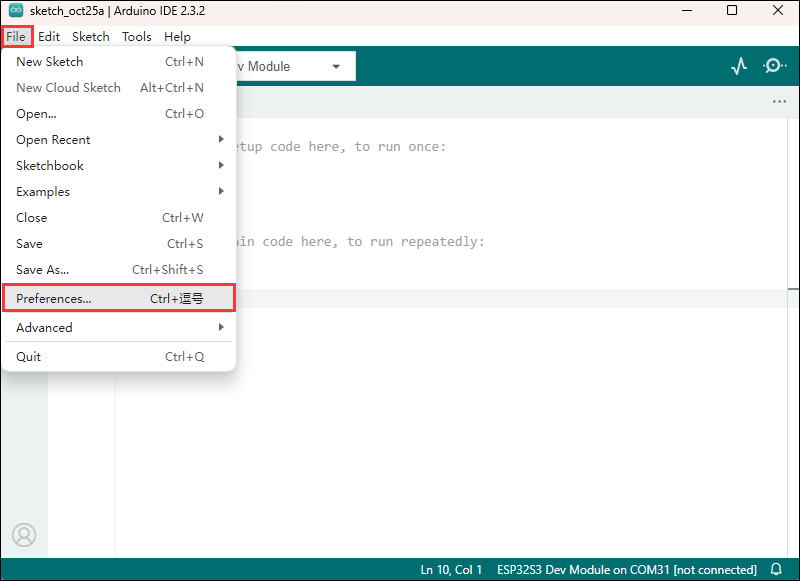
- Add the corresponding board management link, click the button
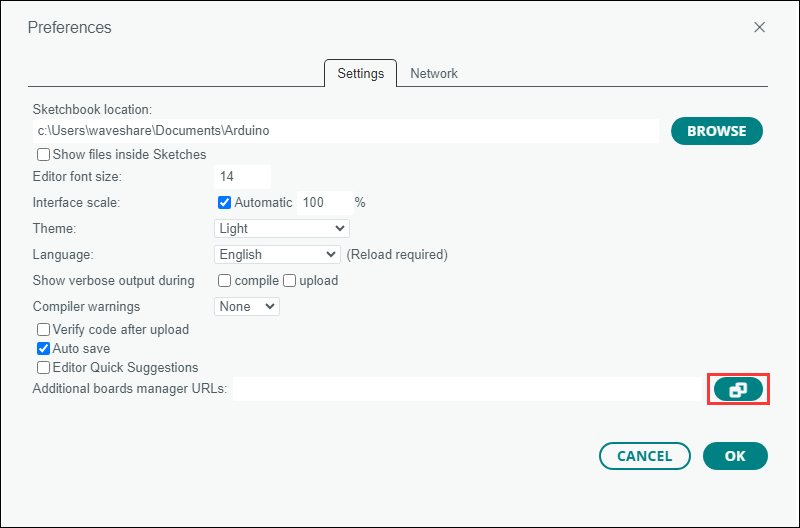
- In the first blank space, add the following
https://espressif.github.io/arduino-esp32/package_esp32_index.json
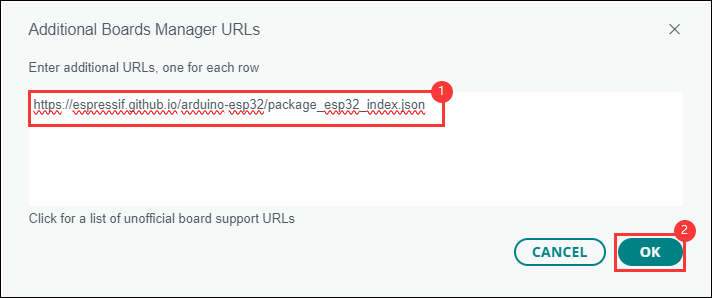
- Save settings
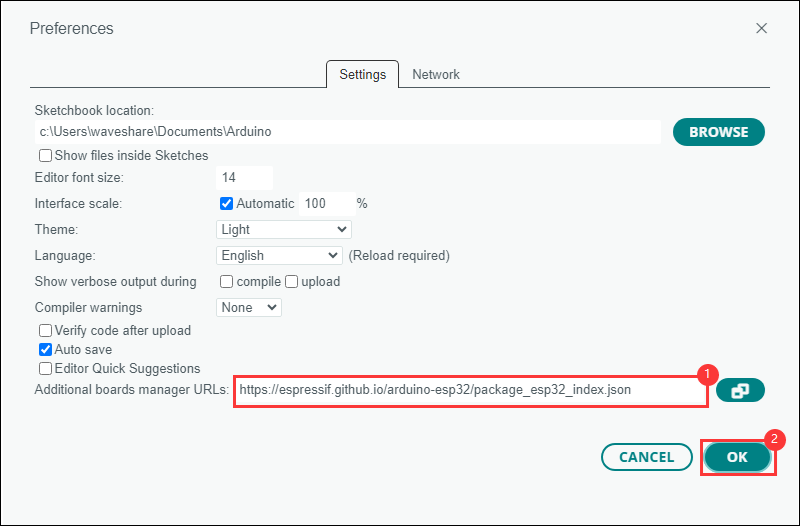
- Install development board
①. Select BOARDS MANAGER in the sidebar;
②. Enter the name of the board you want to install ESP32 in the search box;
③. Select Version Number in the box;
④. Click INSTALL.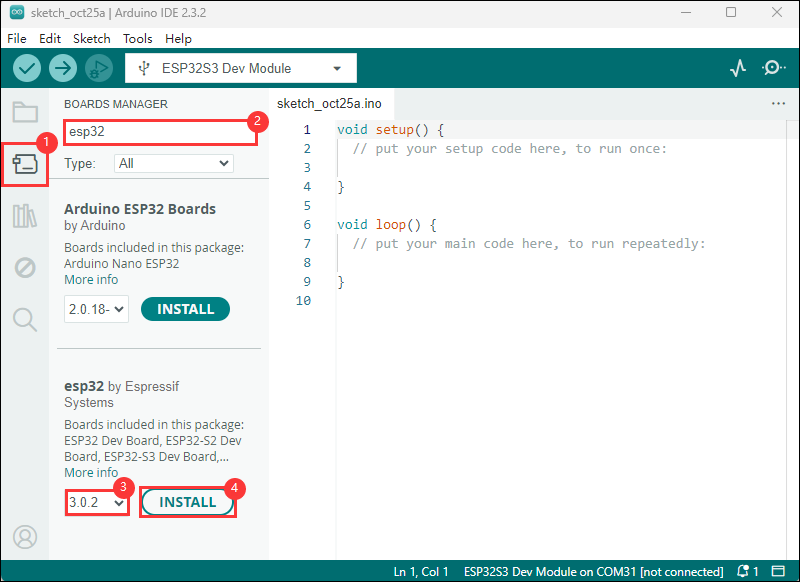
- Wait for download
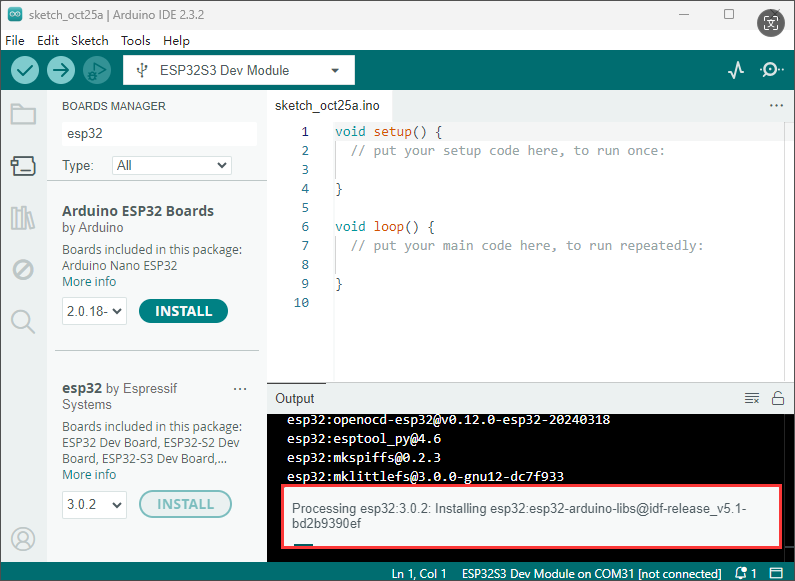
- Arduino-esp32 download completed
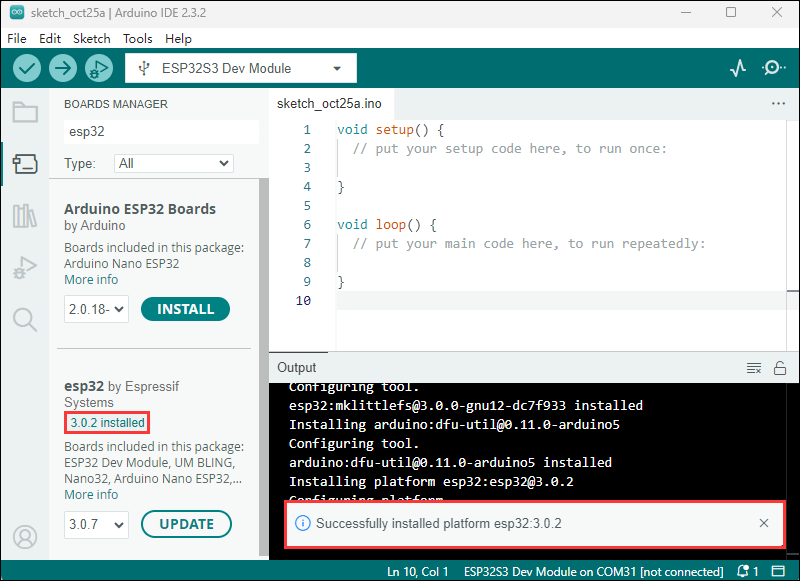
TAG:
X1009 Raspberry Pi 5 PCIe To 5-Port SATA SATA3.0 (NOT BOOT From SATA)
Raspberry Pi PICO
Raspberry Pi
DeepSeek XiaoZhi AI Voice Chat Robot BOX ESP32-S3 Development Board 1.28 inch Round LCD 1.28inch TouchScreen N16R8
SpotPear
Python HTTP Request Communication
Pi5 Case
UGV Beast PT AI 4G 5G OpenCV Robot Car MediaPipe For Raspberry Pi4B/5
DeepSeek AI Voice Chat ESP32 S3 Development Board 2.06-inch AMOLED Display 410×502 2.06inch TouchScreen Programmable Watch
ESP32-S3 Mini
Raspberry Pi Pico
ESP32 P4 Development Board 7-inch LCD Display 1024×600 7inch Touchscreen ESP32-C6 WiFi6 AI Deepseek
ESP32-S3 ST7789
ESP32 ST7789 configuration
Raspberry Pi 10.1 inch QLED Quantum Dot Display 1280x720 Capacitive Touchscreen For Computer PC/Jetson/Game
ESP32-S3 7inch LCD Display 7 inch TouchScreen 7B 1024×600 N16R8 CAN RS485 Sensor
Raspberry Pi 5 Official Case
Tang Nano Series FPGA FAQ
Arduino Thermal imaging camera
Raspberry Pi Pico 2 RP2350 1.47 inch LCD Display Development board RP2350A 1.47inch Screen RGB color $8.5
TAG:
PI5
GPU
USB Binocular Camera 2MP AR0144 Distortion Free Binocular Synchronous Frame USB 2.0 Plug and Play
USB Binocular Camera 2MP OS02G10 Distortion Free Binocular Synchronous Frame USB 2.0 Plug and Play
5inch USB Monitor
Raspberry Pi Compute Module 4S High Speed EMMC CM3 CM4S CM3-Updated-Version
Intel 11th
Raspberry Pi 5
ESP32-S3 LVGL
Raspberry Pi 5 Active Cooler Silver
NVIDIA Jetson TX2 NX Module
RS232 to RS485
LuckFox Core3566
Rotary touchscreen
VisionFive2 case
Banana Pi development board
Raspberry Pi 5 PCIe M.2 5G 4G 3G RM520N-GL
ADXL354CZ EVAL BOARD
WT9011DCL-BT50 9Axis Accelerometer Gyroscope Sensor Electronic Compass Magnetometer
SpeedyBee Bee35 3.5 inch Frame RC FPV Drone




