- sales/support
Google Chat:---
- sales
+86-0755-88291180
- sales01
sales@spotpear.com
- sales02
dragon_manager@163.com
- support
tech-support@spotpear.com
- CEO-Complaints
zhoujie@spotpear.com
- sales/support
WhatsApp:13246739196
- HOME
- >
- ARTICLES
- >
- Common Moudle
- >
- UART Module
USB TO RS232/485/TTL User Guide
Introduction
USB to RS232/485/TTL Interface Converter, Industrial Isolation
Resources
- User Manual
- FT232 Driver for WIN7-WIN11 32bit
- FT232 Driver for WIN7-WIN11 64bit
- MAC FT232 Driver
- Sscom software
- Putty
- Serial Tool Android
FAQ
Question:It doesn't work on non-windows systems, how can I fix it?
Click here to install the corresponding drivers.
Question:Does it support Linux system?
Yes, it also supports Win7/8/8.1/10/11, Mac, Linux, Android, and WinC...
Question:What about the RS485 proximity communication exception, the received data will be more than 0?
Remove the 120-ohm termination matching resistor for RS485.
Question:What interfaces are supported for mutual conversion?
- Support USB to RS232, RS485 or TTL;
- Does not support RS232, RS485, TTL simultaneous conversion to USB
- RS232, RS485 and TTL cannot be converted to each other
Question:Does it support RS232,RS485 and TTL interchange?
Not supported, RS232, RS485 and TTL can not be interchangeable, support USB to RS232, RS485, or TTL.
Question:How can I confirm that the TTL, RS232 or RS485 function is working?
TTL and RS232 are full-duplex communication, you can short RXD and TXD to test, RS485 is half-duplex communication, you can test with an external USB to RS485 device, the following figure is the loopback test TTL: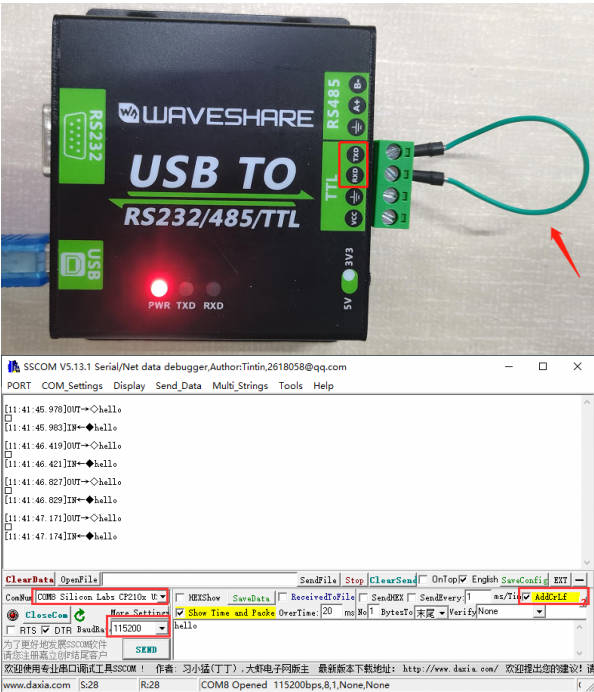
Question:What is the VCC function?
VCC is the power supply pin, which can be switched by 5V or 3.3V (50mA) to power the connected device, if the device already has another external power supply, it can be connected without VCC.
Question:Does it support node configuration? Does it support Modbus?
- The module is only for interface switch in terms of hardware, it does not support Modbus. It supports connecting to Modbus devices with an onboard RS485 (RS232, TTL) interface.
- When learning the Modbus protocol, you need to understand Modbus's function code and data format. Modbus has a variety of function codes, each of which corresponds to one type of operation, such as reading the coil status, reading the input status, reading the holding register, and so on.
Question:Should the RS485 communication connect to GND?
No, but it is more stable with a connection to GND. For better performance, reliability, and anti-interference, it is recommended to connecting to GND for a long-distance communication.
Question:What is the size of the mounting hole?

Question:What is the isolating voltage?
The isolation voltage is 5V.
Question:What is the voltage level on contacts Rx Tx in RS232 mode? Is there a bipolar voltage or is there 0-5V?
This is a standard universal RS232 interface.
The RS-232 signal level is between +3V and +15V, or between -3V and -15V. Specifically, when the output voltage is between +5V and 15V, the driver outputs logic 0. When the voltage is between -5V and -15V, the driver's output logic is 1.
Support
Monday-Friday (9:30-6:30) Saturday (9:30-5:30)
Mobile: +86 13434470212
Email: services01@spotpear.com
[Tutorial Navigation]
- Introduction
- Resources
- FAQ
- Question:It doesn't work on non-windows systems, how can I fix it?
- Question:Does it support Linux system?
- Question:What about the RS485 proximity communication exception, the received data will be more than 0?
- Question:What interfaces are supported for mutual conversion?
- Question:Does it support RS232,RS485 and TTL interchange?
- Question:How can I confirm that the TTL, RS232 or RS485 function is working?
- Question:What is the VCC function?
- Question:Does it support node configuration? Does it support Modbus?
- Question:Should the RS485 communication connect to GND?
- Question:What is the size of the mounting hole?
- Question:What is the isolating voltage?
- Question:What is the voltage level on contacts Rx Tx in RS232 mode? Is there a bipolar voltage or is there 0-5V?
- Support




