- sales/support
Google Chat:---
- sales
+86-0755-88291180
- sales01
sales@spotpear.com
- sales02
dragon_manager@163.com
- support
tech-support@spotpear.com
- CEO-Complaints
zhoujie@spotpear.com
- Only Tech-Support
WhatsApp:13246739196
Modbus-POE-ETH-Relay-(B) User Guide
Overview
- This product is an industrial 8-ch relay module controlled via Ethernet port, with 8-ch digital input, adopts Modbus RTU/Modbus TCP protocols, supports PoE power supply, also comes with an ABS rail-mount case. The Modbus POE ETH Relay (B) is very easy to use. Due to its fast communication, stability, reliability, and safety, it is an ideal choice for industrial control equipments and/or applications with high communication requirements.
Electrical Safety Precautions
- This product must be operated and used by professional electricians or technical personnel. During use, please ensure electrical safety and take measures to prevent leakage and insulation.
- Before installing, maintaining, or replacing relay equipment, be sure to turn off the power and unplug the plug.
- Do not attempt to disassemble relay equipment to avoid damaging the equipment or causing the risk of electric shock.
- Please install and place the relay equipment product properly. Do not use it in damp, overheated, or flammable environments to avoid safety incidents caused by improper installation or use.
Parameters
| Power Supply | PoE Ethernet Port, DC 5.5*2.1 Power Port Or Power Supply Screw Terminal (7~36V) |
|---|---|
| Communication Interface | PoE Ethernet Port, Support IEEE 802.3af Standard |
| Relay Channels | 8 Channels |
| Touch Contact | 1NO, 1NC |
| Touch Contact Load | ≤10A 250V AC Or ≤10A 30V DC |
| Digital Input | 8DI, 5~36V, Passive Input/Active Input (NPN or PNP) Built-in Bidirectional Optocoupler |
| Modbus Protocol | Modbus RTU Protocol Or Modbus TCP Protocol |
Indicator Description
| Indicator | Description |
|---|---|
| RUN | The network port operation indicator, when the network port is working normally, will output a square wave with a period of 2 seconds |
| STA | MCU indicator, blinks when MCU is working normally |
| TXD | Transmitting indicator, light on when transmitting data |
| RXD | Receiving indicator, light on when receiving data |
| Network port green indicator | Green indicator is on when TCP connection is established, used to determine if the module has established a communication link with the host computer software |
| Network port yellow indicator | Data status indicator, blinking when transmitting data |
Primary Functions
Supports reading digital input by sending Modbus RTU protocol commands, and can control relay output based on input.
Wiring Description

Connect the Modbus POE ETH Relay (B) to the LAN via a network cable and power it via the 7~36V power port or power it via POE.
- DI1-DI8 is the 8-channel signal input terminal, and DGND is the ground signal. COM is the common terminal for the input signal, it can be NC(Not Connected), connected to the positive or negative of the power supply, directly powered from the power supply or connected to an independent power supply.
- NC: dry contact passive input.
- Connect to the power supply positive: low active, NPN wet contact active input, voltage: 5V-30V DC.
- Connect to the power supply negative: high active, PNP wet contact active input.
Digital Input Wiring
Passive Dry Contact Wiring
- Passive dry contact input:
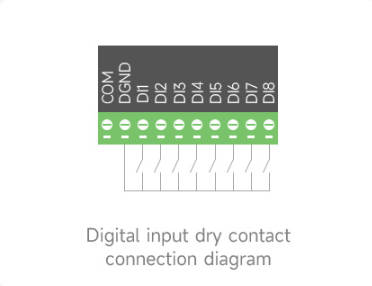
Active Wet Contact Wiring
- Active wet contact NPN input
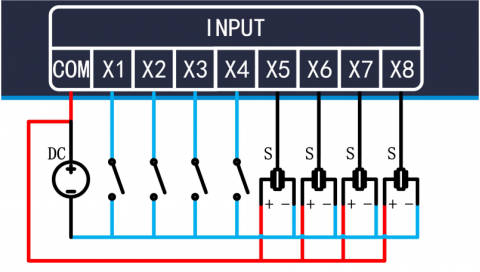
- Active wet contact PNP input
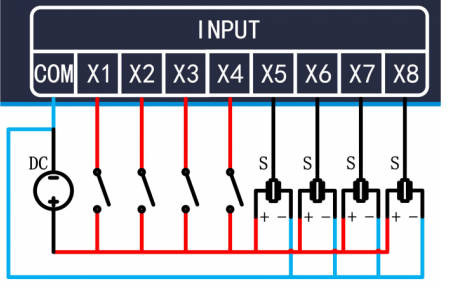
Software Installation
Vircom can be used for configuring device IP and other parameters, as well as creating virtual serial ports. If the virtual serial port functionality is not needed, you can simply download the installation-free version of the configuration software.
- VirCom: Configuration Software
- Virtual serial port: Serial port driver
- Sscom5.13.1_for_Modbus_POE_ETH_Relay: Sscom software
Driver installation requires decompression, double-click the software to install, if the virtual serial port in Vircom is not displayed, then reboot and check again.
Example
TCP Communication Test
Software Preparation
- VirCom: Configuration Software
- Sscom5.13.1_for_Modbus_POE_ETH_Relay: Sscom software
Host Computer Setting
After connecting to the Modbus POE ETH Relay, connect it to the network. Run the Vircom software, (The computer on which Vircom is installed must be on the same LAN as the module.).
The operation is shown below:
- ① Click
Device - ② Click
Auto Search - ③ Software search recognizes Modbus POE ETH Relay devices connected to the LAN.
- ④ Select the device, and then click
Edit Deviceor directly double click the searched device. - ⑤ Set up the device parameters.
- Click the "Local IP" button to identify the computer's IP address, change the "IP Address" to a static address, and note that the static IP address entered is not used by other devices and needs to be on the same LAN as the computer.
- The operating mode is TCP server. The serial port setting defaults to 115200 and cannot be modified.
- The "Convert Protocol" in the
Advanced settings, the default setting is "None", that is, you select modbus rtu protocol. If you use Modbus_TCP protocol, you can select "modbus tcp protocol".
- Click the "Local IP" button to identify the computer's IP address, change the "IP Address" to a static address, and note that the static IP address entered is not used by other devices and needs to be on the same LAN as the computer.
- ⑥ After setting, click
Modify Setting. - ⑦ Click
Restart Dev. After restarting the module, the new setting takes effect.
As shown below: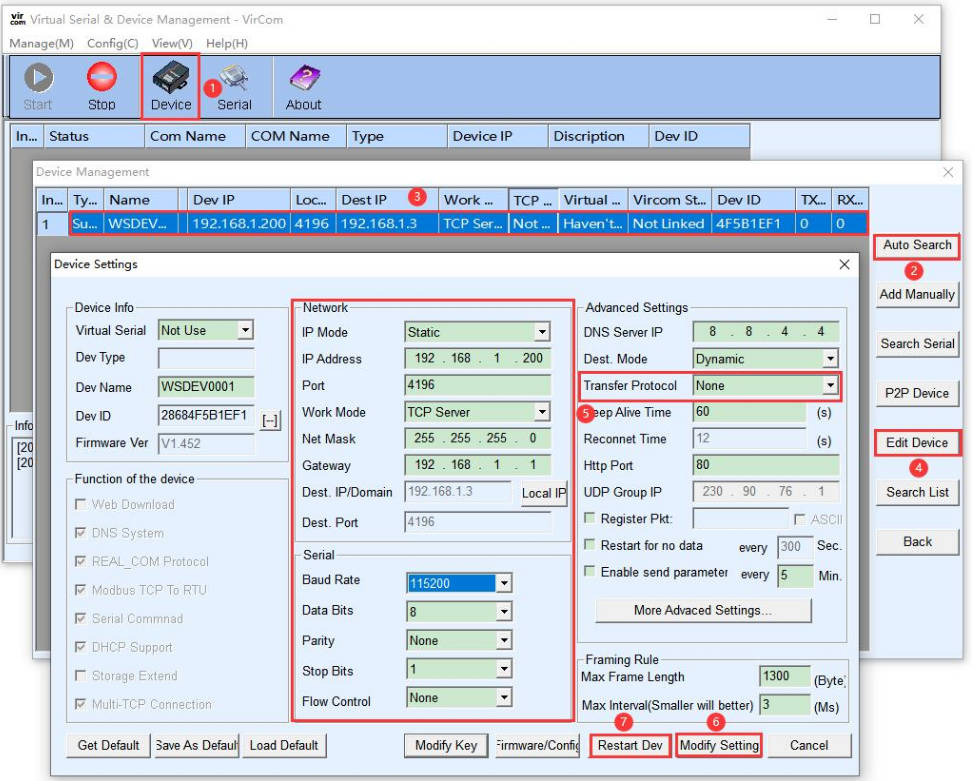
The last step is to click "Modify Settings" to save the settings and take effect.
TCP Communication Test
- Open the serial debugging assistant window, select TCPClient for the port number, modify the remote IP and port number according to the above Vircom settings, click the "Connect" button to connect to the TCP server, the green light of the network port will light up after successful connection.
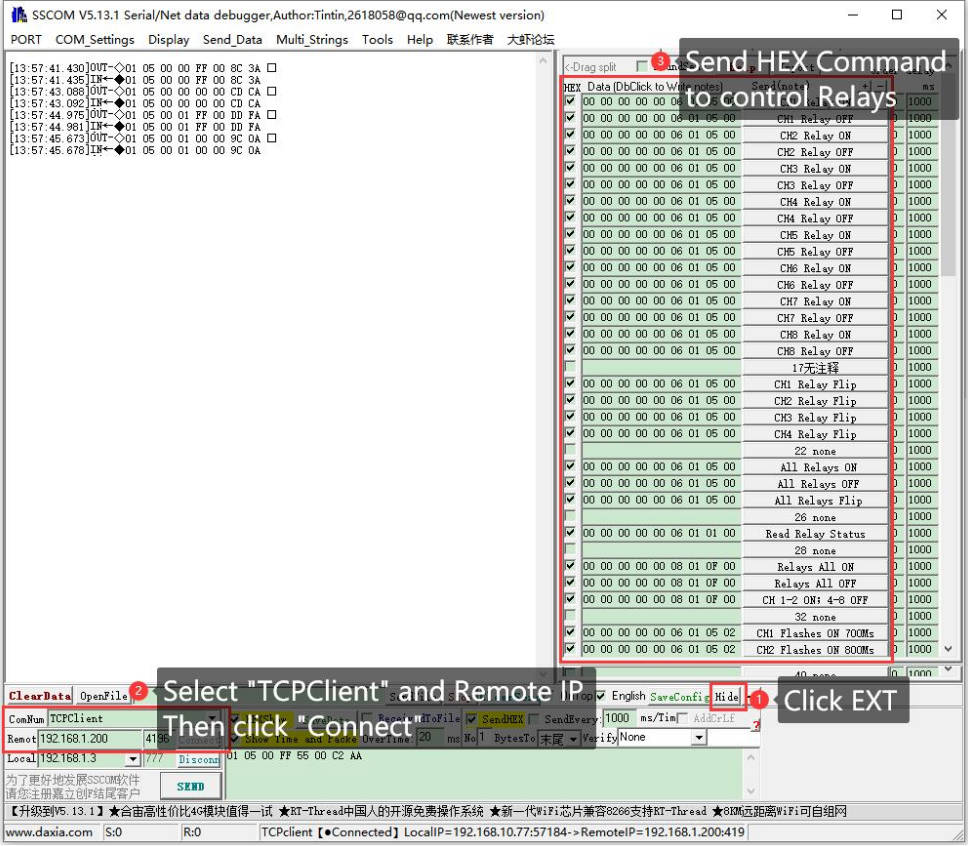
- Clicking on multiple strings will open multiple string-sending windows, and clicking on the corresponding functions will send the corresponding commands.
- Please refer to the development agreement for detailed Development Protocol.
Virtual Serial Port Testing
The SSCOM2 in the diagram communicates directly with the TCP and serial port server. In order to allow users to communicate with the serial port server using their existing serial port software, a virtual serial port needs to be added between the user program and the serial port server. As shown in the diagram, Vircom and the user program run on the same computer. Vircom virtualizes a COM port that corresponds to the serial port server. When the user program opens the COM communication, it can send data to the user's serial port device through the Vircom serial port server. The following steps demonstrate this operation:
Click on "Serial Port Management" on the Vircom main interface.
- Click on "Add" and select to add COM2. Note that COM5 is a COM port that does not exist on the computer originally.
- After that, go to the device management and double-click on the device that needs to be bound to COM2. As shown in the diagram, select COM2 from the "Virtual Serial Port" list in the top left corner. Then click on "Modify Settings" and then click on "Restart Device".
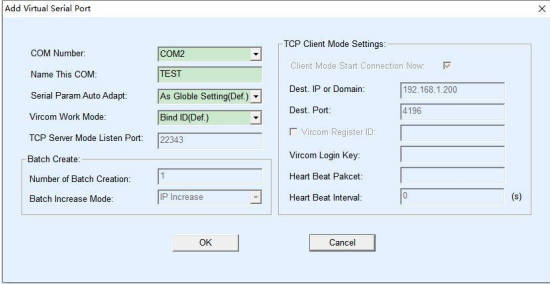
- Return to the main Vircom interface. You can see that COM2 is already connected to the device with IP 192.168.1.200. At this point, you can use COM2 to communicate instead of SSCOM2.
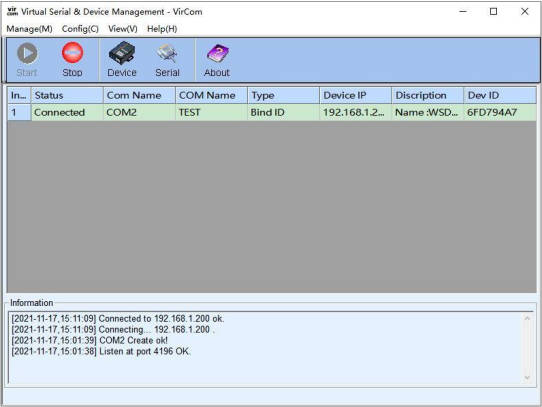
- Open it on your computer, open the corresponding port number, set the baud rate to 115200, click Multi-String to open the Multi-String Send window, and click the corresponding function to send the corresponding command.
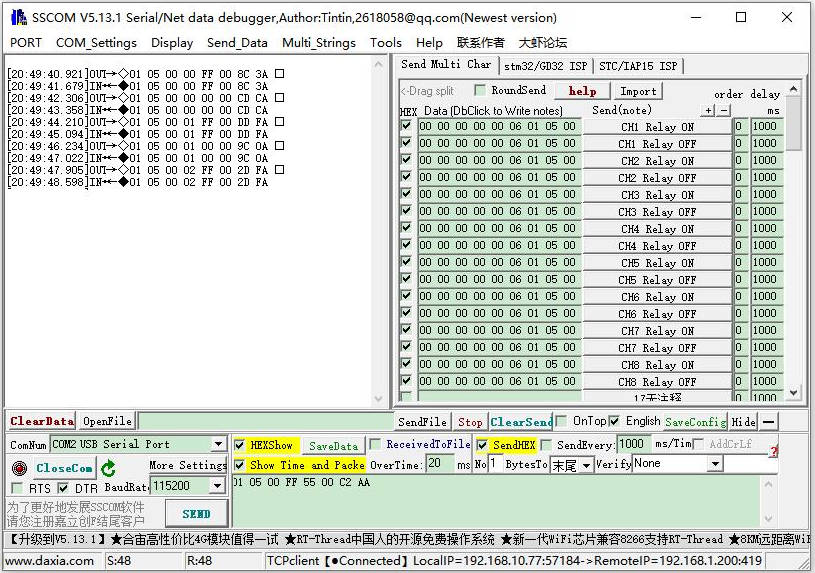
MODBUS TCP Test
By default, data is transparently transmitted using the Modbus RTU protocol. If you need to implement Modbus TCP to RTU conversion, you need to select the conversion protocol as "Modbus TCP Protocol" in the device settings dialog, as shown in the diagram below. In this case, the device port automatically changes to 502. Users can connect their Modbus TCP tool to the IP of the serial port server on port 502, and the Modbus TCP commands they send will be converted to RTU commands and outputted through the serial port.
For example, if the server's Ethernet port receives a Modbus TCP command of 00 00 00 00 00 06 01 05 00 00 FF 00 (to turn on the first relay), the host controller will receive the Modbus RTU command of 01 05 00 00 FF 00 8C 3A.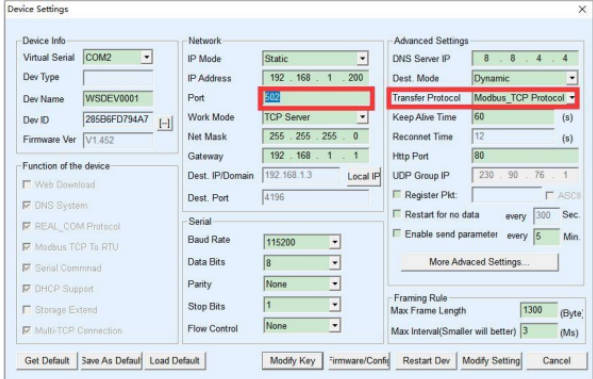
- Click on "More advanced options..." Select the Modbus gateway type as a non-storage Modbus gateway.
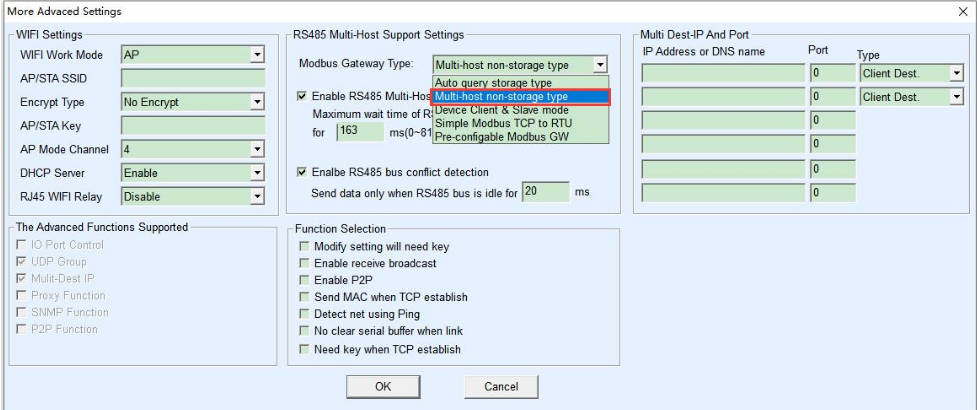
- Open the Sscom software, click on the Import ini button in the Multiple String Sender column, and select the Modbus tcp.ini file to import.
If the error "A component named HEX0 already exists" is displayed, close the software and reopen it. Then close the software and reopen it, then re-import the file.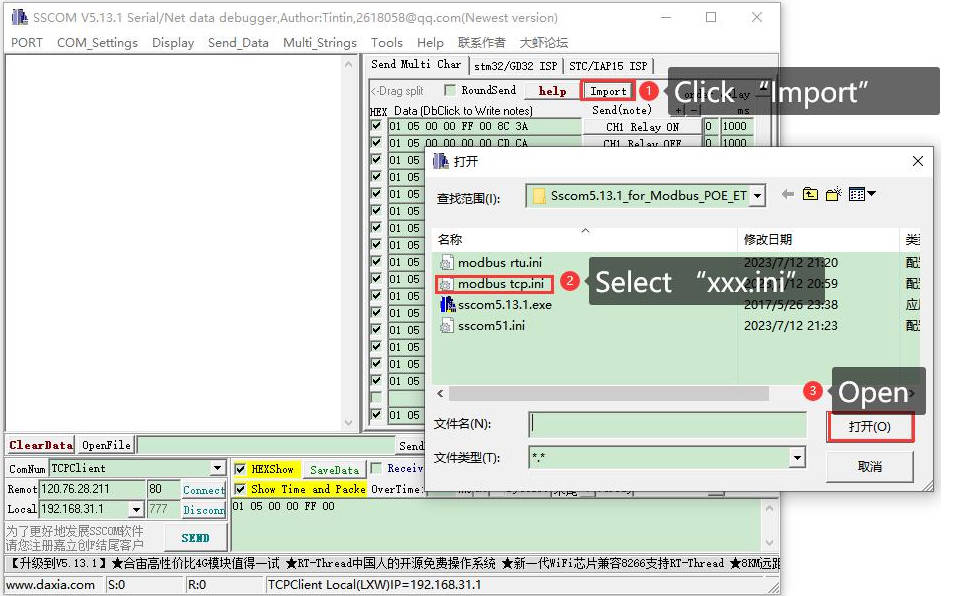
- After successful import, the following is displayed, click on the corresponding function to send the corresponding command.
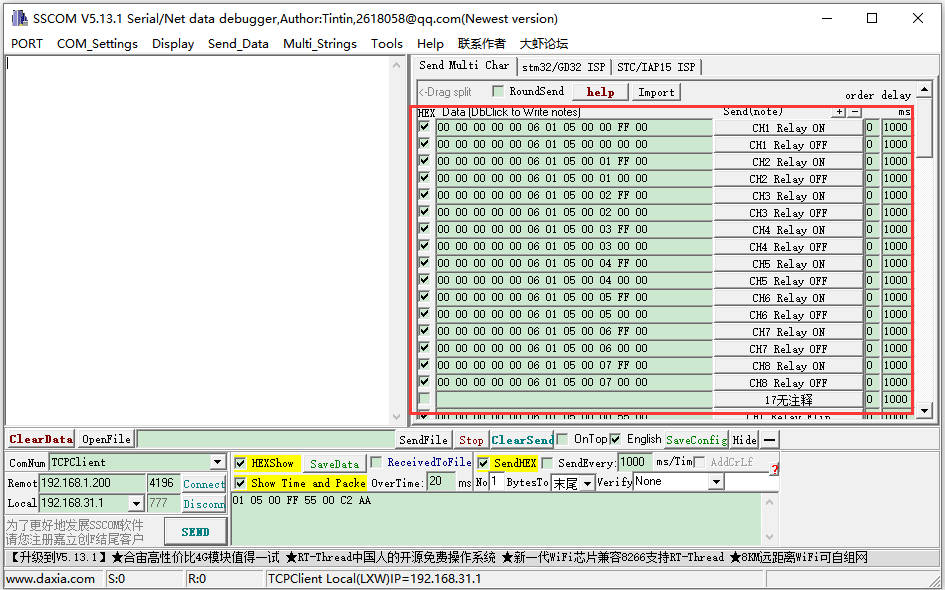
- Please refer to the Modbus TCP protocol section later for more details on Modbus TCP conversion.
WEB Configuration
Using Vircom, you can search and configure device parameters in different network segments. For Web configuration, you must first ensure that the computer and the serial server are in the same IP segment, and you need to know the IP address of the serial server in advance. But web configuration can be done on any computer without Vircom.
1. Enter the IP address of the serial server in the browser, such as http://192.168.1.200
2. Enter password in "Password": There is no login password set by default in the factory, you can enter a password at will, and click the Login button to log in. After setting the password to log in, the settings at "Modify webpage login password" will take effect: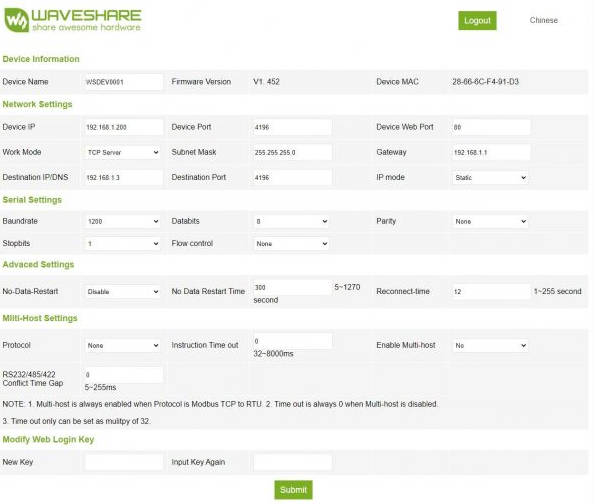
3. The serial server parameters can be modified on the web page that appears. For the relevant parameters, please refer to Table 4 for the meaning of the parameters.
4. After modifying the parameters, click the "Submit" button.
5. If the configuration web page files are overwritten during the configuration and downloading of MQTT and Jetson Modbus firmware, causing the configuration web page to be inaccessible, please follow these steps to re-download the web page files:
- Configuration Interface Web Files to Modbus POE ETH Relay.
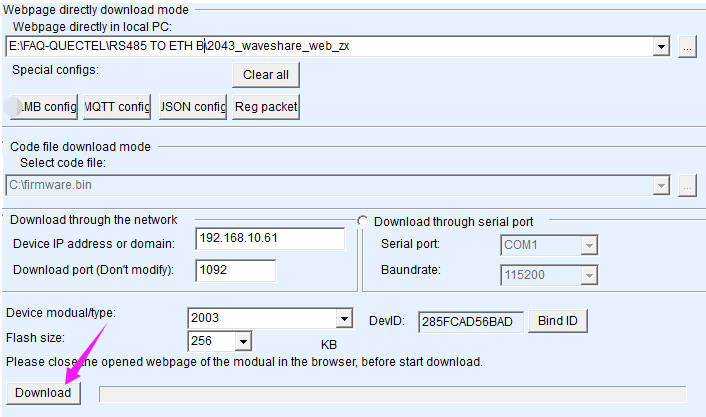
Demo Example
Raspberry Pi
Connect the Raspberry Pi and the Modbus POE ETH Relay (B) module to the same LAN.
Open the Raspberry Pi terminal and run the program by entering the following command.
After the demo runs normally, each channel opens and closes in turn, and finally the current input status is displayed.
sudo apt-get install unzip wget https://files.waveshare.com/upload/d/d5/Modbus_POE_ETH_Relay_B_Code.zip unzip Modbus_POE_ETH_Relay_B_Code.zip cd Modbus_POE_ETH_Relay_B_Code #modbus rtu protocol vi modbus_rtu.py #Change the IP address and port number according to the actual situation sudo python3 modbus_rtu.py #modbus tcp protocol vi modbus_tcp.py #Change the IP address and port number according to the actual situation sudo python3 modbus_tcp.py
Modbus RTU Development Protocol
Function Code
| Function Code | Description |
|---|---|
| 01 | Read Relay Status |
| 02 | Read Input Status |
| 03 | Read Register |
| 05 | Write Single Relay |
| 06 | Set Single Register |
| 0F | Write All Relays |
| 10 | Set Multiple Registers |
Register Address Introduction
| Address (HEX) | Address Storage Contents | Register Value | Permission | Modbus Function Code |
|---|---|---|---|---|
| 0x0000 …… 0x0007 | 1~8 Channels relay address | 0xFF00: relay on; 0x0000: relay off; 0x5500: relay flips; | Read/Write | 0x01, 0x05, 0x0F |
| 0x00FF | Operate All Relays | 0xFF00: All relays on; 0x0000: All relays off; 0x5500: All relays flip | Write | 0x05 |
| 0x0100 …… 0x0107 | 1~8 Channels relay flip address | 0xFF00: Relay flips 0x0000: All relays not change | Write | 0x05, 0x0F |
| 0x01FF | All relys fip | 0xFF00: All relays flip 0x0000: All relays not change | Write | 0x05 |
| 0x0200 …… 0x0207 | 1~8 channels relay flash on | Delay time: data*100ms Value: 0x0007; Delay time: 7*100MS = 700MS | Write | 0x05 |
| 0x0400 …… 0x0407 | 1~8 channels relay flash off | Delay time: data*100ms Value: 0x0007; Delay time: 7*100MS = 700MS | Write | 0x05 |
| 1x0000 …… 1x0007 | 1~8 channels relay input address | 0~8 input channel status | Read | 0x02 |
| 4x1000 …… 4x1007 | 1~8 channels relay control mode | 0x0000~0x0002 | Read/Write | 0x03, 0x06, 0x10 |
| 4x4000 | Device Address | Directly store Modbus address Device address: 0x0001 | Read | 0x03 |
| 4x8000 | Software Version | Converting to decimal and shifting the decimal point two places to the left indicates the software version. 0x0064 = 100 = V1.00 | Read | 0x03 |
Control Single Relay
Send code: 01 05 00 00 FF 00 8C 3A
| Field | Description | Note |
|---|---|---|
| 01 | Device Address | Fixed 0x01 |
| 05 | 05 Command | Control Relays |
| 00 00 | Address | The register address of the relay to be controlled: 0x0000 - 0x0008 |
| FF 00 | Command | 0xFF00: Relay on 0x0000: Relay off 0x5500: Relay flip |
| 8C 3A | CRC16 | CRC16 checksum of the first 6 bytes of data |
Return code: 01 05 00 00 FF 00 8C 3A
| Field | Description | Note |
|---|---|---|
| 01 | Device Address | Fixed 0x01 |
| 05 | 05 Command | Control Relays |
| 00 00 | Address | The register address of the relay to be controlled: 0x0000-0x0008 |
| FF 00 | Command | 0xFF00: Relay on 0x0000: Relay off 0x5500: Relay flips |
| 8C 3A | CRC16 | CRC16 checksum of the first 6 bytes of data |
Example
[No.1 Adress Device]:
No.0 relay on: 01 05 00 00 FF 00 8C 3A No.0 relay off: 01 05 00 00 00 00 CD CA No.1 relay on: 01 05 00 01 FF 00 DD FA No.1 relay off: 01 05 00 01 00 00 9C 0A No.2 relay on: 01 05 00 02 FF 00 2D FA No.2 relay off: 01 05 00 02 00 00 6C 0A No.3 relay on: 01 05 00 03 FF 00 7C 3A No.3 relay off: 01 05 00 03 00 00 3D CA No.0 relay flips: 01 05 00 00 55 00 F2 9A No.1 relay flips: 01 05 00 01 55 00 A3 5A No.2 relay flips: 01 05 00 02 55 00 53 5A No.3 relay flips: 01 05 00 03 55 00 02 9A
Control All Relays
Send: 01 05 00 FF FF 00 BC 0A
| Field | Description | Note |
|---|---|---|
| 01 | Device Address | Fixed 0x01 |
| 05 | 05 Command | Control Relays |
| 00 FF | Address | Fixed 0x00FF |
| FF 00 | Command | 0xFF00: Relay on; 0x0000: Relay off 0x5500: Relay flips |
| BC 0A | CRC16 | CRC16 checksum of the first 6 bytes of data |
Receive: 01 05 00 FF FF 00 BC 0A
| Field | Description | Note |
|---|---|---|
| 01 | Device Address | Fixed 0x01 |
| 05 | 05 Command | Control relays |
| 00 FF | Address | Fixed 0x00FF |
| FF 00 | Command | 0xFF00: Relay on; 0x0000: Relay off; 0x5500: Relay flips |
| BC 0A | CRC16 | CRC16 checksum of the first 6 bytes of data |
Example [No.1 Adress Device]:
All relays on: 01 05 00 FF FF 00 BC 0A All relays off: 01 05 00 FF 00 00 FD FA All relays flip: 01 05 00 FF 55 00 C2 AA
Read Relay Status
Send: 01 01 00 00 00 08 3D CC
| Field | Description | Note |
|---|---|---|
| 01 | Device Address | Fixed 0x01 |
| 01 | 01 Command | Query relay status |
| 00 00 | Start Address | Relay start address, 0x0000-0x0008 |
| 00 08 | Relay Count | Maximum quantity of relays cannot be exceeded |
| 3D CC | CRC16 | CRC16 checksum of the first 6 bytes of data |
Receive: 01 01 01 00 51 88
| Field | Description | Note |
|---|---|---|
| 01 | Device Address | Fixed 0x01 |
| 01 | 01 Command | Query relay status |
| 01 | Bytes Count | Returns all bytes of the status message |
| 00 | Queried Status | Returned Relay Status Bit0: starting relay status; Bit1: next relay status; And so on, high order bits are zero filled. |
| 8C 35 | CRC16 | CRC16 checksum of the first 6 bytes of data |
Example:
[No.1 Adress Device]:
Send: 01 01 00 00 00 08 3D CC //Query all relays Receive: 01 01 01 00 51 88 //All relays off Send: 01 01 00 02 00 01 5C 0A //Query No.2 relay Receive: 01 01 01 01 90 48 //No.1 relay on Send: 01 01 00 01 00 03 2D CB //Query No.1, 2, 3 relay status Receive: 01 01 01 05 91 8B //No.1, 3 relay on, No.2 relay off
Write Relay Status
Send: 01 0F 00 00 00 08 01 FF BE D5
| Field | Description | Note |
|---|---|---|
| 01 | Device Address | Fixed 0x01 |
| 0F | 0F Command | Write relay status |
| 00 00 | Starting address of relays | 0x0000-0x0008 |
| 00 08 | Quantity of Relays | Write the quantity of relays |
| 01 | Bytes Count | The status byte count |
| FF | Relay Status | Bit0: the starting status of relays; Bit1: Next relay status; And so on, high order bits are zero filled |
| BE D5 | CRC16 | CRC16 checksum of the first 6 bytes of data |
Receive: 01 0F 00 00 00 01 94 0B
| Field | Description | Note |
|---|---|---|
| 01 | Device Address | Fixed 0x01 |
| 0F | 0F Command | Control all registers |
| 00 00 | Address | The starting address of relays |
| 00 08 | Quantity of Relays | Write the quantity of relays |
| 54 0D | CRC16 | CRC16 checksum of the first 6 bytes of data |
Example
[No.1 Adress Device]:
All relays on: 01 0F 00 00 00 08 01 FF BE D5 All relays off: 01 0F 00 00 00 08 01 00 FE 95 0-1 on; 3-7 off: 01 0F 00 00 00 08 01 03 BE 94 No. 1,2,3 relay on: 01 0F 00 01 00 03 01 07 F3 55
Relay Flash ON/OFF
Send: 01 05 02 00 00 07 8D B0
| Field | Description | Note |
|---|---|---|
| 01 | Device Address | Fixed 0x01 |
| 05 | 05 Command | Single control command |
| 02 | Command | 02: Flash on; 04: Flash off |
| 00 | Relay Address | Relay address to be controlled: 0x00~0x08 |
| 00 07 | Intervals | Delay time: data*100ms Value: 0x0007, Delay time: 7*100MS = 700MS |
| 8D B0 | CRC16 | CRC16 checksum of the first 6 bytes of data |
Receive: 01 05 02 00 00 07 8D B0
| Field | Description | Note |
|---|---|---|
| 01 | Device Address | Fixed 0x01 |
| 05 | 05 Command | Single control command |
| 02 | Command | 02: Flash on; 04: Flash off |
| 00 | Relay Address | Relay address to be controlled: 0x00~0x08 |
| 00 07 | Intervals | Delay time: data*100ms Value: 0x0007, Delay time: 7*100MS = 700MS |
| 8D B0 | CRC16 | CRC16 checksum of the first 6 bytes of data |
Note: The maximum time interval of flashing ON/OFF: 0x7FFF
Example
[No.1 Adress Device]: No.0 relay flash on: 01 05 02 00 00 07 8D B0 //700MS = 7*100MS = 700MS No.1 relay flash on: 01 05 02 01 00 08 9C 74 //800MS No.0 relay flash off: 01 05 04 00 00 05 0C F9 //500MS No.1 relay flash off: 01 05 04 01 00 06 1D 38 //600MS
Read Input Status
Send: 01 02 00 00 00 08 79 CC
| Field | Description | Note |
|---|---|---|
| 01 | Device Address | Fixed 0x01 |
| 02 | 02 Command | Read input status command |
| 00 00 | the Starting Address of Inputs | 0x0000-0x0008 |
| 00 08 | Quantity of Registers | Read the quantity of input channels, not to exceed the maximum quantity of input channels |
| 79 CC | CRC16 | CRC16 checksum of the first 6 bytes of data |
Receive: 01 02 01 00 A1 88
| Field | Description | Note |
|---|---|---|
| 01 | Device Address | Fixed 0x01 |
| 02 | 02 Command | Read input status |
| 01 | Bytes Count | Returns all bytes of the status message |
| 00 | Queried Status | Returned input status Bit0: the starting input channels status Bit1: the status of the next channel And so on, with zero free bits at the high end of the scale. |
| A1 88 | CRC16 | CRC16 checksum of the first 6 bytes of data |
Example:
[No.1 Adress Device]:
Send: 01 02 00 00 00 08 79 CC //Query all input channels Receive: 01 01 01 00 51 88 //Inputs are all untriggered Send: 01 02 00 00 00 08 79 CC //Query all input channels Receive: 01 02 01 41 61 B8 //1, 7 channel input trigger, the rest of the channel is not triggered Send: 01 02 00 01 00 02 A8 0B //Query 1,2,3 input channel Receive: 01 02 01 05 61 8B //1,2 channels input triggered, 2 channels not triggered
Read Relay Control Mode
Send: 01 03 10 00 00 08 40 CC
| Field | Description | Note |
|---|---|---|
| 01 | Device Address | Fixed 0x01 |
| 03 | 03 Command | Read Holding Register |
| 10 00 | the starting address of registers | 0x1000 - 0x1007 corresponds to 1~8 input channels |
| 00 08 | Quantity of Registers | Read the quantity of registers, up to 8 channels |
| 40 CC | CRC16 | CRC16 checksum of the first 6 bytes of data |
Receive: 01 03 10 00 00 00 00 00 00 00 00 00 00 00 00 00 00 00 00 E4 59
| Field | Description | Note |
|---|---|---|
| 01 | Device Address | Fixed 0x01 |
| 03 | 03 Command | Read Holding Register |
| 10 | Bytes Count | Returns all bytes of the status message |
| 00 00 …… 00 00 | Control Mode | Indicates 1 - 8 relay control modes, 0x0000~0x0002 indicates three control modes 0x0000: Normal mode, directly control the relay with commands 0x0001: Linkage mode, Relay status is the same as the corresponding input channel status; 0x0002: Flip mode, input channel input a pulse corresponding to the relay state flip once 0x0002: Jump mode, the input channel level jumps once and the corresponding relay state flips once. |
| E4 59 | CRC16 | CRC16 checksum of the first 6 bytes of data |
Example
[No.1 Adress Device]:
Read No.1-8 relay control mode: 01 03 10 00 00 08 40 CC Read No.1 relay control mode: 01 03 10 00 00 01 80 CA Read No.2 relay control mode: 01 03 10 01 00 01 D1 0A Read No.3-5号 relay control mode: 01 03 10 02 00 03 A0 CB
Set Single Realy Control Mode
Send: 01 06 10 00 00 01 4C CA
| Field | Description | Note |
|---|---|---|
| 01 | Device Address | Fixed 0x01 |
| 06 | 06 Command | Write single register |
| 10 00 | the starting address of registers | 0x1000 - 0x1007 corresponds to 1~8 channel relay control modes |
| 00 01 | Control Mode | Indicates 1 - 8 relay control modes, 0x0000~0x0002 indicates three control modes 0x0000: normal mode, the relay is directly controlled by commands; 0x0001: Linkage mode, relay status is the same as the corresponding input channel status; 0x0002: flip mode, the input channel input a pulse and the corresponding relay flips once |
| 4C CA | CRC16 | CRC16 checksum of the first 6 bytes of data |
Receive: 01 06 10 00 00 01 4C CA
| Field | Description | Note |
|---|---|---|
| 01 | Device Address | Fixed 0x01 |
| 06 | 06 Command | Write single register |
| 10 00 | the starting address of registers | 0x1000 - 0x1007 corresponds to 1~8 channel relay control modes |
| 00 01 | Control Modes | Relay control mode, 0x0000~0x0002 indicate three control modes |
| 4C CA | CRC16 | CRC16 checksum of the first 6 bytes of data |
Example:
[No.1 Adress Device]: Set No.1 relay as linkage mode: 01 06 10 00 00 01 4C CA Set No.2 relay as flip mode: 01 06 10 01 00 02 5D 0B
Set Multiple Relays Control Mode
Send: 01 10 10 00 00 08 10 00 01 00 01 00 01 00 01 00 01 00 01 00 01 00 01 7C B1
| Field | Description | Note |
|---|---|---|
| 01 | Device Address | Fixed 0x01 |
| 10 | 10 Command | Write multiple registers |
| 10 00 | Starting Address of Registers | 0x1000 - 0x1007 correspond to 1~8 channel relay control modes |
| 00 08 | Quantity of Registers | Set register numbers, up to 8 channels |
| 10 | Byte Count | Set output byte numbers |
| 00 01 …… 00 01 | Control Mode | Indicate 1 - 8 relay control modes, 0x0000~0x0003 indicates four control modes; 0x0000: normal mode, the relay is directly controlled through commands; 0x0001: linkage mode, Relay status is the same as the corresponding input channel status; 0x0002: Flip mode, input channel input a pulse corresponding to the relay state flip once; 0x0003: Jump mode, the input channel level jumps once and the corresponding relay state flips once. |
| 7C B1 | CRC16 | CRC16 checksum of the first 6 bytes of data |
Note: All modes except linkage mode support relay control by command.
Receive: 01 10 10 00 00 08 C5 0F
| Field | Description | Note |
|---|---|---|
| 01 | Device Address | Fixed 0x01 |
| 10 | 10 Command | Write multiple registers |
| 10 00 | Starting Address of Registers | 0x1000 - 0x1007 correspond to 1~8 channel relay control modes |
| 00 08 | Quantity of Registers | Set the quantity of registers, up to 8 channels |
| C5 0F | CRC16 | CRC16 checksum of the first 6 bytes of data |
Example:
[No.1 Adress Device]: Set 1-8 channel relays as linkage mode: 01 10 10 00 00 08 10 00 01 00 01 00 01 00 01 00 01 00 01 00 01 00 01 7C B1 Set 3-5 channel relays as flip mode: 01 10 10 02 00 03 06 00 02 00 02 00 02 4A 4B
Read Software Version Command
Send: 01 03 80 00 00 01 AD CA
| Field | Description | Note |
|---|---|---|
| 01 | Device Address | Fixed 0x01 |
| 03 | 03 Command | Read Holding Register |
| 80 00 | Command Register | 0x8000 reads the software version |
| 00 01 | Byte Count | Fixed 0x0001 |
| AD CA | CRC16 | CRC16 checksum of the first 6 bytes of data |
Receive: 01 03 02 00 64 B9 AF
| Field | Description | Note |
|---|---|---|
| 01 | Device Address | Fixed 0x01 |
| 03 | 03 Command | Read Holding Register |
| 02 | Byte Count | Returns the number of bytes |
| 00 64 | Software Version | Converting to decimal and shifting the decimal point two places to the left indicates the software version 0x0064 = 100 = V1.00 |
| F0 B8 | CRC16 | CRC16 checksum of the first 6 bytes of data |
Example:
Send: 01 03 80 00 00 01 AD CA Receive: 01 03 02 00 C8 B9 D2 //0x00C8 = 200 =V2.00
Modbus TCP Development Protocol
Here is a brief introduction to modbus tcp and modbus rtu protocol conversion using the above command to open the first relay as an example.
- Modbus RTU command: 01 05 00 00 FF 00 8C 3A
| Field | Description | Note |
|---|---|---|
| 01 | Device Address | Fixed 0x01 |
| 05 | 05 Command | Control relays |
| 00 00 | Address | Register address of the relay to be controlled, 0x00, the first relay |
| FF 00 | Command | 0xFF00: Relay on |
| 8C 3A | CRC16 | CRC16 checksum of the first 6 bytes of data |
- Modbus TCP command: 00 00 00 00 00 06 01 05 00 00 FF 00
| Field | Description | Note |
|---|---|---|
| 00 00 | Message label | All 0x00 |
| 00 00 | modbus mark | All must be 0, indicate the modbus communication |
| 00 06 | Byte length | Indicates all the bytes that follow, followed by 6 more bytes |
| 01 | Device address | Fixed 0x01 |
| 05 | 05 Command | Control relays |
| 00 00 | Address | Register address of the relay to be controlled, 0x00, the first relay |
| FF 00 | Command | 0xFF00: relay on |
Comparing the above commands reveals that the modbus rtu command removes the CRC checksum and adds five 0x00s and a byte length in front of it, which can be converted to the modbus tcp protocol.
Advanced Applications - MQTT Connected Cloud Platform
Software Preparation
Hardware Preparation
How to Connect
- Create an account access the platform using an email verification code, and then enter "Devices | Attributes" to create the device to operate after login.
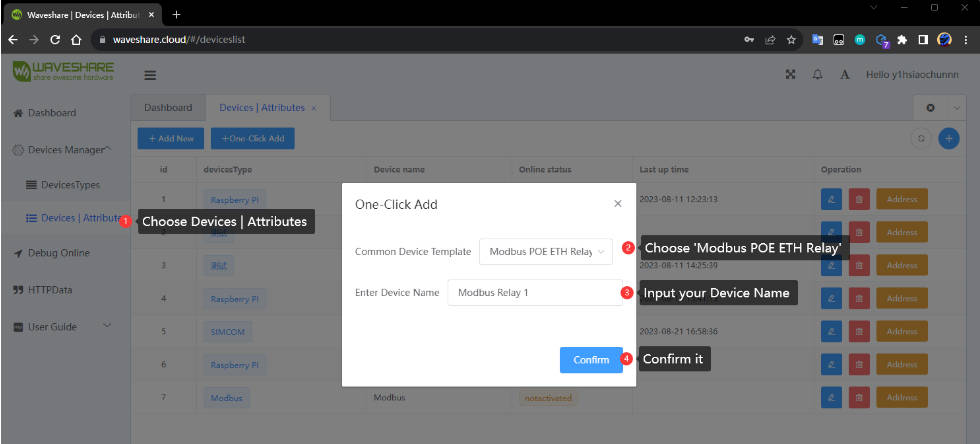
- Viewing the device list, a new device appears:
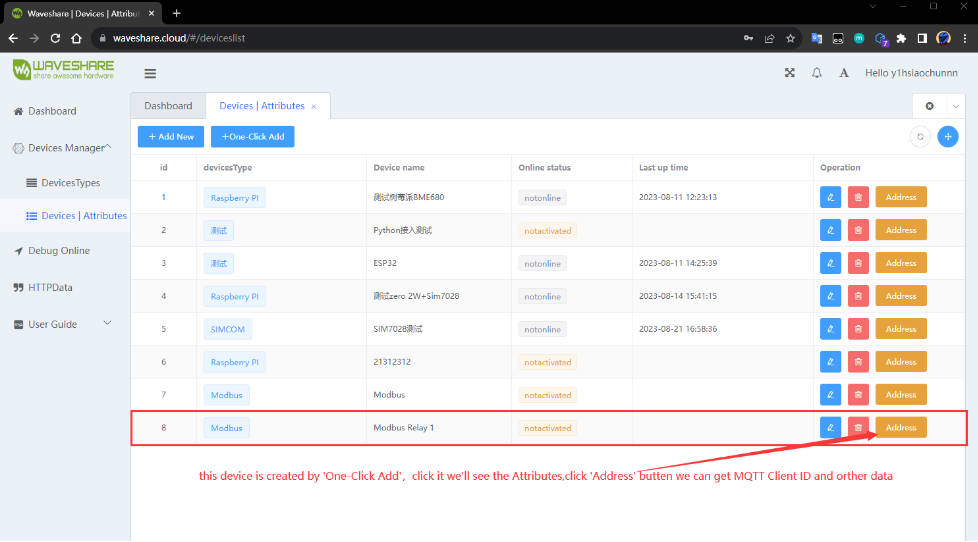
- In the device menu, click to display the attributes section. Then, click on the "Address" button on the right to view the MQTT connection parameters. These parameters are preconfigured as part of the one-click setup, and the relevant attributes have already been created.
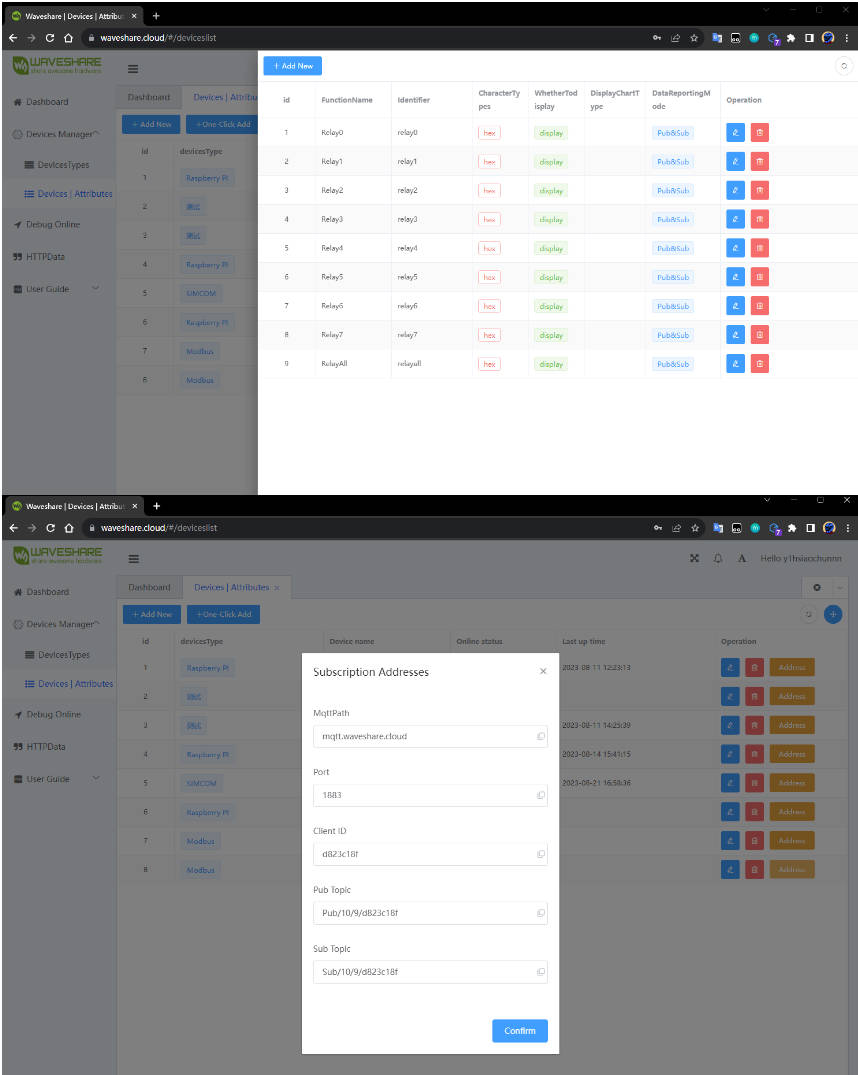
- The creation of the Waveshare Cloud device is now complete.
Configure Modbus POE ETH Relay with Vircom Software
- Plug in the device, connect it to the Ethernet cable, ensuring that the computer and the device are on the same local network, and then open Vircom to follow the instructions as shown in the diagram.
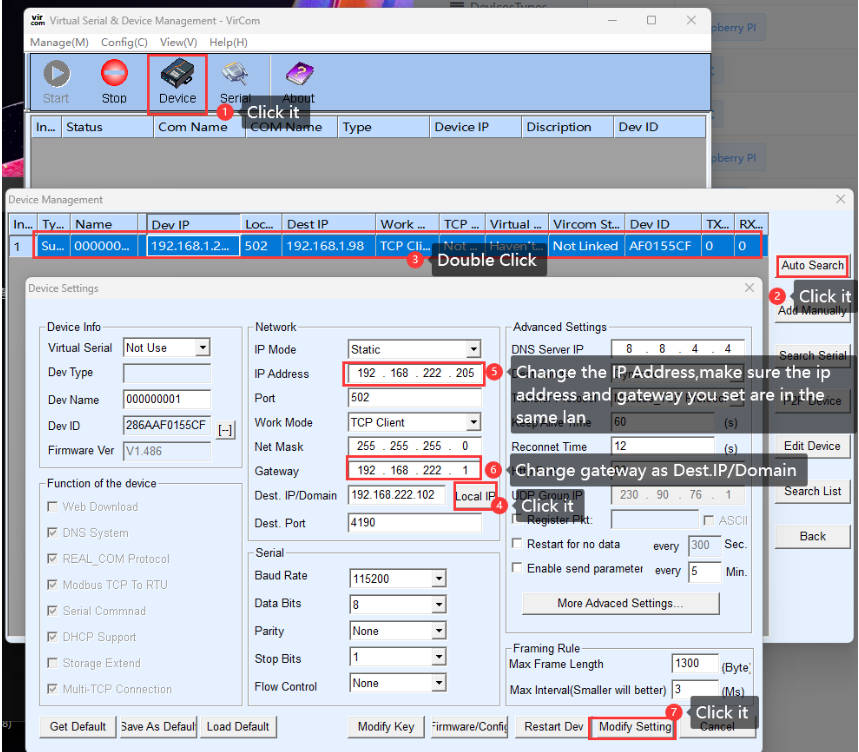
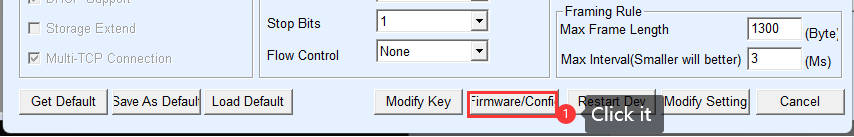
- Fill in the corresponding boxes with the parameters provided by Waveshare Cloud. Please note that errors may occur at this stage, and there may be related configuration files in the target directory. In this case, it is advisable to create a new empty directory and point to this empty directory.
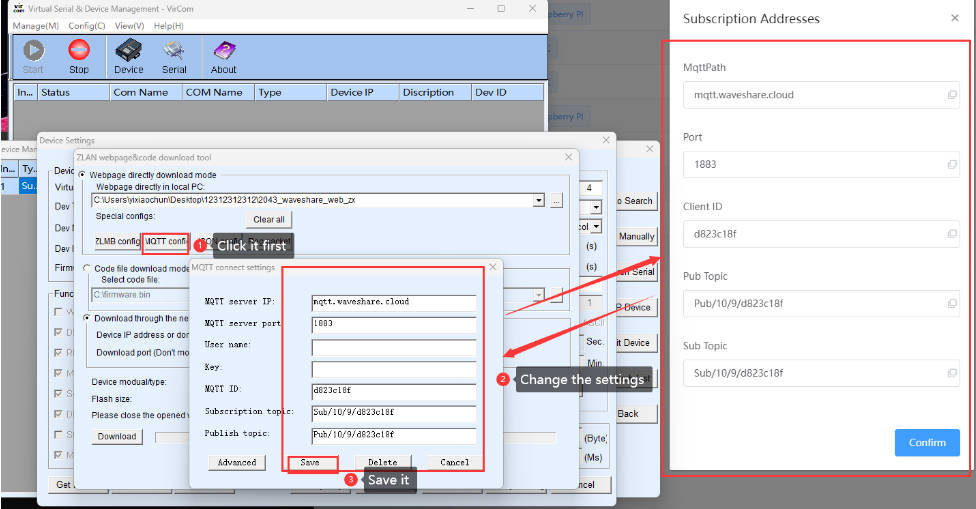
- Confirm and then download the config.
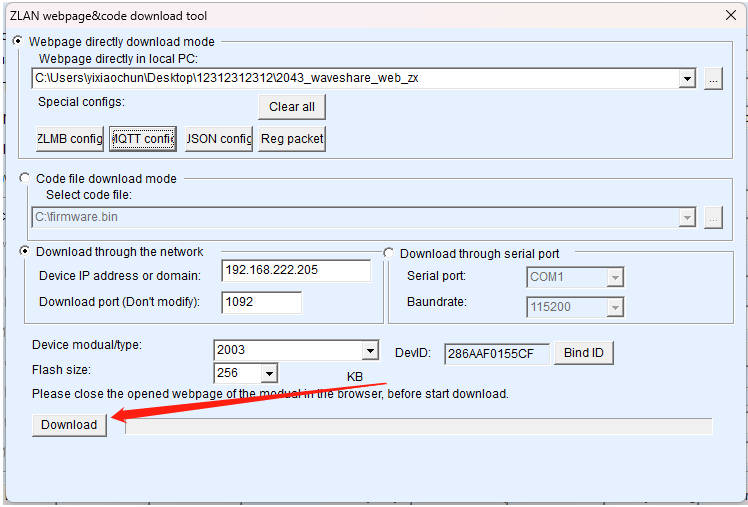
- Afterward, click the "Refresh" button to search for the device. The device will automatically restart after updating the settings. At this point, you should see that the TCP Connection status is now 'Established.'
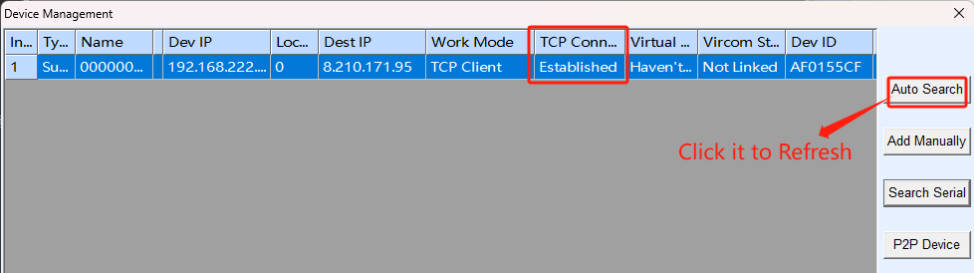
- Return to Waveshare Cloud to check the device status, which should now be in the "online" state.
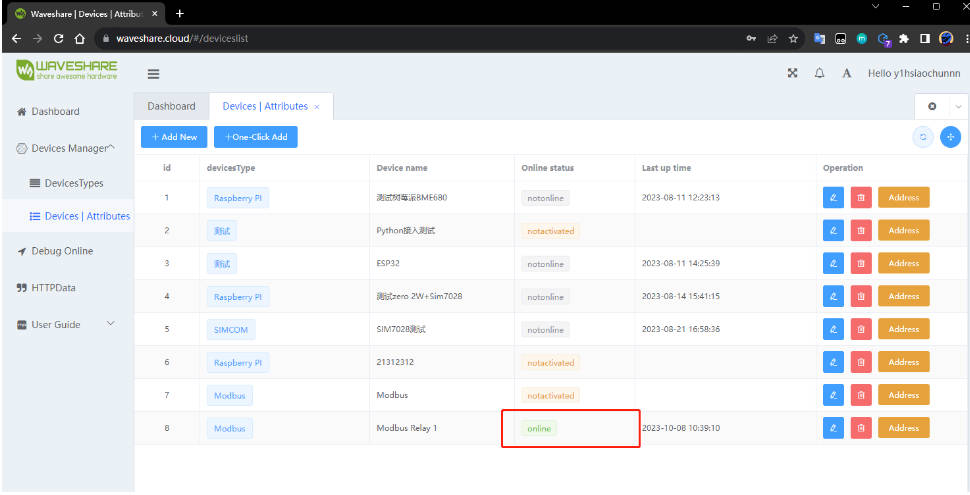
- Access to the device is now complete.
Device Control
Dashboard Control
- Enter the Dashboard interface and select the corresponding device to develop.
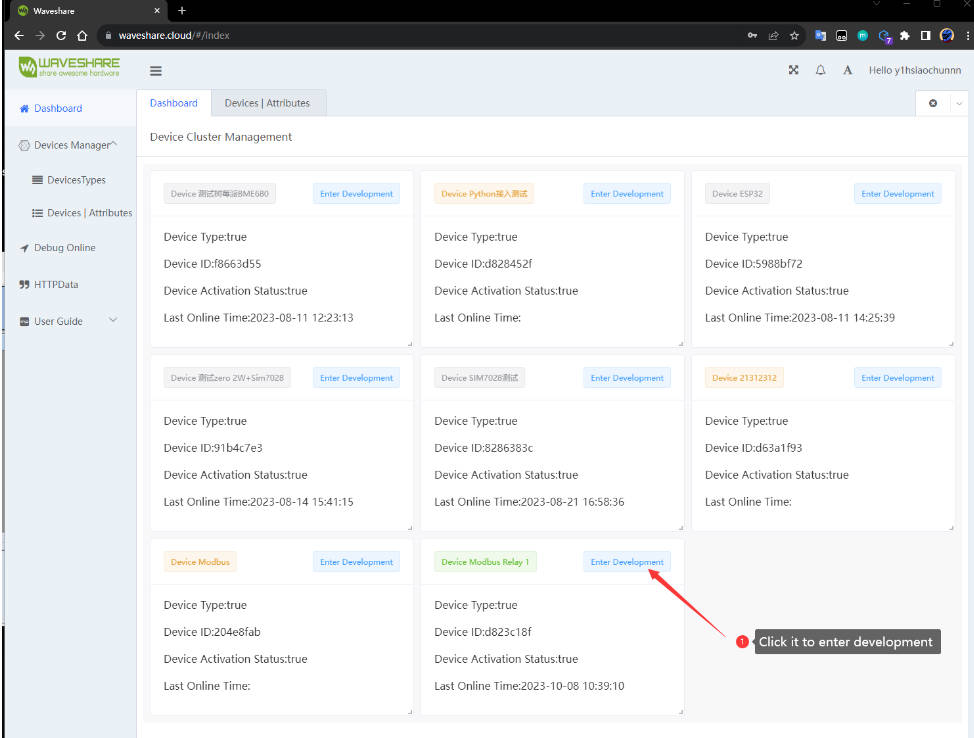
- Controls the corresponding access switch buttons to perform operations:

Debug Online Test
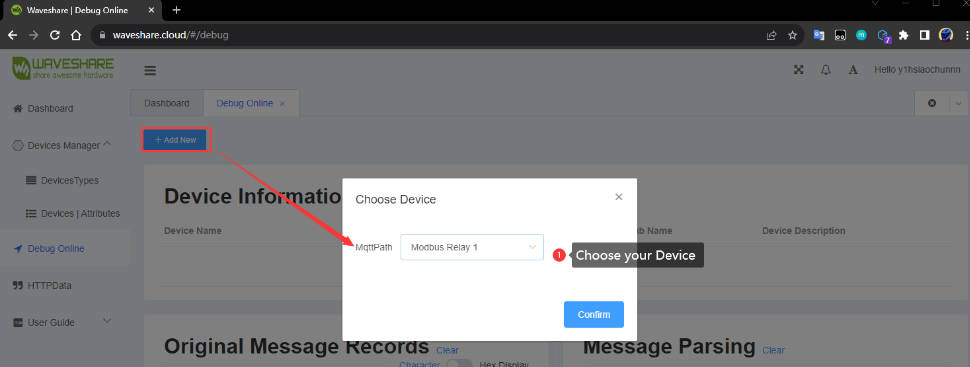
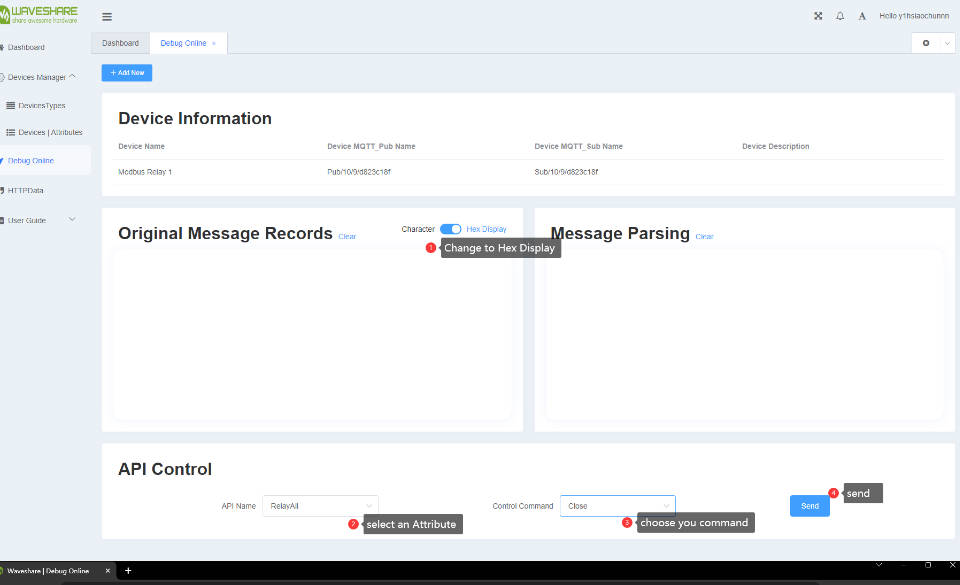
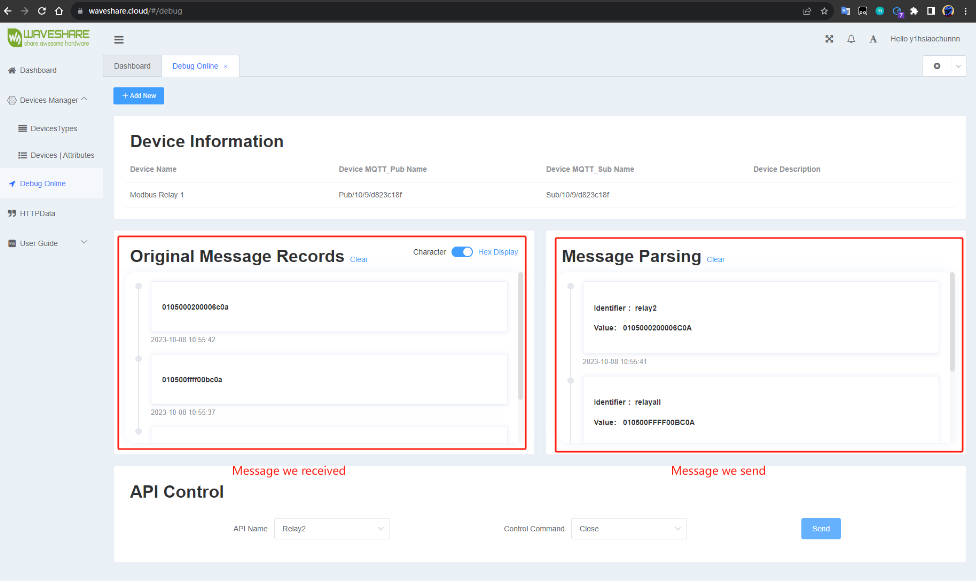
Resource
Demo
Software
- Vircom
- Serial port driver: Virtual serial port
- SSCOM software: Sscom5.13.1 for Modbus POE ETH Relay
Related application
FAQ
Question:I have forgotten the parameters set by Vircom for the network port. How to restore the factory settings?
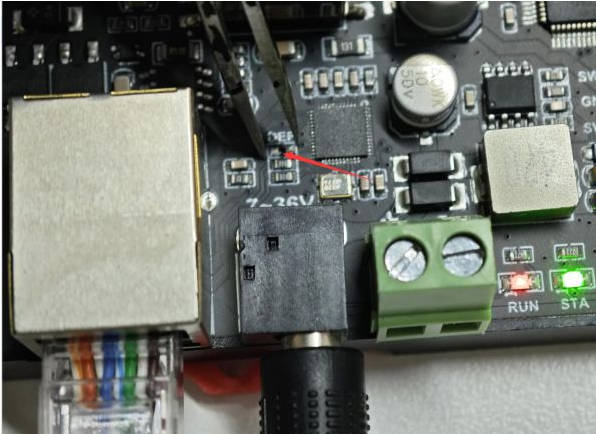
Question:What is the operation temperature?
-15℃~70℃.
Support
Monday-Friday (9:30-6:30) Saturday (9:30-5:30)
Mobile: +86 13434470212
Email: services01@spotpear.com
[Tutorial Navigation]
- Overview
- Electrical Safety Precautions
- Parameters
- Primary Functions
- Wiring Description
- Software Installation
- Example
- Demo Example
- Modbus RTU Development Protocol
- Function Code
- Register Address Introduction
- Control Single Relay
- Control All Relays
- Read Relay Status
- Write Relay Status
- Relay Flash ON/OFF
- Read Input Status
- Read Relay Control Mode
- Set Single Realy Control Mode
- Set Multiple Relays Control Mode
- Read Software Version Command
- Modbus TCP Development Protocol
- Advanced Applications - MQTT Connected Cloud Platform
- How to Connect Modbus POE ETH Relay to Waveshare Cloud
- How to Connect
- Configure Modbus POE ETH Relay with Vircom Software
- Device Control
- Debug Online Test
- Resource
- FAQ
- Question:I have forgotten the parameters set by Vircom for the network port. How to restore the factory settings?
- Question:What is the operation temperature?
- Support





