- sales/support
Google Chat:---
- sales
+86-0755-88291180
- sales01
sales@spotpear.com
- sales02
dragon_manager@163.com
- support
tech-support@spotpear.com
- CEO-Complaints
zhoujie@spotpear.com
- sales/support
WhatsApp:13246739196
- HOME
- >
- ARTICLES
- >
- Common Moudle
- >
- Other Acc
HDMI-EXTENDER-KIT User Guide
Introduction
HDMI Signal Extender, 1080P high-definition & lossless transmission, transmission distance up to 50m via CAT-5E/6 network cable.
Feature
- Transmission standard: HDMI1.4B
- Max. transmission distance: 50M (CAT-6 is recommended)
- Supported resolution: 1080p/1080i/720p/576p/576i/480p/480i
- Support color depth 10/12/16-bit mode
- Support DVI/HDMI
- Power input: DC 5V 1A
User Guide
- Connect the HDMI signal source to the HDMI input port of the transmitter.
- Connect the HDMI output port of the receiver to the HDMI transmitter, such as the display device.
- Connect the transmitter and the receiver via a network cable.
- Respectively connect the transmitter and receiver to the DC 5V 1A power supply.
- Connect to the HDMI output device.
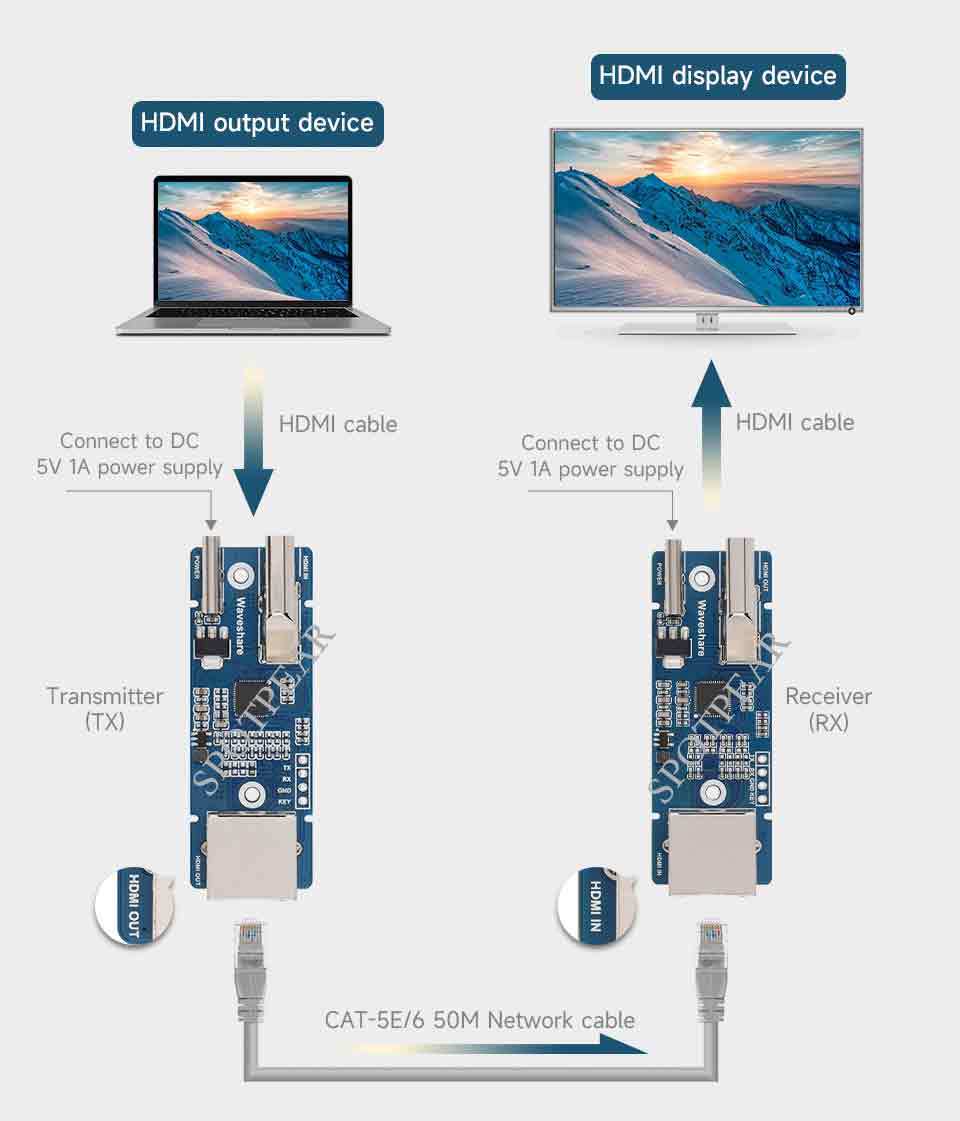
Note: The quality of network cables will affect the transmission quality of signals. To achieve better transmission quality, CAT-6 network cables are recommended.
TAG:
Raspberry Pi Refractive Prism
Core3566104000
TVOC Sensor gas Sensor Expansion board UART High Sensitivity For Arduino /Raspberry Pi /Pico /ESP32
Jetson Nano
Raspberry Pi Pico 2 RP2350-Matrix Development Board 8×8 RGB LED Matrix QMI8658 6-Axis Sensor
Raspberry Pi 5 Fan
RP2040
Raspberry Pi Real time clock
Magnetic Encoder Servo Motor 120KG.CM 24V 360° RS485 High Precision And Large Torque
IPS
DeepSeek AI Voice Chat ESP32 S3 Development Board 1.83 inch TouchScreen Display 240x284
ESP32 S3 4.3inch LCD (B) 800x480 Captive TouchScreen Display Board LVGL with Sensor CAN I2C RS485
SpotPear
EVAL-ADXL354CZ EVAL BOARD
Raspberry Pi MLX90640
Industrial Isolated 4CH RS485 TO POE ETH (B) RJ45 Converter UART For Modbus
Sipeed NanoKVM Cube KVM HDMI Remote OS Control Manager Install /Power Control /Remote Desktop Server UART
Rockchip
USB TO 4CH RS485 User Guide
Luckfox Pico Zero RV1106G3 SD WiFi6 Audio eMMC-8G RAM-256MB
TAG:
Raspberry Pi DS3231
Arduino UNO R4
RS485 to RJ45
ESP32 S3 Round LCD
Time ornament
UGV Rover PT ROS2 AI 4G 5G OpenCV Robot Car MediaPipe Raspberry Pi4B Pi5
Raspberry Pi 5 Pure-Copper Cooler
Esp32 C3 Round LCD Knob Rotary Display
Accelerometer
M12 High Resolution Lens 12MP 3.2mm For Raspberry Pi High Quality HQ Camera M12
USB Binocular Camera 2MP OS02G10 Distortion Free Binocular Synchronous Frame USB 2.0 Plug and Play
SeeedStudio SenseCAP Watcher Clear Enclosure Camera AI ESP32-S3 Himax WiseEye2 HX6538 AI Agent
ESP32-S3FN8
ReSpeaker Lite Voice Assistant Kit AI For SeeedStudio XIAO ESP32 S3/S3 Sense For Arduino
UGV Rover PT Kit AI OpenCV Robot Car MediaPipe For Jetson Orin
Raspberry Pi Thermal imaging camera
LoRa32-Heltec V4 ESP32-S3 LoRa SX1262 Development Board 863-928MHz Meshtastic For Arduio
100X Industrial Microscope Lens C/CS Mount Raspberry Pi HQ Camera Global Shutter
Raspberry-Pi-Pico-2-RP2350-ETH-CH9120 TCP UDP C C++ MicroPython Arduino
Raspberry Pi Transparent LCD




