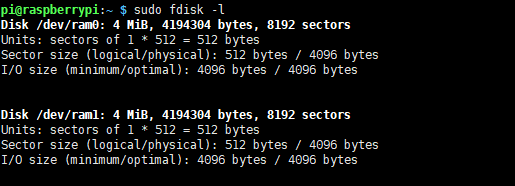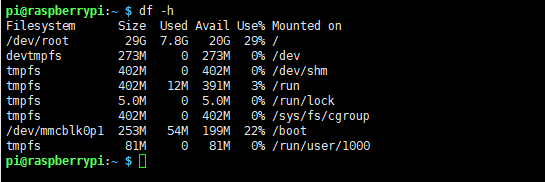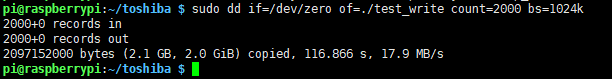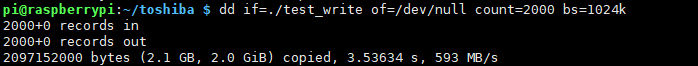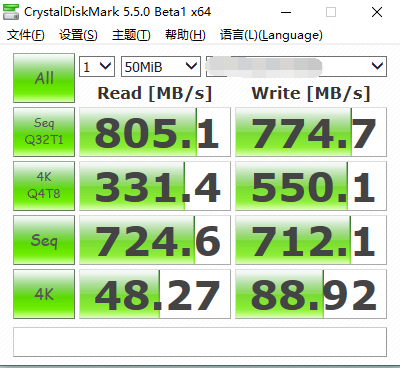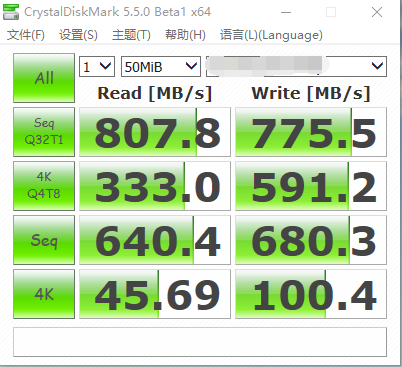- sales/support
Google Chat:---
- sales
+86-0755-88291180
- sales01
sales@spotpear.com
- sales02
dragon_manager@163.com
- support
tech-support@spotpear.com
- CEO-Complaints
zhoujie@spotpear.com
- sales/support
WhatsApp:13246739196
Raspberry Pi CM4 PCIe TO M.2 (A) User Guide
Overview
PCIe TO M.2 (A) is an adapter board for PCI-E to M.2, It is used for connecting SSD, supports Raspberry Pi Compute Module 3.
Features
- Adapter For NVMe Protocol M.2 SSD, Faster Reading/Writing, Improving Efficiency
- Supports Base Boards With PCI-E×1 / ×4 / ×8 / ×16 Socket
- Supports Raspberry Pi Compute Module 4
- Compatible With Different Sizes Of M.2 SSD
- Onboard Operating Indicator, The LED Lights Up When Power-On And Keeps Blinking While Reading/Writing
Mount the SSD to CM4
Format the SSD
- Insert the SSD to the PCI-E to M.2 adapter and fixe it with screws.
- Connect the SSD to another PC to format first. For example, we connect it to Windows PC because most of the windows PC has M.2 or PCI-E interface. Please shut down your PC before you connect the SSD and then reboot. Format the SSD after reading it.
Note: Do not use quick format mode.
Drive Detecting
Turn off the CM4, connect the adapter to CM4 and turn on.
- Check if the disk is detected
sudo fdisk -l
- Check the memory of disk
df -h
Mount the disk
- Create a new directory
sudo mkdir /home/pi/toshiba
- Mount the disk by the following command
sudo mount /dev/nvme0n1p1 /home/pi/toshiba
Check the memory again.
df -h
If you can get the information of the new disk, it means that the disk was mounted sucessfully<br\> 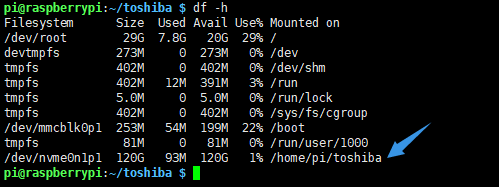
- The name should be different for different disks, here is nvme0n1p1 and it may be different in your board.
Read/write test
Enter the directory
cd /home/pi/toshiba
- Release the momory
sudo sh -c "sync && echo 3 > /proc/sys/vm/drop_caches"
- Copy the Pi to the SSD (read)
sudo dd if=/dev/zero of=./test_write count=2000 bs=1024k
- Copy the SSD to Pi (write)
sudo dd if=./test_write of=/dev/null count=2000 bs=1024k
- Note: The test result may be different with different SSD and Pi. If you want to test the SSD, you can connect it to PC.
Test in PC
TAG:
X1004
Raspberry Pi 5 Official Original AI Kit Hailo8l 13Tops/26Tops PCIe M.2 HAT+ Board For Pi5
DeepSeek AI Voice Chat Robot ESP32 S3 Development Board 2.8 inch Display 2.8inch Screen
LuckFox Pico Mini
Arduino 0.96inch RGB OLED
Raspberry Pi 0.85inch LCD
ESP32 S3 4.3inch LCD (B) 800x480 Captive TouchScreen Display Board LVGL with Sensor CAN I2C RS485
2.66inch e-Paper e-link Module 360x184 4-Color Red Yellow Black White For Arduino Raspberry Pi STM32 Jetson Tutorial Information Wiki Program Code User Guide SpotPear
ESP32-S3 AI Electronic Eye Development Doard DualEye TouchEye 1.28 inch TouchScreen LCD Round Display N16R8 Toy Doll Robot
Pico-DALI2 Expansion Board For ESP32 C6 S3 DALI communication control multiple LED
Screen
ESP32-P4-ETH RJ45 POE DSI/MIPI 10.1 inch LCD Display Touchscreen/CSI Camera/Audio Speaker AI Deepseek
Raspberry Pi PICO
Raspberry Pi 5 Power
Raspberry Pi 21.5inch FHD LCD 1080x1920 Capacitive TouchScreen Display For Raspberry Pi/Jetson Nano/
E-Paper Font Tutorial
RS422 to CAN
ADXL355BEZ
Arducam
Serial UART Bus Servo CF35-12 TTL 35KG.CM Magnetic-Encoder High precision and Large torque
TAG:
Raspberry Pi 5 Case
Sipeed M2dock AI Linux V831 Python Camera AIoT
High Reliability 180Angle Copper Gear Digital Servo 2.3kg Large Torque Compact Size Lightweight
Computer USB Monitor Screen
Pi5 PCIe
Raspberry Pi 5
Raspberry Pi 5 Red-White Case official Active Cooler
Raspber Pi 5 5V5A Power
lilygo
Raspberry Pi 5 NVMe
X1004 Raspberry Pi 5 PCIe M.2 NVMe Dual SSD Pi5 Double 2280
PCB800099
Raspberry Pi Camera V1V2
ESP32-S3 1.69inch LCD Display WiFi Bluetooth QST Attitude Gyro Sensor QMI8658C Arduino Python
Raspberry Pi 5 DSI Cable
Raspberry Pi 18.5-inch Type-C/HDMI touchscreen 1920×1080 computer
Raspberry Pi 5.83 inch e-Paper link (G) Arduino Jetson Nano STM32
Raspberry Pi 5 PCIe to M.2 NVMe SSD
SpotPear
Milk V Duo