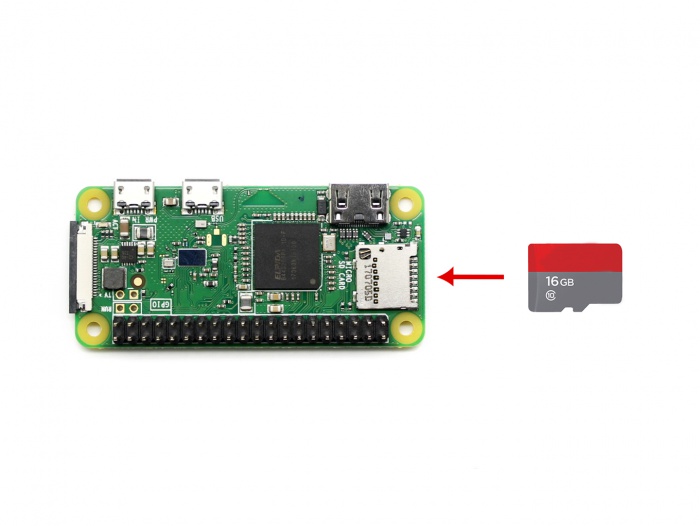- sales/support
Google Chat:---
- sales
+86-0755-88291180
- sales01
sales@spotpear.com
- sales02
dragon_manager@163.com
- support
tech-support@spotpear.com
- CEO-Complaints
zhoujie@spotpear.com
- sales/support
WhatsApp:13246739196
Raspberry Pi GamePi20 Assembly
Support Raspberry Pi
-
- Raspberry Pi Zero
- Raspberry Pi Zero W
- Raspberry Pi Zero WH
Step 1, Insert the micro SD card which is written with Game image to Raspberry Pi Zero/Zero W
Step 2, Attach the Raspberry Pi Zero/Zero W on GamePi20
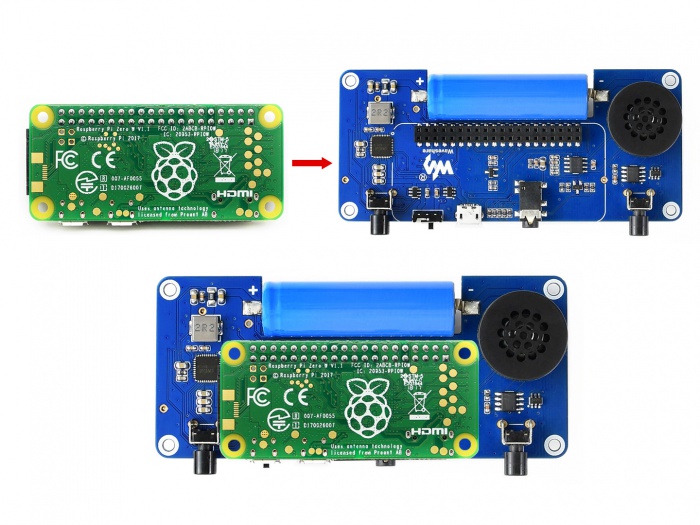
Step 3, Put the conductive rubber pad on button pads of GamePi20. Press the rubber pad to hold it with screws.
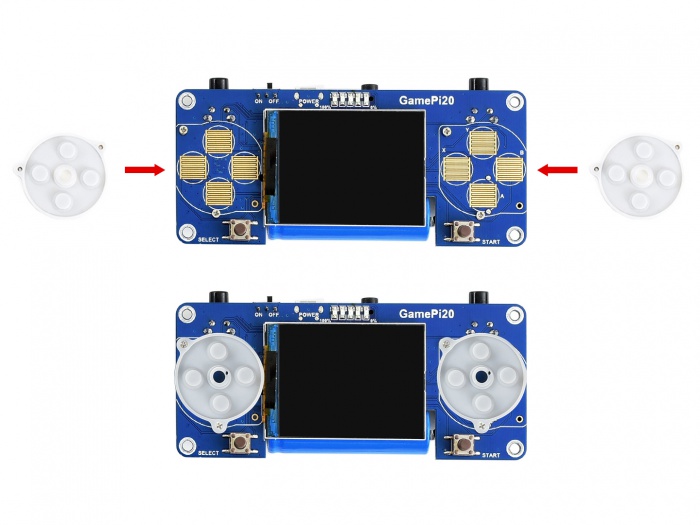
Step 4, Put the color buttons on the rubber pad in order. Then mount the GamePi20 on metal box by standoffs.
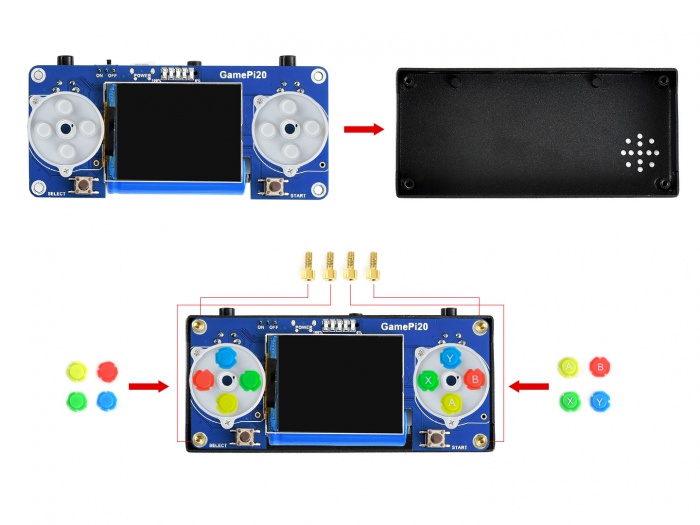
Step 5. Fix the front panel by screws.
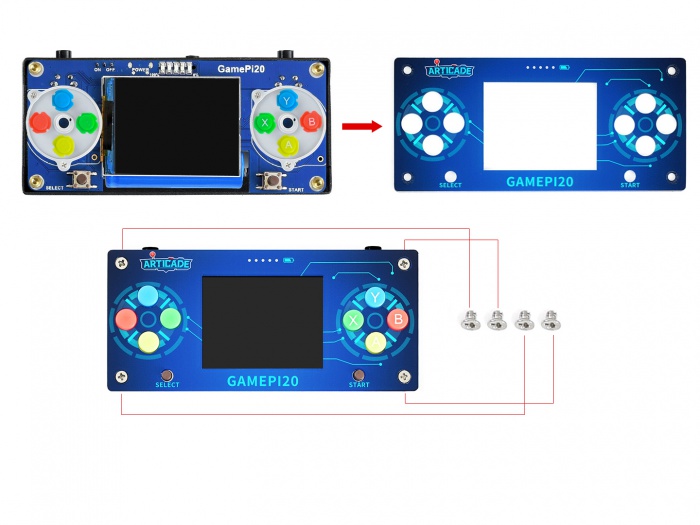
TAG:
Raspberry Pi Pico Screen
LuckFox Pico Camera
Raspberry Pi Mipi
Raspberry Pi 5 RTC charge configuration
Serial UART Bus Servo TTL ST3235 30KG.CM Magnetic Encoder 360° High Precision And Large Torque
SIM7600G H Mini PCIe SIMCom Original 4G LTE Cat-4 Module Global Coverage GNSS
SpotPear
RS485
VGA to RGB
Raspberry Pi DSI Scr
JSON Command Meaning
Solar
IO BASE MINI Board
ESP32 C3 Round LCD Development Board Electronic EYE 0.71 inch Display Watch Screen GC9A01 160x160
1.28 inch Round Rotary LCD Smart Screen 1.28inch Knob Display 240x240 Option Touch/No-Touch
1.28inch Round LCD
Milk V Duo
LuckFox Pico
TTL UART To CAN Mini
Sensor
TAG:
Raspberry Pi 60GHz mmWave Radar Sensor High-Precision Human Body PCR For Arduino ESP32
Raspberry Pi 5 Rainbow Acrylic Case Colorful Translucent Acrylic Case Supports Installing Official Active Cooler
Raspberry Pi
Jetson Orin 5G/4G/3G expansion board GNSS GPS SIM8260G-M2 SIM8262E-M2
Milk-V Duo
Case For SeeedStudio XIAO OLED Basic Board
4.2 inch e-Paper G
Raspberry Pi USB Camera 12MP IMX577 Distortion-Free USB 2.0 For Jeston RDK C/CS Mount Lens
ST7701S
Desktop Ornament
1.91Inch AMOLED
Raspberry Pi 4 Model B
Microcontroller
Devil's Eye Electronic Eye Headlight DIY Display Screen For Toy /Doll /Robot /Car /Motorcycle /Bike
Arduino ATmega32U4
Flipper Zero Ethernet
Raspberry Pi 5
Raspberry Pi 5 PCIe to NVMe
Spotpear
Raspberry Pi Long Bar Screen