- sales/support
Google Chat:---
- sales
+86-0755-88291180
- sales01
sales@spotpear.com
- sales02
dragon_manager@163.com
- support
tech-support@spotpear.com
- CEO-Complaints
zhoujie@spotpear.com
- sales/support
WhatsApp:13246739196
- HOME
- >
- ARTICLES
- >
- Common Moudle
- >
- LCD
Raspberry Pi Guides User Guide
Hardware connection
Please connect the LCD to your Raspberry Pi by the 8PIn cable according to the table below
| LCD | Raspberry Pi | |
| BCM2835 | Board | |
| VCC | 5V | 5V |
| GND | GND | GND |
| DIN | MOSI | 19 |
| CLK | SCLK | 23 |
| CS | CE0 | 24 |
| DC | 25 | 22 |
| RST | 27 | 13 |
| BL | 18 | 12 |
The color of actual cable may be different with the figure here, please connect them according to the pins instead of color.
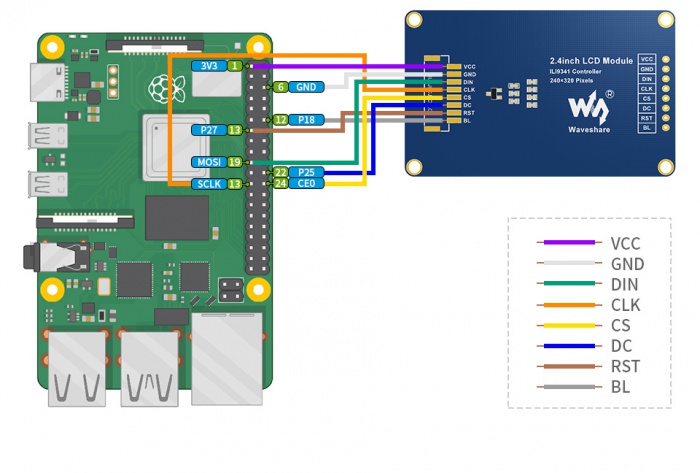
Enable SPI interface
- Open terminal, use command to enter the configuration page
sudo raspi-config Choose Interfacing Options -> SPI -> Yes to enable SPI interface
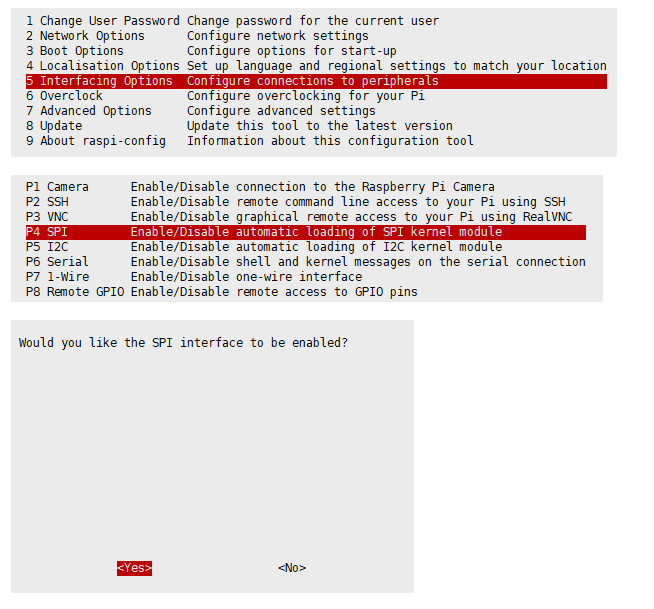
Reboot Raspberry Pi:
sudo reboot
Please make sure that SPI interface was not used by other devices
Install Libraries
- Install BCM2835 libraries
wget http://www.airspayce.com/mikem/bcm2835/bcm2835-1.60.tar.gz tar zxvf bcm2835-1.60.tar.gz cd bcm2835-1.60/ sudo ./configure sudo make sudo make check sudo make install #For more details, please refer to http://www.airspayce.com/mikem/bcm2835/
- Install wiringPi libraries
sudo apt-get install wiringpi #For Pi 4, you need to update it: cd /tmp wget https://project-downloads.drogon.net/wiringpi-latest.deb sudo dpkg -i wiringpi-latest.deb gpio -v #You will get 2.52 information if you install it correctly
- Install Python libraries
#python2 sudo apt-get update sudo apt-get install python-pip sudo apt-get install python-pil sudo apt-get install python-numpy sudo pip install RPi.GPIO sudo pip install spidev #python3 sudo apt-get update sudo apt-get install python3-pip sudo apt-get install python3-pil sudo apt-get install python3-numpy sudo pip3 install RPi.GPIO sudo pip3 install spidev
Download Examples
Open Raspberry Pi terminal and run the following command
sudo apt-get install p7zip-full sudo wget https://www.waveshare.net/w/upload/a/a8/LCD_Module_RPI_code.7z 7z x LCD_Module_RPI_code.7z -O./LCD_Module_code cd LCD_Module_code/RaspberryPi/
Run the demo codes
Please go into the RaspberryPi directory (demo codes) first and run the commands in terminal
C codes
- Re-compile the demo codes
cd c sudo make clean sudo make -j 8
This examples are made for multi-dusplay, you can input the type of the LCD when using.
sudo ./main <<type of LCD>>
Use the command according to LCD::
sudo ./main 0.96 sudo ./main 1.14 sudo ./main 1.3 sudo ./main 1.54 sudo ./main 1.8 sudo ./main 2 sudo ./main 2.4
python
- Enter the python directory and run ls -al
cd python/examples ls -l
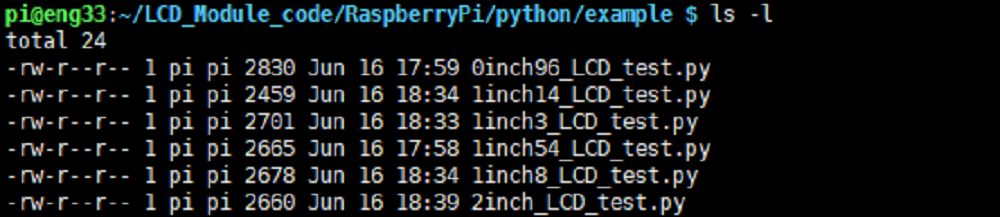
You can check all the files which are listed in type:
| 0inch96_LCD_test.py | 0.96inch LCD example |
| 1inch14_LCD_test.py | 1.14inch LCD example |
| 1inch3_LCD_test.py | 1.3inch LCD example |
| 1inch54_LCD_test.py | 1.54inchLCD example |
| 1inch8_LCD_test.py | 1.8inch LCD example |
| 2inch_LCD_test.py | 2inch LCD example |
| 2inch4_LCD_test.py | 2.4inch LCD example |
- Run the example
# python2 sudo python 0inch96_LCD_test.py sudo python 1inch14_LCD_test.py sudo python 1inch3_LCD_test.py sudo python 1inch54_LCD_test.py sudo python 1inch8_LCD_test.py sudo python 2inch_LCD_test.py sudo python 2inch4_LCD_test.py # python3 sudo python3 0inch96_LCD_test.py sudo python3 1inch14_LCD_test.py sudo python3 1inch3_LCD_test.py sudo python3 1inch54_LCD_test.py sudo python3 1inch8_LCD_test.py sudo python3 2inch_LCD_test.py sudo python3 2inch4_LCD_test.py




