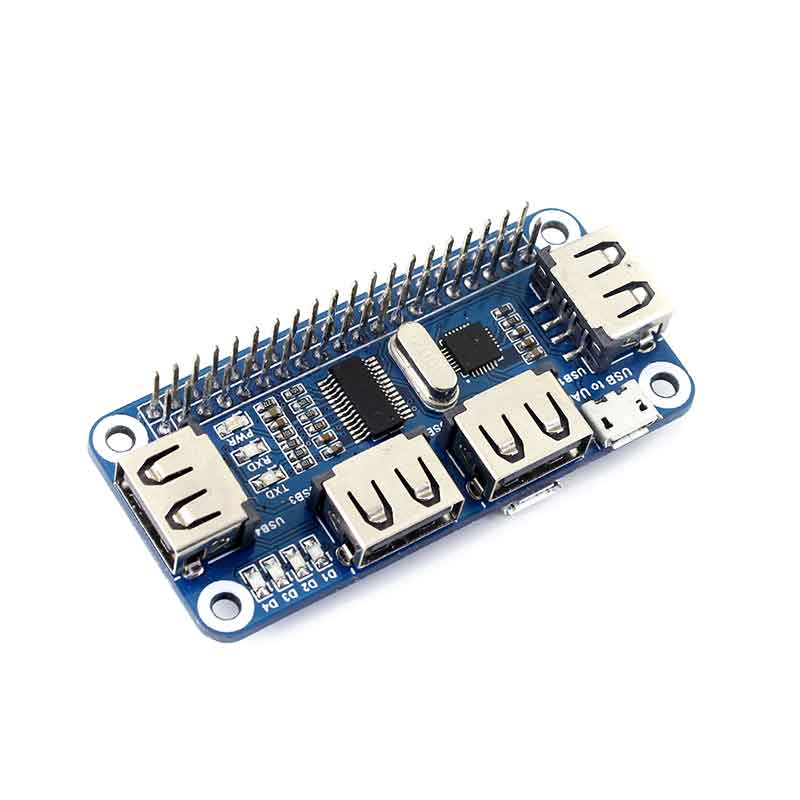- sales/support
Google Chat:---
- sales
+86-0755-88291180
- sales01
sales@spotpear.com
- sales02
dragon_manager@163.com
- support
tech-support@spotpear.com
- CEO-Complaints
zhoujie@spotpear.com
- Only Tech-Support
WhatsApp:13246739196
- sales Purchase/Shipping/Refund
WhatsApp:18740768368
Raspberry Pi USB HUB HAT User Guide
Introduction
4 Port USB HUB HAT for Raspberry Pi Zero / Zero W, USB to UART Onboard
How to use
Take Raspberry Pi Zero W as an example:
- Plug the module to the 40Pin GPIO connector on the Zero Board.
- Plug the Micro USB connector to both the micro USB ports on the Zero W and the USB HUB HAT.
- For serial connection: connect the "USB to UART" port to your PC with a USB cable and the LED will be turned on. Then install the CP2102 driver on your PC. Now you can access your Pi using serial connection (you should enable shell and kernel messages on the serial connection).
- Attach USB devices to the USB1~USB4 ports and the corresponding LED will be turned on to indicate working state.
Note:
- There are two micro USB ports on the USB HUB HAT. Only the "USB HUB" (but not "USB to UART") connector is used for USB expansion.
- You have to attach the USB HUB HAT to a Raspberry Pi B+/2B/3B with a USB cable although the module can be attached to a Pi Zero W with the Micro USB connector.
- If you cannot access your Pi using serial connection, try to enable the serial option in "sudo raspi-config".
TAG:
ESP32-C6 WiFi 6 Development Board ESP32-C6-MINI-1Support WiFi6 Bluetooth5 Zigbee Thread
2.13Inch E-Paper
Luckfox Pico RJ45
1.54inch OLED user guide
UGV Beast PT AI 4G 5G OpenCV Robot Car MediaPipe For Raspberry Pi4B/5
3.4inch Round LCD HDMI Capacitive Touchscreen Display 800x800 For Raspberry Pi/Jetson Nano/mini PC
RP2040-PiZero
XIAO RA4M1 Tiny SuperMini Board For Arduino Uno IDE For SeeedStudio R7FA4M1
spotpear
Raspberry Pi 5 27W Power
LuckFox Pico max
Milk-V Duo Tutorial
SpotPear
HDMI to LVDS
ESP32 P4 Development Board 7inch Display 7 inch TouchScreen Onboard ESP32-C6/Camera-Port/Speaker-Port
Electronic EYE 0.71 inch Round LCD Display Screen For Arduino Raspberry Pi ESP32 Pico STM32
ESP32-AI Series User Guide
RP2040 Camera
UNO Minima RA4M1 ZERO Tiny SuperMini R7FA4M1 Board Compatible With R4 For Arduino
Raspberry Pi Camera V1
TAG:
DeepSeek AI Voice Chat Robot BOX ESP32-S3 Development Board 3.5 inch LCD N16R8 Touchscreen Display 6-Axis /Camera /SD
Jetson Orin 5G/4G/3G expansion board GNSS GPS RM520N-GL
Raspberry Pi Official Original Capacitive TouchScreen Display 2 7 inch LCD 720x1280
Raspberry Pi 15.6 inch TypeC Monitor DisplayScreen Computer PC 1920x1080
Argon ONE V3 M.2 NVME Case Raspberry Pi 5 PCIe To SSD
Rotary touchscreen
Arduino Uno R4 Minima RA4M1 Tiny Mini R7FA4M1
Raspberry Pi 5 PoE
5.79inch e Paper Ink (G) Red-Yellow-Black-White display 792x272 Arduino Raspberry Pi Jetson STM32
Raspberry Pi Pico HDMI
LCD
Raspberry Pi 5 ABS Case
Raspberry Pi Game
Raspberry Pi 5 Argon-NEO-M.2-NVME-PCIE-Expansion-Board Argon NEO 5 Case
DeepSeek AI Voice Chat Robot ESP32 S3 Development Board 2.8 inch Display 2.8inch Screen
Raspberry Pi 5inch Display 1024x600 HDMI Resistive TouchScreen 5 inch LCD G Mini PC Computer
3key Keyboard
NVIDIA
EG25-G Mini PCIe SIMCom 4G LTE Cat-4 Global GNSS PCI Express Mini Card
Raspberry Pi 5 Ethernet