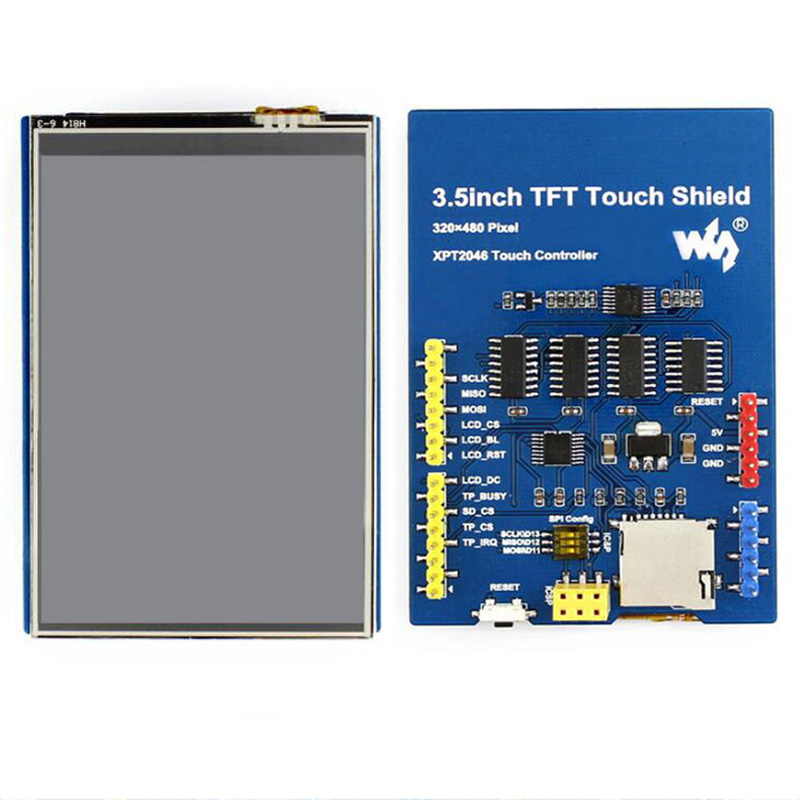- sales/support
Google Chat: zj734465502@gmail.com
- sales
+86-0755-88291180
- sales01
sales@spotpear.com
- sales02
dragon_manager@163.com
- support
tech-support@spotpear.com
- CEO-Complaints
zhoujie@spotpear.com
- sales/support
WhatsApp:13246739196
Raspberry Pi Tutorial Series User Guide
On this page, we provide some simple demos which are expected to help RPi beginners to solve some problems.
Before reading
Since the demos are based on Raspbian, before reading this tutorial please follow the official documentations to install the Raspbian operating system on your Raspberry Pi. See: INSTALLING OPERATING SYSTEM IMAGES
Some Linux commands are used in this tutorial but we only comment if necessary, so some Linux skills may be required while reading.
Table of Contents
- Raspberry Pi Tutorial Series: Access your Pi
- Raspberry Pi Tutorial Series: Getting Started with lighting up an LED
- Raspberry Pi Tutorial Series: External Button
- Raspberry Pi Tutorial Series: I2C
- Raspberry Pi Tutorial Series: I2C Programming
- Raspberry Pi Tutorial Series: 1-Wire DS18B20 Sensor
- Raspberry Pi Tutorial Series: Infrared Remote Control
- Raspberry Pi Tutorial Series: RTC
- Raspberry Pi Tutorial Series: PCF8591 AD/DA
- Raspberry Pi Tutorial Series: SPI
TAG:
Raspberry Pi SIM7670G LTE-4G-Cat-1/GNSS/USB-HUB Expansion Board
Day and IR Night Vision
ESP32 ST7789 tutorial
Raspberry Pi 5
Raspberry Pi 2inch LCD
Horizontal Drag Instructions
Arduino MLX90641
ST servo driver
Solar Charge Module
Jetson Nano
ESP32-S3 A7670E 4G development board supports LTE Cat-1/2G/GNSS positioning/WiFi/Bluetooth
ESP32-S3 Development Board 1.47 inch LCD 1.47B Display 1.47inch Screen SD 172×320 RGB LED
VGA to TTL
ESP32 S3 N16R8 Development board 1.9 inch LCD Display 1.9inch TouchScreen 170×320 SD-Port RGB LED QMI8658 6-Axis ST7789 CST816
Raspberry Pi 5
Raspberry Pi Autofocus Camera
Industrial Modbus RTU RS485 4-ch Relay With isolation protection and guide rail
Raspberry Pi Industrial 10.1 inch DSI LCD HMI TouchScreen MIPI Display 1280x800 10.1inch One-Body PC With Front Camera For Pi 4/5
Raspberry Pi Pico
Raspberry Pi ST7789
TAG:
Raspberry Pi PICO
Serial UART USB Bus Servo ST SC series bus servos Two Power Supply Methods
1.69inch LCD TouchScreen Display 240×280 ST7789 Arduino Raspberry Pi ESP32S3 Pico STM32
Pi5 Official Active Cooler
MPW2.5G Raspberry Pi 5 PCIe WiFi 7 2.5G Ethernet RJ45 RTL8125 WiFi7 WiFi6 WiFi5
Microchip Official PICkit 5 Debugger Programmer Android MPLAB
Raspberry Pi 3b+ PoE
Dual-MCU-Board
Raspberry Pi Pico 2 P2350-Plus Smart Car Kit PicoGo2 Autonomous Driving Learning Car
RS485 to Ethernet
Raspberry Pi 8 inch DSI LCD Display MIPI 800×480 Capacitive TouchScreen 5MP Front Camera
WiFi Wireless ESP32 DDSM400 Motor Driver Direct Drive Servo Hub Motors Raspberry Pi
Raspberry Pi 3.97 inch e-Paper link (G) RYBW 800x480 For Arduino / Jetson / STM32 /ESP32
Integrated capacitive fingerprint module Cortex core UART serial port High-precision fingerprint recognition
DeepSeek AI Chat Box ESP32-S3 1.54 inch LCD N16R8 Development Board Display Screen Wifi Weather Station TimeClock
Raspberry Pi CM4
JETSON NANO IO BASE Board
Raspberry Pi 9inch DSI MIPI LCD TouchScreen Display 9inch 720x1280 For Luckfox Lyra RK3506/ESP32-P4/Luckfox Omni3576
Raspberry Pi 12.3 inch HDMI LCD Captive TouchScreen Display 1920x720 Jetson Series/Computer PC
2.13Inch E-Paper