- sales/support
Google Chat:---
- sales
+86-0755-88291180
- sales01
sales@spotpear.com
- sales02
dragon_manager@163.com
- support
tech-support@spotpear.com
- CEO-Complaints
zhoujie@spotpear.com
- sales/support
WhatsApp:13246739196
SIM820X RNDIS Dail-up
Method 1: Python Dail-up
- Check whether SIM820X and Raspberry Pi are connected well by the following command:
lsusb ls /dev
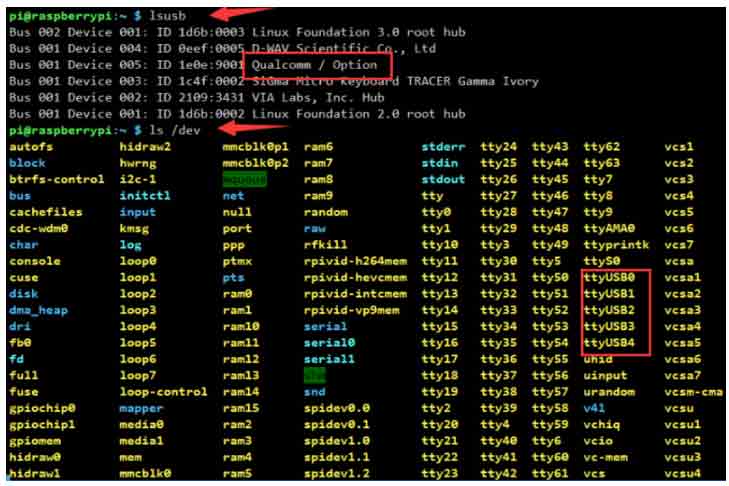
- After connecting the device, copy the following commands to the Terminal:
wget https://www.waveshare.com/w/upload/1/1e/SIM820X_RNDIS.zip sudo apt-get install python3-pip sudo pip3 install pyserial sudo apt-get install unzip unzip SIM820X_RNDIS.zip sudo chmod 777 SIM820X_RNDIS.py sudo python3 SIM820X_RNDIS.py
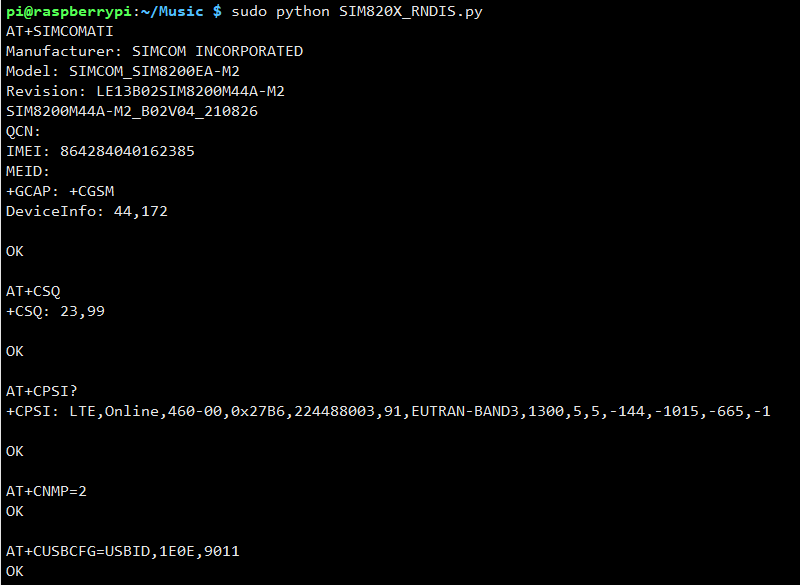
Method 2: AT Command Dail-up
- Open that port via minicom:
ls /dev/ttyUSB* sudo apt-get install minicom sudo minicom -D /dev/ttyUSB2
- Send the following command via minicom, and wait for the module to restart.
at+cusbcfg=usbid,1e0e,9011
Test Networking
- After dialing, the Raspberry Pi can see that usb0 has obtained the ip through the following command:
ifconfig
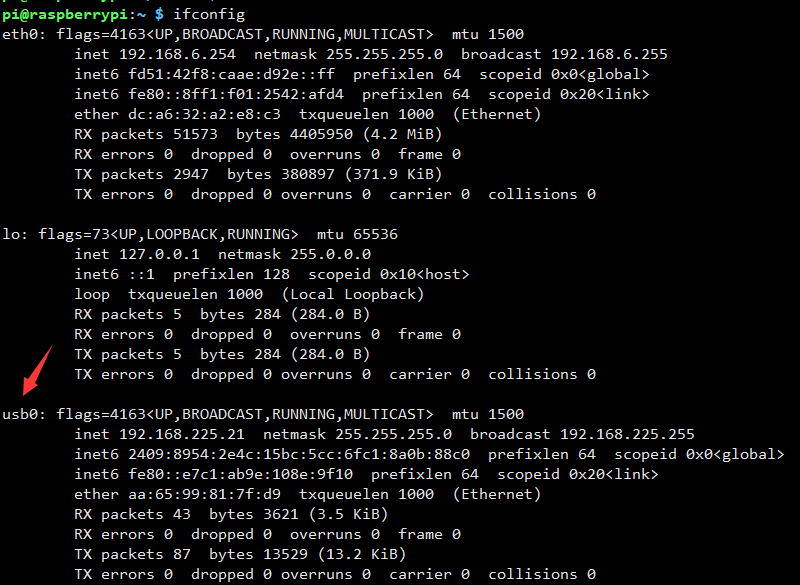
- Test usb0 networking status:
ping -I usb0 www.baidu.com
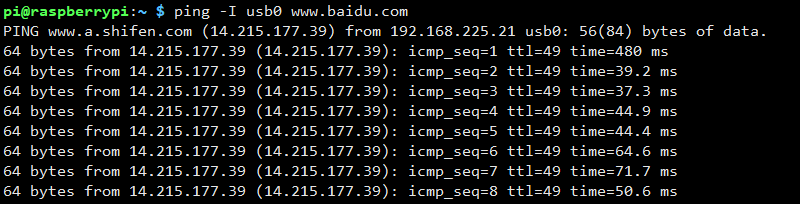
- If failed to obtain IP or to connect successfully, you can use the following command to obtain IP and connect:
sudo dhclient -v usb0 sudo apt-get install udhcpc sudo udhcpc -i usb0 sudo route add -net 0.0.0.0 usb0
- Some systems may not be able to obtain the usb0 network card, please use the following command to obtain the next usb0 network card:
sudo ifconfig usb0 up
- If you need to switch to the Windows system, or restore the default settings of the module, you can send the following command to restore through the serial port:
at+cusbcfg=usbid,1e0e,9001
Config DNS (Optional)
- If you can ping the IP, but ping the URL, it is a DNS server problem, you can configure it according to the following steps:
sudo nano /etc/dhcpcd.conf
Add the national DNS address at the top of the text:
static domain_name_servers=8.8.8.8 114.114.114.114
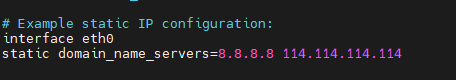
- After restarting the Raspberry Pi, you can see that the DNS setting is successful through the following command.
sudo nano /etc/resolv.conf
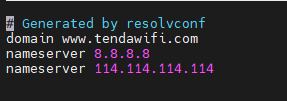
- Save the file, exit, and ping test again.
Optional Network Card
If you are connected to WIFI, ETH, and 5G at the same time, if you want to use one of them to access the Internet first, for example, usb0 has priority over the eth0 network card to access the Internet, you can configure it according to the following steps:
- Edit the network configuration file dhcpcd.conf:
sudo nano /etc/dhcpcd.conf
- Add the following statement at the end:
interface usb0 metric 200 interface eth0 metric 300
TAG:
JETSON-IO-BASE-A user Guid
1.83inch LCD TouchScreen Display 240×280 NV3030B Arduino Raspberry Pi ESP32S3 Pico STM32
ESP32-S3
LuckFox Pico
Raspberry Pi 0.85inch LCD
Raspberry Pi Pico 2 RP2350 1.64 inch AMOLED Development Board Display TouchScreen 280x456 QMI8658 IMU QSPI
Raspberry Pi Camera Case
Raspberry Pi Autofocus Camera
USB Monitor
Jetson Nano
Electronic EYE 0.71 inch Round Double LCD Display Dual Screen For Arduino Raspberry Pi ESP32 Pico STM32
Raspberry Pi SIM7670G LTE-4G-Cat-1/GNSS/USB-HUB Expansion Board
Raspberry Pi 5
1.54 inch Passive NFC e-Paper ink (G) RYBW Display Screen No Need Battery Wireless Power & Data Transfer
Raspberry Pi PICO
Arduino 0.96inch RGB OLED
ESP32-P4 DEV-KIT C6 WiFi6 MIPI DSI 7/10.1 inch Display/CSI Camera/Audio Speaker For AI Deepseek
ESP32-S3 A7670E 4G development board supports LTE Cat-1/2G/GNSS positioning/WiFi/Bluetooth
Banana Pi
LuckFox Pico UART
TAG:
Raspberry Pi 10.1 inch DSI LCD TouchScreen Display 800x1280 RK3576 RK3506 ESP32-P4 Luckfox Lyra
Raspberry Pi 5 M.2
ESP32 S3 Development Board 1.47 inch LCD Touch Screen 1.47inch Display 172×320 SD AXS5106L JD9853
Raspberry Pi Compute Module 5 CM5 IO Board
Raspberry Pi 500+ plus Personal computer Mechanical Keyboard With official SSD and Programmable RGB
Raspberry Pi Bumper Clip-on Silicone Case Raspberry Pi 5
Raspberry Pi 4.3 inch DSI QLED Display MIPI 800x480Capacitive TouchScreen
Banana Pi
ESP32 AI Voice Chat Robot 1.54inch Development Board with 1.54 inch LCD Display Screen Deepseek
Intel 11th
ESP32-S3 AI 3.97-inch e-Paper Ink Screen 3.97inch Display AIoT Development Board Deepseek
ESP32 Display
ESP32 S3 2.1 inch LCD 480x480 Captive TouchScreen Display QMI8658C 6-Axis Sensor GPIO Expansion TCA9554
Raspberry Pi RP2040 HM01B0
Raspberry Pi 5 Box Case PCIe USB3.2 Hub All Ports One Side
Arducam
2.13Inch E-Ink
Industrial USB TO RS485
Raspber Pi 5 5V5A Power
1.83inch LCD TouchScreen Display 240×280 NV3030B Arduino Raspberry Pi ESP32S3 Pico STM32




