- sales/support
Google Chat: zj734465502@gmail.com
- sales
+86-0755-88291180
- sales01
sales@spotpear.com
- sales02
dragon_manager@163.com
- support
tech-support@spotpear.com
- CEO-Complaints
zhoujie@spotpear.com
- sales/support
WhatsApp:13246739196
Displaying a new image on PICO-1.3LCD
Step 1】Save the photo you want to display in 240x240 size and 16-bit BMP format using Photoshop software.

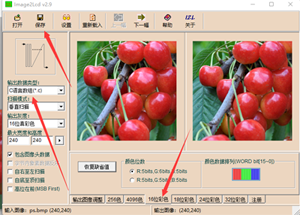
To save a BMP photo as a 16-bit code .c file using Image2LCD:

Step 3】To open the "imageData.c" program from the downloaded Pico-1.3LCD folder in Visual Studio Code:
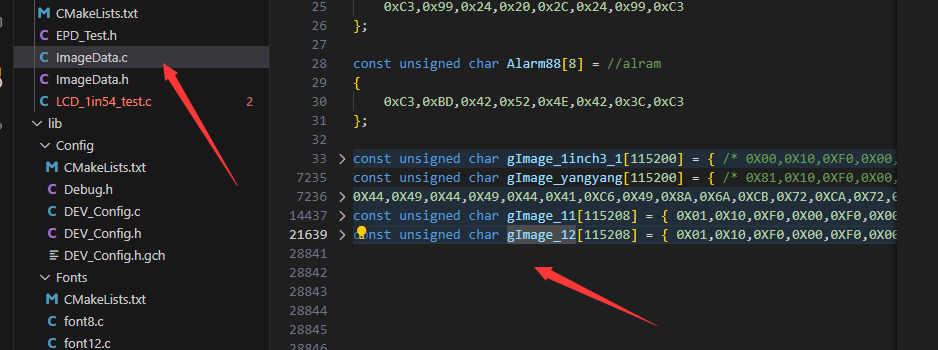
Update the image code in the imageData.c file, then replace the gImage function or variable in the main program. After re-running the Pico, the new image will be displayed."
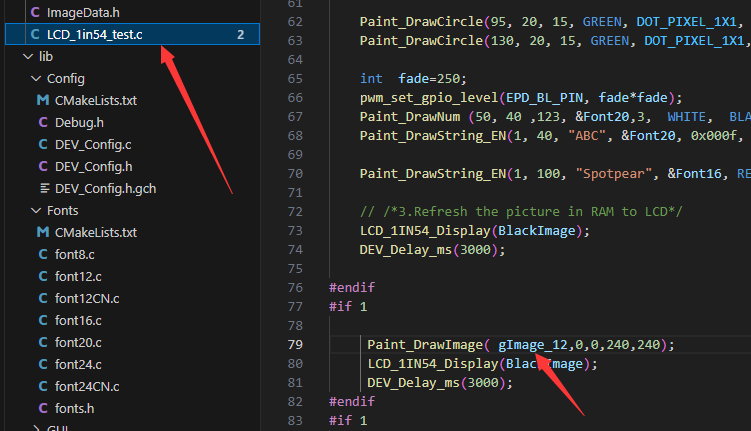
TAG:
OPS Computer
Jetson Orin NX
SC servo driver
Computer Secondary Screen
Raspberry Pi LCD Capacitive TouchScreen Display HDMI 6.25inch 720x1560
Industrial USB to RS485 Converter
Raspberry Pi Pico Basics User Guide
ESP32 C3 Round LCD Development Board Electronic EYE 0.71 inch Display Watch Screen GC9D01 160x160
Raspberry Pi Pico 2 RP2350 1.47 inch LCD B Display Development board RP2350A 1.47inch Screen RGB color
Cortex-A53
Raspberry Pi HQ Camera Official Original High Quality For M12 Lenses 12.3MP IMX477 Sensor
ESP32 S3 3.5 inch LCD Development Board 480x320 Display Capacitive TouchScreen Tablet /MP3 Video /Weather Clock LVGL For Arduino
LuckFox
RP2040-Keyboard-3
Pi 5 PCIe to M.2
Raspberry Pi 5 Audio Jack
Raspberry Pi 0.96inch OLED
Industrial Grade Isolated USB TO RS232/485 (B) Serial UART Converter FT232RNL For Wall/Rail-Mount
Program
Orange Pi Zero 3
Raspberry Pi LCD Display Screen 1.3inch LCD with Game Button AND Audio Buzzer For Zero 2W /3B/4B/PI5
TAG:
Milk-V Duo IO Board
PC USB Monitor Screen
SpeedyBee F405 WING MINI Flight Controller FC ArduPilot INAV Drone
GPS LCD Driver Board
Raspberry Pi 5 NVMe
UART To CAN
Raspberry Pi 5 Display Cable
Grove Base IO Expansion Board SeeedStudio-XIAO Sensor-Port Analog Digital
FT232RNL USB RS232 485 422 TTL
Raspberry Pi 5 MIPI Cable
Seeed Studio XIAO ESP32C3 Wi-Fi Arduino
DeepSeek ESP32-S3 Voice Chat Robot
NVIDIA
Raspberry Pi
ESP32 Thermal imaging
spotpear
SC3336-3MP-Camera-B
ESP32 S3 LCD 1.3 inch Holographic Display Screen 3D Transparent Refractive Prism Mini TV
Raspberry Pi 5 IR Camera
EchoEar ESP32 S3 AI Development Board with 1.85-inch LCD Display Cute Cat Pet Chatting Robot N32R16




