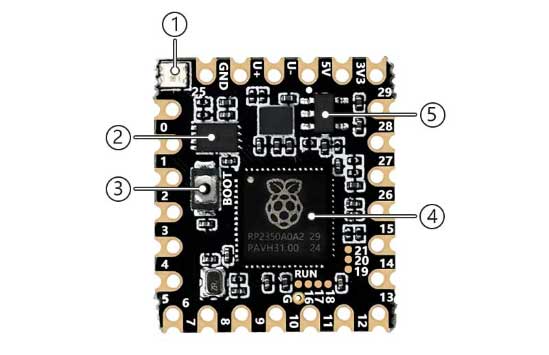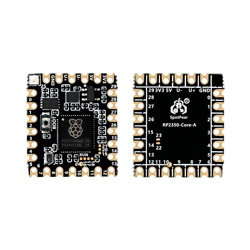- sales/support
Google Chat:---
- sales
+86-0755-88291180
- sales01
sales@spotpear.com
- sales02
dragon_manager@163.com
- support
tech-support@spotpear.com
- CEO-Complaints
zhoujie@spotpear.com
- sales/support
WhatsApp:13246739196
- HOME
- >
- ARTICLES
- >
- Raspberry Pi
RP2350-Core-A User Guide
【Pin connection diagram】
[] The USB interface can be brought out through the adapter board:
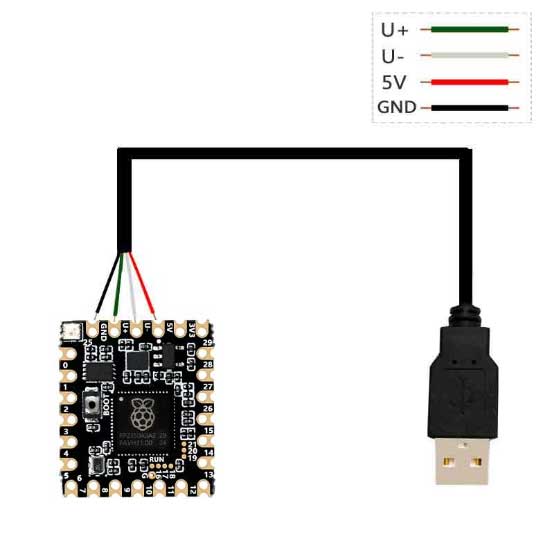

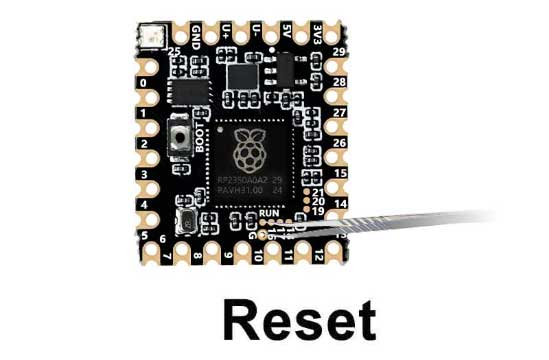
【Resources】
| 1. WS2812 Cool RGB LED | 4. RP2350A Dual-core, dual-architecture processor running at up to 150MHz |
| 2. P25Q32 2MB NOR-Flash | 5. ME6217C33M5G Low voltage drop LDO, maximum current 800MA |
| 3. BOOT button Press during reset to enter download mode |
【Size】
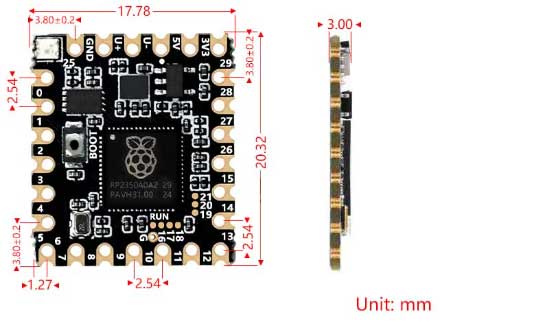
【Schematic】
TAG:
linux board
Raspberry Pi RTC WatchDog
Raspberry Pi Autofocus Camera
Raspberry Pi 5 Fan
Servo
Pi5
ESP32 C6 Development Board 1.43 inch AMOLED QSPI Display 1.43inch TouchScreen Dual MIC AudioI Deepseek N16R8
XIAO RA4M1 Tiny SuperMini Board For Arduino Uno IDE For SeeedStudio R7FA4M1
USB IR Infrared Thermal Imaging Camera C 45°/88° 160x120 For Phone/PC High Temp Warning/Take Photo /Recording video
LuckFox SC3336
RS485 to RJ45
Industrial UART To WiFi
X1200 Raspberry Pi 5 UPS Board Uninterruptible Power Supply For 18650-Li-Battery (NOT includ)
Wiki
Raspberry Pi Refractive Prism
Pi5 Fan
ESP32 ST7789 configuration
Raspberry Pi 5 PCIe to M.2 NVMe SSD Adapter Board (D) HAT Pi5-2280-2242-2230
RP2350B-MINI-A picotool Tutorial
ESP32-S3 GEEK Development Board