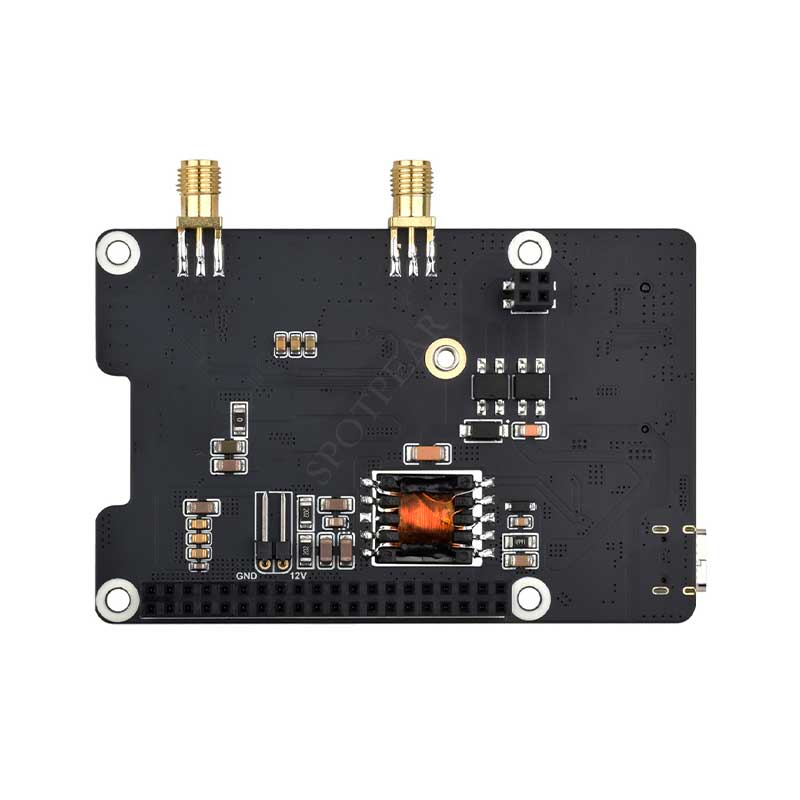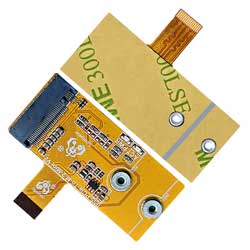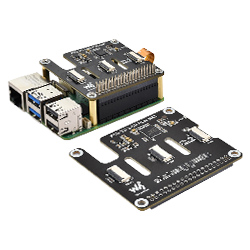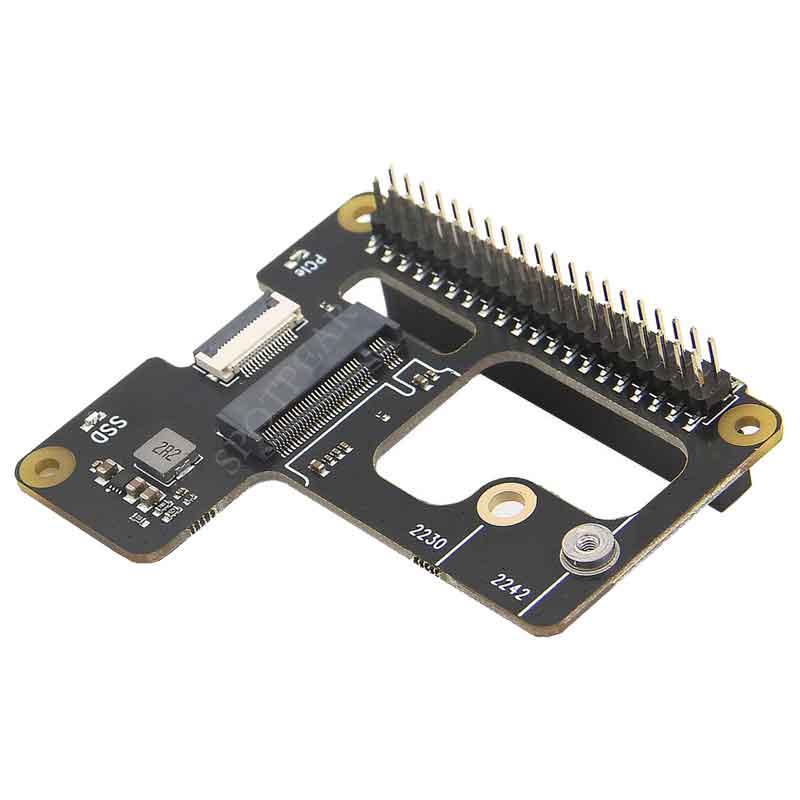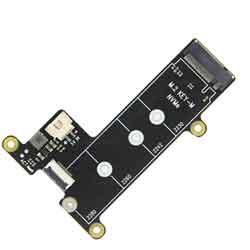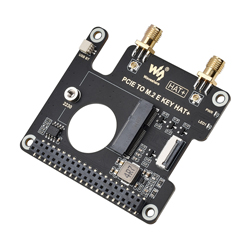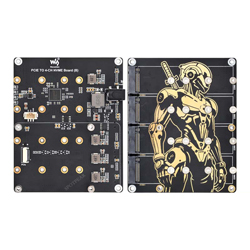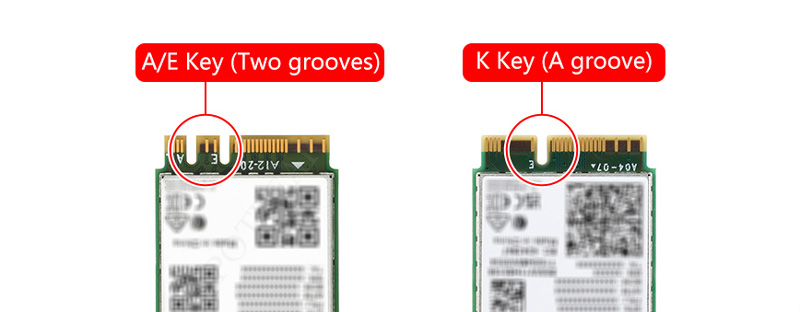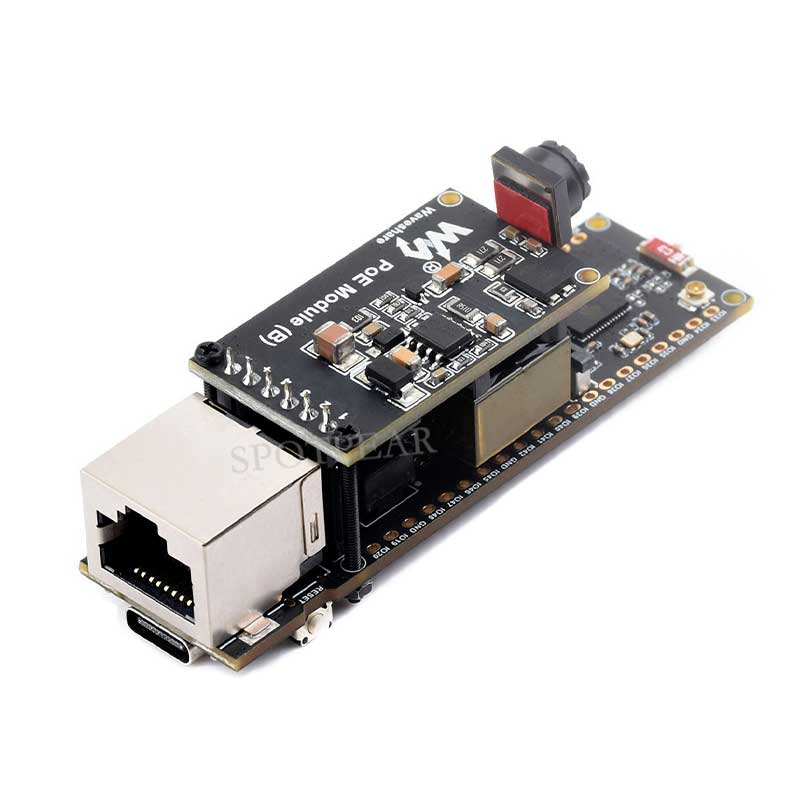- sales/support
Google Chat:---
- sales
+86-0755-88291180
- sales01
sales@spotpear.com
- sales02
dragon_manager@163.com
- support
tech-support@spotpear.com
- CEO-Complaints
zhoujie@spotpear.com
- sales/support
WhatsApp:13246739196
Raspberry Pi 5 POE PCIe To M.2 E KEY NGFF WIFI7 WIFI6 For BE200/AX210/AX200/RTL8822CE
$22.9
Brand:SpotPear
SKU:010312400000
Date:2025-02-13 10:49
PCIe to M.2 E KEY expansion board
Supports PoE Ethernet power supply
Applicable to Raspberry Pi 5, supports NGFF (M.2 E Key) wireless network card
Raspberry Pi 5 PCIe to M.2 Recommend
【Version Options】
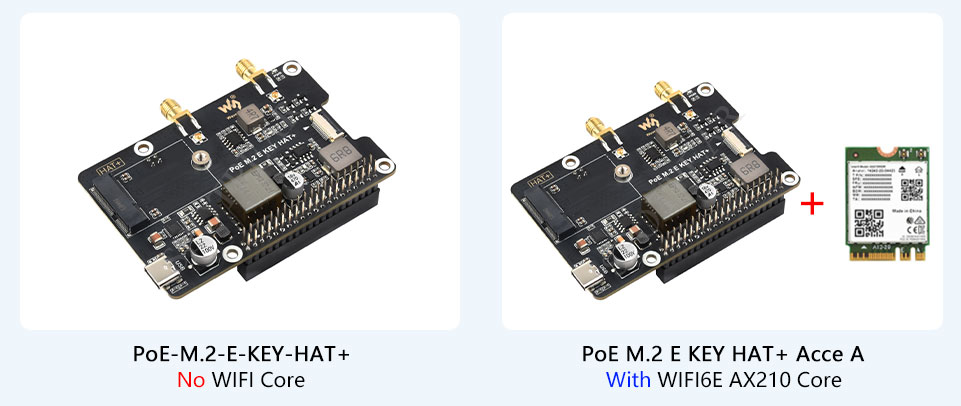
【Overview】
[] PCIe to M.2 E KEY expansion board
[] Supports PoE Ethernet power supply
[] Applicable to Raspberry Pi 5, supports NGFF (M.2 E Key) wireless network card
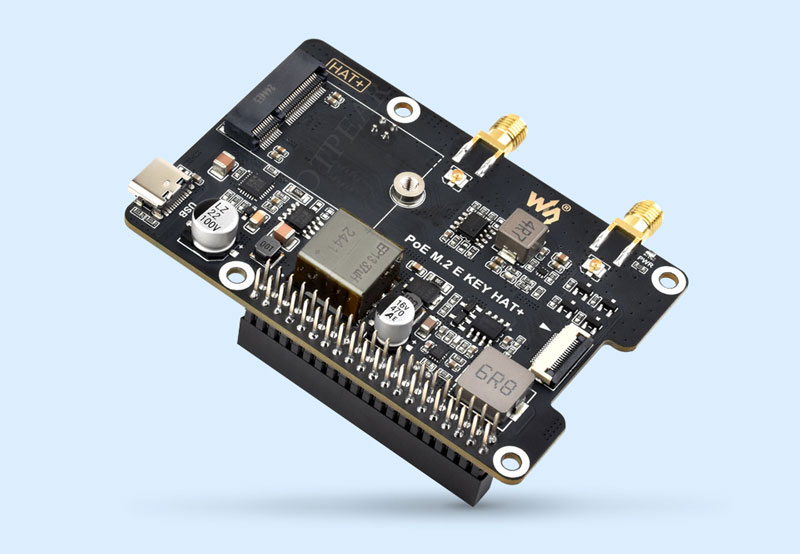
【Package Selection】
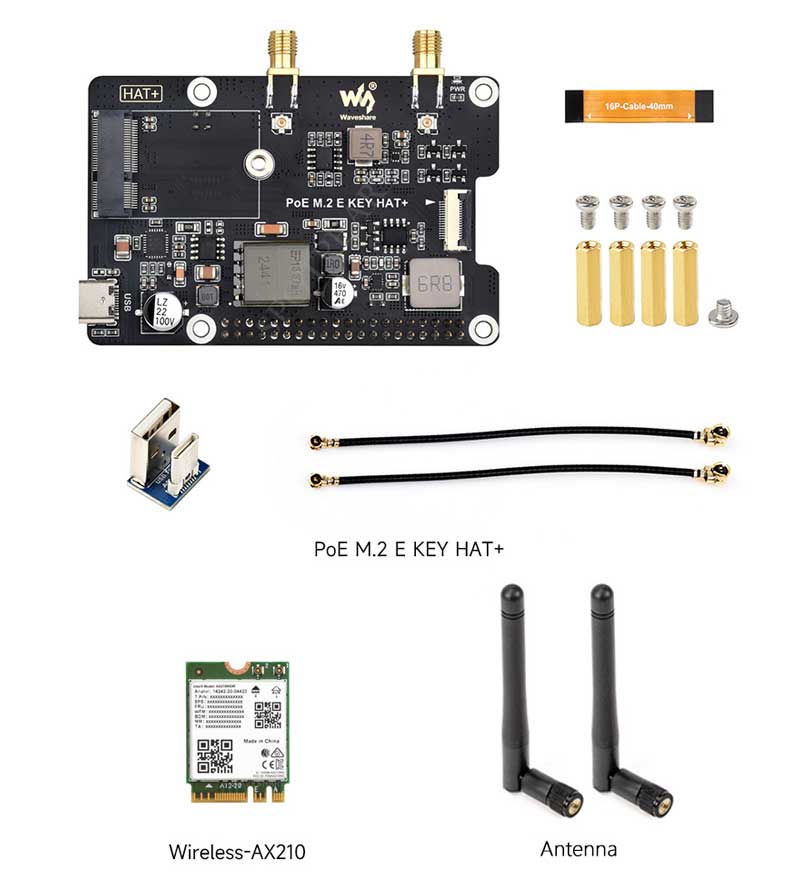
[] AX210 Kit Package
[] The package includes PoE M.2 E KEY HAT+ accessory package, Wireless-AX210, and glue stick antenna (2pcs).
Parameter
PoE power input 37V ~ 57V DC input Power Output GPIO Header:5V 4.5A (MAX) 2P Pin Header:12V 2A (MAX) Product size 56.0 × 85.0 (mm) Web Standards IEEE 802.3af/at PoE PCIe interface type M.2 E Key
| PoE power input | 37V ~ 57V DC input |
|---|---|
| Power Output | GPIO Header:5V 4.5A (MAX) |
| 2P Pin Header:12V 2A (MAX) | |
| Product size | 56.0 × 85.0 (mm) |
| Web Standards | IEEE 802.3af/at PoE |
| PCIe interface type | M.2 E Key |
【Network card support type】
【Support various wireless network cards】
[] Support the following modules, more compatible modules are expected soon
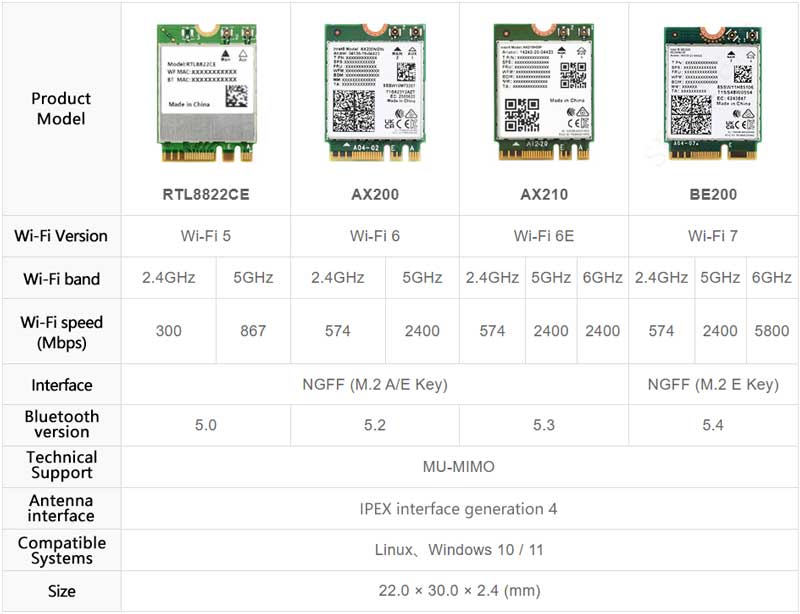
【SMA female antenna interface】
[] Support USB Bluetooth connection
[] Through the USB adapter board, the Bluetooth signal can be input to the Raspberry Pi
[] The USB Bluetooth connection function is only available after connecting to the wireless network card module

* for reference only, please refer to the Package Content for the detailed part list.
【For Raspberry Pi 5】
[] Can be connected to PI5 via 16-pin cable, based on Raspberry Pi 40-pin GPIO interface design, with pin headers on the top for easy access to other Raspberry Pi expansion boards
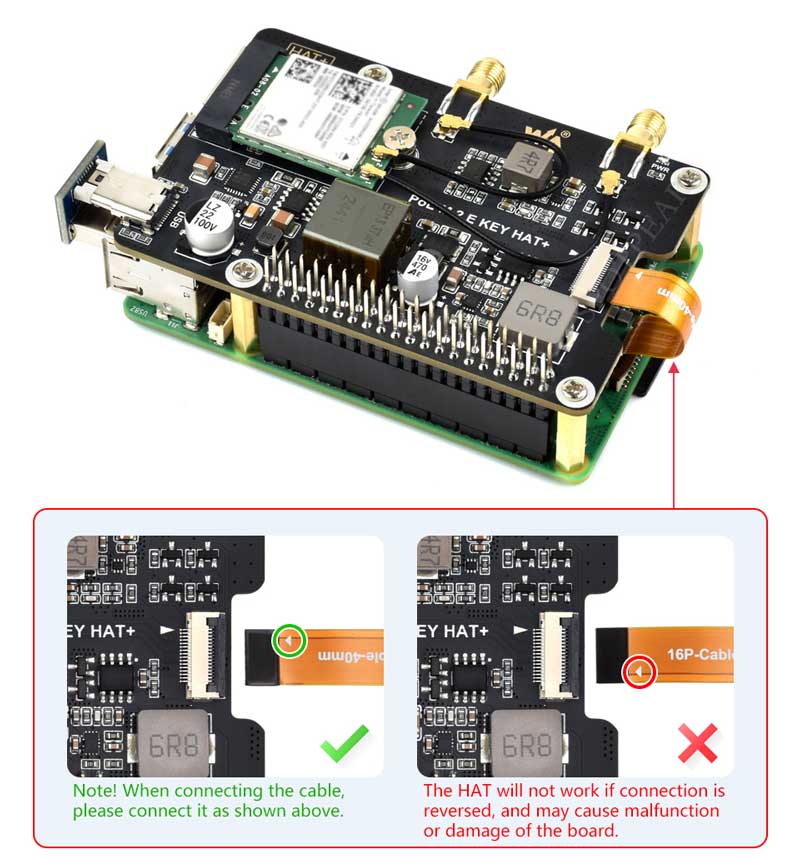
* for reference only, please refer to the Package Content for the detailed part list.
【PoE Power over Ethernet】
[] Just connect a network cable to a PoE device to connect the Raspberry Pi to the Internet and power it.
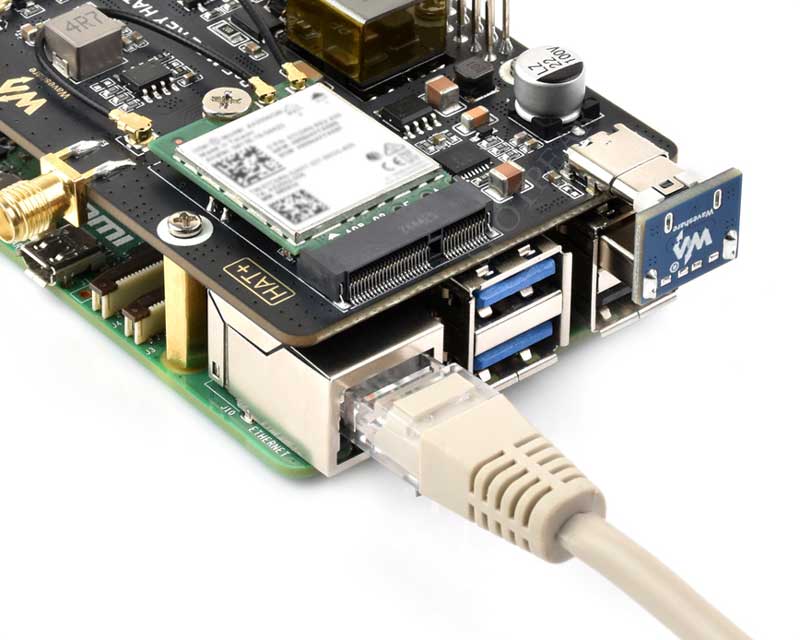
* for reference only, please refer to the Package Content for the detailed part list.
【Multiple power supply interfaces】
[] Onboard 5V and 12V pin header power interfaces, the 5V interface outputs a total power of up to 4.5A (the total output of 12V and 5V does not exceed 25W), which can power the Raspberry Pi and other devices at the same time
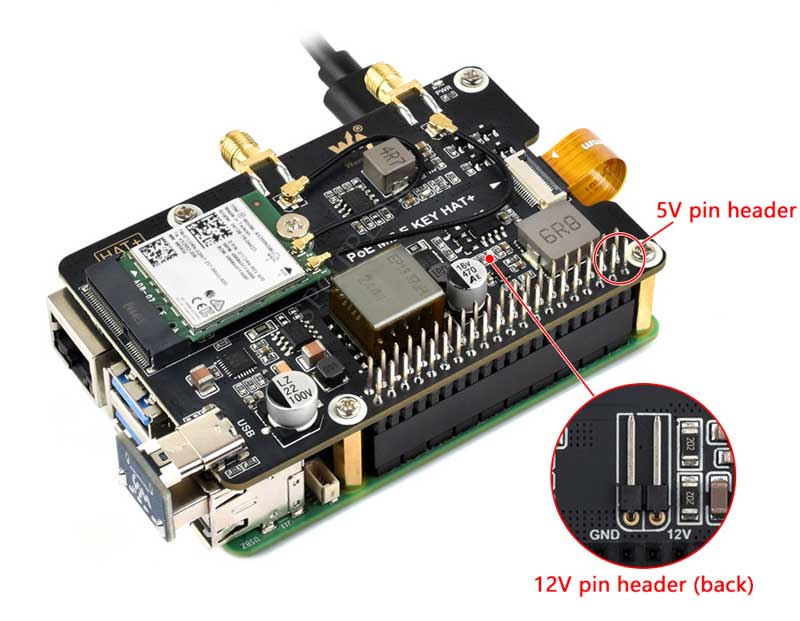
* for reference only, please refer to the Package Content for the detailed part list.
【Installation Instructions】
[] Stick thermal paste on the Raspberry Pi, install the metal heat sink, and then assemble the expansion board.
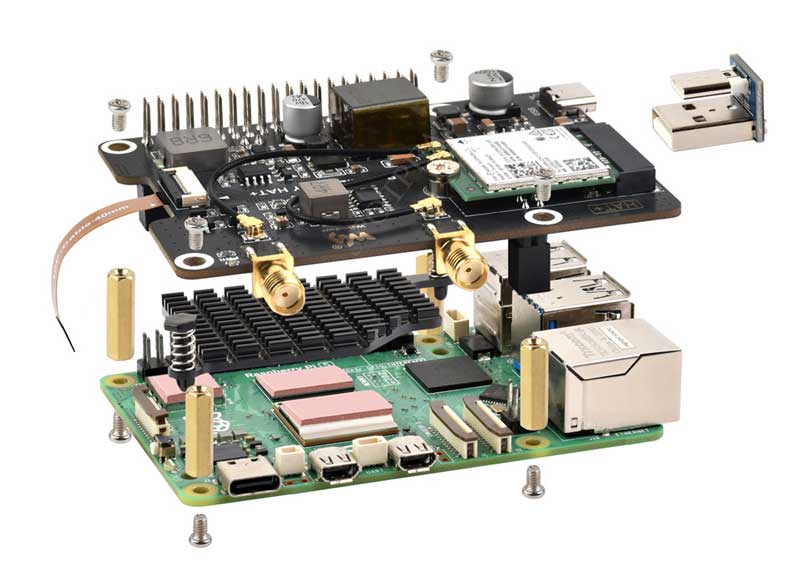
* for reference only, please refer to the Package Content for the detailed part list.
【Size】
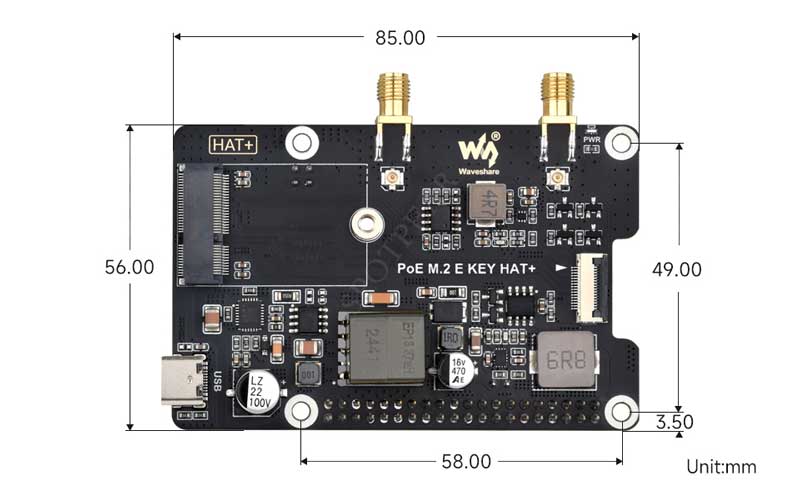
TAG:
Milk V Duo
Raspberry Pi 5 DSI Cable
USB Type-C
Raspberry Pi 5
ESP32-S3
RTL8723 WIFI SDIO Expansion Module Board For Luckfox Pico Mini B /Luckfox Pico Plus /Luckfox Pico Pro /Luckfox Pico Max
SpotPear
CV1800B
Jetson Nano 1.54inch OLED
Arduino MLX90640
X1301 Raspberry Pi 5 HDMI to CSI-2
Banana Pi
Jetson Orin Nano Super AI Developer Kit 8GB Core board
Raspberry Pi LCD
Arducam
14 inch LCD 2K Type C HDMI Capacitive Touchscreen Display Raspberry Pi Jetson Nano mini PC 2160x1440
Raspberry Pi 5
DC-DC step-down mini
Luckfox Omni3576 Rockchip RK3576 Core3576
Raspberry Pi 5 PCIe 2CH M.2 NVMe SSD HAT (B) Pi5-PCIe-2280-2242-2230
Forum: