- sales/support
Google Chat:---
- sales
+86-0755-88291180
- sales01
sales@spotpear.com
- sales02
dragon_manager@163.com
- support
tech-support@spotpear.com
- CEO-Complaints
zhoujie@spotpear.com
- sales/support
WhatsApp:13246739196
- HOME
- >
- ARTICLES
- >
- Common Moudle
- >
- LCD
Image Extraction
Introduction
When developing an embedded microcontroller, you need to use LCD/OLED to display a picture. The most direct and simple way is to use corresponding tools to convert the picture into corresponding data points (actually a 2-dimensional array), and then you can use the corresponding code to display the array on the LCD/OLED display by sequence.
Steps
1. Click Image2Lcd2.9.zip to download the tool.
2. Double-click to enter the interface.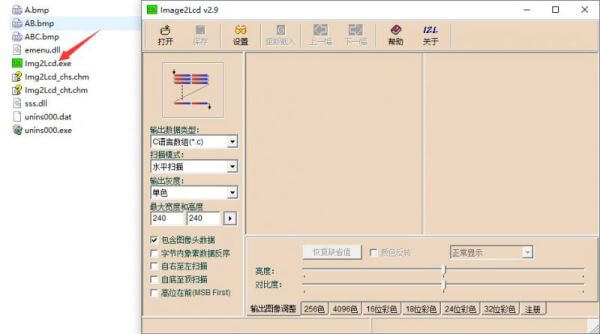
3. Open the image that needs to be extracted. (Here we take a 1.47inch LCD Module as an example.)
- Parameter setting
Output data type: C array (*.c) Scan mode: vertical Output grayscale: 16-bit true color Maximum width and height (set according to the actual aspect ratio of the image): 172x320 Output image adjustment: the default setting is fine, if you need color inversion, check Color Inversion Click 16-bit color: color bits -> RGB565, order of colors -> RGB
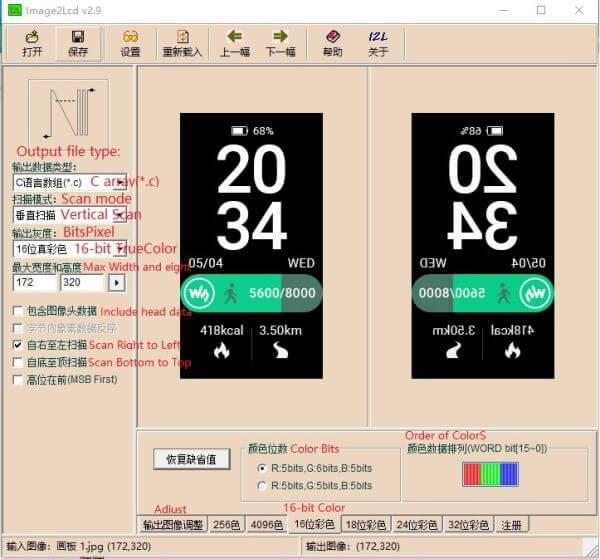
4. Save the setting.
- The path and name are set by the user.
- The file type is .c file.
- After saving, an array will be generated, after ctrl+A selects all:
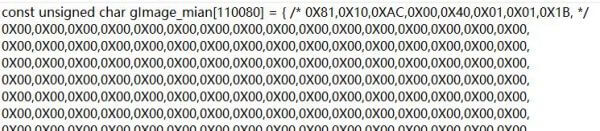
- Copy it to the "Image. c" file.
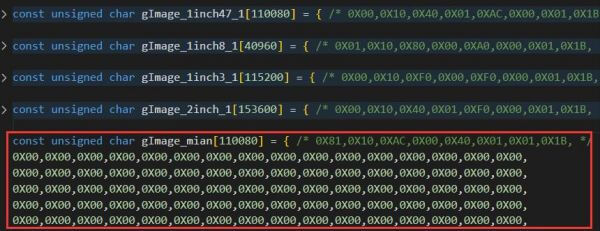
- In Image. h:
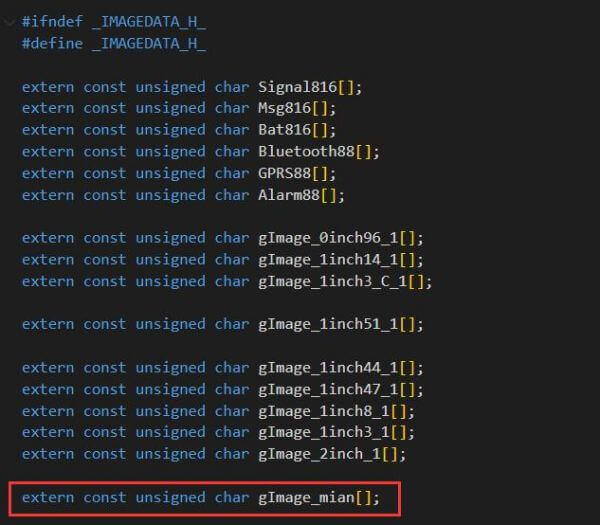
- Finally, call the main function and map it to the screen.
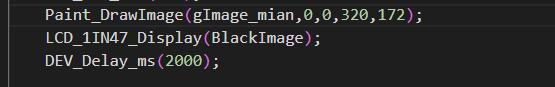
The effect is shown below:
TAG:
SpotPear
STM32 programmer
Cyberpunk LED Matrix Hourglass Gravity Sensor DIY Countdown Timer Clock STEM Educational Soldering Project for Beginners & Adult
series bus servos
ESP32 H2 ESP32-H2-Zero MINI Development Board For BLE/Zigbee/Thread
Raspberry Pi 5 D
ESP32-S3 ST7789
Raspberry Pi DSI 800×480
User Guide
Raspberry Pi Pico 2 RP2350 0.85 inch LCD Display mini Development Board 0.85inch Screen RGB LED/SD Slot /QMI8658 Gyroscope Sensor
CAN Analyzer
SpotPear
BG95-M3-Zero QuecPython EVB development support LTE/EGPRS and GNSS
Raspberry Pi Transparent LCD
Raspberry Pi 5 Audio
USB TO 2.5G Ethernet Port Converter RJ45 RTL8156B Driver-Free For Windows/macOS/Linux/Android
1.28inch Round LCD
8.8inch LCD 1920x480 Computer PC Monitor Display Secondary Screen TypeC USB CPU RAM
Raspberry Pi RP2040 LoRa
How to Use Product ROS2
TAG:
and Audio Speaker
Raspberry Pi 5 ABS Case
Raspberry Pi 5 Official Case
Raspberry Pi 5 Power
ADXL354C
Milk-V Duo
Raspberry Pi 5
AURORA AI Laser Radar Dual Eye Camera IMU Integrated Positioning Map
JETSON NANO MINI IO BASE Board
Raspberry Pi 5 5V5A
Raspberry Pi 11.9inch LCD
Raspberry Pi Zero 4G CAT1 LTE USB HUB Air780e Expansion Board Networking Module LTE Ethernet
STM32 1.5inch LCD
0.85 inch LCD
Raspberry Pi Pico 2 RP2350 1.64 inch AMOLED Development Board Display TouchScreen 280x456 QMI8658 IMU QSPI
ESP32 S3 touchscreen
SMA Magnetic Mount Antenna Base SMA Connector 3m Coaxial Cable Compatible With Multiple GNSS Positioning Modules
Raspberry Pi 13.3 inch DSI Display MIPI LCD Capacitive TouchScreen 1920x1080 Bookworm
Raspberry Pi 5 ICE Tower Argon THRML 60mm Radiator Cooler CPU Cooler Copper Tube Fins
Raspberry Pi DSI display




