- sales/support
Google Chat:---
- sales
+86-0755-88291180
- sales01
sales@spotpear.com
- sales02
dragon_manager@163.com
- support
tech-support@spotpear.com
- CEO-Complaints
zhoujie@spotpear.com
- sales/support
WhatsApp:13246739196
Raspberry pi 4 can't find 5ghz wifi
Firstly, you must have a 2.4G/5G dual band routers.
1. Make sure you have set the correct country code using raspi configuration.
sudo raspi-config
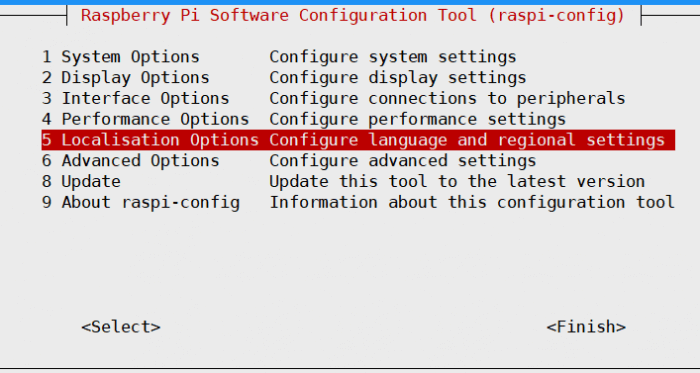
select 'Localisation Options' and press 'ENTER'
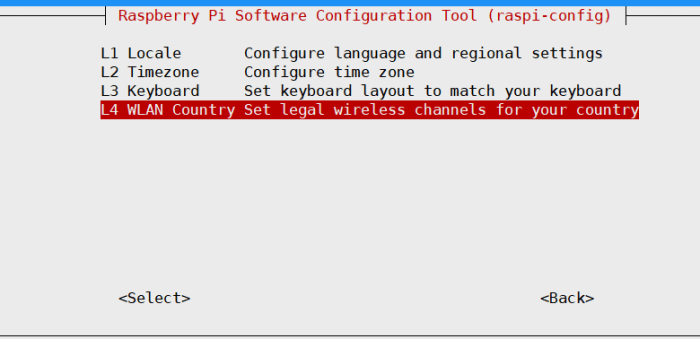
select 'L4' and press 'ENTER'
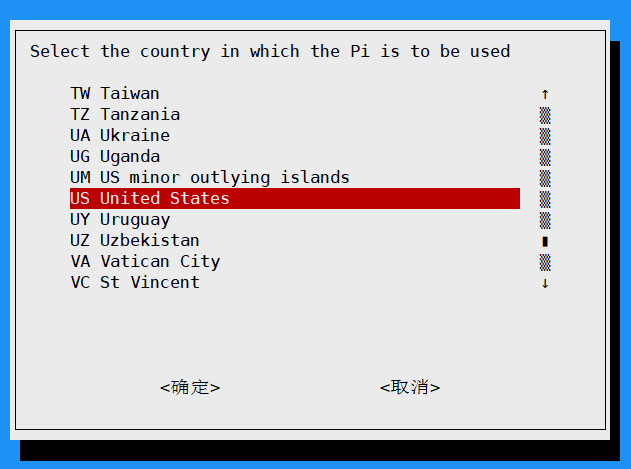
select the correct country then press 'ENTER'
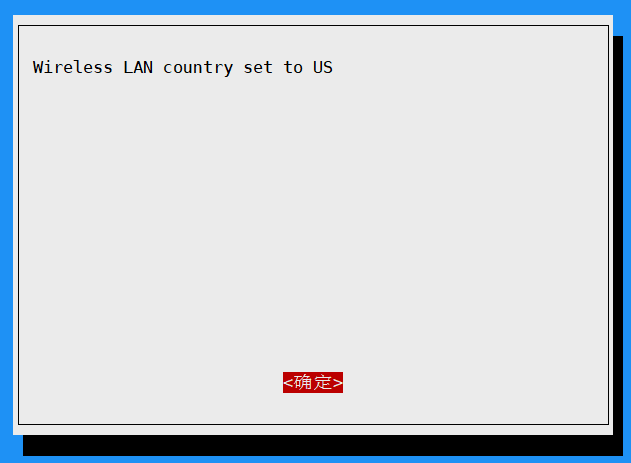
2. Use the 'iwlist channel' command to view the currently allowed frequency bands to be connected. These values are different for different countries.
iwlist channel
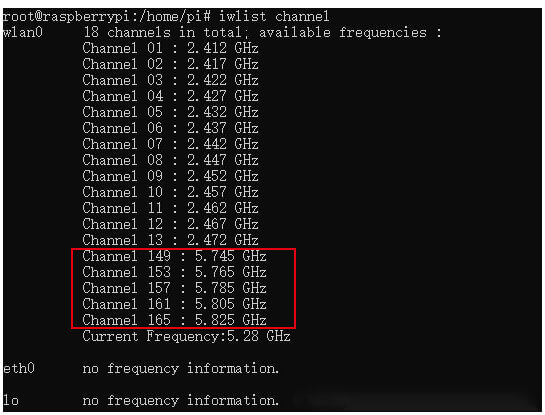
3. Check the frequency band settings of your router 5G WIFI
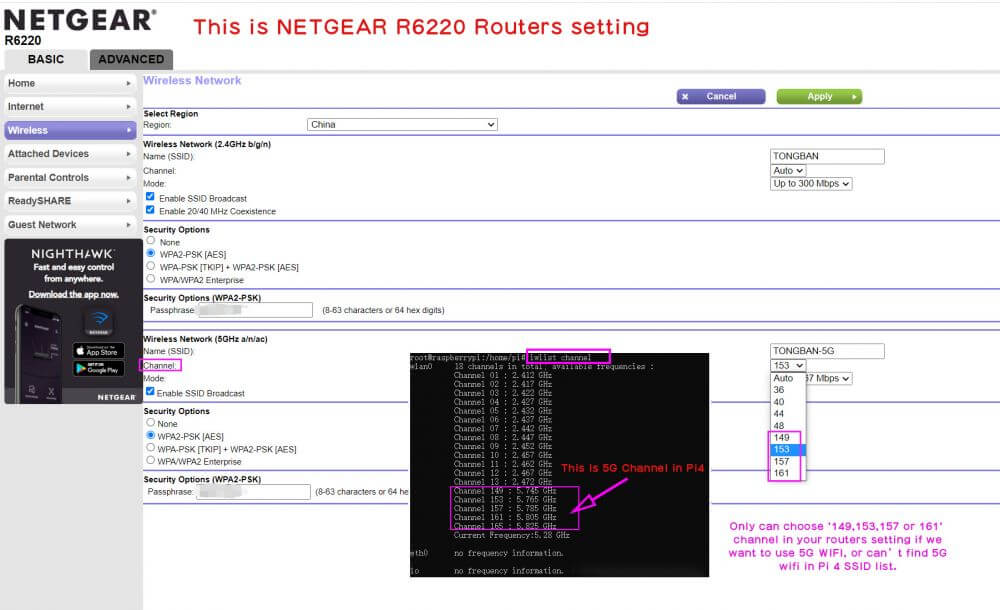
For this router, only '149,153,157 or 161' channel can be selected if we want to use 5G WIFI, or can't find 5G wifi in Pi 4 SSID list.
4. Then you can find the 5G wifi on your raspberry pi SSID list




