- sales/support
Google Chat:---
- sales
+86-0755-88291180
- sales01
sales@spotpear.com
- sales02
dragon_manager@163.com
- support
tech-support@spotpear.com
- CEO-Complaints
zhoujie@spotpear.com
- sales/support
WhatsApp:13246739196
- HOME
- >
- ARTICLES
- >
- For Arduino
- >
- Mother Board
Arduino IDE installation steps
Install compilation software (windows tutorial)
Open the browser and visit arduinoIDE's official download page, it doesn’t matter if you are not proficient in English, you can switch to Chinese (click to enlarge):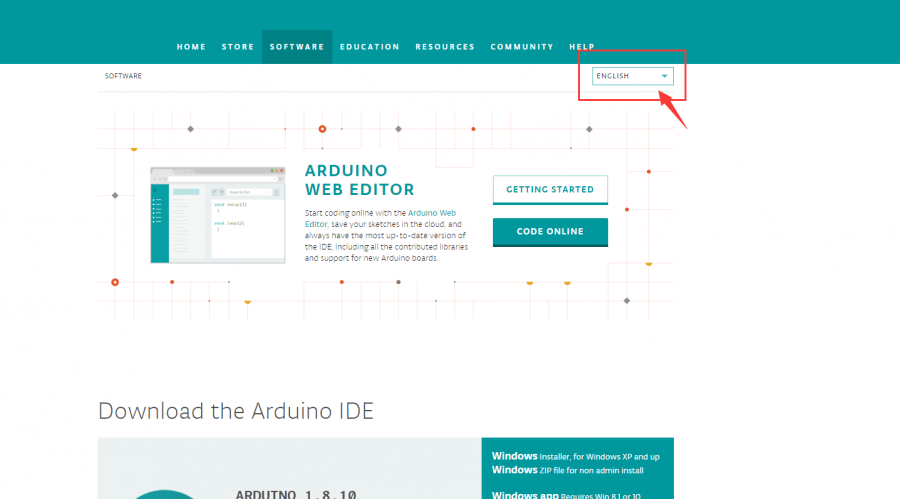
Click here to download the software
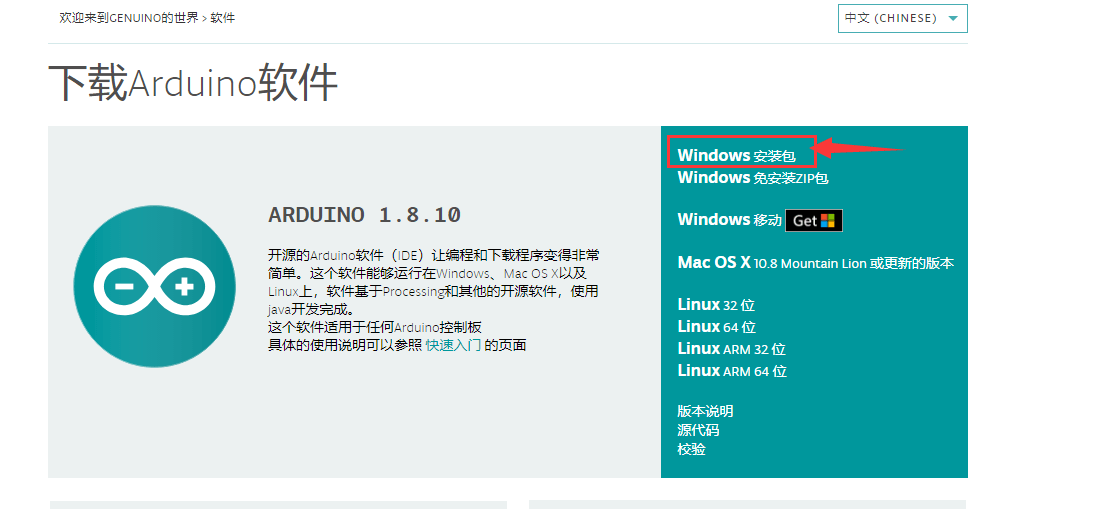
Open the installation software just downloaded, double-click to install, and click next all the way:
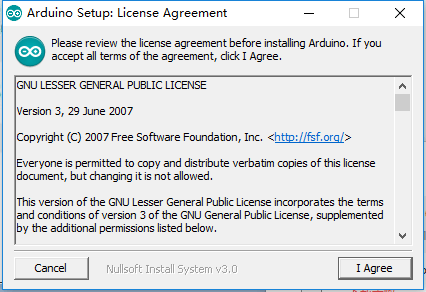
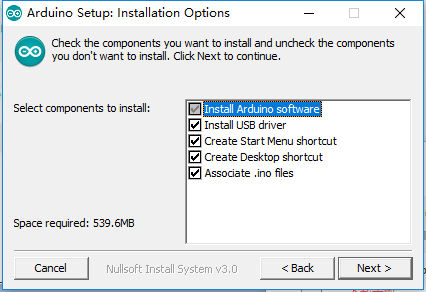
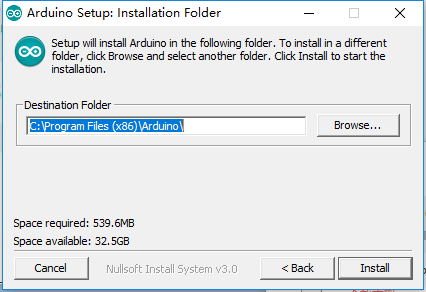
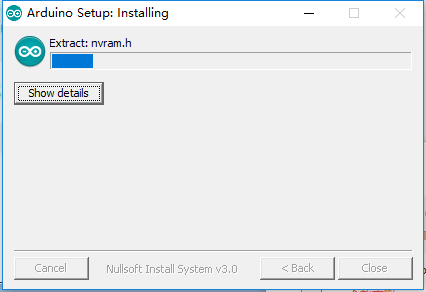
When the installation is almost complete, the USB driver will pop up to install, click to install
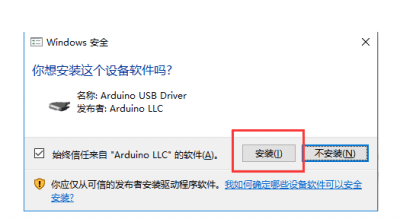
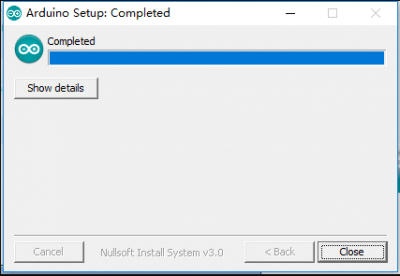
After the installation is complete, a shortcut is created on the desktop, and the arduino IDE software pops up after double-clicking to open it
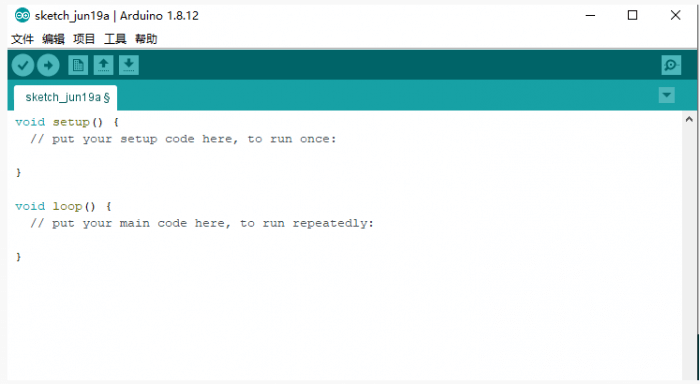
TAG:
Magnetic Encoder Servo Motor 120KG.CM 24V 360° RS485 High Precision And Large Torque
Raspberry Pi 5 RTC Box
ESP32 S3 3.5 inch LCD Development Board 480x320 Display Capacitive TouchScreen Tablet /MP3 Video /Weather Clock LVGL For Arduino
USB Camera
ESP32-S3 DeepSeek AI Box Robot Development Board N16R8 Toy Doll Option 0.71 inch Electronic Eyes
Jetson Nano Fan
Raspberry Pi 5inch Display 1024x600 HDMI Capacitive TouchScreen 5 inch LCD B Wide-Cover For Mini PC
Pi5 Power
2.13Inch E-Paper
Raspberry Pi Pico 2 RP2350 4inch LCD CAN RS485 QMI8658 Development Board 480x480 TouchScreen Display LVGL HMI I2C Sensor
Sipeed NanoCluster Mini Cluster Board mini data center For Raspberry Pi CM45 / Computer /LM3H /M4N
Raspberry Pi 7inch DSI
Raspberry Pi 5
Programmable Keyboard
Raspberry Pi PICO LoRa
ESP32 S3 AI 1.75 inch Development Board with 1.75inch AMOLED Touchscreen Round Screen Deepseek
USB camera 5MP IMX335 No Distortion
R7FA4 Plus A Board Based on R7FA4M1AB3CFM Compatible with Arduino UNO For R4 Minima
Raspberry Pi Pico 2 RP2350B 3.49-inch capacitive TouchCcree 3.49inch LCD display development board 172×640
Retail electronic Tag
TAG:
TTL UART To CAN Mini
Raspberry Pi 11.9 inch DSI LCD Display MIPI 320×1480 Capacitive TouchScreen
0.85 inch Screen
ESP32-S3 2.1inch LCD N8R8 Captive TouchScreen Display 480x480
ESP32 MLX90640
Raspberry Pi 5 PCIe M.2 NVMe SSD Pi5 MPS2242 2230
Rasp
Raspberry Pi Pico Colorful GPIO Pins Header
Luckfox Pico Rv1106 Core1106 Smart 86 TV Box Development Board With 4 inch LCD Display TouchScreen Relay RS485
RDK X5 Binocular Depth Camera Module D-Robotics SC132GS Dual 1.3MP Global Shutter
Raspberry Pi Compute Module 4S High Speed EMMC CM3 CM4S CM3-Updated-Version
VisionFive2 Cooling
Raspberry Pi 4 Model B Aluminum Alloy Case Cooling Ultra Thin case for Raspberry Pi 4B
Raspberry Pi 5 DSI Screen
Computer Monitor Display
Computer GPUCPU Monitor Screen
Intel 12th
Raspberry Pi 5 DSI LCD
Serial Server
Raspberry Pi 5 PCIe to M.2 4G 5G USB 3.2 HUB HAT SIMCom Quectel 4G 5G M.2 Key B




