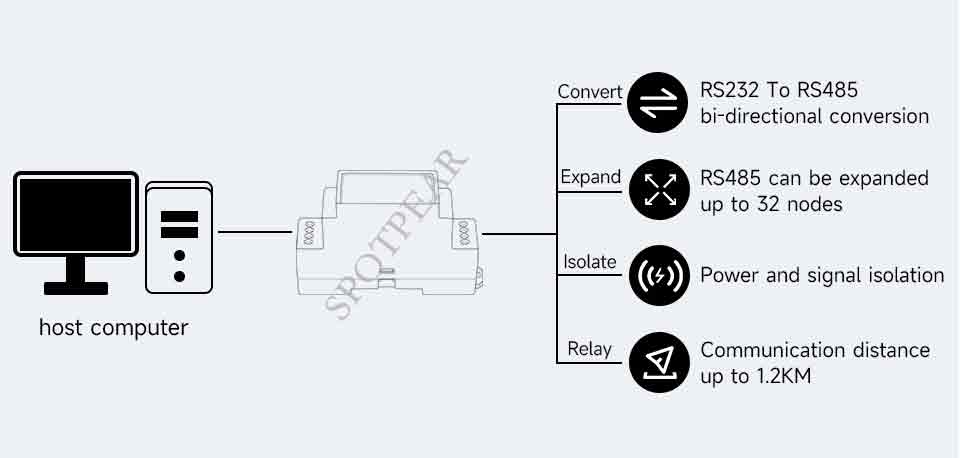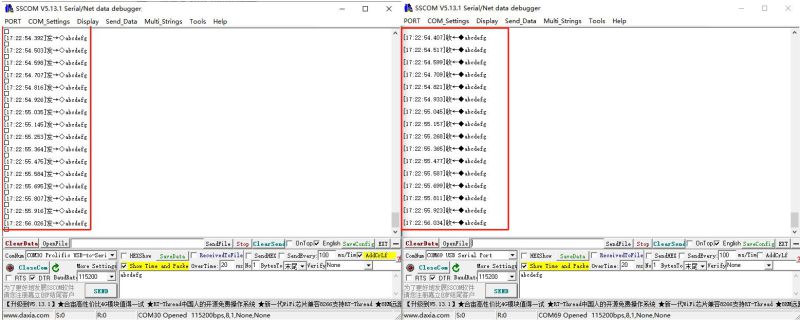- sales/support
Google Chat:---
- sales
+86-0755-88291180
- sales01
sales@spotpear.com
- sales02
dragon_manager@163.com
- support
tech-support@spotpear.com
- CEO-Complaints
zhoujie@spotpear.com
- sales/support
WhatsApp:13246739196
- HOME
- >
- ARTICLES
- >
- Common Moudle
- >
- UART Module
RS232 TO RS485 (B) User Guide
Overview
RS232 TO RS485 (B) is an industrial-grade rail-type active optoisolated RS232 to RS485 converter.
Feature
- Compatible with RS232/RS485 standard, converting the RS232 signal into balanced differential RS485 signal
- Stable transmission at the rate of 300~115200bps
- Onboard unibody power supply isolation, provides stable isolated voltage and needs no extra power supply for the isolated terminal
- Onboard unibody digital isolation, allows signal isolation, high reliability, strong anti-interference, low power consumption
- Onboard TVS (Transient Voltage Suppressor), effectively suppresses surge voltage and transient spike voltage in the circuit, lightning-proof & anti-electrostatic
- Onboard resettable fuse and protection diodes, ensures the current/voltage stable outputs, provide over-current/over-voltage protection, improve shock resistance
- Integrates optional RS485 output terminal 120R resistor, enabled/disabled via a switch
- The onboard screw terminal, allows 6V~36V DC wide-range input
- Industrial rail-mount abs case design, small in size, easy to install, and cost-effective
Parameters
| Product Type | Active optoisolated RS232 to RS485 serial converter | |
|---|---|---|
| Power Supply Interface | Power Supply | 6~36V DC |
| Interface Protection | Anti-reverse | |
| Reliable Communication Rate [1] | 300~115200bps | |
| Device Interface | RS232/RS485-complaint | |
| RS232 Interface | Interface Form | Screw terminal |
| Transmission Distance | About 15m | |
| Transfer Mode | Point to point | |
| RS485 Interface | Interface Form | Screw terminal |
| Orientation Control | The hardware automatically determines and controls the direction of data transmission | |
| Interface Protection | Provides 600W lightning protection, surge protection and 15KV electrostatic protection | |
| Terminal Resistor | 120R, can be enabled by switching [2] | |
| Transmission Distance | About 1200 meters | |
| Transfer Mode | Point-to-multipoint (up to 32 nodes, repeaters are recommended for more than 16 nodes) | |
| Product Appearance | Case | Rail abs case |
| Dimensions | L × W × H: 91.6 × 23.3 × 58.7 mm | |
- ↑ Communication Rate: The baud rate can reach 921600bps, and the reliable baud rate is the recommended, and the communication within this range is more stable and reliable.
- ↑ 120R switch: RS485 interface reserves a 120R for balancing resistance switch. Customers can consider whether to join according to the number of communications. It is recommended to join at the start-stop end, that is, add a 120Ω resistance to match with the host and the last device.
Application Diagram
Application Distance
- Connect to the host/PLC/other devices or hosts with RS232, and can expand external RS485 devices for point-to-point half-duplex communication.
- Connect to the host/PLC/other devices or hosts with RS232, and can expand and cascade multiple RS485 devices for point-to-point half-duplex communication.
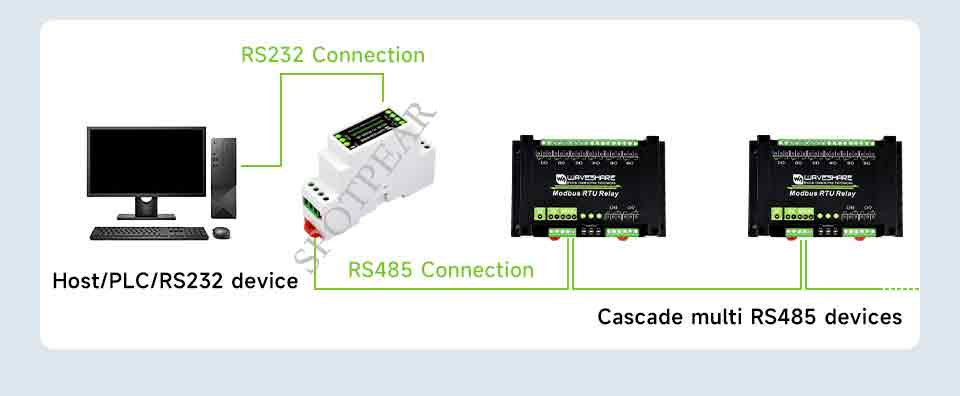
Interface Introduction

Description: RS485 interface, generally can only connect A+ and B- , if you want the signals to isolate the ground, you should connect to the ground icon.
Dimensions

Hardware Test
Test Description
- Testing environment: PC (windows)
- Testing hardware:
- RS232 TO RS485
- USB TO RS485
- PC (If there is no RS232 interface, you can choose USB TO RS232 (female socket) for adapting test.)
Hardware Connection Testing
The RS232 interface of RS232 TO RS485 (B) connects to the PC with a serial extension cable or USB TO RS232 cable. The RS485 interface is connected to RS232 TO RS485 (B). The USB interface of USB TO RS485 connects to the same PC and automatically tests.
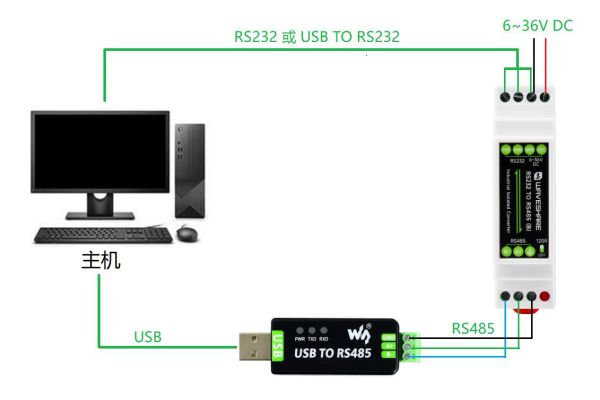
Description: RS485 interface, generally can only connect A+ and B- , if you want the signals to isolate the ground, you should connect to the ground icon.
On the PC, open two SSCOMs, open the corresponding port number, set the same baud rate, and click on the timing send, you can send and receive normally, the software test screenshot is as follows: