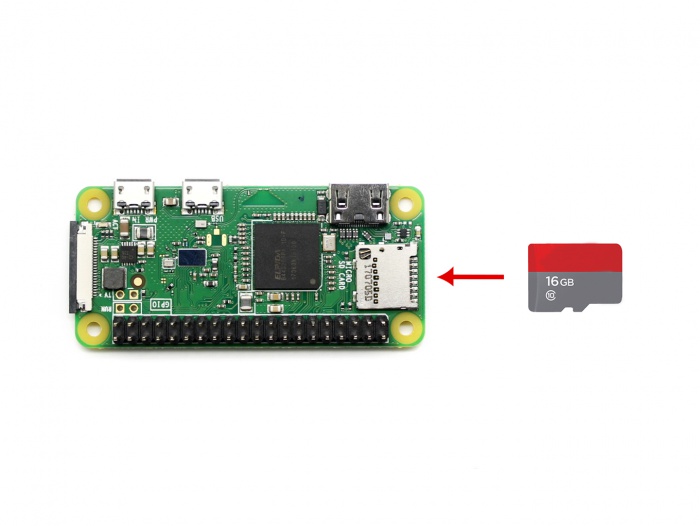- sales/support
Google Chat:---
- sales
+86-0755-88291180
- sales01
sales@spotpear.com
- sales02
dragon_manager@163.com
- support
tech-support@spotpear.com
- CEO-Complaints
zhoujie@spotpear.com
- sales/support
WhatsApp:13246739196
Raspberry Pi GamePi20 Assembly
Support Raspberry Pi
-
- Raspberry Pi Zero
- Raspberry Pi Zero W
- Raspberry Pi Zero WH
Step 1, Insert the micro SD card which is written with Game image to Raspberry Pi Zero/Zero W
Step 2, Attach the Raspberry Pi Zero/Zero W on GamePi20
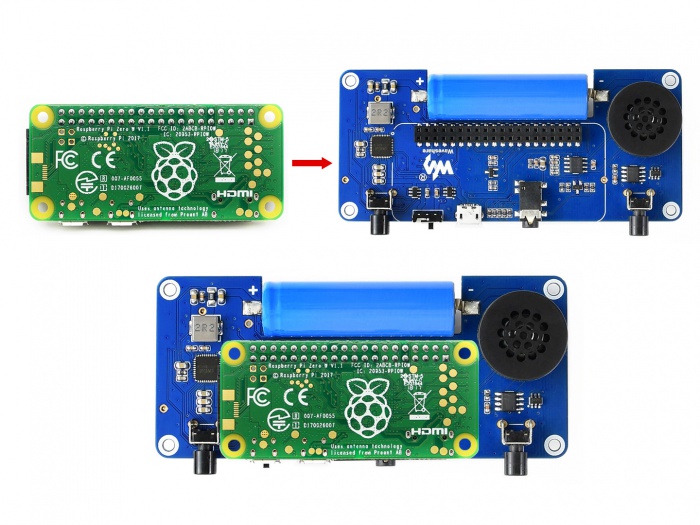
Step 3, Put the conductive rubber pad on button pads of GamePi20. Press the rubber pad to hold it with screws.
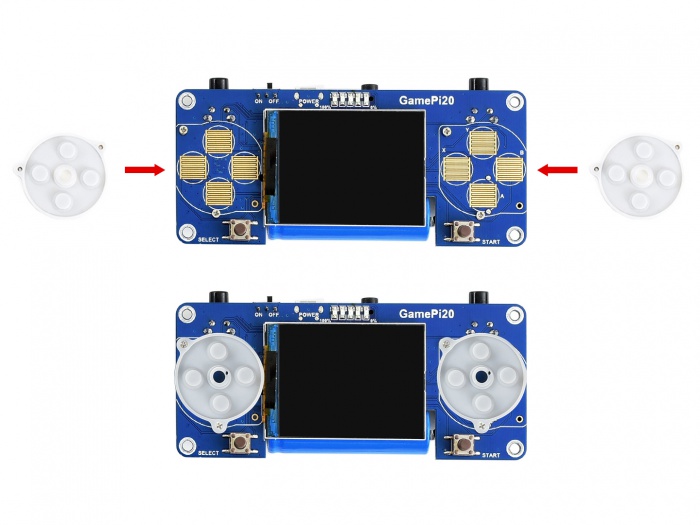
Step 4, Put the color buttons on the rubber pad in order. Then mount the GamePi20 on metal box by standoffs.
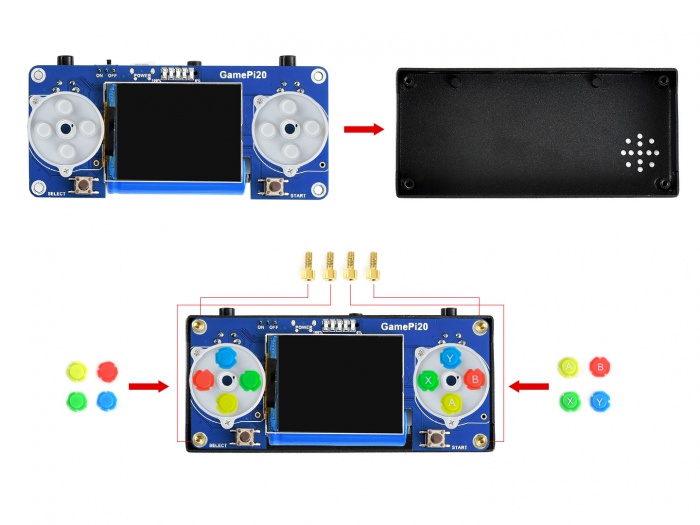
Step 5. Fix the front panel by screws.
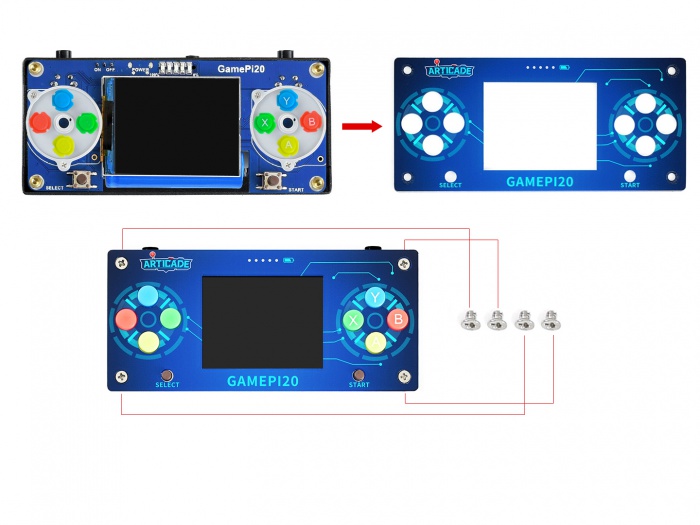
TAG:
ESP32-S3 Mini
Core3566102000
Raspberry Pi RP2040 LoRa
Solar
USB camera 5MP IMX335 No Distortion
Raspberry Pi Pico 2 RP2350B 7inch Capacitive TouchScreen 7 inch LCD Display Development Board 800×480
ESP32 S3 Development Board 1.43 inch AMOLED Display 1.43inch TouchScreen For Arduino LVGL With SD-Port/ QMI8658C 6-Axis Sensor
Raspberry Pi 7 inch HMI industrial DSI Display LCD 7inch TouchScreen Computer 720×1280
pcb800099-v.9
TTL To CAN Mini
Raspberry Pi
Raspberry Pi 5 PCIe to M.2 NVMe SSD Adapter Board (D) HAT Pi5-2280-2242-2230
CAN Analyzer
3key Keyboard
Raspberry Pi 5 Power
Raspberry Pi Camera
Raspberry Pi Pico 2 RP2350 Pico2 ARM Cortex-M33 And RISC-V Hazard3 520KByte 4MByte QSPI Flash
ESP32-S3 3.49-inch Development Board DeepSeek AI Chat Box 3.49inch LCD Capacitive TouchScreen Display 172×640 N16R8
Raspberry Pi 4 USB Audio
Modbus RTU
TAG:
1.83inch LCD TouchScreen Display 240×280 NV3030B Arduino Raspberry Pi ESP32S3 Pico STM32
High Performance AI at the Edge
Raspberry Pi 5
ESP32 S3 Development Board 1.47 inch LCD Touch Screen 1.47inch Display 172×320 SD AXS5106L JD9853
HDMI to LVDS
ESP32-S3 1.28
Raspberry Pi 5 PCIe M.2 NVMe SSD Pi5 2242 2230 X1003 MINI
PCIe TO M.2 HAT+
VGA to TTL
LuckFox Pico pro
Raspberry Pi 5 RTC Battery
Raspberry Pi Global Shutter Camera lenses 1.6MP IMX296 Sensor C CS Lenses
Day and IR Night Vision
Raspberry Pi Compute Module 5 CM5
Raspberry Pi IR Ther
Raspberry Pi Game
SIM8202G M2 3G 4G 5G GNSS Sub-6G PCIe USB3.1 GPIO M.2 LTE-A NSA SA DFOTA VoLTE SIMCOM
Industrial grade isolated USB to RS232/485 converter supports USB to 2-way RS232 + 2-way RS232/485 original FT4232HL
ESP32-S3 1.28inch Round Display
Intel Wireless WLAN BE200 WiFi7 Bluetooth 5.4