- sales/support
Google Chat:---
- sales
+86-0755-88291180
- sales01
sales@spotpear.com
- sales02
dragon_manager@163.com
- support
tech-support@spotpear.com
- CEO-Complaints
zhoujie@spotpear.com
- sales/support
WhatsApp:13246739196
Image extraction User Guide
Image extraction
Introduction
When developing embedded microcontrollers, it is necessary to use LCD/OLED to display an image. The most direct and simple way is to use the corresponding tools to convert the image into corresponding data points (actually a 2D array), and then use the corresponding code to display the array on the LCD/OLED display screen according to a certain timing.
Operation Steps
1. Click to download Image2Lcd tool
2. Double-click to enter the tool interface
3. Open the image to be extracted (taking the image of the 1.47inch LCD Module as an example)
- Parameter setting
Output data type: C array (*.c) Scanning mode: Vertical scan Output grayscale: 16-bit true color Maximum width and height (depending on the actual aspect ratio of the image): 172x320 Output image adjustment: Default settings are fine, check the box for color inversion if needed Click 16-bit color: color bits RGB565, color data arrangement RGB
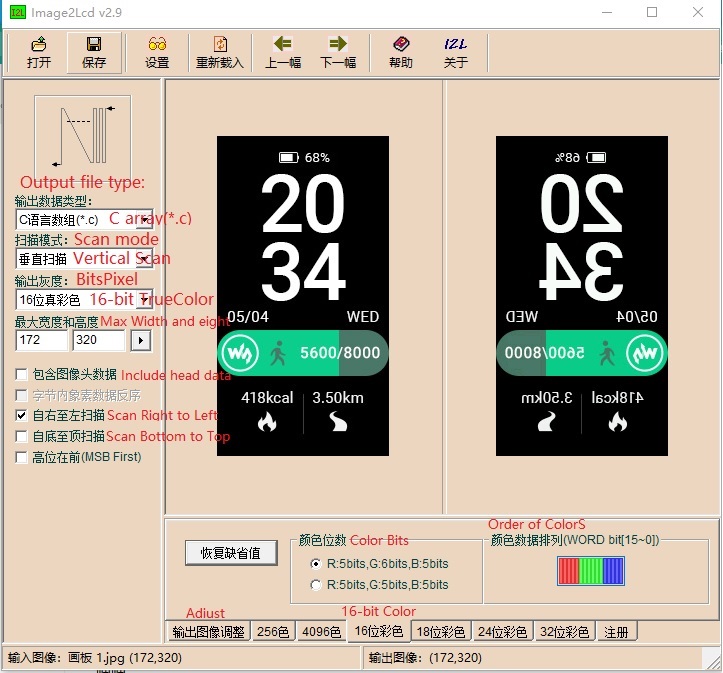
4. Set the parameters and then choose Save
- The path and name are set by the user
- The file type is .c
- After saving, an array will be generated, ctrl+A will select all
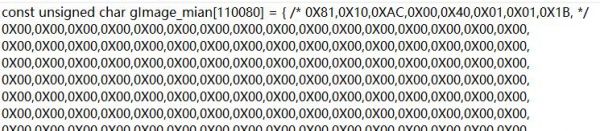
- Copy it to the Image.c file
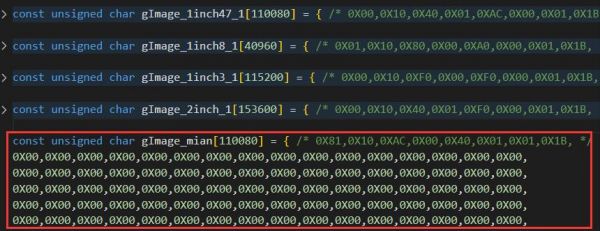
- And declare it in Image.h
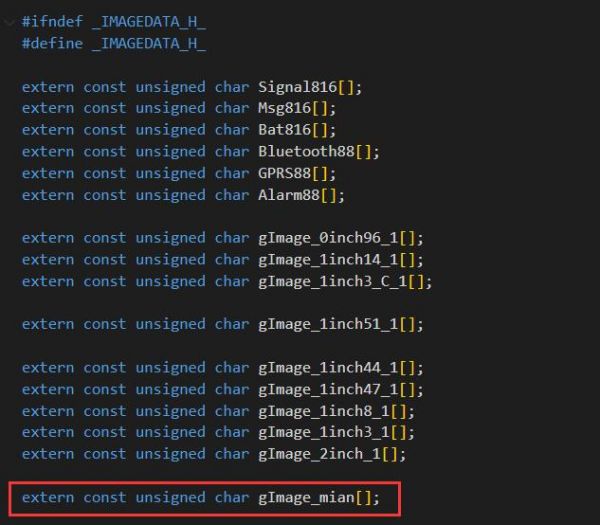
- Finally call it in the main function, then map to the screen
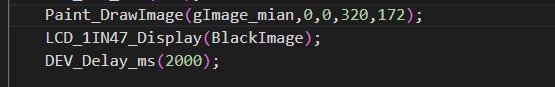
Effect Demonstration

TAG:
PI5
RP2040-Keyboard-3
USB camera 5MP IMX335 No Distortion
Jetson 64MP Camera
1.5inch Display
Raspberry Pi 5 PCIe to M.2 NVMe SSD Adapter Board HAT
Raspberry Pi 3.5 inch LCD F Display Capacitance TouchScreen 60fps ST7796 GT911 320x480 Also For Arduino/Pico2/ESP32/RP2040/RP2350
Raspberry Pi LCD 3D Display
ESP32-S3 ETH Camera Development Board PoE RJ45 / OV2640 OV5640 Port / W5500 / Micro-SD Compatible With Raspberry Pi Pico Size
Raspberry Pi 5 LIR2032
Serial UART Bus Servo TTL ST3235 30KG.CM Magnetic Encoder 360° High Precision And Large Torque
ADXL354BEZ
Raspberry Pi USB Global Shutter Camera 1MP OV9281 120fps Black/White 120fps also For Jeston RDK
Magnetic Encoder Servo Motor 45KG.CM 24V 360° RS485 High Precision And Large Torque
Raspberry Pi IR Thermal Imagi
Raspberry-Pi-A7670E-GSM-GPRS-GNSS-LTE-Cat-1-2G-A-User-Guide
Arduino Thermal imaging camera
ESP32 C3 Voice Robot Mini Development Board AI DeepSeek Toy Doll Core 1.28 inch 1.54inch LCD
USB TO M.2 Key B 5G DONGLE For SIM8202/SIM8262/RM520/RM530
LuckFox Core3566
TAG:
ESP32-P4 Smart 86 TV Box Development Board 4 inch 720x720 Display TouchScreen RS485 Relay Camera RJ45 ETH
UART To CAN Mini
Industrial-grade isolated 4-way RS485 hub repeater One RS485 TO Four RS485
RM502Q AE IoT EMBB 5G 4G 3G M.2 LTE-A/NSA SA GNSS DFOTA VoLTE Quectel
Raspberry Pi 7 inch CAPLCD 1280x800 Capacitive TouchScreen HDMI Type C Display Monitor Computer PC
Raspberry Pi Pico
SpotPear
Rasberry Pi 5 PCIe TO MiniPCIe GbE USB HUB HAT+ Hub RJ45 SIM7600G-H EG25-G 4G
2.4Ghz-Rod-Antenna SeeedStudio-XIAO C3 S3
Raspberry Pi Pico 2 RP2350 1.47 inch LCD B Display Development board RP2350A 1.47inch Screen RGB color
ESP32-S3FH4R2 Tiny Mini WIFI Bluetooth Stamp Board
ESP32 S3 touchscreen
Gyroscope
ESP32-C3FN4
ESP32-S3 ST7789
Ra
RS232 485 422 To CAN
Luckfox PicoKVM Ext PCIe Expansion Board PCIe USB remote power management For Luckfox PicoKVM
3key Keyboard
Raspberry Pi OV5647




