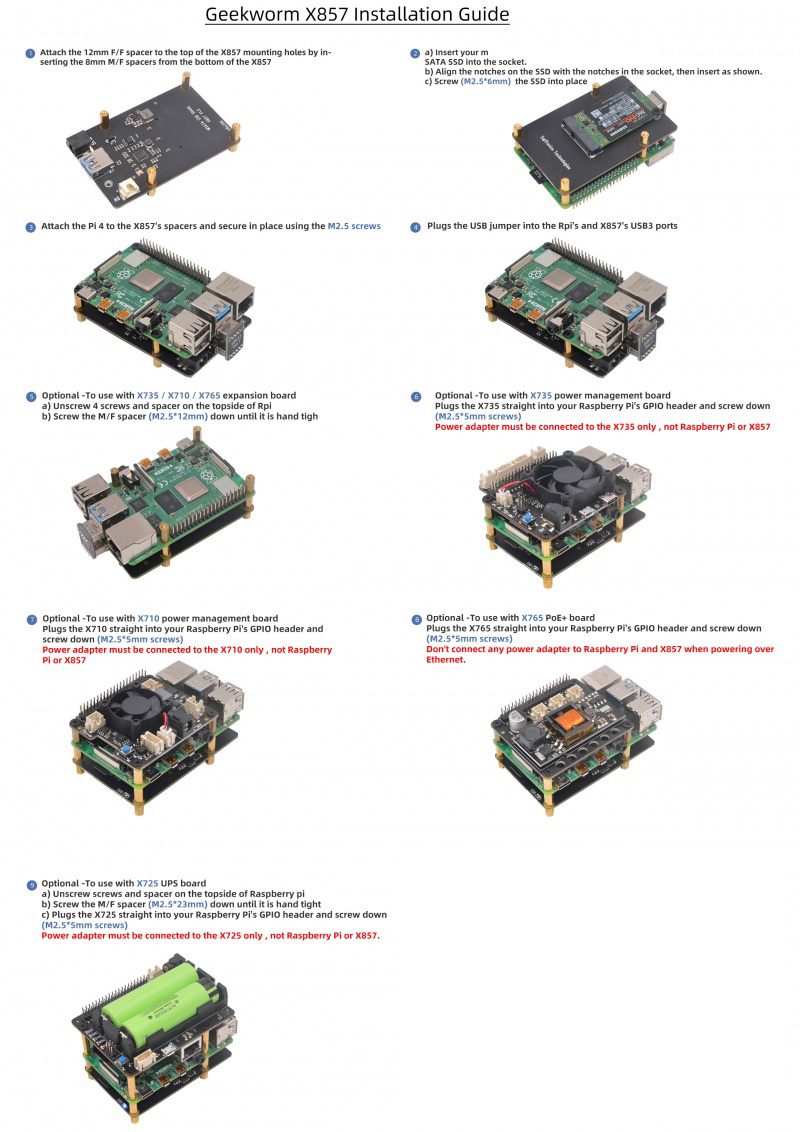Overview
After continuously collecting customers' feedback, we have updated and released this fanal version of the mSata port SSD: X857. It is upgraded from X855 (1st generation) and X856 (2nd generation).
This X857 mSATA SSD Shield expansion board provides a complete storage solution for Raspberry Pi 4 Model B, only mSATA interface SDD hard disk is suitable for X857 mSATA SSD extension board; Support up to 2TB mSATA solid-state drive (SSD); Now it is time to build a mobile hard disk with a mSATA SSD for your Raspberry Pi 4 Model B.
Features
| For Use With | Raspberry Pi 4 Model B |
| Operating System | All Raspberry Pi operating systems |
| Key Features | - Ideal storage solution for Raspberry Pi 4 - mSATA SSD Shield
- Supports up to 2TB mSATA solid-state drive (SSD)
- Integrated USB 3.1 Gen1 to SATA 6Gb/s bridge controller
- Integrated high efficiency step-Down Converter, 3.3V max 4A to power the SSD
- Allows booting OS from your HDD/SSD for faster app opens, web serving and file copying (see notes)
- LED blue indicator indicates drive status
- External self-powered or USB bus-powered
- Onboard DC jack & XH2.54 connector for extra SSD power supply (Additional power may be required only when using a large capacity hard disk)
- PCB Size 85mm x 56mm
- Fully compatible with X735 for intelligent power management and cooling your Raspberry Pi
- Fully compatible with X710 for wide input voltage (6~36V) and intelligent power management
- Fully compatible with X765 for powering over Ethernet (POE, 5V 5A)
- Fully compatible with X725 for uninterruptible power supply (18650 UPS, 5.1V 8A, WOL)
|
| Power Supply I/O ports | - - Power supply: 5Vdc +/-5% , Powered via Pi's USB port
- 5Vdc via micro-USB socket
- - Ports & Connectors: USB socket - USB 3.0 type A x1
- 52P Mini PCI-E mSATA slot x1
|
| Notes | - A microSD card is required for forcing the Raspbian OS to use the HDD/SSD for its "root" partition
- WARNING: Do not power your Raspberry Pi via the Pi's 40-pin header and type-C socket at the same time.
- USB 3.0 devices might generate radio frequency interference that can cause Wi-Fi and other wireless devices operating in the 2.4GHz band to have issues communicating with your Raspberry Pi4. To avoid interference on the 2.4GHz band using Wi-Fi, try using the 5GHz band instead. If problem still exists, please turn off WiFi and use the wired network instead.
|
Document
- Please refer to: How to Run Raspberry Pi 4 or 3 Off an SSD or Flash Drive
- Tutorial – Tutorial Initalize New SSD
- How to set up OpenMediaVault on Raspberry Pi 4
- Setting the permissions for your HDD /SDD in Raspbian
sudo chown pi:pi /media/pi/<HARD-DRIVE-LABEL> location
Change the owner to pi and all users should have full r/w/x permissions
sudo chmod 777 /media/pi/<HARD-DRIVE-LABEL> location
Make your HDD/SSD readable, writable and executable by everyone
Installation Guide
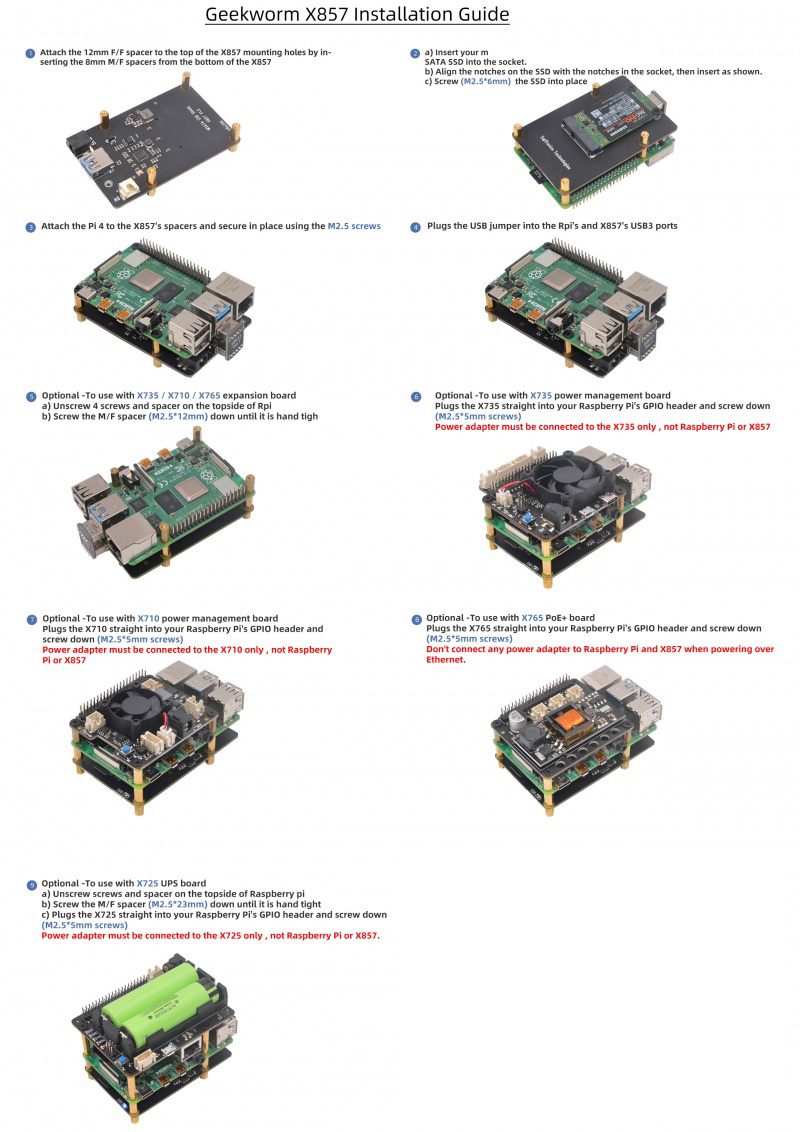
Q0: What to do if you find the SSD is not recognize?
A: 1. Please confirm that you use the SSD with right interface which match with the socket of your expansion shield. (Not recommend to use SAMSUNG SSD, as there will be big EMC interference.)
2. If use WiFi, please try to close WIFI to test.
3. Please use the right mSata interface SSD to X857.
4. Please try provide extra power to X857.
5. Please test and make sure your Raspberry Pi4 USB3 port is good one. (We get the feedback that Pi 4 USB3 port is easy to broken)
Q1: What msata SSD is recommend?
A: It is not recommend use Samsung brand SSD as there will be electromagnetic interference between the Samsung SSD and X857 which make the SSD can not be recognized, and you can choose other big brand that you like.
Q3: Does X857 support TRIM?
A: Yes, X857 supports TRIM (Thanks for Mark), It will ensure the longevity and performance of mSATA drives.(The important thing is a rule has to be created to tell the OS this and then a cron entry made to schedule it.)
To:
Dear Customers, There may be a lag of several hours before we could process your order, depending on the time difference between your location and ours. Sincerely hoping your understanding!
Email(support)
services01@spotpear.com