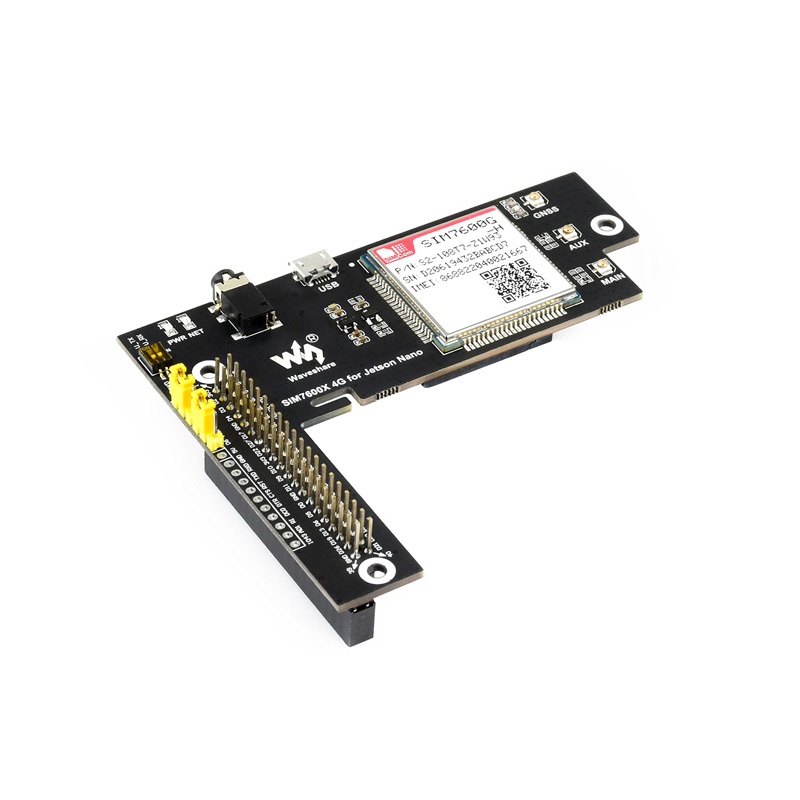- sales/support
Google Chat:---
- sales
+86-0755-88291180
- sales01
sales@spotpear.com
- sales02
dragon_manager@163.com
- support
tech-support@spotpear.com
- CEO-Complaints
zhoujie@spotpear.com
- sales/support
WhatsApp:13246739196
SIM7600G-H 4G for Jetson Nano User Guide
Introduction
4G/3G/2G/GSM/GPRS/GNSS HAT for Raspberry Pi, Based on SIM7600E-H
Features
- 40PIN GPIO extension header for connecting Jetson Nano
- Supports dial-up, telephone call, SMS, mail, TCP, UDP, DTMF, HTTP, FTP, etc.
- Supports GPS, BeiDou, Glonass, LBS base station positioning
- Onboard USB interface, to test AT Commands, get GPS positioning data, and so on
- Breakout UART control pins, to connect with host boards like Arduino/STM32
- SIM card slot, supports 1.8V/3V SIM card
- Onboard 3.5mm audio jack with earphone and mic support, for making a telephone calls
- 2x LED indicators, easy to monitor the working status
- Onboard voltage translator, the operating voltage can be configured to 3.3V or 5V via jumper
- Baudrate: 300bps ~ 4Mbps (default: 115200bps)
- Autobauding baudrate: 9600bps ~ 115200bps
- Control via AT commands (3GPP TS 27.007, 27.005, and V.25TER command set)
- Supports SIM application toolkit: SAT Class 3, GSM 11.14 Release 99, USAT
Specifications
Communications
| LTE | WCDMA/TD-SCDMA/CDMA 2000 | EDGE | GSM/GPRS | |||
| Band | LTE-TDD B34/B38/B39/B40/B41 LTE-FDD B1/B2/B3/B4/B5/B7/B8/B12/B13/B18/B19/B20/B25/B26/B28/B66 | UMTS/HSDPA/HSPA+ B1/B2/B4/B5/B6/B8/B19 | GSM/GPRS/EDGE 850/900/1800/1900MH | |||
| Emitting power | 0.25W | 0.5W@EGSM900 0.4W@DCS1800 | 2W@GSM900 1W@DCS1800 | |||
| Data Speed | LTE CAT 4 Uplink≤50 Mbps Downlink≤150 Mbps | UMTS Uplink≤384Kbps Downlink≤384Kbps HSPA+ | TD-SCDMA Uplink≤128Kbps Downlink≤384Kbps TD-HSDPA/HSUPA | CDMA2000/EVDO Uplink≤1.8Mbps Downlink≤3.1Mbps | EDGE Uplink≤236.8kbps Downlink≤236.8kbps | GPRS Uplink≤85.6kbps Downlink≤85.6kbps |
| SIM Card | Normal SIM (Not Included) | |||||
| Application Region | Global 4G/3G/2G | |||||
GNSS
- Receiver type
- 16-channel
- C/A code
- Sensitivity
- Tracking: -159 dBm (GPS) / -158 dBm (GLONASS) / TBD (BD)
- Cold starts: -148 dBm
- Time-To-First-Fix (open air)
- Cold starts: <35s
- Hot starts: <1s
- Accuracy
- Position: <2.5m CEP
SMS and Audio
- SMS
- Supported types: MT, MO, CB, Text, PDU
- Storage: USIM card and ME (default)
- Audio feature
- Supports echo cancellation
- Supports noise reduction
Others
- Power supply: 5V
- Operating voltage: 5V/3.3V (configured via jumper)
- Operating temperature: -30°C ~ 80°C
- Storage temperature: -45°C ~ 90°C
Hardware connection
- Attach the SIM7600G-H 4G for Jetson Nano (SIM7600 hereafter) on 40PIN GPIO of Jetson Nano.
- Inset the USB connector, connect the micro USB interface of SIM7600 to Jetson Nano
- If you want to communicate SIM7600 via Serial port, you can also turn the DIP switcher into ON
- Connect MAIN antenna and the GPS antenna

Software setup
- Open a terminal and install libraries by the following commands
sudo apt-get update sudo apt-get python3-pip sudo pip3 install pyserial sudo apt-get install p7zip
- Download demo codes
mkdir -p ~/Documents/SIM7600X_4G_for_JETSON_NANO wget -P ~/Documents/SIM7600X_4G_for_JETSON_NANO/ https://www.waveshare.com/wiki/File:SIM7600X_4G_for_JETSON_NANO.7z cd ~/Documents/SIM7600X_4G_for_JETSON_NANO/ sudo p7zip --uncompress SIM7600X_4G_for_JETSON_NANO.7z sudo pip3 install Jetson.GPIO sudo groupadd -f -r gpio sudo usermod -a -G gpio your_user_name sudo apt-get install minicom -y
Note: you should replace your_user_name with the actual user name.
Testing
Testing with minicom
- Before you test the SIM7600, you need to intail it with the following commands
echo 200 > /sys/class/gpio/export echo out > /sys/class/gpio200/direction echo 1 > /sys/class/gpio200/value echo 0 > /sys/class/gpio200/value
- Make sure that the NET is blinking normally.
- Run minicom and type AT commands to test
sudo minicom -D /dev/ttyTHS1 -b 115200
- If you cannot get response, please check if you have set the DIP switch into ON
Python examples
- Make sure that all the hardware are connected properly. Start Jetson Nano and open a terminal
- AT examples
- You should run the following commands to run the codes and type AT commands for testing
cd ~/Documents/SIM7600X_4G_for_JETSON_NANO/AT/ sudo python3 AT.py
- GPS examples
- Connect the GPS antenna and set the receiver at open place.
- You should run the following commands to run the codes to test GPS.
cd ~/Documents/SIM7600X_4G_for_JETSON_NANO/GPS/ sudo python3 GPS.py
- PhoneCall examples
- Modify the PhoneCall.py file, change the phone number to yours by vi tool and save
- Finally use the following command to run the code
cd ~/Documents/SIM7600X_4G_for_JETSON_NANO/PhoneCall/ vi PhoneCall.py #modify the phone number sudo python3 PhoneCall.py
- SMS example
- Run the following commands
cd ~/Documents/SIM7600X_4G_for_JETSON_NANO/SMS/ sudo python3 SMS.py
- TCP example
- Run the following commands
cd ~/Documents/SIM7600X_4G_for_JETSON_NANO/TCP/ sudo python3 TCP.py
4G connecting
Please connect all the hardware and start Jetson Nano.
- Check and make sure that the module work normally by demo codes above.
- Open minicom by command
sudo minicom -D /dev/ttyUSB2
- Type the following command to check
AT+CNMP=38 AT+CSQ AT+CREG? AT+COPS? AT+CPSI?
- Download driver
cd wget https://www.waveshare.com/w/upload/4/46/Simcom_wwan.zip tar zxvf Simcom_wwan.zip cd Simcom_wwan sudo make
- Use root permission to install driver
sudo su insmod simcom_wwan.ko lsmod dmesg
- Check if the wwan0 interface is recognized
ifconfig -a
- Enable the wwan0 interface
ifconfig wwan0 up
- Dailing by minicom
minicom -D /dev/ttyUSB2 AT$QCRMCALL=1,1
- Allocate IP
apt-get install udhcpc udhcpc -i wwan0
- Now you can use 4G network
- If you get dns error, please fix it by this command
route add -net 0.0.0.0 wwan0
TAG:
Sipeed NanoCluster Mini Cluster Board mini data center For Raspberry Pi CM45 / Computer /LM3H /M4N
Arducam
Raspberry Pi 14 inch LCD 2K HDMI /Type C Display Capacitive TouchScreen 2160x1440 For Jetson Nano/mini Computer PC
Raspberry Pi CM5 Mini Base IO Board NANO B Development For Compute Module 5
RV1103
RP2040 LoRa-HF
RTL8852BE wireless network card Gigabit dual-band WiFi6 wireless module Standard Bluetooth 5.2
spotpear
ADXL354C Dev Board
8.8inch LCD 1920x480 Computer PC Monitor Display Secondary Screen TypeC USB CPU RAM
LuckFox
1.3inch LCD RP2040-PiZero Game ST7789 Raspberry Pi Pico LCD Display Screen
Modbus-Series-BootLoader-Description User Guide
Raspberry Pi 5 Serial
Sipeed NanoCluster Mini Cluster Board mini data center For Raspberry Pi CM45 / Computer /LM3H /M4N
ESP32 Display
Raspberry Pi 64MP Camera
Raspberry Pi Pico 2 RP2350B 2.1 inch Round LCD Touch Display 480x480 HMI LVGL QMI8658 6-axis 65K Colors
Arducam
DeepSeek AI Voice Chat ESP32-S3 Box N16R8 AUDIO Board Support External LCD/Camera AI deepseek
TAG:
Raspberry Pi USB Camera 12MP IMX378 30fps onboard dual microphones Also For Jeston / RDK
Radxa-Zero
MPTPU Raspberry Pi 5 TPU AI Kit PCIe Google Coral Edge
Industrial CAN FD ETH RJ45 bidirectional converter CAN2.0A/2.0B
Arduino Micro Board
ESP32-S3 Round Screen
Raspberry Pi5 PCIe M.2 NVMe SSD Box Case All Ports To Pi's USB Side
Raspberry Pi 5 PWM FAN
2.42inch OLED Display
Computer USB Monitor Screen
SpotPear
Horizon Sunrise 5 D-Robotics RDK X5
Devil's Eye Electronic Eye Headlight DIY Display Screen For Toy /Doll /Robot /Car /Motorcycle /Bike
X1010 Raspberry Pi 5 PCIe FFC Connector to Standard PCIe x4 Slot
ESP32 S3 Development Board 1.47 inch LCD Touch Screen 1.47inch Display 172×320 SD AXS5106L JD9853
Raspberry Pi Refractive Prism
Raspberry Pi 5 Camera Cable
Raspberry Pi 5 Case
Spotpear
Raspberry Pi MLX90640