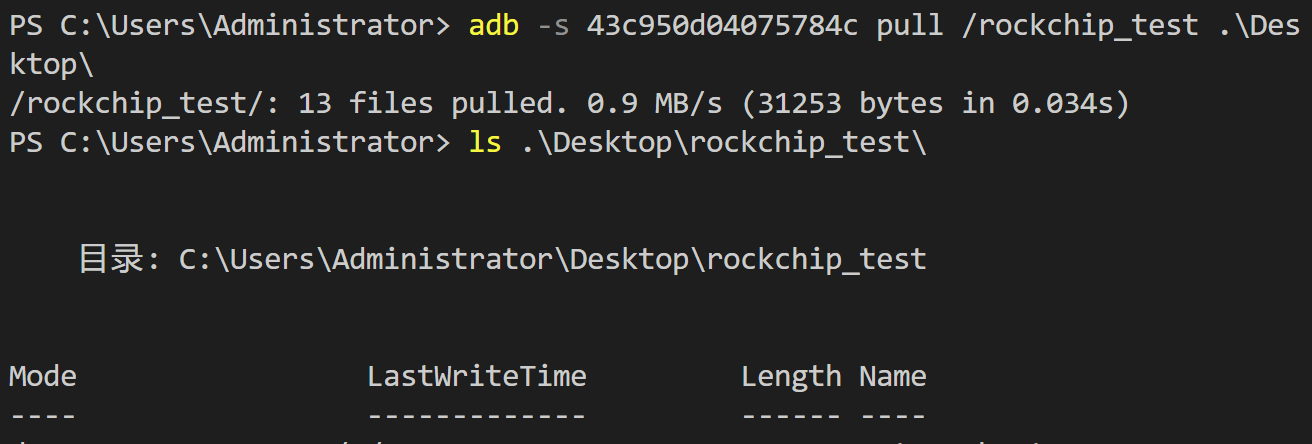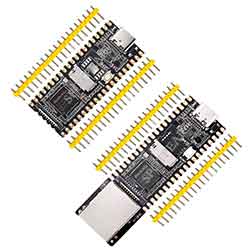- sales/support
Google Chat:---
- sales
+86-0755-88291180
- sales01
sales@spotpear.com
- sales02
dragon_manager@163.com
- support
tech-support@spotpear.com
- CEO-Complaints
zhoujie@spotpear.com
- sales/support
WhatsApp:13246739196
- HOME
- >
- ARTICLES
- >
- LuckFox
- >
- LuckFox Pico
Luckfox Pico RV1103【Transfer files using ADB】
】Transfer files from local computer to Pico development board:
1] Let’s take the example of a test case file compiled with the SDK (replacing it with the “test_files” folder):
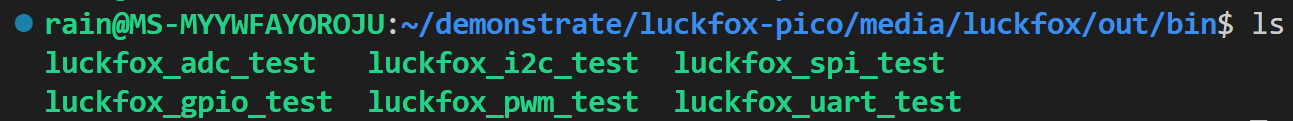
2] Use adb to transfer the file to the Pico development board:
Enter the command: adb -s “USB-ID” push “local computer path” “development board file path”."
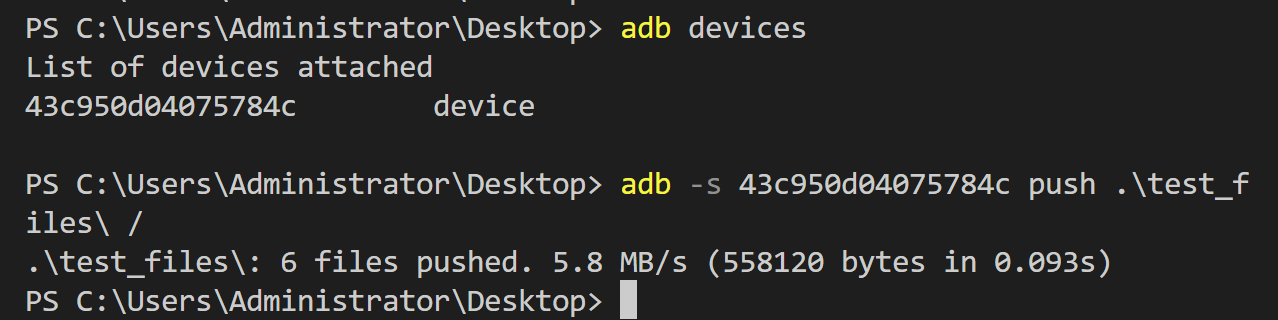
3] View the folder on the Pico development board:
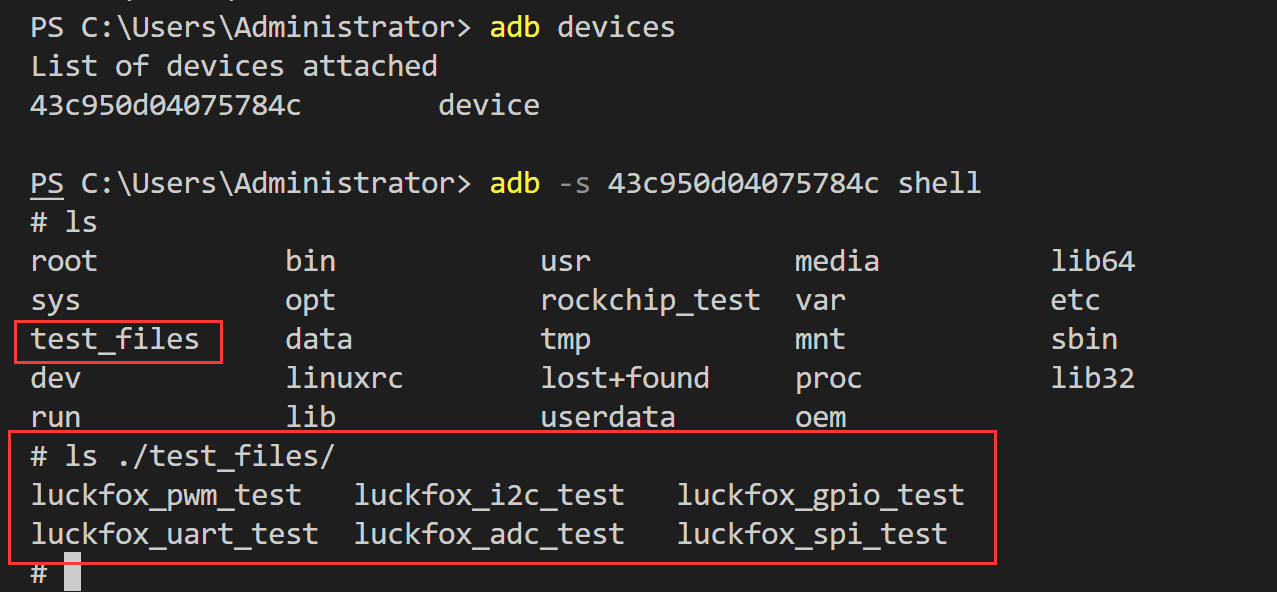
】Transfer files from the Pico development board to the local computer:
1] Transfer the “rockchip_test” folder from the Pico development board to the local computer.:
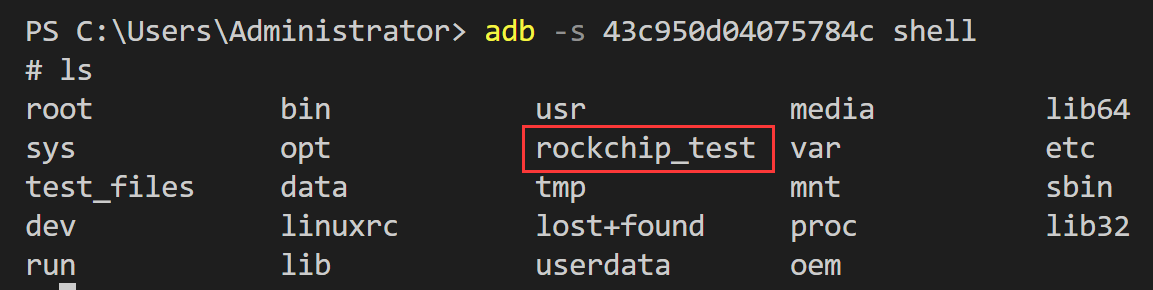
2] Use adb to transfer the file to the local computer.:
Enter the command: adb -s “USB-ID” pull “board file path” “local computer path”